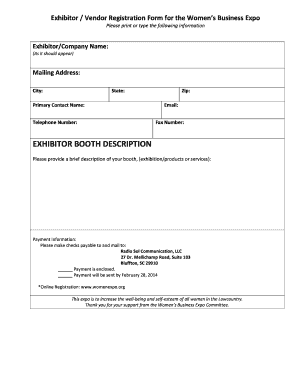
Exhibitor Vendor Registration Form for the Women S Business Expo Womenexpo


What is the Exhibitor Vendor Registration Form for the Women's Business Expo?
The Exhibitor Vendor Registration Form for the Women's Business Expo is a crucial document that allows businesses to register as exhibitors at the event. This form collects essential information about the vendor, including business name, contact details, and the type of products or services offered. By completing this form, vendors can secure their participation in the expo, which aims to empower women entrepreneurs and promote their businesses.
Steps to Complete the Exhibitor Vendor Registration Form for the Women's Business Expo
Completing the Exhibitor Vendor Registration Form involves several straightforward steps:
- Gather necessary information, such as your business name, address, and contact details.
- Specify the type of products or services you plan to showcase at the expo.
- Review any specific requirements or guidelines provided for exhibitors.
- Fill out the form accurately, ensuring all fields are completed.
- Submit the form electronically or via the designated submission method.
Legal Use of the Exhibitor Vendor Registration Form for the Women's Business Expo
The Exhibitor Vendor Registration Form is legally binding once completed and submitted. To ensure its validity, vendors must comply with relevant regulations surrounding electronic signatures and documentation. Using a reliable eSignature solution can help meet these legal requirements, providing a digital certificate that verifies the authenticity of the submission. Compliance with laws such as the ESIGN Act and UETA is essential for the form to be recognized legally.
Key Elements of the Exhibitor Vendor Registration Form for the Women's Business Expo
Several key elements are essential to the Exhibitor Vendor Registration Form:
- Business Information: This includes the name, address, and contact details of the vendor.
- Product/Service Description: A brief overview of what the vendor will be showcasing.
- Payment Information: Details regarding any fees associated with the registration.
- Signature Section: A place for the vendor to sign, confirming the accuracy of the information provided.
How to Use the Exhibitor Vendor Registration Form for the Women's Business Expo
Using the Exhibitor Vendor Registration Form is a simple process. Vendors can access the form online, fill it out with the required information, and submit it digitally. This method streamlines the registration process, allowing for quick and efficient participation in the expo. It is important to keep a copy of the completed form for personal records and future reference.
Examples of Using the Exhibitor Vendor Registration Form for the Women's Business Expo
Vendors can utilize the Exhibitor Vendor Registration Form in various scenarios, such as:
- A small business owner looking to expand their reach by participating in the expo.
- A startup aiming to network with other women entrepreneurs and potential customers.
- An established company wishing to showcase new products specifically targeted at women consumers.
Quick guide on how to complete exhibitor vendor registration form for the women s business expo womenexpo
Complete Exhibitor Vendor Registration Form For The Women S Business Expo Womenexpo effortlessly on any device
Online document management has become increasingly popular among businesses and individuals. It offers an ideal eco-friendly alternative to traditional printed and signed documents, allowing you to access the appropriate form and securely store it online. airSlate SignNow equips you with all the necessary tools to create, modify, and electronically sign your documents quickly without any delays. Manage Exhibitor Vendor Registration Form For The Women S Business Expo Womenexpo on any platform with the airSlate SignNow Android or iOS applications and streamline any document-based process today.
The easiest way to modify and electronically sign Exhibitor Vendor Registration Form For The Women S Business Expo Womenexpo with ease
- Locate Exhibitor Vendor Registration Form For The Women S Business Expo Womenexpo and click on Get Form to begin.
- Utilize the tools we offer to complete your document.
- Identify pertinent sections of your documents or obscure sensitive information using the tools that airSlate SignNow specifically provides for this purpose.
- Generate your eSignature with the Sign tool, which takes mere seconds and holds the same legal validity as a conventional wet ink signature.
- Review the details and click on the Done button to save your modifications.
- Select your preferred method to send your form, whether by email, SMS, or invitation link, or download it to your computer.
Bid farewell to lost or misplaced documents, tedious form searches, or mistakes that necessitate printing new document copies. airSlate SignNow meets your document management needs in just a few clicks from any device you choose. Edit and electronically sign Exhibitor Vendor Registration Form For The Women S Business Expo Womenexpo and ensure excellent communication at every stage of the form preparation process with airSlate SignNow.
Create this form in 5 minutes or less
Create this form in 5 minutes!
How to create an eSignature for the exhibitor vendor registration form for the women s business expo womenexpo
How to create an electronic signature for a PDF online
How to create an electronic signature for a PDF in Google Chrome
How to create an e-signature for signing PDFs in Gmail
How to create an e-signature right from your smartphone
How to create an e-signature for a PDF on iOS
How to create an e-signature for a PDF on Android
People also ask
-
What is the Exhibitor Vendor Registration Form For The Women S Business Expo Womenexpo?
The Exhibitor Vendor Registration Form For The Women S Business Expo Womenexpo is a streamlined digital form designed to facilitate easy registration for exhibitors and vendors at the expo. It ensures that participants can complete their registration swiftly and efficiently, allowing for a smoother event experience.
-
How much does the Exhibitor Vendor Registration Form For The Women S Business Expo Womenexpo cost?
Pricing for the Exhibitor Vendor Registration Form For The Women S Business Expo Womenexpo varies based on the package selected. Typically, it includes various tiers that allow businesses to choose the features that best suit their needs, making it a cost-effective solution for all types of vendors.
-
What features are included in the Exhibitor Vendor Registration Form For The Women S Business Expo Womenexpo?
The Exhibitor Vendor Registration Form For The Women S Business Expo Womenexpo includes features such as customizable fields, eSignature capabilities, and automated notifications. These features allow for a seamless registration process, reducing the administrative burden on both organizers and participants.
-
How can the Exhibitor Vendor Registration Form For The Women S Business Expo Womenexpo benefit my business?
By using the Exhibitor Vendor Registration Form For The Women S Business Expo Womenexpo, your business can enhance its visibility and streamline the registration process. This not only attracts more customers but also encourages better organization and management of your participation in the expo.
-
Is the Exhibitor Vendor Registration Form For The Women S Business Expo Womenexpo easy to integrate with other tools?
Yes, the Exhibitor Vendor Registration Form For The Women S Business Expo Womenexpo is designed for easy integration with popular CRM and marketing platforms. This allows you to sync registration data seamlessly and use it for future marketing efforts, enhancing your overall outsignNow strategy.
-
Are there any ongoing updates or support for the Exhibitor Vendor Registration Form For The Women S Business Expo Womenexpo?
Absolutely! Users of the Exhibitor Vendor Registration Form For The Women S Business Expo Womenexpo benefit from regular updates and dedicated customer support. Our team is always ready to assist with any questions or challenges you may encounter during the registration process.
-
Can I customize the Exhibitor Vendor Registration Form For The Women S Business Expo Womenexpo for my specific needs?
Yes, customization is one of the key features of the Exhibitor Vendor Registration Form For The Women S Business Expo Womenexpo. You can tailor the form to fit your unique requirements, ensuring it captures all necessary information from exhibitors and vendors efficiently.
Get more for Exhibitor Vendor Registration Form For The Women S Business Expo Womenexpo
Find out other Exhibitor Vendor Registration Form For The Women S Business Expo Womenexpo
- Sign Arizona Pet Addendum to Lease Agreement Later
- How To Sign Pennsylvania Notice to Quit
- Sign Connecticut Pet Addendum to Lease Agreement Now
- Sign Florida Pet Addendum to Lease Agreement Simple
- Can I Sign Hawaii Pet Addendum to Lease Agreement
- Sign Louisiana Pet Addendum to Lease Agreement Free
- Sign Pennsylvania Pet Addendum to Lease Agreement Computer
- Sign Rhode Island Vacation Rental Short Term Lease Agreement Safe
- Sign South Carolina Vacation Rental Short Term Lease Agreement Now
- How Do I Sign Georgia Escrow Agreement
- Can I Sign Georgia Assignment of Mortgage
- Sign Kentucky Escrow Agreement Simple
- How To Sign New Jersey Non-Disturbance Agreement
- How To Sign Illinois Sales Invoice Template
- How Do I Sign Indiana Sales Invoice Template
- Sign North Carolina Equipment Sales Agreement Online
- Sign South Dakota Sales Invoice Template Free
- How Can I Sign Nevada Sales Proposal Template
- Can I Sign Texas Confirmation Of Reservation Or Order
- How To Sign Illinois Product Defect Notice