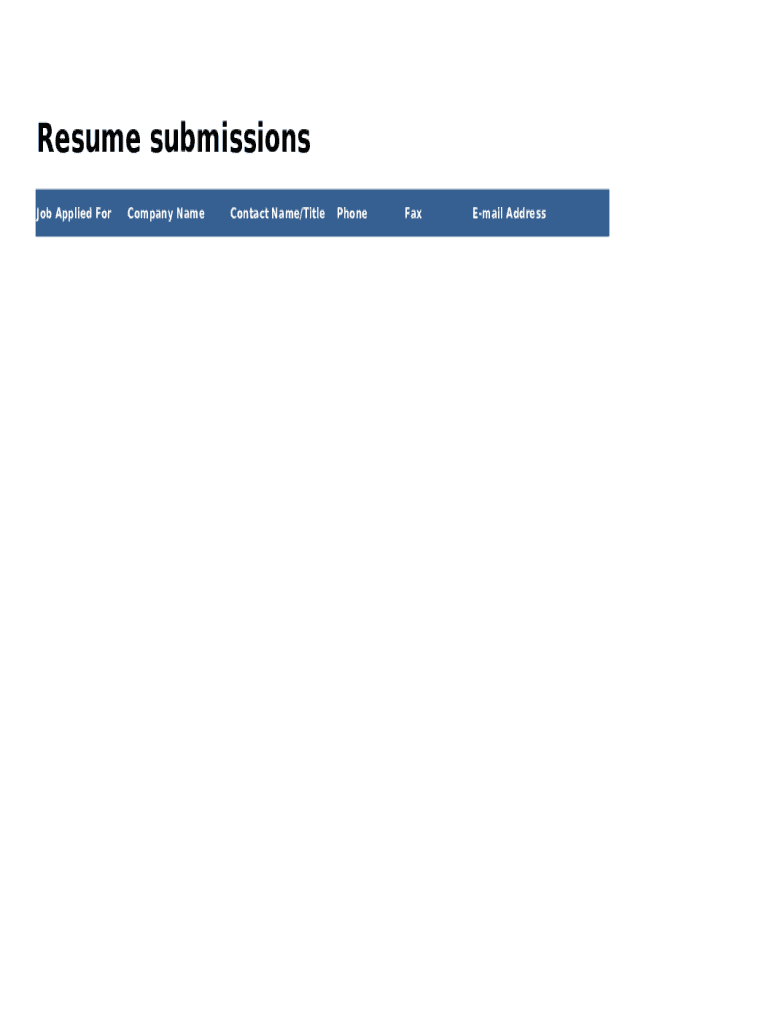
Job Application Online Template Form


What is the Job Application Online Template
The job application online template is a digital form designed to streamline the process of applying for a job. It allows candidates to fill out their personal information, work history, and qualifications in a structured format. This template is particularly useful for employers, as it standardizes the information received from applicants, making it easier to compare qualifications and experiences. Additionally, the online format ensures that the application can be submitted quickly and securely, enhancing the overall efficiency of the hiring process.
How to use the Job Application Online Template
Using the job application online template involves several straightforward steps. First, access the template through a reliable platform that supports electronic signatures. Next, fill in the required fields, including personal details, educational background, and work experience. It is essential to provide accurate and complete information to ensure a smooth application process. After completing the form, review all entries for accuracy before submitting it electronically. This method not only saves time but also minimizes the risk of errors commonly associated with paper applications.
Steps to complete the Job Application Online Template
Completing the job application online template can be broken down into a few key steps:
- Access the template on a secure platform.
- Enter your personal information, including name, address, and contact details.
- Provide your educational background and relevant certifications.
- Detail your work experience, highlighting key responsibilities and achievements.
- Attach any necessary documents, such as a resume or cover letter, if required.
- Review the completed application for any errors or omissions.
- Submit the application electronically, ensuring you receive a confirmation of submission.
Legal use of the Job Application Online Template
The legal use of the job application online template is governed by several regulations that ensure the integrity and security of the information provided. To be considered legally binding, the application must comply with eSignature laws such as the ESIGN Act and UETA. These laws establish that electronic signatures and records hold the same legal weight as traditional handwritten signatures. Additionally, it is vital to ensure that the platform used for submission maintains compliance with privacy standards and data protection regulations to safeguard applicant information.
Key elements of the Job Application Online Template
Key elements of the job application online template include specific sections designed to capture essential information about the applicant. These typically encompass:
- Personal Information: Name, address, phone number, and email.
- Education: Schools attended, degrees obtained, and dates of attendance.
- Work Experience: Previous employers, job titles, responsibilities, and employment dates.
- Skills: Relevant skills and competencies that align with the job description.
- References: Contact information for professional references, if required.
Examples of using the Job Application Online Template
Examples of using the job application online template can vary based on industry and role. For instance, a technology company may require applicants to detail their programming skills and relevant projects, while a healthcare organization might focus more on certifications and clinical experience. Additionally, some templates may include specific questions tailored to the job, such as availability or willingness to relocate. These examples illustrate how the template can be adapted to meet the unique needs of different employers while ensuring that all necessary information is collected efficiently.
Quick guide on how to complete job application online template
Complete Job Application Online Template effortlessly on any device
Digital document management has gained traction among businesses and individuals. It presents an ideal eco-friendly substitute for traditional printed and signed documents, allowing you to access the correct format and securely store it online. airSlate SignNow provides all the necessary tools to create, modify, and eSign your documents swiftly without delays. Handle Job Application Online Template on any device using airSlate SignNow's Android or iOS applications and enhance any document-related activity today.
The simplest method to modify and eSign Job Application Online Template effortlessly
- Locate Job Application Online Template and click Get Form to begin.
- Utilize the tools we offer to complete your form.
- Emphasize pertinent sections of your documents or obscure sensitive information with tools specifically designed by airSlate SignNow for that purpose.
- Generate your eSignature using the Sign feature, which takes seconds and carries the same legal validity as a conventional wet ink signature.
- Review all information and click on the Done button to save your modifications.
- Choose your preferred method to submit your form, via email, SMS, or an invitation link, or download it to your computer.
Eliminate concerns about lost or misplaced files, tedious form searches, or errors that necessitate printing new document copies. airSlate SignNow addresses your document management needs in just a few clicks from your chosen device. Edit and eSign Job Application Online Template and assure excellent communication at any stage of your form preparation process with airSlate SignNow.
Create this form in 5 minutes or less
Create this form in 5 minutes!
How to create an eSignature for the job application online template
How to create an electronic signature for a PDF online
How to create an electronic signature for a PDF in Google Chrome
How to create an e-signature for signing PDFs in Gmail
How to create an e-signature right from your smartphone
How to create an e-signature for a PDF on iOS
How to create an e-signature for a PDF on Android
People also ask
-
What features does airSlate SignNow offer for creating a job description make template?
airSlate SignNow provides a user-friendly interface that allows you to quickly create a job description make template. You can customize templates with various fields, such as job title, responsibilities, and qualifications, ensuring that every detail is covered.
-
How can I integrate airSlate SignNow with other tools for my job description make template?
airSlate SignNow seamlessly integrates with popular HR and project management tools, allowing you to import and export your job description make template easily. This enhances productivity by streamlining your hiring process and ensuring everybody is on the same page.
-
Is there a cost associated with using airSlate SignNow for job description make templates?
Yes, airSlate SignNow offers various pricing plans tailored to different business needs. This includes essential features for creating and managing job description make templates, ensuring you get the best value for your investment.
-
Can I collaborate with my team while creating a job description make template?
Absolutely! With airSlate SignNow, you can collaborate in real-time on your job description make template. Team members can provide input, make edits, and approve changes, all within a secure online environment.
-
What benefits can I expect from using airSlate SignNow for job description make templates?
Using airSlate SignNow for your job description make template simplifies the process of drafting, revising, and finalizing job descriptions. This efficiency minimizes errors and ensures that your HR team can focus on hiring the right candidates faster.
-
How secure is the information in my job description make template?
airSlate SignNow prioritizes security with robust encryption and strict access controls. Your job description make template is stored safely, ensuring that sensitive information remains protected throughout the hiring process.
-
Can I customize my job description make template according to different job roles?
Yes, airSlate SignNow allows you to fully customize your job description make template based on various roles and industries. This flexibility enables you to create tailored descriptions that attract the right candidates to your organization.
Get more for Job Application Online Template
- Tenant consent to background and reference check alaska form
- Residential lease or rental agreement for month to month alaska form
- Residential rental lease agreement alaska form
- Tenant welcome letter alaska form
- Warning of default on commercial lease alaska form
- Warning of default on residential lease alaska form
- Landlord tenant closing statement to reconcile security deposit alaska form
- Alaska name change form
Find out other Job Application Online Template
- How Can I eSign Louisiana Legal Presentation
- How To eSign Louisiana Legal Presentation
- Can I eSign Minnesota Legal Document
- How Do I eSign Hawaii Non-Profit PDF
- How To eSign Hawaii Non-Profit Word
- How Do I eSign Hawaii Non-Profit Presentation
- How Do I eSign Maryland Non-Profit Word
- Help Me With eSign New Jersey Legal PDF
- How To eSign New York Legal Form
- How Can I eSign North Carolina Non-Profit Document
- How To eSign Vermont Non-Profit Presentation
- How Do I eSign Hawaii Orthodontists PDF
- How Can I eSign Colorado Plumbing PDF
- Can I eSign Hawaii Plumbing PDF
- How Do I eSign Hawaii Plumbing Form
- Can I eSign Hawaii Plumbing Form
- How To eSign Hawaii Plumbing Word
- Help Me With eSign Hawaii Plumbing Document
- How To eSign Hawaii Plumbing Presentation
- How To eSign Maryland Plumbing Document