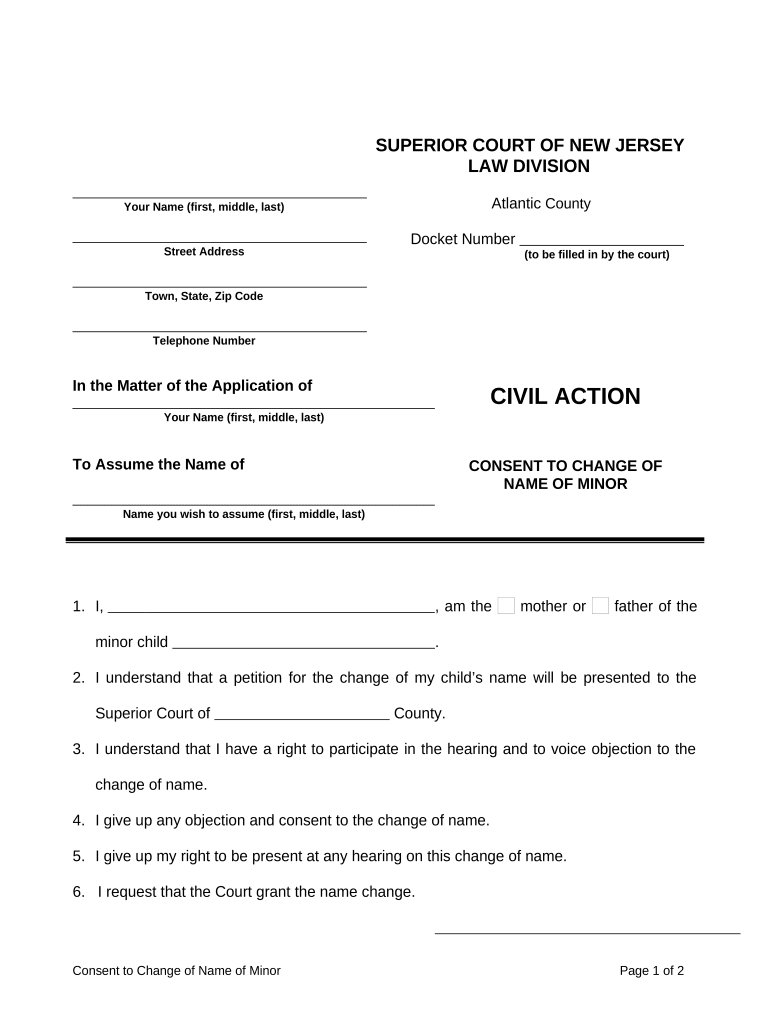
Change Name Minor Form


What is the Change Name Minor
The Change Name Minor is a legal process that allows a minor to change their name in New Jersey. This process typically requires the consent of the minor's parents or guardians and may involve a court petition. It is essential to understand the legal implications and requirements involved in this process, as it is designed to ensure that the name change is in the best interest of the child.
Steps to Complete the Change Name Minor
Completing the Change Name Minor involves several key steps:
- Gather necessary documents, including the minor's birth certificate and identification of the parents or guardians.
- Complete the consent change name form, ensuring all required information is accurately filled out.
- File the completed form with the appropriate court in New Jersey, along with any required fees.
- Attend any scheduled court hearings, if applicable, to finalize the name change.
Legal Use of the Change Name Minor
The Change Name Minor is legally binding once approved by the court. This means that the new name must be recognized by all legal entities, including schools, government agencies, and other institutions. It is important to follow all legal procedures to ensure the name change is valid and enforceable.
Required Documents
To successfully complete the Change Name Minor, specific documents are required:
- The minor's birth certificate.
- Identification for both parents or guardians.
- The completed consent change name form.
- Any additional documents requested by the court.
State-Specific Rules for the Change Name Minor
New Jersey has specific rules governing the Change Name Minor process. These rules may include requirements for parental consent, notice to interested parties, and the necessity of a court hearing. Familiarizing yourself with these regulations is crucial to ensure compliance and a smooth process.
How to Obtain the Change Name Minor
The Change Name Minor can be obtained by filing the appropriate forms with the court. This typically involves visiting the local courthouse or accessing the court's website to download the necessary forms. It is advisable to consult with a legal professional if there are any questions regarding the process.
Quick guide on how to complete change name minor 497319558
Manage Change Name Minor effortlessly on any device
Digital document management has gained popularity among businesses and individuals alike. It serves as a suitable eco-friendly alternative to traditional printed and signed documents, allowing you to obtain the correct form and securely store it online. airSlate SignNow offers all the tools necessary to create, modify, and electronically sign your documents quickly without any holdups. Access Change Name Minor on any device with airSlate SignNow's Android or iOS applications and streamline any document-related procedure today.
The simplest way to edit and electronically sign Change Name Minor with ease
- Acquire Change Name Minor and then press Get Form to initiate the process.
- Utilize the tools we offer to complete your document.
- Emphasize important sections of the documents or conceal sensitive data with tools that airSlate SignNow supplies specifically for that purpose.
- Generate your signature using the Sign feature, which takes just seconds and carries the same legal validity as a conventional wet ink signature.
- Review the details and then click the Done button to save your changes.
- Select your preferred delivery method for your form, whether by email, text message (SMS), or invite link, or download it to your computer.
Eliminate concerns about lost or misplaced documents, tedious form hunting, or errors that necessitate printing new document copies. airSlate SignNow meets your document management needs with just a few clicks from any device of your preference. Edit and electronically sign Change Name Minor and ensure optimal communication at every stage of your form preparation with airSlate SignNow.
Create this form in 5 minutes or less
Create this form in 5 minutes!
People also ask
-
What is the airSlate SignNow solution for new jersey name family?
The airSlate SignNow solution for new jersey name family helps you easily create, send, and eSign documents online. It provides a user-friendly interface that simplifies the process of document management. With this tool, families can manage their paperwork efficiently without the need for physical signatures.
-
How does the airSlate SignNow pricing work for new jersey name family?
airSlate SignNow offers flexible pricing plans that cater to the needs of new jersey name family. You can choose from monthly or annual subscriptions, making it easier to fit your budget. Additionally, there’s a free trial available so you can explore the features before committing to a plan.
-
What features does airSlate SignNow offer for new jersey name family?
airSlate SignNow includes a variety of features designed specifically for new jersey name family. Key features include customizable templates, real-time collaboration, and secure storage for documents. These functionalities ensure that families can manage their signatures and documentation seamlessly.
-
What are the benefits of using airSlate SignNow for new jersey name family?
Using airSlate SignNow for new jersey name family brings numerous benefits, including improved efficiency and time savings. Families can sign documents from anywhere, eliminating the hassle of printing and scanning. Moreover, the platform enhances security and compliance, ensuring that your documents are protected.
-
Can airSlate SignNow integrate with other tools for new jersey name family?
Yes, airSlate SignNow offers integrations with a variety of tools suitable for new jersey name family. You can easily connect it with popular applications such as Google Drive, Dropbox, and CRM systems. This feature allows for seamless workflow management across different platforms.
-
Is airSlate SignNow easy to use for new jersey name family?
Absolutely! airSlate SignNow is designed with user-friendliness in mind for new jersey name family. Its intuitive interface allows users of all tech levels to navigate easily, creating and signing documents in just a few clicks. Comprehensive tutorials and support are also available to enhance the user experience.
-
What types of documents can new jersey name family eSign using airSlate SignNow?
new jersey name family can eSign various types of documents using airSlate SignNow, including contracts, agreements, and consent forms. The platform supports multiple document formats, making it versatile for all your signing needs. This flexibility ensures that all necessary paperwork can be handled efficiently.
Get more for Change Name Minor
- Mfut 76 illinois motor fuel use tax individual trip summary report form
- Contract for sale of land edition ll nsw houses australia form
- Overload request form
- Tceq air permits by rule pbr checklist title 30 texas administrative code 106 496air curtain incinerators tceq air permits by form
- Intake form christian counseling amp coaching extraordinarylife
- Website build contract template form
- Website contract template form
- Website creation contract template form
Find out other Change Name Minor
- Sign Pennsylvania Real Estate Quitclaim Deed Computer
- How Do I Sign Pennsylvania Real Estate Quitclaim Deed
- How Can I Sign South Dakota Orthodontists Agreement
- Sign Police PPT Alaska Online
- How To Sign Rhode Island Real Estate LLC Operating Agreement
- How Do I Sign Arizona Police Resignation Letter
- Sign Texas Orthodontists Business Plan Template Later
- How Do I Sign Tennessee Real Estate Warranty Deed
- Sign Tennessee Real Estate Last Will And Testament Free
- Sign Colorado Police Memorandum Of Understanding Online
- How To Sign Connecticut Police Arbitration Agreement
- Sign Utah Real Estate Quitclaim Deed Safe
- Sign Utah Real Estate Notice To Quit Now
- Sign Hawaii Police LLC Operating Agreement Online
- How Do I Sign Hawaii Police LLC Operating Agreement
- Sign Hawaii Police Purchase Order Template Computer
- Sign West Virginia Real Estate Living Will Online
- How Can I Sign West Virginia Real Estate Confidentiality Agreement
- Sign West Virginia Real Estate Quitclaim Deed Computer
- Can I Sign West Virginia Real Estate Affidavit Of Heirship