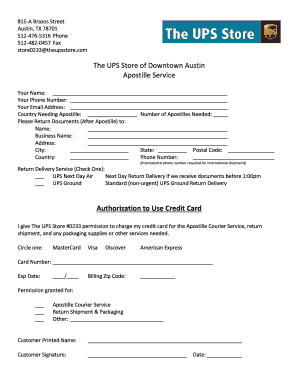
Ups Apostille Services Form


What is the UPS Apostille Service?
The UPS Apostille service is designed to help individuals and businesses obtain an apostille for their documents, which is a certification required for international use. An apostille authenticates the signature of the public official on the document, ensuring it is recognized in countries that are part of the Hague Convention. This service is particularly useful for documents such as birth certificates, marriage licenses, and educational diplomas that need to be presented abroad.
How to Use the UPS Apostille Service
Using the UPS Apostille service involves a straightforward process. First, prepare the documents that require an apostille. Next, visit a local UPS store or access the UPS website to learn more about the specific requirements for your documents. You will need to submit the original documents along with any necessary forms and fees. UPS staff can assist you in ensuring that your submission meets all requirements for obtaining an apostille.
Steps to Complete the UPS Apostille Service
To complete the UPS Apostille service, follow these steps:
- Gather the documents that require an apostille.
- Verify the eligibility of the documents for apostille certification.
- Complete any required forms provided by UPS.
- Submit the documents along with payment to your local UPS store or via their online service.
- Track the progress of your apostille request through the UPS tracking system.
Legal Use of the UPS Apostille Service
The legal use of the UPS Apostille service is crucial for ensuring that your documents are accepted in foreign countries. The apostille serves as a guarantee that the document is authentic and has been verified by the appropriate authorities. It is important to ensure that the documents are prepared correctly and that all legal requirements are met to avoid delays or rejections.
Required Documents for UPS Apostille Services
When utilizing the UPS Apostille service, specific documents are required to ensure a smooth process. Commonly needed documents include:
- Original documents that need an apostille.
- A completed application form for the apostille.
- Payment for the service, which may vary based on the type and number of documents.
It is advisable to check with UPS for any additional requirements specific to your state or type of document.
Examples of Using the UPS Apostille Service
There are various scenarios where the UPS Apostille service can be beneficial. For instance, individuals moving abroad may need to authenticate their birth certificates or marriage licenses for residency applications. Similarly, students studying overseas may require apostilled copies of their academic transcripts. Businesses engaging in international trade may also need to apostille contracts or corporate documents to comply with foreign regulations.
Quick guide on how to complete ups apostille service
Complete ups apostille service effortlessly on any device
Managing documents online has gained signNow popularity among businesses and individuals. It offers an ideal environmentally-friendly alternative to traditional printed and signed papers, allowing you to access the right form and securely store it online. airSlate SignNow provides all the necessary tools to create, modify, and eSign your documents quickly without any holdups. Handle ups apostille on any device using airSlate SignNow's Android or iOS applications and streamline any document-related process today.
The easiest method to edit and eSign ups apostille services effortlessly
- Obtain apostille ups and click on Get Form to begin.
- Make use of the tools we offer to complete your form.
- Emphasize important sections of your documents or obscure sensitive information with the tools that airSlate SignNow provides specifically for that purpose.
- Generate your signature using the Sign tool, which takes just seconds and holds the same legal authority as a conventional wet ink signature.
- Review the information and click on the Done button to save your changes.
- Select your preferred method to share your form, via email, text message (SMS), invitation link, or download it to your computer.
Eliminate the worry of lost or misplaced documents, tiring form searches, or errors that necessitate printing new copies. airSlate SignNow caters to all your document management requirements in just a few clicks from any device you choose. Edit and eSign does ups do apostille and guarantee excellent communication throughout your form preparation journey with airSlate SignNow.
Create this form in 5 minutes or less
Related searches to ups release authorization form pdf
Create this form in 5 minutes!
How to create an eSignature for the authorization letter for dfa apostille
How to create an electronic signature for a PDF online
How to create an electronic signature for a PDF in Google Chrome
How to create an e-signature for signing PDFs in Gmail
How to create an e-signature right from your smartphone
How to create an e-signature for a PDF on iOS
How to create an e-signature for a PDF on Android
People also ask apostille authorization letter
-
What are UPS apostille services and how do they work?
UPS apostille services are specialized services that authenticate documents for international use, ensuring their acceptance in foreign countries. With airSlate SignNow, you can easily prepare and send documents for apostille certification through UPS, streamlining the entire process. This functionality ensures that your important documents are properly endorsed and ready for use abroad.
-
How much do UPS apostille services cost?
The cost of UPS apostille services can vary depending on the type of document and the destination country. At airSlate SignNow, we offer competitive pricing and transparent fees for our apostille services, helping you budget effectively. Additionally, we provide various package options to meet your specific needs and offer discounts for bulk requests.
-
What are the benefits of using airSlate SignNow for UPS apostille services?
Using airSlate SignNow for UPS apostille services provides an efficient, user-friendly experience that saves you time and reduces stress. Our platform allows you to upload documents, initiate the apostille process, and track the progress seamlessly. This streamlining increases productivity, allowing businesses to focus on what they do best.
-
Can I eSign documents that require UPS apostille services?
Yes, you can eSign documents that require UPS apostille services using airSlate SignNow's intuitive platform. Our eSigning solution ensures your documents are legally binding and compliant with international standards. Once eSigned, these documents can be sent for apostille certification effortlessly, combining convenience with legality.
-
What types of documents can be processed with UPS apostille services?
A variety of documents can be processed with UPS apostille services, including birth certificates, marriage licenses, and business contracts. airSlate SignNow supports the preparation and submission of these documents for authenticating through UPS. For any specific requirements, our support team is available to guide you through the process.
-
How long does the UPS apostille service take?
The duration for UPS apostille services depends on factors such as document type and destination. Typically, the process can take anywhere from a few days to a couple of weeks. airSlate SignNow provides tracking features so you can stay updated on your document's progress, helping you manage your timelines effectively.
-
Are there any integrations available for UPS apostille services with airSlate SignNow?
Yes, airSlate SignNow offers several integrations with popular tools and platforms to enhance your document workflow. These integrations simplify the initiation of UPS apostille services by allowing seamless access to your files and enhancing document management. By integrating with other applications, we ensure a smooth process from document preparation to apostille certification.
Get more for sample of authorization letter for dfa apostille
Find out other authorization letter for apostille dfa
- Electronic signature Rhode Island Plumbing Business Plan Template Later
- Electronic signature Louisiana Real Estate Quitclaim Deed Now
- Electronic signature Louisiana Real Estate Quitclaim Deed Secure
- How Can I Electronic signature South Dakota Plumbing Emergency Contact Form
- Electronic signature South Dakota Plumbing Emergency Contact Form Myself
- Electronic signature Maryland Real Estate LLC Operating Agreement Free
- Electronic signature Texas Plumbing Quitclaim Deed Secure
- Electronic signature Utah Plumbing Last Will And Testament Free
- Electronic signature Washington Plumbing Business Plan Template Safe
- Can I Electronic signature Vermont Plumbing Affidavit Of Heirship
- Electronic signature Michigan Real Estate LLC Operating Agreement Easy
- Electronic signature West Virginia Plumbing Memorandum Of Understanding Simple
- Electronic signature Sports PDF Alaska Fast
- Electronic signature Mississippi Real Estate Contract Online
- Can I Electronic signature Missouri Real Estate Quitclaim Deed
- Electronic signature Arkansas Sports LLC Operating Agreement Myself
- How Do I Electronic signature Nevada Real Estate Quitclaim Deed
- How Can I Electronic signature New Jersey Real Estate Stock Certificate
- Electronic signature Colorado Sports RFP Safe
- Can I Electronic signature Connecticut Sports LLC Operating Agreement