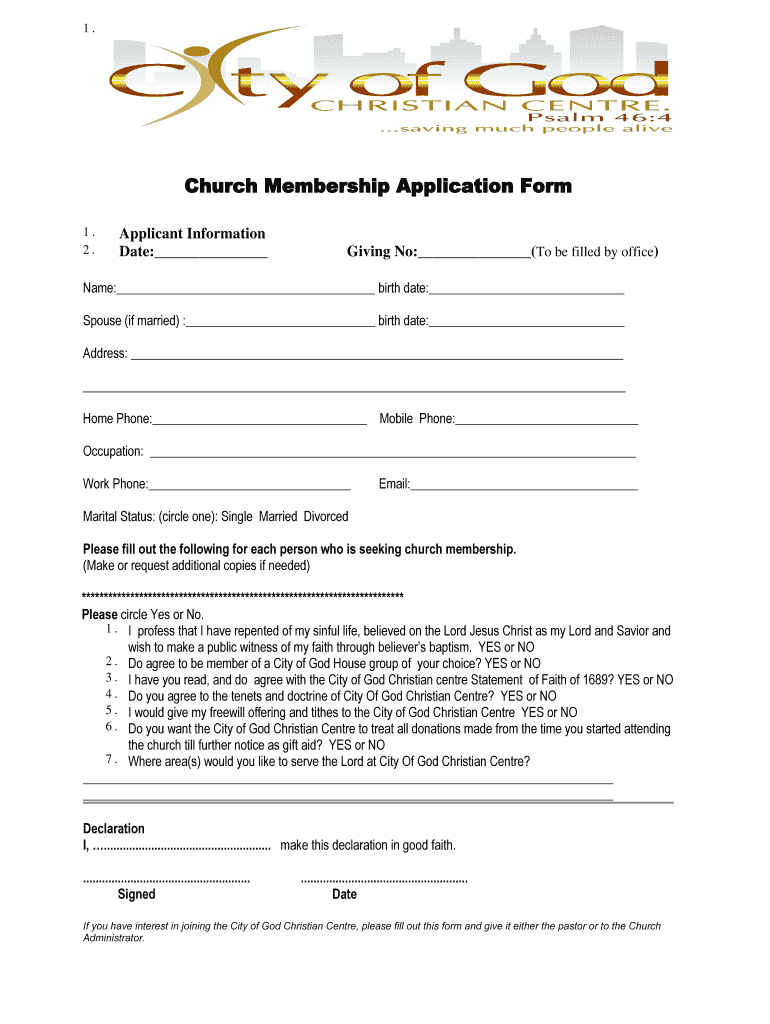
Church Membership Application Form Fill Any PDF Form


What is the Church Membership Application Form?
The Church Membership Application Form is a document used by individuals seeking to become members of a church. This form typically collects essential information such as personal details, contact information, and possibly spiritual background. It serves as a formal request for membership and helps the church understand the applicant's needs and intentions. Filling out this form digitally streamlines the process, allowing for easier management and record-keeping.
How to Use the Church Membership Application Form
Using the Church Membership Application Form involves several straightforward steps. First, access the form in a fillable PDF format. This allows you to enter your information directly into the document. Next, complete all required fields, ensuring accuracy and clarity. After filling out the form, you can electronically sign it using a reliable eSignature solution. This ensures that your application is legally binding and can be submitted securely to the church.
Steps to Complete the Church Membership Application Form
Completing the Church Membership Application Form involves a few key steps:
- Obtain the form in PDF format.
- Fill in your personal information, including your name, address, and contact details.
- Provide any additional information requested, such as your spiritual background or reasons for joining.
- Review the completed form for accuracy.
- Sign the form electronically to validate your application.
- Submit the form as directed by the church, either online or via email.
Legal Use of the Church Membership Application Form
The Church Membership Application Form is considered legally binding when it is filled out and signed according to established eSignature regulations. To ensure its validity, it is essential to use a trusted eSignature platform that complies with the ESIGN and UETA Acts. These laws govern electronic signatures in the United States, ensuring that your application holds the same legal weight as a traditional paper document.
Key Elements of the Church Membership Application Form
Several key elements are typically included in the Church Membership Application Form. These may consist of:
- Applicant's full name
- Contact information (address, phone number, email)
- Demographic details (age, marital status)
- Spiritual background and previous church affiliations
- Reasons for seeking membership
- Signature and date of application
Examples of Using the Church Membership Application Form
Examples of using the Church Membership Application Form can vary based on the church's requirements. For instance, a church may use this form to gather information from new attendees during a membership drive. Alternatively, it may be utilized during a church event where individuals express interest in joining. In both scenarios, the form helps facilitate the onboarding process and ensures that the church can follow up with potential members effectively.
Quick guide on how to complete church membership application form fill any pdf form
Complete [SKS] effortlessly on any device
Digital document management has become increasingly popular among enterprises and individuals alike. It serves as an ideal eco-friendly substitute for traditional printed and signed paperwork, allowing access to the necessary form and secure online storage. airSlate SignNow provides all the resources you require to create, modify, and electronically sign your documents swiftly without delays. Handle [SKS] on any device using airSlate SignNow's Android or iOS applications, and streamline any document-related procedure today.
How to modify and electronically sign [SKS] with ease
- Find [SKS] and click on Get Form to begin.
- Utilize the tools available to complete your document.
- Highlight important sections of your documents or obscure confidential information using tools that airSlate SignNow provides specifically for that purpose.
- Create your electronic signature with the Sign feature, which takes just seconds and carries the same legal validity as a conventional wet ink signature.
- Review the details and click on the Done button to save your changes.
- Select your preferred method for submitting your form, whether by email, text message (SMS), invitation link, or download it to your computer.
Eliminate concerns about lost or misplaced documents, tedious form searches, or errors that necessitate printing new document copies. airSlate SignNow meets all your document management needs with just a few clicks from any device of your choice. Edit and electronically sign [SKS] and ensure excellent communication at every stage of your form preparation with airSlate SignNow.
Create this form in 5 minutes or less
Related searches to Church Membership Application Form Fill Any PDF Form
Create this form in 5 minutes!
How to create an eSignature for the church membership application form fill any pdf form
How to create an electronic signature for a PDF online
How to create an electronic signature for a PDF in Google Chrome
How to create an e-signature for signing PDFs in Gmail
How to create an e-signature right from your smartphone
How to create an e-signature for a PDF on iOS
How to create an e-signature for a PDF on Android
People also ask
-
What is the Church Membership Application Form Fill Any PDF Form?
The Church Membership Application Form Fill Any PDF Form is a customizable form designed to streamline the church membership application process. With this form, you can easily collect vital information from prospective members while making use of airSlate SignNow’s efficient eSignature capabilities.
-
How can I benefit from the Church Membership Application Form Fill Any PDF Form?
Using the Church Membership Application Form Fill Any PDF Form simplifies the data collection process for church administrations. It allows you to gather essential member information quickly and securely while ensuring compliance with privacy standards.
-
Is the Church Membership Application Form Fill Any PDF Form easy to integrate with other tools?
Absolutely! The Church Membership Application Form Fill Any PDF Form integrates seamlessly with various third-party applications. This ensures that you can manage and store your member data efficiently alongside your other operational tools.
-
What features does the Church Membership Application Form Fill Any PDF Form include?
The form includes features like custom fields, automated follow-ups, and secure eSigning capabilities. These features ensure that the Church Membership Application Form Fill Any PDF Form meets the specific needs of your church while enhancing member engagement.
-
How much does the Church Membership Application Form Fill Any PDF Form cost?
Pricing for the Church Membership Application Form Fill Any PDF Form varies based on the subscription plan chosen. AirSlate SignNow offers competitive pricing, ensuring that you get a cost-effective solution without compromising on features and support.
-
Can I customize the Church Membership Application Form Fill Any PDF Form?
Yes, the Church Membership Application Form Fill Any PDF Form is fully customizable. You can modify it to include specific fields or branding elements that align with your church's identity, making it more relevant to your members.
-
Is mobile access available for the Church Membership Application Form Fill Any PDF Form?
Yes, the Church Membership Application Form Fill Any PDF Form is accessible via mobile devices. This feature allows users to fill out applications on-the-go, making it convenient for prospective members to join your church anytime, anywhere.
Get more for Church Membership Application Form Fill Any PDF Form
Find out other Church Membership Application Form Fill Any PDF Form
- Sign West Virginia Business Operations Rental Lease Agreement Now
- How To Sign Colorado Car Dealer Arbitration Agreement
- Sign Florida Car Dealer Resignation Letter Now
- Sign Georgia Car Dealer Cease And Desist Letter Fast
- Sign Georgia Car Dealer Purchase Order Template Mobile
- Sign Delaware Car Dealer Limited Power Of Attorney Fast
- How To Sign Georgia Car Dealer Lease Agreement Form
- How To Sign Iowa Car Dealer Resignation Letter
- Sign Iowa Car Dealer Contract Safe
- Sign Iowa Car Dealer Limited Power Of Attorney Computer
- Help Me With Sign Iowa Car Dealer Limited Power Of Attorney
- Sign Kansas Car Dealer Contract Fast
- Sign Kansas Car Dealer Agreement Secure
- Sign Louisiana Car Dealer Resignation Letter Mobile
- Help Me With Sign Kansas Car Dealer POA
- How Do I Sign Massachusetts Car Dealer Warranty Deed
- How To Sign Nebraska Car Dealer Resignation Letter
- How Can I Sign New Jersey Car Dealer Arbitration Agreement
- How Can I Sign Ohio Car Dealer Cease And Desist Letter
- How To Sign Ohio Car Dealer Arbitration Agreement