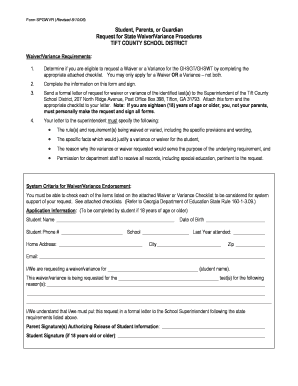
Student, Parents, or Guardian Request for State WaiverVariance Form


What is the Student, Parents, Or Guardian Request For State Waiver Variance
The Student, Parents, or Guardian Request for State Waiver Variance is a formal document used to seek exceptions to specific state educational requirements. This request is typically submitted by students, their parents, or guardians when there are unique circumstances that warrant a deviation from standard regulations. The variance may relate to academic requirements, attendance policies, or other state mandates that affect a student's educational experience.
Steps to Complete the Student, Parents, Or Guardian Request For State Waiver Variance
Completing the Student, Parents, or Guardian Request for State Waiver Variance involves several key steps:
- Gather necessary information about the student and the specific requirements for which a waiver is being requested.
- Clearly articulate the reasons for the request, providing any supporting documentation that may strengthen the case.
- Fill out the form accurately, ensuring all sections are completed to avoid delays.
- Review the form for completeness and accuracy before submission.
- Submit the form through the designated method, whether online, by mail, or in person, as specified by the relevant state authority.
Legal Use of the Student, Parents, Or Guardian Request For State Waiver Variance
The legal use of the Student, Parents, or Guardian Request for State Waiver Variance hinges on compliance with state laws and educational regulations. This form must be submitted in accordance with the specific guidelines set forth by the state’s education department. Properly executed, the request can lead to legally recognized adjustments in educational requirements, ensuring that students receive the necessary accommodations based on their individual circumstances.
Key Elements of the Student, Parents, Or Guardian Request For State Waiver Variance
Several key elements must be included in the Student, Parents, or Guardian Request for State Waiver Variance to ensure its effectiveness:
- Student Information: Full name, grade level, and any relevant identification numbers.
- Reason for Request: A detailed explanation of the circumstances necessitating the waiver.
- Supporting Documentation: Any evidence that supports the request, such as medical records or academic evaluations.
- Signatures: Signatures of the student, parent, or guardian, along with the date of submission.
How to Obtain the Student, Parents, Or Guardian Request For State Waiver Variance
The Student, Parents, or Guardian Request for State Waiver Variance can typically be obtained from the official website of the state’s education department or local school district. It may also be available at school offices. Ensuring you have the most current version of the form is crucial, as requirements and formats can change over time.
State-Specific Rules for the Student, Parents, Or Guardian Request For State Waiver Variance
Each state has its own rules governing the Student, Parents, or Guardian Request for State Waiver Variance. These rules can dictate the eligibility criteria, the types of waivers available, and the process for submission. It is essential to familiarize yourself with your state’s specific regulations to ensure compliance and increase the chances of approval.
Quick guide on how to complete student parents or guardian request for state waivervariance
Effortlessly Prepare [SKS] on Any Device
Managing documents online has gained traction among businesses and individuals. It serves as an excellent eco-friendly alternative to traditional printed and signed documents, as you can obtain the correct form and securely store it online. airSlate SignNow equips you with all the resources needed to create, modify, and electronically sign your documents promptly without any hold-ups. Handle [SKS] on any device using airSlate SignNow's Android or iOS applications and simplify your document-related processes today.
How to Edit and Electronically Sign [SKS] with Ease
- Locate [SKS] and click on Get Form to begin.
- Use the tools we offer to complete your form.
- Emphasize pertinent sections of the documents or conceal sensitive data with tools specifically provided by airSlate SignNow for that purpose.
- Create your signature using the Sign feature, which takes mere seconds and carries the same legal validity as a traditional handwritten signature.
- Review the information and click on the Done button to save your changes.
- Choose your delivery method for the form, whether by email, SMS, invite link, or download it to your computer.
Eliminate concerns about lost or misplaced files, tedious document searches, or errors that require printing new document copies. airSlate SignNow addresses your document management needs with just a few clicks from any device of your choosing. Edit and electronically sign [SKS] to ensure excellent communication throughout your form preparation process with airSlate SignNow.
Create this form in 5 minutes or less
Related searches to Student, Parents, Or Guardian Request For State WaiverVariance
Create this form in 5 minutes!
How to create an eSignature for the student parents or guardian request for state waivervariance
How to create an electronic signature for a PDF online
How to create an electronic signature for a PDF in Google Chrome
How to create an e-signature for signing PDFs in Gmail
How to create an e-signature right from your smartphone
How to create an e-signature for a PDF on iOS
How to create an e-signature for a PDF on Android
People also ask
-
What is a Student, Parents, Or Guardian Request For State WaiverVariance?
A Student, Parents, Or Guardian Request For State WaiverVariance is a formal request submitted by students or their guardians to receive a special waiver or variance regarding state regulations. This process allows for flexibility in unique cases, ensuring that educational needs are met despite standard requirements.
-
How can airSlate SignNow help with the Student, Parents, Or Guardian Request For State WaiverVariance?
airSlate SignNow streamlines the process of submitting a Student, Parents, Or Guardian Request For State WaiverVariance by providing an easy-to-use platform for electronic signatures and document management. This ensures that requests are processed quickly and efficiently, minimizing delays.
-
Is there a cost associated with using airSlate SignNow for submissions?
Yes, there are various pricing plans available for airSlate SignNow to accommodate different needs. Each plan offers features that make the submission of a Student, Parents, Or Guardian Request For State WaiverVariance efficient and cost-effective, allowing schools and families to choose what works best for them.
-
What features does airSlate SignNow offer for document handling?
airSlate SignNow provides features such as customizable templates, advanced security measures, and an intuitive user interface. These tools make it easier for users to prepare and submit a Student, Parents, Or Guardian Request For State WaiverVariance, ensuring compliance and safeguarding sensitive information.
-
How secure is the process for submitting a Student, Parents, Or Guardian Request For State WaiverVariance?
The security of your documents is a top priority at airSlate SignNow. We implement industry-leading encryption, authentication, and audit trails, ensuring that all submissions, including the Student, Parents, Or Guardian Request For State WaiverVariance, remain confidential and protected from unauthorized access.
-
Can airSlate SignNow integrate with other software?
Yes, airSlate SignNow offers seamless integrations with various applications and tools such as Google Drive, Salesforce, and more. This enhances your capabilities when managing documents for a Student, Parents, Or Guardian Request For State WaiverVariance, providing a more versatile and interconnected workflow.
-
What benefits can I expect from using airSlate SignNow for educational requests?
By using airSlate SignNow for your Student, Parents, Or Guardian Request For State WaiverVariance, you can expect increased efficiency, cost savings, and reduction in paperwork hassles. Our platform minimizes the time spent on document processing, allowing families to focus on their educational needs.
Get more for Student, Parents, Or Guardian Request For State WaiverVariance
Find out other Student, Parents, Or Guardian Request For State WaiverVariance
- How Do I eSign New Mexico Healthcare / Medical Word
- How To eSign Washington High Tech Presentation
- Help Me With eSign Vermont Healthcare / Medical PPT
- How To eSign Arizona Lawers PDF
- How To eSign Utah Government Word
- How Can I eSign Connecticut Lawers Presentation
- Help Me With eSign Hawaii Lawers Word
- How Can I eSign Hawaii Lawers Document
- How To eSign Hawaii Lawers PPT
- Help Me With eSign Hawaii Insurance PPT
- Help Me With eSign Idaho Insurance Presentation
- Can I eSign Indiana Insurance Form
- How To eSign Maryland Insurance PPT
- Can I eSign Arkansas Life Sciences PDF
- How Can I eSign Arkansas Life Sciences PDF
- Can I eSign Connecticut Legal Form
- How Do I eSign Connecticut Legal Form
- How Do I eSign Hawaii Life Sciences Word
- Can I eSign Hawaii Life Sciences Word
- How Do I eSign Hawaii Life Sciences Document