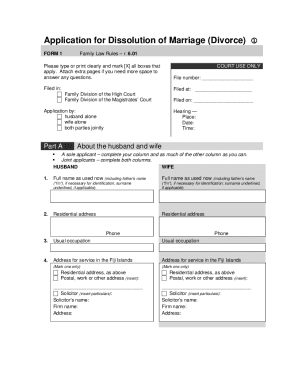
Joke Divorce Papers Form


What are joke divorce papers?
Joke divorce papers are humorous documents designed to mimic official divorce paperwork, often used as a prank among friends or colleagues. They typically feature playful language and absurd scenarios, making them lighthearted and entertaining. While these documents are not legally binding, they can serve as a fun way to express camaraderie or to playfully tease a colleague about their work relationships.
How to use joke divorce papers
Using joke divorce papers involves a few simple steps. First, select a template that suits your sense of humor. Next, personalize the document with the names of the individuals involved, ensuring the content reflects inside jokes or shared experiences. Once completed, present the papers in a humorous manner, perhaps during a light-hearted office gathering or as part of an April Fools' joke. Remember, the goal is to keep it fun and friendly.
Steps to complete the joke divorce papers
Completing joke divorce papers can be straightforward. Follow these steps:
- Choose a template that fits the occasion.
- Fill in the names of the parties involved.
- Add humorous clauses that reflect your relationship.
- Include a playful signature line for authenticity.
- Print or share the document digitally, depending on your preference.
Legal use of joke divorce papers
While joke divorce papers are primarily for entertainment, it is important to understand their legal standing. These documents are not recognized by any court and hold no legal weight. They should never be used in a serious context or as a substitute for actual legal documents. Always clarify that these papers are intended as a joke to avoid any misunderstandings.
Key elements of joke divorce papers
Joke divorce papers typically include several key elements to enhance their comedic effect:
- Funny titles: Creative names for the document that suggest humor.
- Absurd clauses: Silly stipulations that exaggerate the nature of the "divorce."
- Playful signatures: Spaces for signatures that may include nicknames or funny titles.
- Imaginary reasons for divorce: Comical explanations that reflect inside jokes.
Examples of using joke divorce papers
Examples of using joke divorce papers can vary widely. Some might create a mock divorce for a colleague who is overly attached to their desk or coffee machine. Others may use these papers to playfully "divorce" a friend from their bad habits, like excessive snacking or procrastination. The key is to tailor the content to the audience, ensuring it is lighthearted and enjoyable for everyone involved.
Quick guide on how to complete joke divorce papers
Complete Joke Divorce Papers effortlessly on any device
Digital document management has gained traction among businesses and individuals alike. It offers an ideal eco-friendly substitute for conventional printed and signed papers, enabling you to obtain the correct format and securely keep it online. airSlate SignNow provides all the tools necessary to create, modify, and eSign your documents swiftly without delays. Manage Joke Divorce Papers on any device using the airSlate SignNow Android or iOS applications and enhance any document-centric workflow today.
How to modify and eSign Joke Divorce Papers with ease
- Locate Joke Divorce Papers and click on Get Form to begin.
- Utilize the tools we offer to complete your document.
- Select pertinent sections of the documents or redact sensitive information with tools specifically offered by airSlate SignNow for that purpose.
- Generate your eSignature using the Sign feature, which only takes a few seconds and holds the same legal significance as a traditional wet ink signature.
- Review all the details and click on the Done button to save your modifications.
- Choose how you wish to send your form, whether by email, SMS, invitation link, or download it to your computer.
Forget about lost or misplaced documents, tedious form searches, or errors requiring new document copies. airSlate SignNow simplifies your document management needs in just a few clicks from any device of your choice. Edit and eSign Joke Divorce Papers and maintain seamless communication throughout the document preparation process with airSlate SignNow.
Create this form in 5 minutes or less
Create this form in 5 minutes!
How to create an eSignature for the joke divorce papers
How to create an electronic signature for a PDF online
How to create an electronic signature for a PDF in Google Chrome
How to create an e-signature for signing PDFs in Gmail
How to create an e-signature right from your smartphone
How to create an e-signature for a PDF on iOS
How to create an e-signature for a PDF on Android
People also ask
-
What are work wife divorce papers, and how can airSlate SignNow help?
Work wife divorce papers are documents needed when separating a business partnership or professional relationship amicably. airSlate SignNow simplifies this process by allowing users to create, send, and electronically sign these papers efficiently.
-
Is airSlate SignNow affordable for managing work wife divorce papers?
Yes, airSlate SignNow offers cost-effective plans that suit different business needs. With competitive pricing, you can manage work wife divorce papers and other essential document needs without breaking the bank.
-
What essential features does airSlate SignNow provide for work wife divorce papers?
airSlate SignNow provides features such as customizable templates, secure electronic signatures, and real-time tracking for work wife divorce papers. These features ensure that the document management process is streamlined and efficient.
-
Can I integrate airSlate SignNow with other tools for managing work wife divorce papers?
Absolutely! airSlate SignNow integrates seamlessly with various CRM and productivity tools. This integration allows for better organization and management of work wife divorce papers within your existing workflows.
-
How does airSlate SignNow ensure the security of work wife divorce papers?
airSlate SignNow uses advanced encryption and secure server protocols to protect your work wife divorce papers. All signatures and documents are stored securely, ensuring confidentiality and peace of mind.
-
What if I need help completing my work wife divorce papers using airSlate SignNow?
airSlate SignNow provides excellent customer support to assist you in completing work wife divorce papers. Our team is on hand to guide you through the process and answer any questions you may have.
-
Is there a mobile app for airSlate SignNow to manage work wife divorce papers on the go?
Yes, airSlate SignNow offers a user-friendly mobile app that enables you to manage work wife divorce papers anywhere, anytime. This mobile access ensures flexibility and convenience for busy professionals.
Get more for Joke Divorce Papers
- Architectural compliance certificate form
- Wwwsssgovwp contentuploadsmen who are age 18 through 25 are privacy act statement form
- Application for water andor sewer service form
- Petition for certificate releasing connecticut probate fee form
- Coding and billing information with sample cms 1500 and ub
- Faa 0001a application for benefits form
- Report vehicle form
- Dl11cd form
Find out other Joke Divorce Papers
- Help Me With eSign Iowa Insurance Living Will
- eSign North Dakota Lawers Quitclaim Deed Easy
- eSign Ohio Lawers Agreement Computer
- eSign North Dakota Lawers Separation Agreement Online
- How To eSign North Dakota Lawers Separation Agreement
- eSign Kansas Insurance Moving Checklist Free
- eSign Louisiana Insurance Promissory Note Template Simple
- eSign Texas Lawers Contract Fast
- eSign Texas Lawers Lease Agreement Free
- eSign Maine Insurance Rental Application Free
- How Can I eSign Maryland Insurance IOU
- eSign Washington Lawers Limited Power Of Attorney Computer
- eSign Wisconsin Lawers LLC Operating Agreement Free
- eSign Alabama Legal Quitclaim Deed Online
- eSign Alaska Legal Contract Safe
- How To eSign Alaska Legal Warranty Deed
- eSign Alaska Legal Cease And Desist Letter Simple
- eSign Arkansas Legal LLC Operating Agreement Simple
- eSign Alabama Life Sciences Residential Lease Agreement Fast
- How To eSign Arkansas Legal Residential Lease Agreement