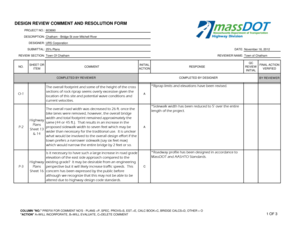
DESIGN REVIEW COMMENT and RESOLUTION FORM Chatham Ma


Understanding the comment resolution sheet
The comment resolution sheet is a crucial document used in various contexts, particularly in design review processes. It serves as a formal record of comments, concerns, and resolutions related to a specific project or proposal. This sheet helps stakeholders track feedback and ensure that all comments are addressed appropriately, fostering transparency and accountability. It typically includes sections for identifying the project, listing comments, and documenting resolutions or actions taken.
Steps to complete the comment resolution sheet
Completing a comment resolution sheet involves several key steps to ensure accuracy and clarity. First, gather all relevant comments from stakeholders. Next, categorize these comments based on their nature, such as technical issues, design concerns, or regulatory compliance. For each comment, provide a detailed response or resolution, indicating how the concern will be addressed. Finally, ensure that all stakeholders review and sign off on the completed sheet to confirm agreement on the resolutions documented.
Legal use of the comment resolution sheet
The comment resolution sheet can be legally binding when properly executed. To ensure its validity, it should comply with relevant laws and regulations, including those governing electronic signatures. Utilizing a trusted digital signature solution can enhance the document's legal standing, as it provides a secure method for all parties to sign and verify their agreement. Additionally, maintaining an audit trail of the document's history can further establish its legitimacy in legal contexts.
Key elements of the comment resolution sheet
A well-structured comment resolution sheet should include several essential elements. These typically encompass the project title, date of the review, a list of stakeholders involved, and a detailed table of comments and resolutions. Each entry should clearly state the comment, the person responsible for addressing it, the proposed resolution, and the status of the resolution. Including a section for signatures can also help formalize the agreement among stakeholders.
Examples of using the comment resolution sheet
Comment resolution sheets are commonly used in various industries, such as architecture, engineering, and construction. For instance, in an architectural project, the sheet may document feedback from design reviews, ensuring that all client concerns are addressed before finalizing plans. Similarly, in software development, it can track user feedback during beta testing, helping teams prioritize fixes and enhancements based on user input.
Digital vs. paper version of the comment resolution sheet
Choosing between a digital and paper version of the comment resolution sheet depends on the specific needs of the project and the preferences of stakeholders. Digital sheets offer advantages such as ease of sharing, real-time updates, and enhanced security through electronic signatures. Conversely, paper versions may be preferred in situations where physical signatures are required or when stakeholders are more comfortable with traditional documentation methods. Assessing the context can help determine the best format for your needs.
Quick guide on how to complete design review comment and resolution form chatham ma
Prepare DESIGN REVIEW COMMENT AND RESOLUTION FORM Chatham ma effortlessly on any device
Digital document management has gained traction among organizations and individuals alike. It serves as an ideal eco-friendly alternative to conventional printed and signed documents, allowing you to obtain the necessary form and securely store it online. airSlate SignNow equips you with all the tools required to create, modify, and eSign your documents swiftly without interruptions. Manage DESIGN REVIEW COMMENT AND RESOLUTION FORM Chatham ma on any device using airSlate SignNow Android or iOS applications and enhance any document-related process today.
How to alter and eSign DESIGN REVIEW COMMENT AND RESOLUTION FORM Chatham ma with ease
- Find DESIGN REVIEW COMMENT AND RESOLUTION FORM Chatham ma and click on Get Form to begin.
- Employ the tools we provide to fill out your document.
- Highlight pertinent sections of the documents or redact confidential information using tools specifically designed for that purpose by airSlate SignNow.
- Create your eSignature with the Sign feature, which takes only seconds and holds the same legal validity as a conventional wet ink signature.
- Review all the details and click on the Done button to save your changes.
- Select your preferred method to send your form, whether by email, SMS, invite link, or download it to your computer.
Eliminate concerns about lost or misplaced documents, tedious form navigation, or errors that necessitate printing new document copies. airSlate SignNow fulfills all your document management needs in just a few clicks from any device you choose. Modify and eSign DESIGN REVIEW COMMENT AND RESOLUTION FORM Chatham ma and maintain excellent communication throughout the form preparation process with airSlate SignNow.
Create this form in 5 minutes or less
Create this form in 5 minutes!
How to create an eSignature for the design review comment and resolution form chatham ma
How to create an electronic signature for a PDF online
How to create an electronic signature for a PDF in Google Chrome
How to create an e-signature for signing PDFs in Gmail
How to create an e-signature right from your smartphone
How to create an e-signature for a PDF on iOS
How to create an e-signature for a PDF on Android
People also ask
-
What is a DESIGN REVIEW COMMENT AND RESOLUTION FORM Chatham ma?
The DESIGN REVIEW COMMENT AND RESOLUTION FORM Chatham ma is a specialized document designed to collect feedback and address concerns regarding design proposals. It ensures that all comments are documented and resolutions are signNowed efficiently, facilitating a transparent review process.
-
How do I create a DESIGN REVIEW COMMENT AND RESOLUTION FORM Chatham ma using airSlate SignNow?
Creating a DESIGN REVIEW COMMENT AND RESOLUTION FORM Chatham ma with airSlate SignNow is simple. Just select the template from our library or customize your own. Our intuitive interface allows you to add fields and sections relevant to your design review process quickly.
-
What benefits does using the DESIGN REVIEW COMMENT AND RESOLUTION FORM Chatham ma offer?
Using the DESIGN REVIEW COMMENT AND RESOLUTION FORM Chatham ma streamlines collaboration and decision-making. It helps ensure clarity in communication, reduces back-and-forth emails, and provides an accurate record of all comments and resolutions related to your design projects.
-
Is there a cost associated with using the DESIGN REVIEW COMMENT AND RESOLUTION FORM Chatham ma?
AirSlate SignNow offers various pricing plans that include access to the DESIGN REVIEW COMMENT AND RESOLUTION FORM Chatham ma. Each plan is designed to be cost-effective, ensuring that businesses of all sizes can benefit from this essential tool.
-
Can I integrate the DESIGN REVIEW COMMENT AND RESOLUTION FORM Chatham ma with my existing tools?
Yes, airSlate SignNow allows seamless integration with various tools and platforms, making the DESIGN REVIEW COMMENT AND RESOLUTION FORM Chatham ma even more effective in your workflow. Integrating with project management and communication tools enhances collaboration among team members.
-
How secure is my data when using the DESIGN REVIEW COMMENT AND RESOLUTION FORM Chatham ma?
Security is a top priority at airSlate SignNow. When using the DESIGN REVIEW COMMENT AND RESOLUTION FORM Chatham ma, your data is protected with state-of-the-art encryption and complies with security regulations. This ensures that all your sensitive information remains confidential.
-
How can I customize the DESIGN REVIEW COMMENT AND RESOLUTION FORM Chatham ma to fit my needs?
AirSlate SignNow provides a versatile platform where you can easily customize the DESIGN REVIEW COMMENT AND RESOLUTION FORM Chatham ma according to your specifications. You can add specific fields, adjust formatting, and tailor the document to meet the unique requirements of your review process.
Get more for DESIGN REVIEW COMMENT AND RESOLUTION FORM Chatham ma
Find out other DESIGN REVIEW COMMENT AND RESOLUTION FORM Chatham ma
- Sign Arkansas Plumbing Business Plan Template Secure
- Sign Arizona Plumbing RFP Mobile
- Sign Arizona Plumbing Rental Application Secure
- Sign Colorado Plumbing Emergency Contact Form Now
- Sign Colorado Plumbing Emergency Contact Form Free
- How Can I Sign Connecticut Plumbing LLC Operating Agreement
- Sign Illinois Plumbing Business Plan Template Fast
- Sign Plumbing PPT Idaho Free
- How Do I Sign Wyoming Life Sciences Confidentiality Agreement
- Sign Iowa Plumbing Contract Safe
- Sign Iowa Plumbing Quitclaim Deed Computer
- Sign Maine Plumbing LLC Operating Agreement Secure
- How To Sign Maine Plumbing POA
- Sign Maryland Plumbing Letter Of Intent Myself
- Sign Hawaii Orthodontists Claim Free
- Sign Nevada Plumbing Job Offer Easy
- Sign Nevada Plumbing Job Offer Safe
- Sign New Jersey Plumbing Resignation Letter Online
- Sign New York Plumbing Cease And Desist Letter Free
- Sign Alabama Real Estate Quitclaim Deed Free