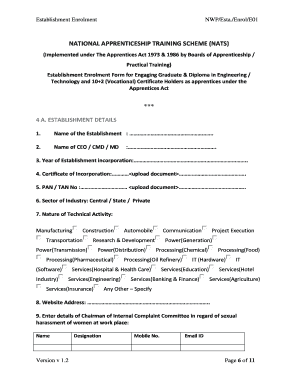
NATIONAL APPRENTICESHIP TRAINING SCHEME NATS *** Form


Understanding the national apprenticeship training scheme
The national apprenticeship training scheme (NATS) is a structured program designed to provide practical training and skill development for individuals entering various trades and professions. This initiative aims to bridge the gap between theoretical knowledge and real-world application, ensuring that apprentices gain hands-on experience in their chosen fields. The program is essential for fostering a skilled workforce that meets the demands of the evolving job market.
Steps to complete the national apprenticeship training scheme application
Completing the national apprenticeship training scheme application involves several key steps to ensure accuracy and compliance. First, gather all necessary documents, including identification, educational qualifications, and any relevant work experience. Next, fill out the national apprenticeship training scheme application form, ensuring all information is complete and accurate. After completing the form, review it thoroughly before submission to avoid any errors. Finally, submit the application electronically or via mail, depending on the guidelines provided by the overseeing body.
Legal considerations for the national apprenticeship training scheme
When participating in the national apprenticeship training scheme, it is crucial to understand the legal framework governing the program. The scheme operates under specific regulations that outline the rights and responsibilities of both apprentices and employers. Compliance with these regulations ensures that the apprenticeship is recognized legally and that both parties are protected. Additionally, understanding the legal implications of the apprenticeship agreement is vital for a successful training experience.
Eligibility criteria for the national apprenticeship training scheme
To apply for the national apprenticeship training scheme, candidates must meet certain eligibility criteria. Generally, applicants should be at least sixteen years old and possess a high school diploma or equivalent. Some programs may have additional requirements, such as specific educational backgrounds or prior experience in related fields. It is essential to review the specific criteria for the chosen apprenticeship program to ensure eligibility before applying.
Obtaining the national apprenticeship training scheme certificate
Upon successful completion of the national apprenticeship training scheme, participants receive a certificate that validates their training and skills. To obtain this certificate, apprentices must fulfill all program requirements, including completing the necessary training hours and demonstrating proficiency in their trade. Once these conditions are met, apprentices can request their national apprenticeship training scheme certificate through the designated authority, which may involve submitting proof of completion and any required documentation.
Form submission methods for the national apprenticeship training scheme
Submitting the national apprenticeship training scheme application can be done through various methods. Candidates may have the option to submit their applications online, which is often the most efficient and convenient method. Alternatively, applications can be sent via mail or delivered in person to the appropriate office. Each submission method may have specific guidelines, including deadlines and required documentation, so it is important to follow the instructions carefully to ensure successful processing.
Quick guide on how to complete national apprenticeship training scheme nats
Effortlessly Prepare NATIONAL APPRENTICESHIP TRAINING SCHEME NATS *** on Any Device
Digital document management has gained signNow traction among businesses and individuals. It serves as an ideal environmentally friendly substitute for traditional printed and signed documents, allowing you to obtain the appropriate form and securely store it online. airSlate SignNow equips you with all the tools necessary to swiftly generate, modify, and eSign your documents without unnecessary delays. Handle NATIONAL APPRENTICESHIP TRAINING SCHEME NATS *** on any platform using the airSlate SignNow apps for Android or iOS and simplify any document-related tasks today.
Edit and eSign NATIONAL APPRENTICESHIP TRAINING SCHEME NATS *** with Ease
- Obtain NATIONAL APPRENTICESHIP TRAINING SCHEME NATS *** and click on Get Form to begin.
- Utilize the tools we offer to complete your document.
- Emphasize relevant sections of the documents or conceal sensitive information with tools specifically provided by airSlate SignNow.
- Create your signature using the Sign tool, which takes mere seconds and carries the same legal validity as a conventional wet ink signature.
- Review all the details and click on the Done button to save your changes.
- Choose your preferred method for sending your form, whether by email, SMS, invite link, or download it to your computer.
Eliminate the worry of lost or misplaced files, tedious form navigation, or mistakes that necessitate printing new document copies. airSlate SignNow caters to your document management needs within just a few clicks from any device you choose. Edit and eSign NATIONAL APPRENTICESHIP TRAINING SCHEME NATS *** to ensure seamless communication at every step of the form preparation process with airSlate SignNow.
Create this form in 5 minutes or less
Create this form in 5 minutes!
How to create an eSignature for the national apprenticeship training scheme nats
How to create an electronic signature for a PDF online
How to create an electronic signature for a PDF in Google Chrome
How to create an e-signature for signing PDFs in Gmail
How to create an e-signature right from your smartphone
How to create an e-signature for a PDF on iOS
How to create an e-signature for a PDF on Android
People also ask
-
What is the national apprenticeship training scheme?
The national apprenticeship training scheme is a government-backed initiative that aims to provide individuals with practical skills and experience through on-the-job training. Participants can earn while they learn, making it a valuable pathway for career development. By enrolling in this scheme, you can enhance your employability and contribute to your organization's growth.
-
How can airSlate SignNow support the national apprenticeship training scheme?
airSlate SignNow can facilitate the documentation process involved in the national apprenticeship training scheme. With eSignature capabilities, businesses can easily manage agreements and contracts between apprentices and employers. This streamlined process saves time and ensures that all legal documents are executed securely and efficiently.
-
What are the pricing options for airSlate SignNow in relation to the national apprenticeship training scheme?
AirSlate SignNow offers various pricing plans that cater to businesses of all sizes participating in the national apprenticeship training scheme. Each plan provides the essential features necessary to manage documents effectively, and the cost-effective nature ensures that businesses can budget wisely while training new apprentices. Contact our sales team for personalized pricing based on your specific requirements.
-
What features does airSlate SignNow offer for organizations using the national apprenticeship training scheme?
AirSlate SignNow provides a range of features ideal for organizations involved in the national apprenticeship training scheme, including customizable templates, bulk sending, and real-time tracking of document status. These features enhance efficiency by streamlining the eSigning process, making it easier for employers and apprentices to complete required documentation quickly and accurately.
-
What benefits does airSlate SignNow bring to the national apprenticeship training scheme?
By using airSlate SignNow for the national apprenticeship training scheme, businesses can experience improved efficiency, reduced paperwork, and enhanced compliance with legal requirements. The ability to sign documents remotely allows apprentices to complete necessary forms regardless of location, thus increasing accessibility and promoting smoother onboarding processes.
-
Can airSlate SignNow integrate with other tools for the national apprenticeship training scheme?
Absolutely! AirSlate SignNow offers integrations with various platforms that are commonly used in conjunction with the national apprenticeship training scheme. Whether it’s HR software, project management tools, or learning management systems, these integrations help maintain a seamless workflow and enhance the overall experience for both employers and apprentices.
-
How can I ensure compliance while using airSlate SignNow in the national apprenticeship training scheme?
AirSlate SignNow is committed to maintaining compliance with legal requirements relevant to the national apprenticeship training scheme. The platform employs advanced security measures and provides features like audit trails and legally binding eSignatures to help organizations meet compliance standards efficiently. It’s crucial to stay informed about the latest regulations to ensure your documentation processes remain compliant.
Get more for NATIONAL APPRENTICESHIP TRAINING SCHEME NATS ***
- Property no children form
- Marital legal separation and property settlement agreement no children parties may have joint property or debts effective 497296574 form
- Legal separation and property settlement agreement with adult children marital parties may have joint property or debts divorce form
- Legal separation and property settlement agreement with adult children marital parties may have joint property or debts 497296576 form
- Arkansas dissolve form
- Arkansas dissolve 497296578 form
- Living trust for husband and wife with no children arkansas form
- Living trust for individual as single divorced or widow or widower with no children arkansas form
Find out other NATIONAL APPRENTICESHIP TRAINING SCHEME NATS ***
- Can I Electronic signature Massachusetts Education Quitclaim Deed
- Can I Electronic signature New Jersey Government LLC Operating Agreement
- Electronic signature New Jersey Government Promissory Note Template Online
- Electronic signature Michigan Education LLC Operating Agreement Myself
- How To Electronic signature Massachusetts Finance & Tax Accounting Quitclaim Deed
- Electronic signature Michigan Finance & Tax Accounting RFP Now
- Electronic signature Oklahoma Government RFP Later
- Electronic signature Nebraska Finance & Tax Accounting Business Plan Template Online
- Electronic signature Utah Government Resignation Letter Online
- Electronic signature Nebraska Finance & Tax Accounting Promissory Note Template Online
- Electronic signature Utah Government Quitclaim Deed Online
- Electronic signature Utah Government POA Online
- How To Electronic signature New Jersey Education Permission Slip
- Can I Electronic signature New York Education Medical History
- Electronic signature Oklahoma Finance & Tax Accounting Quitclaim Deed Later
- How To Electronic signature Oklahoma Finance & Tax Accounting Operating Agreement
- Electronic signature Arizona Healthcare / Medical NDA Mobile
- How To Electronic signature Arizona Healthcare / Medical Warranty Deed
- Electronic signature Oregon Finance & Tax Accounting Lease Agreement Online
- Electronic signature Delaware Healthcare / Medical Limited Power Of Attorney Free