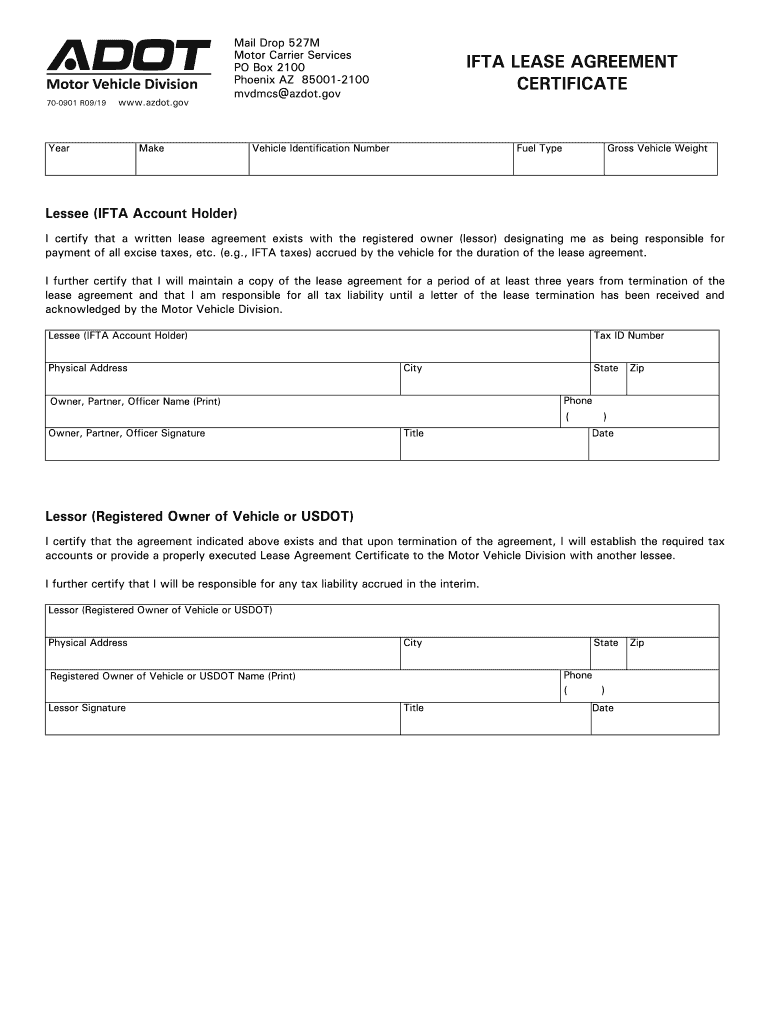
Ifta Lease Agreement Form


What is the Ifta Lease Agreement
The Ifta lease agreement is a legal document that outlines the terms and conditions under which a vehicle is leased for interstate travel, specifically for businesses involved in transportation. It is essential for companies that operate commercial vehicles across state lines, as it helps ensure compliance with the International Fuel Tax Agreement (IFTA) regulations. This agreement typically includes details such as the duration of the lease, payment terms, responsibilities of both parties, and conditions for termination.
Key elements of the Ifta Lease Agreement
Understanding the key elements of the Ifta lease agreement is crucial for both lessors and lessees. Important components include:
- Parties Involved: Clearly identifies the lessor (vehicle owner) and lessee (vehicle user).
- Vehicle Description: Details about the leased vehicle, including make, model, and VIN.
- Lease Duration: Specifies the start and end dates of the lease.
- Payment Terms: Outlines the rental amount, payment schedule, and any additional fees.
- Usage Restrictions: Conditions under which the vehicle can be used, including geographic limits.
- Maintenance Responsibilities: Clarifies who is responsible for vehicle maintenance and repairs.
- Termination Conditions: Details the circumstances under which the lease can be terminated by either party.
Steps to complete the Ifta Lease Agreement
Completing the Ifta lease agreement involves several important steps to ensure that all necessary information is accurately captured. Here is a structured approach:
- Gather Required Information: Collect details about the vehicle, lessor, and lessee.
- Draft the Agreement: Use a template or create a document that includes all key elements.
- Review the Terms: Both parties should carefully review the terms to ensure understanding and agreement.
- Sign the Agreement: Both parties must sign the document, either physically or electronically, to make it legally binding.
- Distribute Copies: Provide copies of the signed agreement to all parties involved for their records.
Legal use of the Ifta Lease Agreement
The legal use of the Ifta lease agreement is vital for ensuring compliance with IFTA regulations. This agreement must be executed in accordance with state laws and IFTA guidelines. When properly completed and signed, it serves as a binding contract that protects the interests of both parties. It is advisable to consult with a legal professional to ensure that the agreement meets all necessary legal requirements and adequately addresses potential liabilities.
How to obtain the Ifta Lease Agreement
Obtaining the Ifta lease agreement can be done through various means. Businesses can access templates online, often provided by legal websites or industry associations. Additionally, companies may choose to consult with legal professionals who specialize in transportation law to draft a customized agreement tailored to their specific needs. It is essential to ensure that any template or agreement used complies with current IFTA regulations and state laws.
Examples of using the Ifta Lease Agreement
There are various scenarios in which the Ifta lease agreement is utilized. For instance:
- A trucking company leases a vehicle from a private owner to expand its fleet for interstate deliveries.
- A logistics firm enters into a lease agreement for a specialized vehicle to meet specific transportation needs.
- Independent contractors lease vehicles for short-term projects, ensuring compliance with IFTA regulations during their operations.
Quick guide on how to complete ifta lease agreement
Complete Ifta Lease Agreement effortlessly on any device
Managing documents online has gained traction among businesses and individuals. It offers an ideal eco-friendly alternative to traditional printed and signed documents, as you can easily locate the appropriate form and securely store it online. airSlate SignNow equips you with all the resources necessary to create, edit, and eSign your documents quickly and efficiently. Handle Ifta Lease Agreement on any platform using airSlate SignNow's Android or iOS applications and enhance any document-centric process today.
How to edit and eSign Ifta Lease Agreement effortlessly
- Locate Ifta Lease Agreement and click Get Form to begin.
- Utilize the tools we offer to complete your form.
- Emphasize important sections of the documents or redact sensitive information with tools that airSlate SignNow specifically provides for that purpose.
- Create your signature using the Sign tool, which only takes seconds and holds the same legal significance as a conventional wet ink signature.
- Review all information and then hit the Done button to save your changes.
- Choose how you wish to send your form, whether by email, SMS, invite link, or download it to your computer.
Eliminate the hassle of lost or misplaced documents, tedious form searching, or mistakes that require printing new copies. airSlate SignNow meets your document management needs with just a few clicks from any device you prefer. Modify and eSign Ifta Lease Agreement and ensure effective communication at every stage of the form preparation process with airSlate SignNow.
Create this form in 5 minutes or less
Create this form in 5 minutes!
How to create an eSignature for the ifta lease agreement
How to create an electronic signature for a PDF online
How to create an electronic signature for a PDF in Google Chrome
How to create an e-signature for signing PDFs in Gmail
How to create an e-signature right from your smartphone
How to create an e-signature for a PDF on iOS
How to create an e-signature for a PDF on Android
People also ask
-
What is an IFTA lease agreement?
An IFTA lease agreement is a contract between a trucking company and a driver or owner-operator, outlining the terms of usage for vehicles that operate under the International Fuel Tax Agreement. This agreement details responsibilities for fuel tax reporting and is essential for compliance with IFTA regulations.
-
How does airSlate SignNow simplify the signing of an IFTA lease agreement?
airSlate SignNow provides a user-friendly platform that allows you to send, sign, and manage IFTA lease agreements digitally. With features such as templates and automatic reminders, it streamlines the process, allowing for quicker and secure signatures from all parties.
-
Are there any costs associated with using airSlate SignNow for IFTA lease agreements?
Yes, airSlate SignNow offers various pricing plans tailored to your business needs, including options for frequent users of IFTA lease agreements. The pricing is competitive, allowing you to optimize your document management without breaking the bank.
-
What features does airSlate SignNow include for managing IFTA lease agreements?
airSlate SignNow includes features such as customizable templates, cloud storage, real-time tracking of documents, and advanced security measures. These tools ensure that your IFTA lease agreements are efficiently managed and securely stored.
-
Can airSlate SignNow integrate with other software for managing IFTA lease agreements?
Absolutely! airSlate SignNow integrates seamlessly with various CRM systems, accounting software, and cloud storage solutions. This integration capability enhances the workflow for IFTA lease agreements, allowing for centralized management of all related documents.
-
What are the benefits of using airSlate SignNow for IFTA lease agreements?
Using airSlate SignNow for IFTA lease agreements increases efficiency, reduces paperwork, and enhances compliance with IFTA regulations. The digital signature feature also speeds up the process, ensuring that agreements are finalized quickly and securely.
-
Is it easy to use airSlate SignNow for creating an IFTA lease agreement?
Yes, airSlate SignNow is designed with user-friendliness in mind. Creating an IFTA lease agreement is straightforward; you can start from a template or create your own, making the process accessible even for those with minimal technical skills.
Get more for Ifta Lease Agreement
- Small business accounting package arkansas form
- Company employment policies and procedures package arkansas form
- Revocation power attorney 497296672 form
- Newly divorced individuals package arkansas form
- Arkansas statutory 497296674 form
- Contractors forms package arkansas
- Power of attorney for sale of motor vehicle arkansas form
- Arkansas revocation form
Find out other Ifta Lease Agreement
- eSign New York Courts Business Plan Template Later
- Can I eSign North Carolina Courts Limited Power Of Attorney
- eSign North Dakota Courts Quitclaim Deed Safe
- How To eSign Rhode Island Sports Quitclaim Deed
- Help Me With eSign Oregon Courts LLC Operating Agreement
- eSign North Dakota Police Rental Lease Agreement Now
- eSign Tennessee Courts Living Will Simple
- eSign Utah Courts Last Will And Testament Free
- eSign Ohio Police LLC Operating Agreement Mobile
- eSign Virginia Courts Business Plan Template Secure
- How To eSign West Virginia Courts Confidentiality Agreement
- eSign Wyoming Courts Quitclaim Deed Simple
- eSign Vermont Sports Stock Certificate Secure
- eSign Tennessee Police Cease And Desist Letter Now
- Help Me With eSign Texas Police Promissory Note Template
- eSign Utah Police LLC Operating Agreement Online
- eSign West Virginia Police Lease Agreement Online
- eSign Wyoming Sports Residential Lease Agreement Online
- How Do I eSign West Virginia Police Quitclaim Deed
- eSignature Arizona Banking Moving Checklist Secure