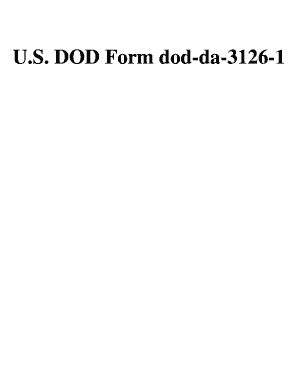
Da Form 3126


What is the Da Form 3126
The DA Form 3126, also known as the DA 3126, is a military form used by the United States Army. It serves as a request for specific actions related to personnel management, including but not limited to, changes in duty assignments, training requests, and other administrative actions. This form is essential for maintaining accurate records and ensuring that all personnel actions are documented properly within the Army's administrative systems.
How to use the Da Form 3126
To effectively use the DA Form 3126, individuals must first identify the specific action they are requesting. This could include a change in duty location or a request for additional training. Once the purpose is clear, the user should fill out the form with accurate information, ensuring that all required fields are completed. After completing the form, it must be submitted to the appropriate authority for review and approval. It is crucial to follow any additional instructions provided by the unit or command regarding submission protocols.
Steps to complete the Da Form 3126
Completing the DA Form 3126 involves several key steps:
- Identify the purpose of the form and gather any necessary supporting documents.
- Fill out the form with accurate personal and administrative information.
- Review the completed form for any errors or omissions.
- Obtain any required signatures from supervisors or other authorities.
- Submit the form according to your unit's protocols, whether electronically or in hard copy.
Legal use of the Da Form 3126
The DA Form 3126 is legally binding when filled out and submitted according to the regulations set forth by the United States Army. It is important to ensure that all information provided is truthful and accurate, as any discrepancies could lead to administrative penalties. Additionally, the form must be completed in compliance with relevant military guidelines to ensure its validity in personnel actions.
Key elements of the Da Form 3126
Key elements of the DA Form 3126 include:
- Personal Information: This section requires the individual's name, rank, and contact information.
- Action Requested: Clearly state the specific action being requested, such as a transfer or training.
- Supporting Documentation: List any documents that support the request, such as orders or training certificates.
- Signatures: Required signatures from the individual and their supervisor or commanding officer.
Form Submission Methods
The DA Form 3126 can be submitted through various methods depending on the unit's policies. Common submission methods include:
- Online Submission: Some units may allow electronic submission via secure military portals.
- Mail: The form can be mailed to the designated administrative office.
- In-Person: Submitting the form in person may be required for certain actions, ensuring immediate processing.
Quick guide on how to complete da form 3126
Prepare Da Form 3126 effortlessly on any device
Digital document management has become increasingly popular among companies and individuals. It offers an ideal environmentally-friendly alternative to conventional printed and signed documents, allowing you to obtain the correct form and securely save it online. airSlate SignNow equips you with all the necessary tools to create, modify, and eSign your files swiftly without delays. Handle Da Form 3126 on any platform using airSlate SignNow's Android or iOS applications and enhance any document-centric procedure today.
How to modify and eSign Da Form 3126 with ease
- Locate Da Form 3126 and click Get Form to begin.
- Make use of the tools we offer to complete your form.
- Emphasize important sections of your documents or obscure sensitive information with tools specifically provided by airSlate SignNow for that purpose.
- Generate your eSignature using the Sign feature, which takes mere seconds and carries the same legal validity as a traditional handwritten signature.
- Review the details and click on the Done button to save your modifications.
- Choose how you would like to deliver your form: via email, text message (SMS), invitation link, or download it to your computer.
Eliminate concerns about lost or misplaced files, tedious form searches, or errors that necessitate printing new document copies. airSlate SignNow manages your document administration needs in just a few clicks from any device of your choice. Modify and eSign Da Form 3126 and guarantee excellent communication at every stage of your form preparation process with airSlate SignNow.
Create this form in 5 minutes or less
Create this form in 5 minutes!
How to create an eSignature for the da form 3126
How to create an electronic signature for a PDF online
How to create an electronic signature for a PDF in Google Chrome
How to create an e-signature for signing PDFs in Gmail
How to create an e-signature right from your smartphone
How to create an e-signature for a PDF on iOS
How to create an e-signature for a PDF on Android
People also ask
-
What is the DA Form 3126 and why is it important?
The DA Form 3126 is a crucial document used in various military and defense operations for reporting information regarding soldier activities. It ensures accurate tracking and management of personnel data, making it vital for compliance and operational efficiency.
-
How can airSlate SignNow help with processing the DA Form 3126?
airSlate SignNow provides a seamless platform for electronically signing and sending the DA Form 3126. This electronic solution streamlines the process, reducing the time and effort needed for manual handling while ensuring legal compliance.
-
What are the costs associated with using airSlate SignNow for the DA Form 3126?
airSlate SignNow offers various pricing plans tailored to meet different business needs. Costs depend on the number of users and features required, but the solution remains cost-effective for organizations managing the DA Form 3126 regularly.
-
Can airSlate SignNow integrate with other tools for managing the DA Form 3126?
Yes, airSlate SignNow integrates seamlessly with other applications, allowing you to automate workflows involving the DA Form 3126. This feature enhances productivity by connecting with tools you already use for project management or document storage.
-
What features does airSlate SignNow offer for managing documents like the DA Form 3126?
airSlate SignNow includes features such as customizable templates, automated workflows, and multi-party signing for the DA Form 3126. These capabilities simplify document management while maintaining high security standards.
-
Is airSlate SignNow secure for handling sensitive documents like the DA Form 3126?
Absolutely! airSlate SignNow employs advanced encryption and security protocols to protect sensitive documents like the DA Form 3126. Users can rest assured that their data is safe throughout the signing process.
-
How can I start using airSlate SignNow for the DA Form 3126?
Getting started with airSlate SignNow is easy! Simply sign up for a free trial to explore how you can effectively manage the DA Form 3126 and other documents in a user-friendly environment.
Get more for Da Form 3126
- Naca booklet form
- Printable i 131 application for travel document form
- Bookingchange uvltd com form
- Sample registration form for after school program 380945459
- Awc physical packet for sports form
- Pub393 form
- Medical excuse form yavapai county courts website
- Character reference form the moneague college home moneaguecollege edu
Find out other Da Form 3126
- Can I Electronic signature Colorado Bill of Sale Immovable Property
- How Can I Electronic signature West Virginia Vacation Rental Short Term Lease Agreement
- How Do I Electronic signature New Hampshire Bill of Sale Immovable Property
- Electronic signature North Dakota Bill of Sale Immovable Property Myself
- Can I Electronic signature Oregon Bill of Sale Immovable Property
- How To Electronic signature West Virginia Bill of Sale Immovable Property
- Electronic signature Delaware Equipment Sales Agreement Fast
- Help Me With Electronic signature Louisiana Assignment of Mortgage
- Can I Electronic signature Minnesota Assignment of Mortgage
- Electronic signature West Virginia Sales Receipt Template Free
- Electronic signature Colorado Sales Invoice Template Computer
- Electronic signature New Hampshire Sales Invoice Template Computer
- Electronic signature Tennessee Introduction Letter Free
- How To eSignature Michigan Disclosure Notice
- How To Electronic signature Ohio Product Defect Notice
- Electronic signature California Customer Complaint Form Online
- Electronic signature Alaska Refund Request Form Later
- How Can I Electronic signature Texas Customer Return Report
- How Do I Electronic signature Florida Reseller Agreement
- Electronic signature Indiana Sponsorship Agreement Free