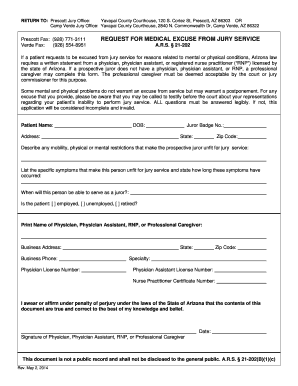
Medical Excuse Form Yavapai County Courts Website


What is the Medical Excuse Form?
The Medical Excuse Form is a document that allows individuals to formally request an exemption from jury duty due to medical reasons. This form is essential for primary caregivers who may be unable to serve because of their responsibilities. It typically requires details about the individual’s medical condition and the impact it has on their ability to participate in jury service.
How to Use the Medical Excuse Form
To use the Medical Excuse Form, a primary caregiver must fill it out accurately, providing all necessary information regarding their medical situation. This includes a description of the medical condition, any relevant treatment details, and how it affects their caregiving duties. Once completed, the form should be submitted to the appropriate court for review.
Steps to Complete the Medical Excuse Form
Completing the Medical Excuse Form involves several key steps:
- Obtain the form from the court's website or office.
- Fill in personal information, including your name, address, and contact details.
- Provide a detailed explanation of your medical condition and caregiving responsibilities.
- Include any supporting documentation, such as a caregiver letter from a doctor.
- Review the form for accuracy before submission.
Key Elements of the Medical Excuse Form
Important elements of the Medical Excuse Form include:
- Your full name and contact information.
- A clear statement of your medical condition.
- Details about your caregiving role and responsibilities.
- Signature and date to validate the information provided.
- Any required attachments, such as medical documentation.
Legal Use of the Medical Excuse Form
The Medical Excuse Form is legally binding when properly filled out and submitted. Courts typically review these forms to determine eligibility for exemption from jury duty. It is crucial to ensure that all information is truthful and supported by appropriate documentation to avoid any legal repercussions.
State-Specific Rules for the Medical Excuse Form
Each state may have specific rules governing the use of the Medical Excuse Form. It is important for primary caregivers to familiarize themselves with their state’s regulations regarding jury duty exemptions. This includes understanding submission deadlines, required documentation, and any additional forms that may be necessary.
Quick guide on how to complete medical excuse form yavapai county courts website
Complete Medical Excuse Form Yavapai County Courts Website seamlessly on any device
Online document management has gained traction among businesses and individuals alike. It offers an ideal environmentally friendly replacement for conventional printed and signed documents, as you can access the required form and securely store it online. airSlate SignNow equips you with all the necessary tools to create, modify, and eSign your documents swiftly without waiting. Manage Medical Excuse Form Yavapai County Courts Website on any platform using airSlate SignNow's Android or iOS applications and enhance any document-focused process today.
How to edit and eSign Medical Excuse Form Yavapai County Courts Website effortlessly
- Find Medical Excuse Form Yavapai County Courts Website and click on Get Form to begin.
- Utilize the tools we provide to complete your form.
- Mark important sections of the documents or obscure sensitive information with the tools provided by airSlate SignNow specifically for this purpose.
- Generate your eSignature using the Sign tool, which takes only seconds and holds the same legal validity as a classic wet ink signature.
- Review the details and click on the Done button to save your modifications.
- Choose how you wish to share your form, via email, text message (SMS), or invite link, or download it to your computer.
Say goodbye to lost or misfiled documents, monotonous form searching, or mistakes that necessitate printing new copies. airSlate SignNow meets your document management needs in just a few clicks from your chosen device. Alter and eSign Medical Excuse Form Yavapai County Courts Website and guarantee exceptional communication throughout your form preparation process with airSlate SignNow.
Create this form in 5 minutes or less
Create this form in 5 minutes!
How to create an eSignature for the medical excuse form yavapai county courts website
How to create an electronic signature for a PDF online
How to create an electronic signature for a PDF in Google Chrome
How to create an e-signature for signing PDFs in Gmail
How to create an e-signature right from your smartphone
How to create an e-signature for a PDF on iOS
How to create an e-signature for a PDF on Android
People also ask
-
What is a sample jury duty excuse letter for primary caregiver?
A sample jury duty excuse letter for primary caregiver is a template designed to help individuals formally request an exemption from jury duty due to their responsibilities as a primary caregiver. Such letters often outline the caregiver's obligations and demonstrate the necessity of their presence at home. Using a well-structured sample can enhance the chances of your request being granted.
-
How can I customize a sample jury duty excuse letter for primary caregiver?
You can customize a sample jury duty excuse letter for primary caregiver by including personal details such as your name, address, and the specifics of your caregiving situation. Tailoring the letter to reflect your unique circumstances and responsibilities will make it more effective. Moreover, airSlate SignNow offers customizable templates to simplify this process.
-
Are there any costs associated with obtaining a sample jury duty excuse letter for primary caregiver?
Using airSlate SignNow provides a cost-effective solution for obtaining a sample jury duty excuse letter for primary caregiver. The platform offers various subscription plans, allowing you to choose one that fits your budget. Additionally, many templates are available for free or at a low cost, making it accessible for all users.
-
What benefits does using a sample jury duty excuse letter for primary caregiver provide?
Using a sample jury duty excuse letter for primary caregiver ensures that your request is professionally presented and includes all necessary information, which can greatly increase your chances of approval. Additionally, leveraging a template saves time and effort in drafting your own letter. airSlate SignNow helps streamline this process, allowing you to focus on your caregiving responsibilities.
-
Can I integrate airSlate SignNow with other applications to manage jury duty excuse letters?
Yes, airSlate SignNow can be integrated with various applications to help manage your sample jury duty excuse letter for primary caregiver. With integrations to platforms like Google Drive, Dropbox, and CRM systems, you can easily store, share, and track your documents. This functionality enhances your workflow and ensures that your paperwork is always organized.
-
How do I ensure my sample jury duty excuse letter for primary caregiver is legally sound?
To ensure your sample jury duty excuse letter for primary caregiver is legally sound, you may consider consulting legal resources or templates that align with your jurisdiction's requirements. airSlate SignNow provides templates that are compliant with legal standards, helping you avoid potential issues. Always include accurate details about your caregiving circumstances to strengthen your case.
-
What features does airSlate SignNow offer for creating a jury duty excuse letter?
airSlate SignNow offers various features for creating a jury duty excuse letter, including templates that are easy to customize, eSigning capabilities, and document storage. You can quickly fill out your sample jury duty excuse letter for primary caregiver and send it electronically, ensuring it signNowes the intended recipient without delay. The platform's user-friendly interface makes the process seamless.
Get more for Medical Excuse Form Yavapai County Courts Website
Find out other Medical Excuse Form Yavapai County Courts Website
- How Do I eSignature Alaska Life Sciences Presentation
- Help Me With eSignature Iowa Life Sciences Presentation
- How Can I eSignature Michigan Life Sciences Word
- Can I eSignature New Jersey Life Sciences Presentation
- How Can I eSignature Louisiana Non-Profit PDF
- Can I eSignature Alaska Orthodontists PDF
- How Do I eSignature New York Non-Profit Form
- How To eSignature Iowa Orthodontists Presentation
- Can I eSignature South Dakota Lawers Document
- Can I eSignature Oklahoma Orthodontists Document
- Can I eSignature Oklahoma Orthodontists Word
- How Can I eSignature Wisconsin Orthodontists Word
- How Do I eSignature Arizona Real Estate PDF
- How To eSignature Arkansas Real Estate Document
- How Do I eSignature Oregon Plumbing PPT
- How Do I eSignature Connecticut Real Estate Presentation
- Can I eSignature Arizona Sports PPT
- How Can I eSignature Wisconsin Plumbing Document
- Can I eSignature Massachusetts Real Estate PDF
- How Can I eSignature New Jersey Police Document