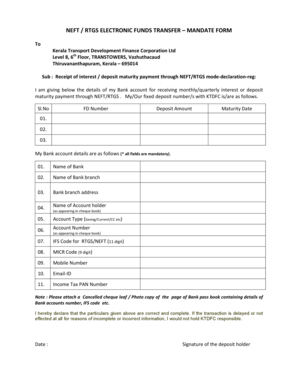
Eft Mandate Form PDF


What is the EFT Mandate Form PDF
The EFT mandate form PDF is a document used to authorize the electronic transfer of funds between bank accounts. This form is essential for businesses and individuals who wish to set up direct deposits or automatic payments. By completing and submitting this form, you grant permission to a specified organization to withdraw funds directly from your bank account or deposit funds into it. This process enhances efficiency and reduces the need for physical checks, making transactions quicker and more secure.
How to Use the EFT Mandate Form PDF
Using the EFT mandate form PDF involves several straightforward steps. First, download the form from a trusted source. Next, fill in your personal or business information, including bank account details and the organization’s information that will process the transactions. Ensure all information is accurate to prevent any issues with fund transfers. After completing the form, sign it electronically or manually, depending on your preference. Finally, submit the form to the designated organization, either electronically or via mail, as per their submission guidelines.
Steps to Complete the EFT Mandate Form PDF
Completing the EFT mandate form PDF requires attention to detail. Follow these steps for successful completion:
- Download the EFT mandate form PDF from a reliable source.
- Enter your full name or business name at the top of the form.
- Provide your bank account number and the bank's routing number accurately.
- Specify whether the funds will be deposited or withdrawn.
- Include any necessary identification or reference numbers required by the organization.
- Review the form for accuracy and completeness.
- Sign the form to validate your authorization.
- Submit the completed form as instructed.
Legal Use of the EFT Mandate Form PDF
The EFT mandate form PDF is legally binding when completed correctly. To ensure its legality, it must comply with relevant eSignature laws, such as the ESIGN Act and UETA. These laws establish the validity of electronic signatures and documents in the United States. By using a reputable digital signing platform, you can enhance the legal standing of your completed form. Ensure that the organization receiving the form also adheres to these legal standards to maintain compliance.
Key Elements of the EFT Mandate Form PDF
Several key elements are crucial for the EFT mandate form PDF to be effective:
- Account Holder Information: Full name or business name, contact information.
- Bank Account Details: Accurate account number and routing number.
- Transaction Type: Indication of whether funds are to be deposited or withdrawn.
- Authorization Signature: Signature of the account holder to validate the mandate.
- Date: The date when the form is signed to establish the timeline of authorization.
Examples of Using the EFT Mandate Form PDF
The EFT mandate form PDF can be utilized in various scenarios, including:
- Setting up direct deposit for payroll, allowing employees to receive their wages directly into their bank accounts.
- Establishing automatic payments for recurring bills, such as utilities or subscriptions, ensuring timely payments without manual intervention.
- Facilitating vendor payments, where businesses can authorize payments to suppliers directly from their accounts.
Quick guide on how to complete eft mandate form pdf
Effortlessly Prepare Eft Mandate Form Pdf on Any Device
Digital document management has become increasingly favored by businesses and individuals alike. It offers an ideal eco-friendly substitute for conventional printed and signed papers, enabling you to access the appropriate form and securely save it online. airSlate SignNow equips you with all the necessary tools to create, modify, and electronically sign your documents quickly and without interruptions. Handle Eft Mandate Form Pdf on any device with airSlate SignNow's Android or iOS applications and enhance any document-related procedure today.
How to Modify and Electronically Sign Eft Mandate Form Pdf with Ease
- Obtain Eft Mandate Form Pdf and click Get Form to begin.
- Utilize the tools we offer to complete your form.
- Emphasize key parts of your documents or redact sensitive information with the tools provided by airSlate SignNow specifically for this purpose.
- Generate your electronic signature using the Sign feature, which takes mere seconds and carries the same legal validity as a traditional ink signature.
- Review the details and click the Done button to secure your changes.
- Choose how you prefer to send your form, whether by email, text message (SMS), invitation link, or download it to your computer.
Say goodbye to lost or misfiled documents, tedious form navigation, or errors that require reprinting new document copies. airSlate SignNow fulfills all your document management requirements with just a few clicks from any device you prefer. Modify and electronically sign Eft Mandate Form Pdf and ensure effective communication at every stage of the form preparation process with airSlate SignNow.
Create this form in 5 minutes or less
Create this form in 5 minutes!
How to create an eSignature for the eft mandate form pdf
How to create an electronic signature for a PDF online
How to create an electronic signature for a PDF in Google Chrome
How to create an e-signature for signing PDFs in Gmail
How to create an e-signature right from your smartphone
How to create an e-signature for a PDF on iOS
How to create an e-signature for a PDF on Android
People also ask
-
What is an EFT mandate form?
An EFT mandate form is a document that authorizes a business to direct debit funds from your bank account. This form is crucial for setting up automatic payments, ensuring timely transactions between parties. With airSlate SignNow, you can easily create and manage your EFT mandate forms electronically, saving time and reducing paperwork.
-
How does airSlate SignNow facilitate the signing of EFT mandate forms?
airSlate SignNow offers a user-friendly platform for electronically signing EFT mandate forms. Users can easily upload their forms, add necessary signatures, and send them for approval within minutes. This streamlines the process, eliminates manual errors, and enhances the overall efficiency of financial transactions.
-
Is there a cost associated with using airSlate SignNow for EFT mandate forms?
Yes, airSlate SignNow offers various pricing plans that cater to different business needs. Depending on the features and the number of users required, businesses can choose a plan that suits them best. The platform's cost-effective solution ensures that you can manage your EFT mandate forms without breaking the bank.
-
What are the benefits of using airSlate SignNow for EFT mandate forms?
Using airSlate SignNow to manage your EFT mandate forms offers numerous benefits, including quick turnaround times and increased security for your documents. The eSigning feature ensures that all agreements are legally binding, while cloud storage allows you to access your forms anytime, from anywhere. This combination of features enhances your business's operational efficiency.
-
Can airSlate SignNow integrate with other software for managing EFT mandate forms?
Yes, airSlate SignNow provides integrations with a variety of other software applications, making it easy to manage your EFT mandate forms alongside other business processes. This allows for seamless workflows and efficient data management, ensuring that your financial operations run smoothly. Check out our integration options to find the best fit for your needs.
-
How secure is the data on my EFT mandate forms when using airSlate SignNow?
Security is a top priority at airSlate SignNow. All data related to your EFT mandate forms is encrypted during transit and at rest, ensuring that your sensitive information remains protected. Additionally, the platform complies with industry standards, providing peace of mind when signing and sharing your financial documents.
-
What types of businesses can benefit from using EFT mandate forms with airSlate SignNow?
Any business that requires regular payments, such as subscription services, utilities, or NGOs, can greatly benefit from using EFT mandate forms with airSlate SignNow. The platform's capabilities streamline payment authorization processes, making it easier to manage cash flow. Whether you're a small business or a large organization, this solution enhances financial operations.
Get more for Eft Mandate Form Pdf
Find out other Eft Mandate Form Pdf
- How To Electronic signature Tennessee Healthcare / Medical Word
- Can I Electronic signature Hawaii Insurance PDF
- Help Me With Electronic signature Colorado High Tech Form
- How To Electronic signature Indiana Insurance Document
- Can I Electronic signature Virginia Education Word
- How To Electronic signature Louisiana Insurance Document
- Can I Electronic signature Florida High Tech Document
- Can I Electronic signature Minnesota Insurance PDF
- How Do I Electronic signature Minnesota Insurance Document
- How To Electronic signature Missouri Insurance Form
- How Can I Electronic signature New Jersey Insurance Document
- How To Electronic signature Indiana High Tech Document
- How Do I Electronic signature Indiana High Tech Document
- How Can I Electronic signature Ohio Insurance Document
- Can I Electronic signature South Dakota Insurance PPT
- How Can I Electronic signature Maine Lawers PPT
- How To Electronic signature Maine Lawers PPT
- Help Me With Electronic signature Minnesota Lawers PDF
- How To Electronic signature Ohio High Tech Presentation
- How Can I Electronic signature Alabama Legal PDF