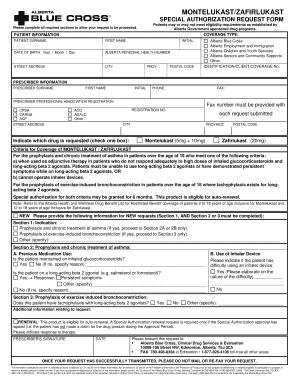
Alberta Blue Cross Form


What is the Alberta Blue Cross Form
The Alberta Blue Cross Form is a crucial document used primarily for health insurance claims and services in Alberta, Canada. This form facilitates the processing of claims for various health-related expenses, ensuring that individuals can receive reimbursement for medical services covered under their insurance plans. While it is specific to Alberta, understanding its structure and purpose can be beneficial for users in the U.S. who may encounter similar forms in their health insurance processes.
How to use the Alberta Blue Cross Form
Using the Alberta Blue Cross Form involves several key steps to ensure that claims are processed efficiently. Users should first gather all necessary information, including personal details, policy numbers, and details of the services received. Once the form is filled out, it can be submitted either digitally or via mail, depending on the preferred method of submission. It is essential to double-check the information for accuracy to avoid delays in processing.
Steps to complete the Alberta Blue Cross Form
Completing the Alberta Blue Cross Form requires careful attention to detail. Follow these steps:
- Begin by entering your personal information, including your name, address, and contact details.
- Provide your Alberta Blue Cross policy number to link the claim to your insurance account.
- Detail the medical services received, including dates and descriptions of each service.
- Attach any required documentation, such as receipts or invoices, to support your claim.
- Review the completed form for accuracy and completeness before submission.
Legal use of the Alberta Blue Cross Form
The Alberta Blue Cross Form is legally binding when completed and submitted according to the guidelines set forth by Alberta Blue Cross. This means that all information provided must be truthful and accurate. Misrepresentation or fraudulent claims can lead to legal consequences, including penalties or denial of future claims. Understanding the legal implications of this form is essential for maintaining compliance and protecting your rights as a policyholder.
Key elements of the Alberta Blue Cross Form
Several key elements are crucial for the Alberta Blue Cross Form to be valid and processed correctly:
- Personal Information: Accurate identification of the claimant is essential.
- Policy Number: This links the claim to the correct insurance account.
- Service Details: Clear descriptions of the medical services received are necessary.
- Supporting Documentation: Receipts and invoices must be attached to substantiate the claim.
Form Submission Methods
The Alberta Blue Cross Form can be submitted through various methods, providing flexibility for users. The primary submission methods include:
- Online Submission: Many users prefer to submit their claims digitally through the Alberta Blue Cross website, which often allows for quicker processing.
- Mail: Users can print the completed form and send it via postal service to the designated claims address.
- In-Person: Some may choose to deliver the form directly to an Alberta Blue Cross office, ensuring immediate receipt.
Quick guide on how to complete alberta blue cross form
Easily Prepare Alberta Blue Cross Form on Any Device
Managing documents online has gained signNow popularity among businesses and individuals. It offers a great eco-friendly alternative to traditional printed and signed documents, allowing you to obtain the necessary form and securely store it online. airSlate SignNow equips you with all the resources required to create, edit, and eSign your documents quickly and efficiently. Manage Alberta Blue Cross Form on any platform with airSlate SignNow's Android or iOS applications and streamline any document-related tasks today.
The Easiest Way to Edit and eSign Alberta Blue Cross Form Effortlessly
- Obtain Alberta Blue Cross Form and click Get Form to begin.
- Utilize the tools we offer to complete your form.
- Emphasize important parts of your documents or redact sensitive information using tools specifically designed by airSlate SignNow for this purpose.
- Generate your eSignature with the Sign feature, which takes mere seconds and holds the same legal validity as a traditional handwritten signature.
- Review the details and click the Done button to save your modifications.
- Choose how you want to send your form—via email, SMS, or shared link, or download it to your computer.
Say goodbye to lost or misplaced documents, tedious form searches, or errors that require printing new document copies. airSlate SignNow fulfills your document management needs in just a few clicks from any device you choose. Edit and eSign Alberta Blue Cross Form and ensure excellent communication at every stage of your form completion process with airSlate SignNow.
Create this form in 5 minutes or less
Create this form in 5 minutes!
How to create an eSignature for the alberta blue cross form
How to create an electronic signature for a PDF online
How to create an electronic signature for a PDF in Google Chrome
How to create an e-signature for signing PDFs in Gmail
How to create an e-signature right from your smartphone
How to create an e-signature for a PDF on iOS
How to create an e-signature for a PDF on Android
People also ask
-
What is the Alberta Blue Cross Form?
The Alberta Blue Cross Form is an essential document used for submitting claims and managing healthcare benefits. It allows individuals to efficiently communicate with Alberta Blue Cross for reimbursement of eligible medical expenses.
-
How can airSlate SignNow assist with the Alberta Blue Cross Form?
airSlate SignNow streamlines the process of completing and submitting the Alberta Blue Cross Form by providing an easy-to-use eSigning platform. This ensures that users can fill out, sign, and send their forms quickly and securely.
-
Is there a cost associated with using the airSlate SignNow for Alberta Blue Cross Form?
airSlate SignNow offers a cost-effective solution for managing documents, including the Alberta Blue Cross Form. Pricing details are available on our website, and we offer various plans to suit both individual and business needs.
-
What features does airSlate SignNow offer for the Alberta Blue Cross Form?
airSlate SignNow provides several features for the Alberta Blue Cross Form, including customizable templates, secure eSignature options, and a user-friendly interface. This enhances the overall experience and ensures compliance with necessary regulations.
-
Can I integrate airSlate SignNow with other services to manage the Alberta Blue Cross Form?
Yes, airSlate SignNow allows seamless integrations with various applications to enhance your workflow for the Alberta Blue Cross Form. You can connect it with popular tools like Google Drive, Dropbox, and more, enabling a comprehensive document management system.
-
Is electronic signing of the Alberta Blue Cross Form legally binding?
Absolutely, electronic signatures executed through airSlate SignNow for the Alberta Blue Cross Form are legally binding and comply with eSignature laws. This means you can trust that your signed documents hold the same legal effect as traditional signatures.
-
What are the benefits of using airSlate SignNow for the Alberta Blue Cross Form?
Using airSlate SignNow for the Alberta Blue Cross Form decreases processing time and improves workflow efficiency. The platform allows for quick access to documents, easy collaboration, and secure storage, ensuring that you never miss an important deadline.
Get more for Alberta Blue Cross Form
- Site work contractor package arizona form
- Siding contractor package arizona form
- Refrigeration contractor package arizona form
- Drainage contractor package arizona form
- Tax free exchange package arizona form
- Landlord tenant sublease package arizona form
- Buy sell agreement package arizona form
- Arizona option 497297819 form
Find out other Alberta Blue Cross Form
- Sign Wyoming Insurance LLC Operating Agreement Simple
- Sign Kentucky Life Sciences Profit And Loss Statement Now
- How To Sign Arizona Non-Profit Cease And Desist Letter
- Can I Sign Arkansas Non-Profit LLC Operating Agreement
- Sign Arkansas Non-Profit LLC Operating Agreement Free
- Sign California Non-Profit Living Will Easy
- Sign California Non-Profit IOU Myself
- Sign California Non-Profit Lease Agreement Template Free
- Sign Maryland Life Sciences Residential Lease Agreement Later
- Sign Delaware Non-Profit Warranty Deed Fast
- Sign Florida Non-Profit LLC Operating Agreement Free
- Sign Florida Non-Profit Cease And Desist Letter Simple
- Sign Florida Non-Profit Affidavit Of Heirship Online
- Sign Hawaii Non-Profit Limited Power Of Attorney Myself
- Sign Hawaii Non-Profit Limited Power Of Attorney Free
- Sign Idaho Non-Profit Lease Agreement Template Safe
- Help Me With Sign Illinois Non-Profit Business Plan Template
- Sign Maryland Non-Profit Business Plan Template Fast
- How To Sign Nevada Life Sciences LLC Operating Agreement
- Sign Montana Non-Profit Warranty Deed Mobile