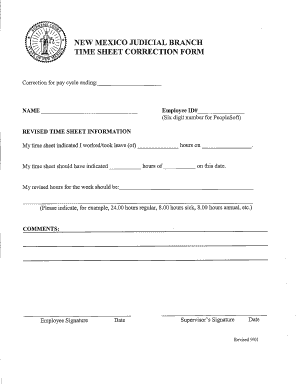
Timesheet Correction Form


What is the Timesheet Adjustment Form
The timesheet adjustment form is a document used to correct errors in previously submitted timesheets. Organizations utilize this form to ensure accurate record-keeping of employee hours worked, which is essential for payroll processing and compliance with labor laws. This form typically includes fields for employee identification, the original hours submitted, the corrected hours, and the reason for the adjustment. By providing a clear and structured way to document changes, this form helps maintain transparency and accountability in time tracking.
How to Use the Timesheet Adjustment Form
Using the timesheet adjustment form involves a few simple steps. First, the employee should obtain the form from their employer or human resources department. Next, they need to fill out their personal information, including their name, employee ID, and department. The employee should then indicate the original hours submitted and the revised hours, along with a brief explanation for the adjustment. Once completed, the form must be submitted to the appropriate supervisor or HR representative for approval. This process ensures that all adjustments are documented and authorized before payroll processing.
Steps to Complete the Timesheet Adjustment Form
Completing the timesheet adjustment form requires careful attention to detail. Follow these steps for accurate completion:
- Obtain the form from your employer or HR department.
- Fill in your personal details, including name and employee ID.
- Clearly state the original hours worked and the corrected hours.
- Provide a concise explanation for the adjustment.
- Review the form for accuracy before submission.
- Submit the form to your supervisor or HR for approval.
Legal Use of the Timesheet Adjustment Form
The timesheet adjustment form is legally binding when completed correctly. For it to hold legal weight, it must include accurate information and the necessary signatures from both the employee and the approving authority. Compliance with federal and state labor laws is essential, as inaccuracies can lead to potential disputes or penalties. By using a reliable electronic signature solution, organizations can ensure that the form meets legal requirements, providing both parties with a secure record of the adjustment.
Key Elements of the Timesheet Adjustment Form
Several key elements are essential for a complete timesheet adjustment form. These include:
- Employee Information: Name, employee ID, and department.
- Original Hours: The hours initially submitted that require correction.
- Corrected Hours: The accurate hours that should be reflected.
- Reason for Adjustment: A brief explanation detailing why the correction is necessary.
- Signatures: Required signatures from the employee and the approving authority.
Examples of Using the Timesheet Adjustment Form
There are various scenarios in which an employee might need to use a timesheet adjustment form. Common examples include:
- Incorrect hours logged due to a missed punch-in or punch-out.
- Adjustments for overtime hours not initially recorded.
- Corrections needed for time taken off that was not documented.
- Changes in project codes or tasks that affect billing hours.
Quick guide on how to complete timesheet correction form
Complete Timesheet Correction Form effortlessly on any device
Web-based document management has gained traction among businesses and individuals. It offers an ideal eco-friendly alternative to traditional printed and signed documents, allowing you to locate the appropriate form and securely save it online. airSlate SignNow equips you with all the tools necessary to create, modify, and electronically sign your documents swiftly without delays. Manage Timesheet Correction Form on any device using airSlate SignNow Android or iOS applications and enhance any document-centric process today.
How to modify and eSign Timesheet Correction Form with ease
- Find Timesheet Correction Form and click Get Form to begin.
- Utilize the tools we provide to fill out your form.
- Emphasize pertinent sections of the documents or obscure sensitive information with tools that airSlate SignNow offers specifically for that purpose.
- Create your signature using the Sign tool, which takes mere seconds and carries the same legal validity as a customary wet ink signature.
- Review all details and click on the Done button to save your modifications.
- Select your preferred method to send your form, whether by email, SMS, or invitation link, or download it to your computer.
Wave goodbye to lost or misplaced files, tedious form hunting, or errors that necessitate reprinting document copies. airSlate SignNow fulfills all your document management needs in just a few clicks from any device you choose. Edit and eSign Timesheet Correction Form and ensure outstanding communication throughout the form preparation process with airSlate SignNow.
Create this form in 5 minutes or less
Create this form in 5 minutes!
How to create an eSignature for the timesheet correction form
How to create an electronic signature for a PDF online
How to create an electronic signature for a PDF in Google Chrome
How to create an e-signature for signing PDFs in Gmail
How to create an e-signature right from your smartphone
How to create an e-signature for a PDF on iOS
How to create an e-signature for a PDF on Android
People also ask
-
What is a timesheet correction form?
A timesheet correction form is a document used to request changes to previously submitted timesheets. It allows employees to indicate errors such as incorrect hours worked or missed time entries, ensuring accurate payroll processing.
-
How does airSlate SignNow facilitate the timesheet correction form process?
airSlate SignNow streamlines the timesheet correction form process by providing a user-friendly platform for creating, sending, and signing correction requests electronically. This reduces paperwork and accelerates the approval process, saving valuable time for both employees and managers.
-
Is there a cost associated with using airSlate SignNow for the timesheet correction form?
Yes, airSlate SignNow offers various pricing plans that cater to different business needs. Each plan includes access to features that simplify the management of timesheet correction forms, helping you to improve efficiency and reduce administrative burdens.
-
Can I customize the timesheet correction form in airSlate SignNow?
Absolutely! airSlate SignNow allows you to customize the timesheet correction form to fit your company’s specific needs. You can add fields for additional information, logos, or instructions, ensuring that the form meets your business requirements.
-
What are the benefits of using airSlate SignNow for timesheet corrections?
Using airSlate SignNow for timesheet corrections enhances accuracy and expedites the correction process. With the ability to track signatures and receive notifications, both employees and managers can maintain clarity on the status of timesheet correction forms.
-
Does airSlate SignNow integrate with other payroll systems for timesheet corrections?
Yes, airSlate SignNow seamlessly integrates with various payroll systems to streamline the handling of timesheet correction forms. This integration allows for smooth data transfer, ensuring that corrections are accurately reflected in payroll processing.
-
How secure is the timesheet correction form process with airSlate SignNow?
The timesheet correction form process with airSlate SignNow is highly secure, utilizing advanced encryption and authentication methods to protect sensitive employee data. You can trust that your information remains confidential and secure throughout the signing process.
Get more for Timesheet Correction Form
- Arizona ucc1 form
- Arizona ucc1 form
- Arizona ucc3 financing statement amendment arizona form
- Financing statement amendment form
- Legal last will and testament form for single person with no children arizona
- Legal last will and testament form for a single person with minor children arizona
- Legal last will and testament form for single person with adult and minor children arizona
- Legal last will and testament form for single person with adult children arizona
Find out other Timesheet Correction Form
- Can I eSign New Jersey Education Form
- How Can I eSign Oregon Construction Word
- How Do I eSign Rhode Island Construction PPT
- How Do I eSign Idaho Finance & Tax Accounting Form
- Can I eSign Illinois Finance & Tax Accounting Presentation
- How To eSign Wisconsin Education PDF
- Help Me With eSign Nebraska Finance & Tax Accounting PDF
- How To eSign North Carolina Finance & Tax Accounting Presentation
- How To eSign North Dakota Finance & Tax Accounting Presentation
- Help Me With eSign Alabama Healthcare / Medical PDF
- How To eSign Hawaii Government Word
- Can I eSign Hawaii Government Word
- How To eSign Hawaii Government Document
- How To eSign Hawaii Government Document
- How Can I eSign Hawaii Government Document
- Can I eSign Hawaii Government Document
- How Can I eSign Hawaii Government Document
- How To eSign Hawaii Government Document
- How To eSign Hawaii Government Form
- How Can I eSign Hawaii Government Form