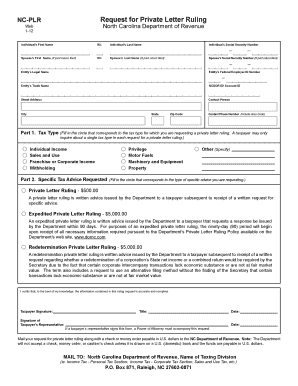
Nc Plr Form


What is the NC PLR Form
The NC PLR form, or North Carolina Private Letter Ruling form, is a document used to request a private letter ruling from the North Carolina Department of Revenue. This form is essential for taxpayers seeking clarification on specific tax issues or interpretations of tax laws applicable to their situation. It allows individuals and businesses to obtain official guidance on how tax laws apply to their unique circumstances, ensuring compliance and reducing uncertainty.
How to Use the NC PLR Form
Using the NC PLR form involves several key steps. First, you must clearly outline the specific tax issue or question you are facing. Next, provide all relevant facts and circumstances that pertain to your situation. This includes any supporting documentation that may help the Department of Revenue understand your request. Finally, submit the completed form to the appropriate department, ensuring that you follow all submission guidelines to avoid delays in processing.
Steps to Complete the NC PLR Form
Completing the NC PLR form requires careful attention to detail. Here are the steps to follow:
- Gather all necessary information related to your tax issue.
- Fill out the form accurately, ensuring that all sections are completed.
- Attach any supporting documents that provide context or evidence for your request.
- Review the form for accuracy and completeness before submission.
- Submit the form via the designated method, whether online, by mail, or in person.
Legal Use of the NC PLR Form
The legal use of the NC PLR form is governed by state tax laws. When properly completed and submitted, the ruling provided by the North Carolina Department of Revenue is binding for the taxpayer and the department, provided all facts are accurately represented. This legal assurance helps taxpayers navigate complex tax situations with confidence, knowing they have received official guidance.
Key Elements of the NC PLR Form
Several key elements must be included in the NC PLR form to ensure it is processed correctly:
- Taxpayer Information: Include your name, address, and taxpayer identification number.
- Detailed Description: Clearly describe the tax issue or question.
- Supporting Facts: Provide all relevant facts that support your request.
- Request for Ruling: Explicitly state what ruling you are seeking.
Form Submission Methods
The NC PLR form can be submitted through various methods, depending on your preference and the department's guidelines. Options typically include:
- Online Submission: Some forms may be submitted electronically through the North Carolina Department of Revenue's website.
- Mail: You can send the completed form to the appropriate address specified by the department.
- In-Person: For those who prefer face-to-face interaction, submitting the form in person at a local office is also an option.
Quick guide on how to complete nc plr form
Complete Nc Plr Form effortlessly on any device
Online document management has gained popularity among organizations and individuals. It offers an ideal eco-friendly substitute for traditional printed and signed documents, allowing you to locate the appropriate form and securely store it online. airSlate SignNow equips you with all the tools necessary to create, modify, and electronically sign your documents quickly without delays. Manage Nc Plr Form on any platform with airSlate SignNow Android or iOS applications and enhance any document-centric process today.
How to modify and electronically sign Nc Plr Form effortlessly
- Locate Nc Plr Form and click on Get Form to begin.
- Utilize the tools we provide to complete your document.
- Highlight pertinent sections of your documents or blacklist sensitive information using tools that airSlate SignNow provides specifically for that purpose.
- Create your signature using the Sign tool, which takes mere seconds and carries the same legal authority as a traditional wet ink signature.
- Verify all the information and click on the Done button to save your modifications.
- Choose how you prefer to send your form, whether by email, SMS, invitation link, or downloading it to your computer.
Forget about lost or misplaced files, tiring form searches, or mistakes that necessitate printing new document copies. airSlate SignNow meets your document management needs with just a few clicks from any device of your choice. Edit and electronically sign Nc Plr Form and ensure excellent communication at every stage of the form preparation process with airSlate SignNow.
Create this form in 5 minutes or less
Create this form in 5 minutes!
How to create an eSignature for the nc plr form
How to create an electronic signature for a PDF online
How to create an electronic signature for a PDF in Google Chrome
How to create an e-signature for signing PDFs in Gmail
How to create an e-signature right from your smartphone
How to create an e-signature for a PDF on iOS
How to create an e-signature for a PDF on Android
People also ask
-
What is the nc plr form and how is it used in business?
The nc plr form is a legal document used in North Carolina for the dissolution of a limited liability company. Businesses often need to complete this form when officially winding up their operations. airSlate SignNow simplifies the process by allowing you to create, send, and eSign the nc plr form efficiently.
-
How can airSlate SignNow help with filling out the nc plr form?
airSlate SignNow offers an intuitive platform to fill out the nc plr form online. Users can access templates, add necessary information, and utilize eSignature features for authentication. This streamlines the process and ensures legal compliance.
-
Is there a cost associated with using airSlate SignNow for the nc plr form?
Yes, airSlate SignNow provides affordable pricing plans tailored to suit various business needs. Pricing covers not just the nc plr form but a wide array of document management tools and eSigning features. This cost-effective solution helps businesses save time and resources.
-
Can I integrate airSlate SignNow with other applications for the nc plr form?
Absolutely! airSlate SignNow integrates seamlessly with numerous applications, enhancing your workflow when filling out the nc plr form. Connect it with your CRM, cloud storage, or other software solutions to maximize efficiency and accessibility.
-
What are the key benefits of using airSlate SignNow for the nc plr form?
One of the key benefits of using airSlate SignNow for the nc plr form is the ease of document management. It allows users to send, track, and eSign documents all in one place. Additionally, it ensures the safety and security of sensitive information during the process.
-
Is airSlate SignNow user-friendly for completing the nc plr form?
Yes, airSlate SignNow is designed with user-friendliness in mind, making it easy for anyone to complete the nc plr form. The interface is intuitive, and helpful resources are available to guide users through the eSigning process. You don't need to be tech-savvy to get started!
-
How quickly can I complete the nc plr form with airSlate SignNow?
With airSlate SignNow, you can complete the nc plr form in a matter of minutes. The platform allows you to fill out and eSign documents efficiently without unnecessary delays. This quick turnaround is especially beneficial for businesses needing urgent legal paperwork.
Get more for Nc Plr Form
Find out other Nc Plr Form
- Electronic signature Oregon Legal Last Will And Testament Online
- Electronic signature Life Sciences Document Pennsylvania Simple
- Electronic signature Legal Document Pennsylvania Online
- How Can I Electronic signature Pennsylvania Legal Last Will And Testament
- Electronic signature Rhode Island Legal Last Will And Testament Simple
- Can I Electronic signature Rhode Island Legal Residential Lease Agreement
- How To Electronic signature South Carolina Legal Lease Agreement
- How Can I Electronic signature South Carolina Legal Quitclaim Deed
- Electronic signature South Carolina Legal Rental Lease Agreement Later
- Electronic signature South Carolina Legal Rental Lease Agreement Free
- How To Electronic signature South Dakota Legal Separation Agreement
- How Can I Electronic signature Tennessee Legal Warranty Deed
- Electronic signature Texas Legal Lease Agreement Template Free
- Can I Electronic signature Texas Legal Lease Agreement Template
- How To Electronic signature Texas Legal Stock Certificate
- How Can I Electronic signature Texas Legal POA
- Electronic signature West Virginia Orthodontists Living Will Online
- Electronic signature Legal PDF Vermont Online
- How Can I Electronic signature Utah Legal Separation Agreement
- Electronic signature Arizona Plumbing Rental Lease Agreement Myself