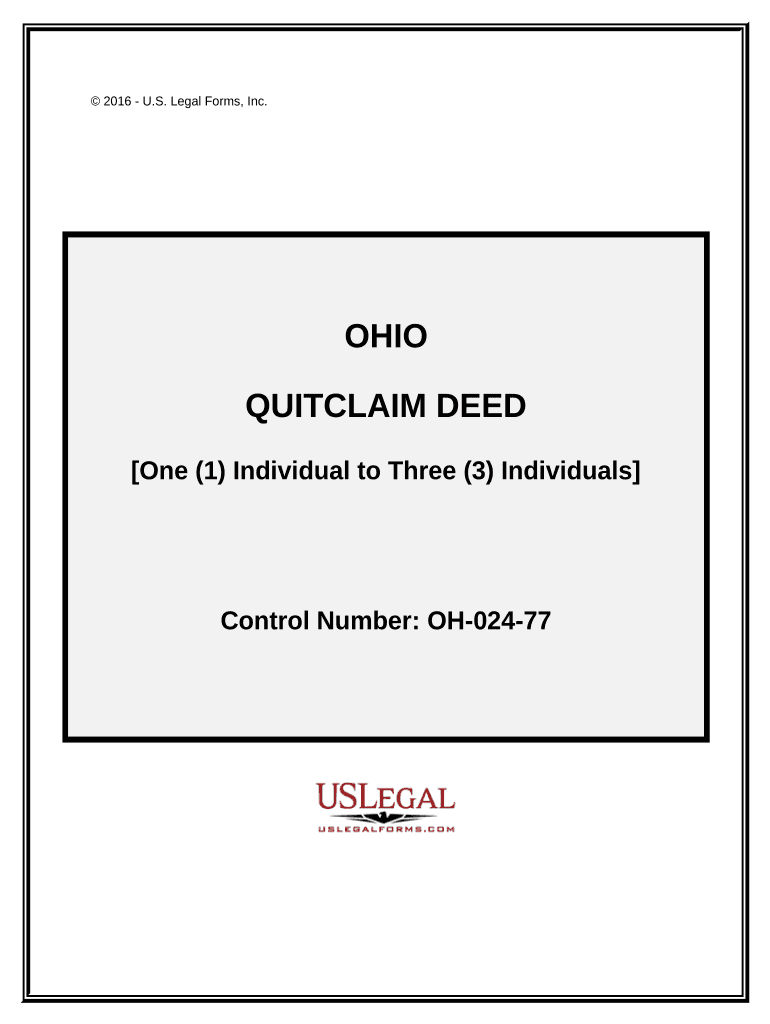
Ohio Quitclaim Deed Form


What is the Ohio Quitclaim Deed
The Ohio quitclaim deed is a legal document used to transfer ownership of real estate from one party to another without any warranties or guarantees. This type of deed is often utilized between family members or in situations where the grantor wishes to relinquish their interest in a property without making any promises about the title's validity. Unlike warranty deeds, which provide assurances regarding the title, a quitclaim deed simply conveys whatever interest the grantor has, if any. This makes it a straightforward option for property transfers, especially in informal situations.
How to Use the Ohio Quitclaim Deed
To use the Ohio quitclaim deed effectively, the parties involved must first agree on the terms of the property transfer. The document should include essential details such as the names of the grantor and grantee, a legal description of the property, and the date of transfer. Once completed, the deed must be signed by the grantor in the presence of a notary public. After notarization, the quitclaim deed should be filed with the appropriate county recorder's office to ensure that the transfer is legally recognized. This filing is crucial for updating public records and protecting the grantee's ownership rights.
Steps to Complete the Ohio Quitclaim Deed
Completing the Ohio quitclaim deed involves several key steps:
- Gather the necessary information, including the names and addresses of both parties and a detailed legal description of the property.
- Obtain the appropriate quitclaim deed form, which can typically be found online or at local government offices.
- Fill out the form accurately, ensuring all required fields are completed.
- Sign the deed in the presence of a notary public to validate the document.
- File the completed quitclaim deed with the county recorder's office where the property is located.
Legal Use of the Ohio Quitclaim Deed
The Ohio quitclaim deed serves various legal purposes, primarily in the realm of property transfers. It is commonly used in situations such as transferring property between family members, clearing up title issues, or transferring property into or out of a trust. While it is a useful tool, it is essential to understand that this deed does not protect the grantee against any claims or liens on the property. Therefore, it is advisable to conduct a title search before using a quitclaim deed to ensure there are no hidden issues that could affect ownership.
Key Elements of the Ohio Quitclaim Deed
Several key elements must be included in an Ohio quitclaim deed for it to be valid:
- Grantor and Grantee Information: Full names and addresses of both the person transferring the property and the person receiving it.
- Legal Description of the Property: A precise description of the property being transferred, which can typically be found in previous deeds or property records.
- Effective Date: The date on which the transfer of ownership takes effect.
- Signature of the Grantor: The grantor must sign the deed in front of a notary public.
- Notary Acknowledgment: A notary public must acknowledge the grantor's signature to validate the deed.
State-Specific Rules for the Ohio Quitclaim Deed
Ohio has specific rules governing the use of quitclaim deeds. For instance, the deed must be signed by the grantor and notarized to be legally binding. Additionally, when filing the deed with the county recorder's office, there may be associated fees that vary by county. It is also important to note that Ohio law does not require the grantee to sign the deed, but it is advisable for their protection. Understanding these state-specific rules can help ensure a smooth property transfer process.
Quick guide on how to complete ohio quitclaim deed 497322157
Complete Ohio Quitclaim Deed effortlessly on any device
Digital document management has become popular among businesses and individuals. It offers a great eco-friendly alternative to conventional printed and signed documents, allowing you to access the appropriate form and securely store it online. airSlate SignNow equips you with all the necessary tools to create, edit, and eSign your documents swiftly without delays. Manage Ohio Quitclaim Deed on any platform using airSlate SignNow Android or iOS applications and simplify any document-related tasks today.
How to modify and eSign Ohio Quitclaim Deed effortlessly
- Find Ohio Quitclaim Deed and click on Get Form to initiate the process.
- Utilize the tools we offer to complete your document.
- Emphasize essential sections of your documents or redact sensitive information with tools that airSlate SignNow specifically provides for that purpose.
- Create your signature with the Sign tool, which takes mere seconds and carries the same legal validity as a conventional wet ink signature.
- Review all the information and click on the Done button to secure your changes.
- Select how you wish to submit your form: via email, SMS, invitation link, or download it to your computer.
Eliminate concerns about lost or mislaid files, laborious form searching, or errors that necessitate printing new document copies. airSlate SignNow fulfills all your document management needs in just a few clicks from any device you prefer. Edit and eSign Ohio Quitclaim Deed to ensure outstanding communication at every stage of the form preparation process with airSlate SignNow.
Create this form in 5 minutes or less
Create this form in 5 minutes!
People also ask
-
What is an Ohio quitclaim deed?
An Ohio quitclaim deed is a legal document that transfers ownership of real estate from one party to another without providing any warranties or guarantees. This type of deed is often used in situations where the parties know each other, such as transferring property between family members. Understanding how an Ohio quitclaim deed works is important for any real estate transactions in the state.
-
How do I create an Ohio quitclaim deed using airSlate SignNow?
Creating an Ohio quitclaim deed with airSlate SignNow is a straightforward process. Simply select the appropriate template for an Ohio quitclaim deed, fill in the necessary details, and customize it to meet your needs. Once you’re satisfied with the document, you can send it for eSignature directly through the platform.
-
Are there any costs associated with using airSlate SignNow for Ohio quitclaim deeds?
Yes, while airSlate SignNow offers a free trial, there are subscription plans with varying costs. These plans provide access to all features required for creating and managing an Ohio quitclaim deed. Pricing is designed to be cost-effective for businesses and individuals handling multiple transactions.
-
What are the benefits of using airSlate SignNow for an Ohio quitclaim deed?
Using airSlate SignNow for your Ohio quitclaim deed offers several benefits, including streamlined document creation, easy eSigning, and secure storage. The platform enhances efficiency by eliminating paper processes and allowing for real-time collaboration. Additionally, you can access your documents anytime, giving you peace of mind.
-
Can I customize the Ohio quitclaim deed template in airSlate SignNow?
Absolutely! AirSlate SignNow allows you to customize the Ohio quitclaim deed template to fit your specific needs. You can add or remove clauses, adjust formatting, and include additional information relevant to your property transfer. This customization ensures that your deed complies with Ohio state laws.
-
Does airSlate SignNow integrate with other applications for managing Ohio quitclaim deeds?
Yes, airSlate SignNow offers integrations with various applications to enhance your workflow when managing Ohio quitclaim deeds. You can connect it with tools like Google Drive, Dropbox, and CRM systems to ensure a seamless experience. This integration allows you to easily access and manage your documents in one place.
-
What happens if there are errors in my Ohio quitclaim deed?
If there are errors in your Ohio quitclaim deed, it’s essential to correct them before the document is signed and recorded. AirSlate SignNow enables you to easily edit your document anytime prior to completion. If errors are discovered after signing, you may need to draft a new deed to amend those issues.
Get more for Ohio Quitclaim Deed
- Asthma trends in the united states asthma partners form
- Moving to the top bwh partners form
- Research iintegrity through research compliance research integrity through research compliance research ntegrity through form
- Page 2 hybrid operating room offers unprecedented flexibility for complex cardiovascular cases first of its kind hybrid form
- Www revenue ieenvrtvrtvpd2 vehicle purchase details form revenue
- Dd form 2910 8 quotreporting preference statement for dod
- Naval medical forces development command form
- What happens if a potential candidate literally collapses form
Find out other Ohio Quitclaim Deed
- Help Me With Electronic signature Nevada Legal Word
- How Do I Electronic signature Nevada Life Sciences PDF
- How Can I Electronic signature New York Life Sciences Word
- How Can I Electronic signature North Dakota Legal Word
- How To Electronic signature Ohio Legal PDF
- How To Electronic signature Ohio Legal Document
- How To Electronic signature Oklahoma Legal Document
- How To Electronic signature Oregon Legal Document
- Can I Electronic signature South Carolina Life Sciences PDF
- How Can I Electronic signature Rhode Island Legal Document
- Can I Electronic signature South Carolina Legal Presentation
- How Can I Electronic signature Wyoming Life Sciences Word
- How To Electronic signature Utah Legal PDF
- How Do I Electronic signature Arkansas Real Estate Word
- How Do I Electronic signature Colorado Real Estate Document
- Help Me With Electronic signature Wisconsin Legal Presentation
- Can I Electronic signature Hawaii Real Estate PPT
- How Can I Electronic signature Illinois Real Estate Document
- How Do I Electronic signature Indiana Real Estate Presentation
- How Can I Electronic signature Ohio Plumbing PPT