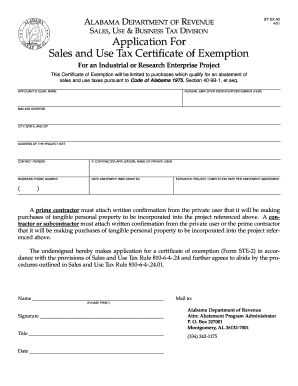
Alabama Form Ste 2


What is the Alabama Form STE 2?
The Alabama Form STE 2 is a sales tax exemption certificate specifically designed for use in Alabama. This form allows eligible purchasers to claim exemption from sales tax on certain purchases, particularly when goods are delivered to out-of-state locations. It is essential for businesses and individuals who qualify for tax-exempt status under Alabama law to utilize this form to avoid unnecessary taxation on eligible transactions.
How to use the Alabama Form STE 2
To effectively use the Alabama Form STE 2, the purchaser must complete the form accurately, providing necessary details such as the name of the purchaser, address, and the reason for the exemption. The completed form should be presented to the seller at the time of purchase. It is important to ensure that all information is correct to prevent any issues with tax compliance. Sellers are required to keep a copy of the form for their records to validate the tax-exempt status of the transaction.
Steps to complete the Alabama Form STE 2
Completing the Alabama Form STE 2 involves several straightforward steps:
- Obtain a copy of the form from a reliable source.
- Fill in the purchaser's name and address accurately.
- Specify the type of exemption being claimed.
- Provide a detailed description of the goods or services being purchased.
- Sign and date the form to certify its accuracy.
Once completed, present the form to the seller to ensure the transaction is processed without sales tax.
Legal use of the Alabama Form STE 2
The legal use of the Alabama Form STE 2 is governed by Alabama state tax laws. To qualify for exemption, the purchaser must meet specific criteria outlined by the state. This includes being a recognized tax-exempt organization or making purchases for resale. Misuse of the form, such as claiming an exemption without proper eligibility, can lead to penalties and fines. Therefore, it is crucial to understand the legal implications and ensure compliance with all regulations.
Key elements of the Alabama Form STE 2
Several key elements are essential to the Alabama Form STE 2:
- Purchaser Information: Name and address of the individual or business claiming the exemption.
- Exemption Reason: A clear statement of why the exemption is being claimed.
- Description of Goods: Detailed information about the items being purchased.
- Signature: The form must be signed by an authorized representative of the purchaser.
These elements ensure that the form is valid and compliant with state regulations.
Examples of using the Alabama Form STE 2
There are various scenarios in which the Alabama Form STE 2 may be utilized:
- A non-profit organization purchasing supplies for an event.
- A business acquiring inventory for resale purposes.
- An educational institution purchasing equipment for classroom use.
Each of these examples illustrates how the form facilitates tax-exempt purchases, helping eligible entities save on costs while complying with tax laws.
Quick guide on how to complete alabama form ste 2
Complete Alabama Form Ste 2 effortlessly on any device
Online document management has become increasingly common among businesses and individuals. It offers an ideal environmentally friendly alternative to traditional printed and signed papers, allowing you to locate the appropriate form and securely store it online. airSlate SignNow equips you with all the tools necessary to create, edit, and eSign your documents swiftly without delays. Manage Alabama Form Ste 2 on any device with airSlate SignNow’s Android or iOS applications and enhance any document-driven process today.
How to modify and eSign Alabama Form Ste 2 with ease
- Obtain Alabama Form Ste 2 and click on Get Form to begin.
- Utilize the tools we provide to fill out your form.
- Highlight important sections of your documents or redact sensitive information with tools that airSlate SignNow offers specifically for that purpose.
- Create your eSignature using the Sign tool, which takes just seconds and holds the same legal validity as a traditional wet ink signature.
- Review the information and then click the Done button to save your changes.
- Select how you wish to send your form, via email, SMS, or invitation link, or download it to your computer.
Say goodbye to lost or misplaced documents, tedious form searches, or errors that necessitate printing new document copies. airSlate SignNow meets your document management requirements in just a few clicks from any device you prefer. Modify and eSign Alabama Form Ste 2 and ensure excellent communication at every stage of the form preparation process with airSlate SignNow.
Create this form in 5 minutes or less
Create this form in 5 minutes!
How to create an eSignature for the alabama form ste 2
How to create an electronic signature for a PDF online
How to create an electronic signature for a PDF in Google Chrome
How to create an e-signature for signing PDFs in Gmail
How to create an e-signature right from your smartphone
How to create an e-signature for a PDF on iOS
How to create an e-signature for a PDF on Android
People also ask
-
What is Alabama Form STE 2?
Alabama Form STE 2 is a state-specific document used for business filings in Alabama. It serves as a crucial part of compliance for businesses operating within the state. Utilizing airSlate SignNow, you can easily prepare and eSign Alabama Form STE 2, ensuring you meet all legal requirements seamlessly.
-
How can airSlate SignNow help with Alabama Form STE 2?
airSlate SignNow provides a user-friendly platform to complete and eSign Alabama Form STE 2 effortlessly. The platform allows you to manage your documents digitally, reducing the time it takes to obtain necessary signatures. It empowers businesses to stay organized while ensuring compliance with Alabama state regulations.
-
Is there a cost associated with using airSlate SignNow for Alabama Form STE 2?
Yes, there is a subscription fee to use airSlate SignNow, which varies based on the plan you choose. However, the cost is competitive and offers value for the features provided, including eSigning Alabama Form STE 2 and other business documents. You can explore different pricing tiers that cater to your business needs.
-
What features does airSlate SignNow offer for eSigning Alabama Form STE 2?
airSlate SignNow offers several features tailored for eSigning, including automated workflows, secure cloud storage, and customizable templates for Alabama Form STE 2. These tools help streamline the signing process and ensure your documents are handled efficiently and securely. The platform also supports real-time tracking and notifications for your documents.
-
Can I integrate airSlate SignNow with other software for Alabama Form STE 2?
Yes, airSlate SignNow integrates seamlessly with various other software applications, allowing you to enhance your workflow when handling Alabama Form STE 2. Whether you use CRM systems or project management tools, these integrations facilitate a more efficient process. You can sync data and pull in necessary documentation easily.
-
What are the benefits of using airSlate SignNow for Alabama Form STE 2?
Using airSlate SignNow for Alabama Form STE 2 offers numerous benefits including increased speed, improved accuracy, and enhanced security. With electronic signatures, you can eliminate delays associated with traditional paper documents. The platform also provides a comprehensive audit trail, ensuring transparency and legal compliance.
-
Is airSlate SignNow compliant with Alabama regulations for Form STE 2?
Yes, airSlate SignNow complies with all Alabama regulations regarding electronic signatures, including those pertinent to Alabama Form STE 2. This ensures that your electronically signed documents hold legal weight and are accepted by state authorities. Our platform stays updated with state legislation to maintain compliance.
Get more for Alabama Form Ste 2
Find out other Alabama Form Ste 2
- Can I Sign Illinois Attorney Approval
- Sign Mississippi Limited Power of Attorney Later
- How Can I Sign Kansas Attorney Approval
- How Do I Sign New Mexico Limited Power of Attorney
- Sign Pennsylvania Car Lease Agreement Template Simple
- Sign Rhode Island Car Lease Agreement Template Fast
- Sign Indiana Unlimited Power of Attorney Online
- Can I Sign Idaho Affidavit of No Lien
- Sign New York Affidavit of No Lien Online
- How To Sign Delaware Trademark License Agreement
- How To Sign Nevada Retainer for Attorney
- How To Sign Georgia Assignment of License
- Sign Arizona Assignment of Lien Simple
- How To Sign Kentucky Assignment of Lien
- How To Sign Arkansas Lease Renewal
- Sign Georgia Forbearance Agreement Now
- Sign Arkansas Lease Termination Letter Mobile
- Sign Oregon Lease Termination Letter Easy
- How To Sign Missouri Lease Renewal
- Sign Colorado Notice of Intent to Vacate Online