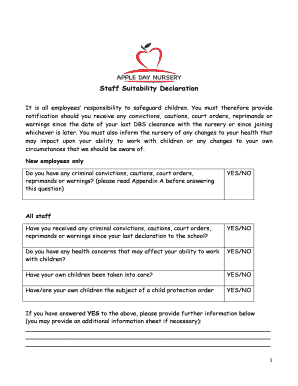
Staff Suitability Declaration Form


What is the Staff Suitability Declaration Form?
The staff suitability declaration form is a crucial document used by organizations to assess the qualifications and suitability of potential employees. This form typically includes sections for personal information, employment history, and declarations regarding any past misconduct or issues that may affect employment eligibility. It serves as a foundational tool for employers to ensure they are hiring individuals who meet the necessary standards for their roles.
How to Use the Staff Suitability Declaration Form
Using the staff suitability declaration form involves several steps to ensure accurate and complete information is provided. First, individuals should carefully read the instructions accompanying the form. Next, fill in all required fields with accurate details, including personal identification and employment history. It is important to review the form for any errors before submission. Finally, the completed form should be submitted to the designated authority within the organization, either electronically or in print, as specified in the instructions.
Steps to Complete the Staff Suitability Declaration Form
Completing the staff suitability declaration form requires attention to detail. Here are the steps to follow:
- Gather necessary personal and employment information.
- Fill out each section of the form accurately, ensuring all fields are completed.
- Provide truthful declarations regarding any past issues that may impact your suitability for employment.
- Review the form for completeness and accuracy.
- Submit the form as directed, ensuring it reaches the appropriate department.
Legal Use of the Staff Suitability Declaration Form
The staff suitability declaration form must comply with relevant employment laws and regulations. This includes ensuring that the information collected is necessary for assessing suitability and that it is handled in accordance with privacy laws. Employers should maintain transparency about how the information will be used and stored, adhering to legal requirements to protect the rights of applicants.
Key Elements of the Staff Suitability Declaration Form
Key elements of the staff suitability declaration form typically include:
- Personal Information: Name, address, contact details, and social security number.
- Employment History: Previous employers, job titles, and dates of employment.
- Declarations: Questions regarding criminal history, professional conduct, and other relevant disclosures.
- Signature: A declaration that the information provided is true and accurate, often requiring a signature and date.
Form Submission Methods
The staff suitability declaration form can be submitted through various methods, depending on the organization's preferences. Common submission methods include:
- Online Submission: Many organizations allow electronic submissions through secure portals.
- Mail: Printed forms can be mailed to the designated human resources department.
- In-Person: Some organizations may require forms to be submitted in person for verification purposes.
Quick guide on how to complete staff suitability declaration form
Complete Staff Suitability Declaration Form effortlessly on any device
Online document management has become increasingly favored by businesses and individuals alike. It serves as an ideal eco-friendly alternative to traditional printed and signed documents, allowing you to locate the appropriate form and securely store it in the cloud. airSlate SignNow equips you with all the necessary tools to create, modify, and electronically sign your documents promptly without any delays. Manage Staff Suitability Declaration Form across any platform using airSlate SignNow’s Android or iOS applications and enhance any document-driven process today.
The easiest way to modify and eSign Staff Suitability Declaration Form seamlessly
- Find Staff Suitability Declaration Form and click Get Form to begin.
- Utilize the tools we provide to complete your document.
- Highlight pertinent sections of the documents or redact sensitive information with tools specifically designed for that purpose by airSlate SignNow.
- Create your eSignature using the Sign tool, which takes just seconds and carries the same legal validity as a traditional ink signature.
- Review the details and click the Done button to save your modifications.
- Choose how you wish to deliver your form: via email, SMS, an invitation link, or download it to your computer.
Say goodbye to lost or misplaced documents, tedious form hunting, or mistakes that necessitate printing new copies. airSlate SignNow addresses your document management needs with just a few clicks from any device. Adjust and eSign Staff Suitability Declaration Form while ensuring excellent communication at every step of the form preparation process with airSlate SignNow.
Create this form in 5 minutes or less
Create this form in 5 minutes!
How to create an eSignature for the staff suitability declaration form
How to create an electronic signature for a PDF online
How to create an electronic signature for a PDF in Google Chrome
How to create an e-signature for signing PDFs in Gmail
How to create an e-signature right from your smartphone
How to create an e-signature for a PDF on iOS
How to create an e-signature for a PDF on Android
People also ask
-
What is the staff suitability declaration form 2020?
The staff suitability declaration form 2020 is a crucial document used to confirm the eligibility and suitability of staff for specific roles within organizations. This form ensures compliance with regulatory standards and supports transparent hiring practices. Utilizing the airSlate SignNow platform allows for easy distribution and electronic signing to streamline this process.
-
How can airSlate SignNow help with the staff suitability declaration form 2020?
airSlate SignNow provides an efficient solution for managing the staff suitability declaration form 2020. With features like custom templates, real-time tracking of document status, and secure eSigning capabilities, businesses can ensure that all necessary declarations are completed quickly and efficiently. This minimizes delays and enhances overall productivity.
-
Is there a cost associated with using airSlate SignNow for the staff suitability declaration form 2020?
Yes, airSlate SignNow offers various pricing plans to suit different business needs when managing the staff suitability declaration form 2020. The pricing is competitive and tailored for cost-effective solutions, ensuring you can find a plan that fits your budget while providing comprehensive features. For accurate pricing, consider checking their official website.
-
Can I integrate airSlate SignNow with other software for the staff suitability declaration form 2020?
Absolutely! airSlate SignNow integrates seamlessly with many popular software applications, enhancing the functionality for managing the staff suitability declaration form 2020. Whether you use CRM systems, cloud storage solutions, or HR platforms, integrations are available to facilitate a smooth workflow and improve efficiency.
-
What are the benefits of using airSlate SignNow for the staff suitability declaration form 2020?
Using airSlate SignNow for the staff suitability declaration form 2020 offers several benefits, including faster turnaround times, enhanced security, and legal compliance. Businesses can quickly collect necessary signatures and declarations, reducing manual paperwork and ensuring that essential documentation is readily accessible. This overall efficiency enhances the recruitment process.
-
Is my data secure when using airSlate SignNow for the staff suitability declaration form 2020?
Yes, data security is a top priority for airSlate SignNow. When managing the staff suitability declaration form 2020, your information is protected with advanced encryption protocols and secure servers. This commitment to security ensures that your sensitive data remains confidential and protected from unauthorized access.
-
Can I customize the staff suitability declaration form 2020 in airSlate SignNow?
Certainly! airSlate SignNow allows users to customize the staff suitability declaration form 2020 according to their specific requirements. You can easily modify fields, add branding, and adjust the layout to meet your organization’s standards, ensuring that the form aligns with your operational needs.
Get more for Staff Suitability Declaration Form
Find out other Staff Suitability Declaration Form
- How To Sign Massachusetts Courts Quitclaim Deed
- Can I Sign Massachusetts Courts Quitclaim Deed
- eSign California Business Operations LLC Operating Agreement Myself
- Sign Courts Form Mississippi Secure
- eSign Alabama Car Dealer Executive Summary Template Fast
- eSign Arizona Car Dealer Bill Of Lading Now
- How Can I eSign Alabama Car Dealer Executive Summary Template
- eSign California Car Dealer LLC Operating Agreement Online
- eSign California Car Dealer Lease Agreement Template Fast
- eSign Arkansas Car Dealer Agreement Online
- Sign Montana Courts Contract Safe
- eSign Colorado Car Dealer Affidavit Of Heirship Simple
- eSign Car Dealer Form Georgia Simple
- eSign Florida Car Dealer Profit And Loss Statement Myself
- eSign Georgia Car Dealer POA Mobile
- Sign Nebraska Courts Warranty Deed Online
- Sign Nebraska Courts Limited Power Of Attorney Now
- eSign Car Dealer Form Idaho Online
- How To eSign Hawaii Car Dealer Contract
- How To eSign Hawaii Car Dealer Living Will