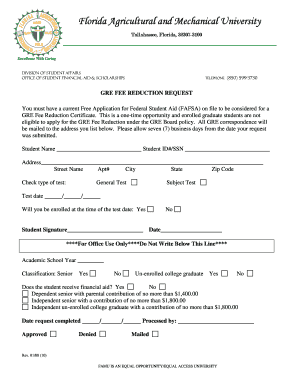
Famu Gre Waiver Form


What is the FAMU GRE Waiver
The FAMU GRE waiver is a provision that allows certain applicants to bypass the Graduate Record Examination (GRE) requirement when applying to graduate programs at Florida A&M University. This waiver is typically available to candidates who meet specific criteria, such as having a strong academic record, relevant professional experience, or advanced degrees. By obtaining this waiver, applicants can streamline their application process and focus on other aspects of their qualifications.
How to Obtain the FAMU GRE Waiver
To obtain the FAMU GRE waiver, applicants must first review the eligibility criteria set by the university. Generally, this involves submitting documentation that demonstrates academic excellence or relevant experience. Interested candidates should contact the admissions office or visit the university’s official website for detailed instructions on the application process. It is essential to ensure all required materials are submitted by the specified deadlines to avoid any delays in the application review.
Steps to Complete the FAMU GRE Waiver
Completing the FAMU GRE waiver involves several key steps:
- Review eligibility criteria to confirm qualification for the waiver.
- Gather necessary documentation, such as transcripts or proof of professional experience.
- Fill out the waiver application form accurately, ensuring all information is complete.
- Submit the application along with required documents to the admissions office.
- Monitor the application status and respond promptly to any requests for additional information.
Legal Use of the FAMU GRE Waiver
The legal use of the FAMU GRE waiver is contingent upon compliance with the university's policies and guidelines. It is crucial for applicants to understand that submitting a waiver does not guarantee admission. The university reserves the right to evaluate each application holistically, considering all submitted materials. Ensuring that the waiver application is truthful and accurate is essential to avoid any potential legal issues or penalties associated with misrepresentation.
Key Elements of the FAMU GRE Waiver
Several key elements define the FAMU GRE waiver process:
- Eligibility Criteria: Specific qualifications that applicants must meet to be considered for the waiver.
- Documentation Requirements: Types of documents that need to be submitted to support the waiver request.
- Application Timeline: Important dates and deadlines for submitting the waiver application.
- Review Process: How the admissions committee evaluates waiver applications.
Examples of Using the FAMU GRE Waiver
Examples of candidates who might successfully use the FAMU GRE waiver include individuals with advanced degrees, such as a master's or professional degree, or those with substantial work experience in their field. For instance, a candidate with a strong academic performance in undergraduate studies and relevant professional experience in a related discipline may qualify for the waiver. Additionally, students who have completed specific coursework or training that aligns with the graduate program's requirements may also be eligible.
Quick guide on how to complete famu gre waiver
Complete Famu Gre Waiver effortlessly on any device
Digital document management has gained popularity among businesses and individuals alike. It offers a perfect environmentally friendly alternative to traditional printed and signed documents, as you can easily locate the necessary form and safely store it online. airSlate SignNow equips you with all the tools required to create, modify, and eSign your documents swiftly without delays. Manage Famu Gre Waiver on any device using airSlate SignNow's Android or iOS applications and streamline any document-related process today.
How to alter and eSign Famu Gre Waiver without hassle
- Locate Famu Gre Waiver and then click Get Form to begin.
- Utilize the tools available to fill out your document.
- Emphasize important sections of your documents or redact sensitive information with the tools provided by airSlate SignNow specifically designed for that purpose.
- Create your signature with the Sign feature, which takes mere seconds and holds the same legal validity as a conventional wet ink signature.
- Review the details and click on the Done button to save your changes.
- Choose how you wish to share your form, via email, SMS, or invitation link, or download it to your computer.
Eliminate worries about lost or misplaced documents, tiring form searches, or errors that necessitate printing new copies. airSlate SignNow meets your document management needs in just a few clicks from any device you prefer. Modify and eSign Famu Gre Waiver and ensure seamless communication at any stage of the form preparation process with airSlate SignNow.
Create this form in 5 minutes or less
Create this form in 5 minutes!
How to create an eSignature for the famu gre waiver
How to create an electronic signature for a PDF online
How to create an electronic signature for a PDF in Google Chrome
How to create an e-signature for signing PDFs in Gmail
How to create an e-signature right from your smartphone
How to create an e-signature for a PDF on iOS
How to create an e-signature for a PDF on Android
People also ask
-
What is the famu gre waiver?
The famu gre waiver is an option provided by Florida A&M University that allows eligible students to bypass the GRE requirement for graduate admissions. This waiver is available for students who meet certain academic qualifications, making the application process more accessible. Understanding this can help prospective students save time and money during their admission process.
-
Who is eligible for the famu gre waiver?
Eligibility for the famu gre waiver typically includes undergraduate GPA requirements or specific program criteria set by Florida A&M University. Students who have demonstrated exceptional academic performance or have relevant professional experience may qualify. It's always recommended to check the latest guidelines directly from FAMU's admissions information.
-
How does the famu gre waiver impact my application?
Applying for the famu gre waiver could signNowly streamline your application process by removing the need to prepare for and submit GRE scores. This can allow you to focus more on your application materials and personal statement. Additionally, for certain programs, it may enhance your competitiveness if you meet the academic criteria.
-
Are there any fees associated with the famu gre waiver application?
There are typically no fees directly associated with applying for the famu gre waiver itself; however, standard application fees for graduate programs may still apply. Always verify with FAMU's admissions office for any updates on cost-related questions regarding the waiver. This helps in budget planning for prospective students.
-
What programs at FAMU accept the famu gre waiver?
Several graduate programs at Florida A&M University accept the famu gre waiver, particularly those that focus on specific fields or those that consider alternative criteria for assessment. Graduate programs in education, social work, and business often align with these provisions. It's advisable to check the specific program details on the FAMU website to confirm waiver eligibility.
-
How can I apply for the famu gre waiver?
To apply for the famu gre waiver, prospective students must complete the graduate application process through FAMU’s official admissions portal. There is typically a section within the application where you can express your interest in the waiver. Ensure all required documentation is submitted to strengthen your application for the waiver.
-
What benefits come with the famu gre waiver for applicants?
The famu gre waiver provides several benefits, including reduced stress associated with standardized testing and the opportunity to present a more holistic view of your qualifications through other application materials. This can particularly appeal to students who excel in life experiences or academic projects over standardized test performances. It opens doors for motivated students who might otherwise be deterred by GRE requirements.
Get more for Famu Gre Waiver
- Oakfields college online application form
- Gang application form
- Richard a farmer owns some farm animals form
- Tdc form
- Notice of limitation of services provided form
- Red lion hotel on the river jantzen beach form
- The adventure of the norwood builder pdf form
- Funeral home application for a death certificate form
Find out other Famu Gre Waiver
- eSignature Construction PPT New Jersey Later
- How Do I eSignature North Carolina Construction LLC Operating Agreement
- eSignature Arkansas Doctors LLC Operating Agreement Later
- eSignature Tennessee Construction Contract Safe
- eSignature West Virginia Construction Lease Agreement Myself
- How To eSignature Alabama Education POA
- How To eSignature California Education Separation Agreement
- eSignature Arizona Education POA Simple
- eSignature Idaho Education Lease Termination Letter Secure
- eSignature Colorado Doctors Business Letter Template Now
- eSignature Iowa Education Last Will And Testament Computer
- How To eSignature Iowa Doctors Business Letter Template
- Help Me With eSignature Indiana Doctors Notice To Quit
- eSignature Ohio Education Purchase Order Template Easy
- eSignature South Dakota Education Confidentiality Agreement Later
- eSignature South Carolina Education Executive Summary Template Easy
- eSignature Michigan Doctors Living Will Simple
- How Do I eSignature Michigan Doctors LLC Operating Agreement
- How To eSignature Vermont Education Residential Lease Agreement
- eSignature Alabama Finance & Tax Accounting Quitclaim Deed Easy