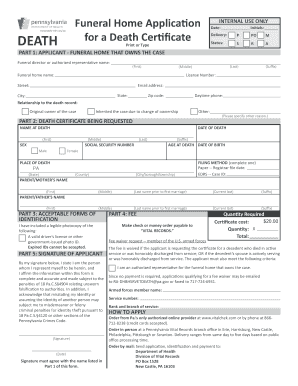
Funeral Home Application for a Death Certificate Form


What is the funeral home application for a death certificate?
The funeral home application for a death certificate is a formal request submitted by a funeral home to obtain an official death certificate on behalf of the deceased's family. This document serves as a vital record, providing essential information about the death, including the date, location, and cause. In the United States, the application process is standardized, but specific requirements may vary by state.
The funeral certificate is crucial for various legal and administrative purposes, such as settling estates, claiming life insurance, and facilitating the transfer of assets. Understanding the application process helps ensure that families can navigate this sensitive time with clarity and support.
Steps to complete the funeral home application for a death certificate
Completing the funeral home application for a death certificate involves several key steps to ensure accuracy and compliance with state regulations:
- Gather necessary information: Collect details about the deceased, including full name, date of birth, date of death, and place of death.
- Complete the application form: Fill out the funeral home application accurately, ensuring all required fields are completed.
- Obtain signatures: Secure the necessary signatures from the family members or legal representatives as required by state law.
- Submit the application: Send the completed application to the appropriate state or local vital records office, either online, by mail, or in person, depending on state guidelines.
- Pay any applicable fees: Be prepared to pay a fee for the issuance of the death certificate, which can vary by state.
Following these steps helps ensure that the application is processed smoothly and efficiently.
Legal use of the funeral home application for a death certificate
The funeral home application for a death certificate is a legally binding document that must adhere to specific regulations. In the United States, each state has its own laws governing the issuance of death certificates, including who can request them and the required documentation.
Legally, the application must be completed accurately to prevent delays or rejections. It is essential for funeral homes to understand the legal implications of the information provided, as inaccuracies can lead to complications in obtaining the death certificate and may affect the deceased's estate or beneficiaries.
Required documents for the funeral home application for a death certificate
When submitting the funeral home application for a death certificate, certain documents are typically required to verify the identity of the deceased and the requester. These may include:
- A government-issued photo ID of the requester.
- Proof of relationship to the deceased, such as a marriage certificate or birth certificate.
- The deceased's Social Security number.
- Any additional documentation requested by the state, such as a medical examiner's report if applicable.
Having these documents ready can expedite the application process and ensure compliance with state requirements.
Who issues the funeral home application for a death certificate?
The funeral home application for a death certificate is typically processed by the vital records office in the state where the death occurred. Each state has its own vital records department responsible for maintaining death records and issuing certificates.
Funeral homes often work closely with these offices to ensure that applications are completed correctly and submitted according to state guidelines. Understanding the issuing authority helps funeral homes and families navigate the process more effectively.
State-specific rules for the funeral home application for a death certificate
Each state in the U.S. has specific rules and regulations governing the funeral home application for a death certificate. These rules can include:
- Who is authorized to request a death certificate.
- The required documentation that must accompany the application.
- The fees associated with obtaining a death certificate.
- The processing times for applications.
It is important for funeral homes to familiarize themselves with the regulations in their state to ensure compliance and provide accurate guidance to families during this challenging time.
Quick guide on how to complete funeral home application for a death certificate
Complete Funeral Home Application For A Death Certificate effortlessly on any device
Digital document management has become increasingly favored among businesses and individuals. It serves as an ideal eco-friendly alternative to conventional printed and signed documents, allowing you to find the right form and securely store it online. airSlate SignNow offers you all the resources needed to create, modify, and eSign your files swiftly without delays. Handle Funeral Home Application For A Death Certificate on any device using airSlate SignNow's Android or iOS applications and enhance any document-centric process today.
Steps to modify and eSign Funeral Home Application For A Death Certificate effortlessly
- Locate Funeral Home Application For A Death Certificate and click Get Form to commence.
- Utilize the tools we offer to complete your document.
- Emphasize important sections of your documents or obscure sensitive information with tools that airSlate SignNow provides specifically for that purpose.
- Generate your signature using the Sign feature, which takes only seconds and holds the same legal validity as a traditional handwritten signature.
- Review all the details and click on the Done button to finalize your changes.
- Choose your preferred method to send your form, whether by email, SMS, or invite link, or download it to your computer.
Put an end to lost or misplaced documents, tedious form searching, or errors that require new document prints. airSlate SignNow meets all your document management needs in just a few clicks from any device you choose. Modify and eSign Funeral Home Application For A Death Certificate and ensure outstanding communication at every stage of the form preparation process with airSlate SignNow.
Create this form in 5 minutes or less
Create this form in 5 minutes!
How to create an eSignature for the funeral home application for a death certificate
How to create an electronic signature for a PDF online
How to create an electronic signature for a PDF in Google Chrome
How to create an e-signature for signing PDFs in Gmail
How to create an e-signature right from your smartphone
How to create an e-signature for a PDF on iOS
How to create an e-signature for a PDF on Android
People also ask
-
What is a funeral certificate and why is it important?
A funeral certificate is a vital document that officially records a person's death and is often required for legal and administrative purposes. It is important as it provides proof of death, which is necessary for settling estates, closing accounts, and accessing benefits. By obtaining a funeral certificate, families can ensure smoother resolution of related legal matters.
-
How can airSlate SignNow help with the funeral certificate process?
airSlate SignNow simplifies the process of obtaining a funeral certificate by allowing users to easily fill out and eSign necessary documents online. Our platform is designed to streamline workflows, ensuring that all required information is collected promptly and securely. This not only saves time but also minimizes errors in the documentation process.
-
What are the costs associated with using airSlate SignNow for funeral certificates?
The pricing for using airSlate SignNow is competitive and offers cost-effective solutions for eSigning and document management, including funeral certificates. Various subscription plans are available on our website, enabling users to choose the option that best suits their needs. Additionally, free trials may be available to help you assess the platform before committing.
-
Are there any special features for handling funeral certificates?
Yes, airSlate SignNow offers features like document templates, customizable workflows, and secure storage, making it ideal for managing funeral certificates. These features enable users to create and send funeral certificate documents swiftly, ensuring they are completed accurately. With easy tracking and notifications, users can manage each step of the process efficiently.
-
Is airSlate SignNow compliant with legal requirements for funeral certificates?
Absolutely! airSlate SignNow is designed to comply with all legal requirements for digital signatures and document management, including funeral certificates. Our platform follows stringent security protocols to protect sensitive information, ensuring that your documents are legally binding and recognized. We prioritize compliance to give you peace of mind.
-
Can I integrate airSlate SignNow with other tools for managing funeral certificates?
Yes, airSlate SignNow offers seamless integrations with various applications and software, enhancing your ability to manage funeral certificates efficiently. This allows you to connect with systems like CRMs and data management tools, streamlining the overall process. Easily integrate with other tools to create a cohesive workflow tailored to your organization’s needs.
-
What benefits does eSigning provide for funeral certificates?
eSigning funeral certificates through airSlate SignNow offers several benefits, including faster turnaround times and reduced physical paperwork. It eliminates the need for in-person signings and allows family members or beneficiaries to sign documents remotely and securely. This ease of use aids in expediting essential processes during challenging times.
Get more for Funeral Home Application For A Death Certificate
Find out other Funeral Home Application For A Death Certificate
- Sign Rhode Island Courts Warranty Deed Online
- Sign Tennessee Courts Residential Lease Agreement Online
- How Do I eSign Arkansas Charity LLC Operating Agreement
- eSign Colorado Charity LLC Operating Agreement Fast
- eSign Connecticut Charity Living Will Later
- How Can I Sign West Virginia Courts Quitclaim Deed
- Sign Courts Form Wisconsin Easy
- Sign Wyoming Courts LLC Operating Agreement Online
- How To Sign Wyoming Courts Quitclaim Deed
- eSign Vermont Business Operations Executive Summary Template Mobile
- eSign Vermont Business Operations Executive Summary Template Now
- eSign Virginia Business Operations Affidavit Of Heirship Mobile
- eSign Nebraska Charity LLC Operating Agreement Secure
- How Do I eSign Nevada Charity Lease Termination Letter
- eSign New Jersey Charity Resignation Letter Now
- eSign Alaska Construction Business Plan Template Mobile
- eSign Charity PPT North Carolina Now
- eSign New Mexico Charity Lease Agreement Form Secure
- eSign Charity PPT North Carolina Free
- eSign North Dakota Charity Rental Lease Agreement Now