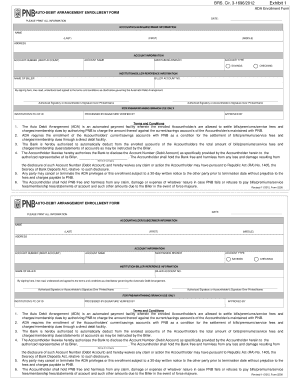
AUTO DEBIT ARRANGEMENT ENROLLMENT FORM Axa Com


What is the AUTO DEBIT ARRANGEMENT ENROLLMENT FORM Axa Com
The AUTO DEBIT ARRANGEMENT ENROLLMENT FORM Axa Com is a document that allows customers to authorize automatic deductions from their bank accounts for premium payments or other financial obligations to Axa. This form streamlines the payment process, ensuring that payments are made on time without the need for manual intervention. By enrolling in this arrangement, customers can enjoy the convenience of automated payments, reducing the risk of late fees and maintaining continuous coverage.
How to use the AUTO DEBIT ARRANGEMENT ENROLLMENT FORM Axa Com
Using the AUTO DEBIT ARRANGEMENT ENROLLMENT FORM Axa Com involves several straightforward steps. First, obtain the form from Axa's official website or customer service. Next, fill out the required information, including your personal details and bank account information. After completing the form, review it for accuracy, and then submit it according to the instructions provided, either online or via mail. Ensuring that all information is correct will help prevent delays in processing your enrollment.
Steps to complete the AUTO DEBIT ARRANGEMENT ENROLLMENT FORM Axa Com
Completing the AUTO DEBIT ARRANGEMENT ENROLLMENT FORM Axa Com requires careful attention to detail. Here are the essential steps:
- Download the form from the Axa website or request a copy from customer service.
- Provide your personal information, including your name, address, and contact details.
- Enter your bank account information, including the account number and routing number.
- Specify the amount to be debited and the frequency of payments.
- Sign and date the form to authorize the arrangement.
- Submit the completed form as directed, ensuring it reaches Axa promptly.
Key elements of the AUTO DEBIT ARRANGEMENT ENROLLMENT FORM Axa Com
The AUTO DEBIT ARRANGEMENT ENROLLMENT FORM Axa Com contains several key elements that are crucial for its effectiveness. These include:
- Personal Information: Essential for identifying the account holder.
- Bank Account Details: Necessary for setting up the automatic deductions.
- Payment Amount: Specifies how much will be deducted and how often.
- Authorization Signature: Confirms the account holder's consent to the arrangement.
Legal use of the AUTO DEBIT ARRANGEMENT ENROLLMENT FORM Axa Com
The AUTO DEBIT ARRANGEMENT ENROLLMENT FORM Axa Com is legally binding once it is completed and signed by the account holder. This form complies with relevant financial regulations, ensuring that the automatic deductions are authorized and documented. It is essential for users to understand that by signing the form, they are granting Axa permission to withdraw funds from their bank account as specified, which establishes a legal obligation for both parties.
How to obtain the AUTO DEBIT ARRANGEMENT ENROLLMENT FORM Axa Com
To obtain the AUTO DEBIT ARRANGEMENT ENROLLMENT FORM Axa Com, customers can visit Axa's official website, where the form is typically available for download. Alternatively, customers may contact Axa's customer service for assistance in acquiring the form. Ensuring that you have the latest version of the form is important for compliance and accuracy in the enrollment process.
Quick guide on how to complete auto debit arrangement enrollment form axa com
Complete AUTO DEBIT ARRANGEMENT ENROLLMENT FORM Axa Com effortlessly on any device
Online document management has surged in popularity among businesses and individuals. It serves as an ideal eco-friendly alternative to conventional printed and signed documents, allowing you to locate the necessary form and securely store it online. airSlate SignNow provides you with all the resources needed to create, modify, and eSign your documents rapidly without delays. Manage AUTO DEBIT ARRANGEMENT ENROLLMENT FORM Axa Com on any device using airSlate SignNow's Android or iOS applications and enhance any document-driven process today.
How to modify and eSign AUTO DEBIT ARRANGEMENT ENROLLMENT FORM Axa Com with ease
- Obtain AUTO DEBIT ARRANGEMENT ENROLLMENT FORM Axa Com and click on Get Form to commence.
- Utilize the tools at your disposal to complete your form.
- Emphasize important sections of the documents or obscure sensitive data with tools that airSlate SignNow provides specifically for that purpose.
- Create your eSignature using the Sign tool, which takes mere seconds and carries the same legal validity as a traditional wet ink signature.
- Review all the details and click on the Done button to save your modifications.
- Choose how you wish to deliver your form, via email, SMS, or invitation link, or download it to your computer.
Say goodbye to lost or misplaced documents, tedious form searches, or errors that necessitate printing new copies. airSlate SignNow caters to all your document management needs in just a few clicks from any device of your choice. Adjust and eSign AUTO DEBIT ARRANGEMENT ENROLLMENT FORM Axa Com to ensure seamless communication at every stage of the form preparation process with airSlate SignNow.
Create this form in 5 minutes or less
Create this form in 5 minutes!
How to create an eSignature for the auto debit arrangement enrollment form axa com
How to create an electronic signature for a PDF online
How to create an electronic signature for a PDF in Google Chrome
How to create an e-signature for signing PDFs in Gmail
How to create an e-signature right from your smartphone
How to create an e-signature for a PDF on iOS
How to create an e-signature for a PDF on Android
People also ask
-
What is the AUTO DEBIT ARRANGEMENT ENROLLMENT FORM Axa Com?
The AUTO DEBIT ARRANGEMENT ENROLLMENT FORM Axa Com is a simplified document that allows Axa customers to set up automatic payments for their insurance premiums. It ensures timely payments, preventing lapses in coverage and giving peace of mind to policyholders.
-
How can I complete the AUTO DEBIT ARRANGEMENT ENROLLMENT FORM Axa Com?
To complete the AUTO DEBIT ARRANGEMENT ENROLLMENT FORM Axa Com, simply access the form online, fill in the required details, and submit it electronically. Using airSlate SignNow, you can easily eSign the document, making the process quick and efficient.
-
Are there any fees associated with the AUTO DEBIT ARRANGEMENT ENROLLMENT FORM Axa Com?
Generally, there are no fees associated with enrolling in the AUTO DEBIT ARRANGEMENT ENROLLMENT FORM Axa Com. It is a convenient feature that aims to facilitate smooth transactions for Axa customers without any added costs.
-
What are the benefits of using the AUTO DEBIT ARRANGEMENT ENROLLMENT FORM Axa Com?
The AUTO DEBIT ARRANGEMENT ENROLLMENT FORM Axa Com provides several benefits, including ensuring timely payments, reducing the hassle of manual transactions, and helping customers avoid late fees. This feature facilitates a hassle-free insurance experience for policyholders.
-
Can I change my payment information on the AUTO DEBIT ARRANGEMENT ENROLLMENT FORM Axa Com?
Yes, customers can update their payment information on the AUTO DEBIT ARRANGEMENT ENROLLMENT FORM Axa Com by submitting a new form with the revised details. It’s important to keep this information updated to ensure uninterrupted service.
-
Is the AUTO DEBIT ARRANGEMENT ENROLLMENT FORM Axa Com secure?
Absolutely! The AUTO DEBIT ARRANGEMENT ENROLLMENT FORM Axa Com is designed with security in mind. airSlate SignNow employs high-level encryption and secure servers to protect your personal and financial information throughout the process.
-
What if I decide to cancel after submitting the AUTO DEBIT ARRANGEMENT ENROLLMENT FORM Axa Com?
If you wish to cancel your auto debit arrangement after submitting the AUTO DEBIT ARRANGEMENT ENROLLMENT FORM Axa Com, you can do so by contacting Axa customer service. They will guide you through the cancellation process.
Get more for AUTO DEBIT ARRANGEMENT ENROLLMENT FORM Axa Com
Find out other AUTO DEBIT ARRANGEMENT ENROLLMENT FORM Axa Com
- How To eSignature Montana Police Last Will And Testament
- eSignature Maine Sports Contract Safe
- eSignature New York Police NDA Now
- eSignature North Carolina Police Claim Secure
- eSignature New York Police Notice To Quit Free
- eSignature North Dakota Real Estate Quitclaim Deed Later
- eSignature Minnesota Sports Rental Lease Agreement Free
- eSignature Minnesota Sports Promissory Note Template Fast
- eSignature Minnesota Sports Forbearance Agreement Online
- eSignature Oklahoma Real Estate Business Plan Template Free
- eSignature South Dakota Police Limited Power Of Attorney Online
- How To eSignature West Virginia Police POA
- eSignature Rhode Island Real Estate Letter Of Intent Free
- eSignature Rhode Island Real Estate Business Letter Template Later
- eSignature South Dakota Real Estate Lease Termination Letter Simple
- eSignature Tennessee Real Estate Cease And Desist Letter Myself
- How To eSignature New Mexico Sports Executive Summary Template
- Can I eSignature Utah Real Estate Operating Agreement
- eSignature Vermont Real Estate Warranty Deed Online
- eSignature Vermont Real Estate Operating Agreement Online