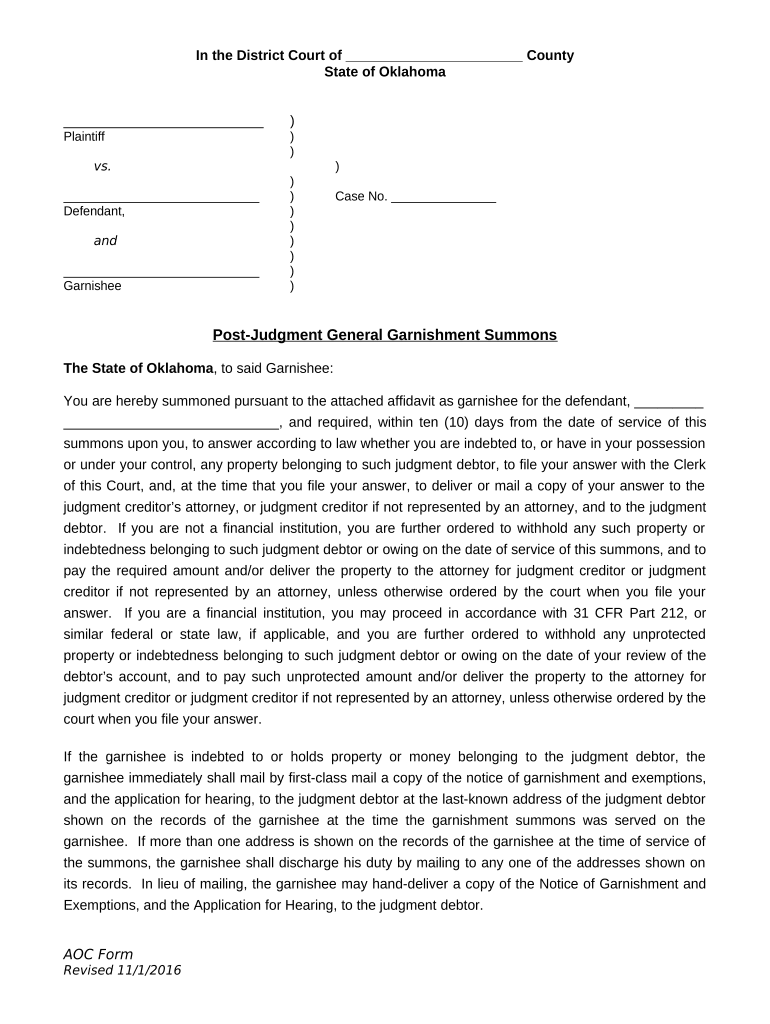
Ok Summons Form


What is the Oklahoma Summons?
The Oklahoma summons is a legal document issued by a court that notifies a defendant of a legal action against them. It serves as an official notice that a lawsuit has been filed and provides essential information regarding the case, including the court where the action is pending and the time frame within which the defendant must respond. The summons is a critical component of the legal process, ensuring that all parties are informed and have the opportunity to present their side in court.
How to Obtain the Oklahoma Summons
To obtain an Oklahoma summons, individuals typically need to file a complaint with the appropriate court. This can often be done through the court's clerk office, either in person or online, depending on the court's procedures. Once the complaint is filed, the court will issue the summons, which can then be served to the defendant. It is important to ensure that all required information is included in the complaint to avoid delays in the issuance of the summons.
Steps to Complete the Oklahoma Summons
Completing the Oklahoma summons involves several key steps:
- Gather necessary information, including the names and addresses of the parties involved.
- Fill out the summons form accurately, ensuring all details are correct.
- File the completed summons with the court along with any associated fees.
- Serve the summons to the defendant according to Oklahoma law, which may involve a process server or law enforcement.
Legal Use of the Oklahoma Summons
The Oklahoma summons must be used in accordance with state laws to ensure its legal validity. It is essential that the summons is properly served to the defendant, as failure to do so can result in delays or dismissal of the case. Additionally, the summons must include specific language as mandated by Oklahoma statutes, outlining the defendant's rights and obligations in response to the summons.
Key Elements of the Oklahoma Summons
Several key elements must be included in the Oklahoma summons to ensure it meets legal requirements:
- The title of the court and the names of the parties involved.
- The case number assigned by the court.
- A clear statement of the action being taken against the defendant.
- The time frame within which the defendant must respond.
- Instructions for the defendant regarding how to respond to the summons.
Form Submission Methods
The Oklahoma summons can be submitted through various methods, depending on the court's policies:
- Online: Many courts offer electronic filing options through their websites.
- By Mail: Completed summons can be mailed to the court's clerk office.
- In-Person: Individuals can also file the summons directly at the court during business hours.
Quick guide on how to complete ok summons
Set Up Ok Summons Effortlessly on Any Device
Digital document management has become widely favored among businesses and individuals. It offers an ideal eco-friendly alternative to conventional printed and signed papers, as you can locate the right form and securely save it online. airSlate SignNow equips you with all the necessary tools to generate, modify, and electronically sign your documents quickly without holdups. Manage Ok Summons on any device using airSlate SignNow's Android or iOS applications and streamline any document-driven task today.
The easiest way to modify and electronically sign Ok Summons without hassle
- Locate Ok Summons and then click Get Form to begin.
- Make use of the tools we offer to complete your document.
- Emphasize essential sections of your documents or obscure sensitive information with tools that airSlate SignNow specifically provides for that purpose.
- Craft your signature using the Sign tool, which takes mere seconds and holds the same legal significance as a conventional wet ink signature.
- Verify all the details and then click on the Done button to store your modifications.
- Select your preferred method to send your form, whether by email, text message (SMS), or invite link, or download it to your computer.
Eliminate concerns about lost or mislaid documents, monotonous form searching, or mistakes that necessitate printing new document copies. airSlate SignNow meets your document management needs in just a few clicks from any device you choose. Modify and electronically sign Ok Summons and ensure outstanding communication throughout your form preparation process with airSlate SignNow.
Create this form in 5 minutes or less
Create this form in 5 minutes!
People also ask
-
What is an Oklahoma summons and how is it used?
An Oklahoma summons is a legal document issued by a court that notifies a defendant of a lawsuit filed against them. It includes important information such as the time frame for responding and details about the case. Understanding how to properly respond to an Oklahoma summons can help avoid default judgments.
-
How can airSlate SignNow help with managing Oklahoma summons?
airSlate SignNow streamlines the process of sending and eSigning Oklahoma summons by providing a straightforward digital solution. With our platform, you can prepare, send, and track your summons quickly, ensuring proper legal communication without the hassle of paper documents. This saves time and keeps your documents secure.
-
What are the pricing options for airSlate SignNow?
airSlate SignNow offers several pricing tiers designed to cater to different business needs, including basic and enterprise plans. Each plan provides access to features that facilitate the management of documents like Oklahoma summons. For specific pricing details, visit our website or contact our sales team.
-
What features does airSlate SignNow offer for document management?
airSlate SignNow offers features such as custom templates, unlimited eSigning, document tracking, and integrations with popular third-party applications. These functionalities ensure that managing Oklahoma summons and other legal documents is efficient and accessible. Our platform helps streamline the legal process for businesses of all sizes.
-
Can I integrate airSlate SignNow with other software for handling Oklahoma summons?
Yes, airSlate SignNow integrates seamlessly with various software applications, including CRM systems, cloud storage, and project management tools. This allows you to manage Oklahoma summons and related documents efficiently without switching between platforms. Integration enhances workflow and improves productivity.
-
Is airSlate SignNow secure for managing Oklahoma summons?
Absolutely! airSlate SignNow prioritizes security and compliance, employing advanced encryption and security measures to protect your documents, including Oklahoma summons. We adhere to industry standards to ensure that your sensitive legal documents remain confidential and secure.
-
What are the benefits of using airSlate SignNow for Oklahoma summons?
Using airSlate SignNow for managing Oklahoma summons offers numerous benefits, including reduced processing time and improved accuracy. Our platform allows for easy collaboration, fast document turnaround, and enhanced legal compliance. These advantages help streamline your legal processes and reduce stress.
Get more for Ok Summons
- Installation and new features guide for filemaker pro and filemaker form
- Page 1 of 5 myrtle beach area theaters take a merry turn kicks form
- Tcds the parent child school entry interview form
- Dance team contract template 787751171 form
- Dat contract template form
- Dat relationship contract template form
- Database contract template form
- Day care contract template form
Find out other Ok Summons
- Sign New Mexico Doctors Living Will Free
- Sign New York Doctors Executive Summary Template Mobile
- Sign New York Doctors Residential Lease Agreement Safe
- Sign New York Doctors Executive Summary Template Fast
- How Can I Sign New York Doctors Residential Lease Agreement
- Sign New York Doctors Purchase Order Template Online
- Can I Sign Oklahoma Doctors LLC Operating Agreement
- Sign South Dakota Doctors LLC Operating Agreement Safe
- Sign Texas Doctors Moving Checklist Now
- Sign Texas Doctors Residential Lease Agreement Fast
- Sign Texas Doctors Emergency Contact Form Free
- Sign Utah Doctors Lease Agreement Form Mobile
- Sign Virginia Doctors Contract Safe
- Sign West Virginia Doctors Rental Lease Agreement Free
- Sign Alabama Education Quitclaim Deed Online
- Sign Georgia Education Business Plan Template Now
- Sign Louisiana Education Business Plan Template Mobile
- Sign Kansas Education Rental Lease Agreement Easy
- Sign Maine Education Residential Lease Agreement Later
- How To Sign Michigan Education LLC Operating Agreement