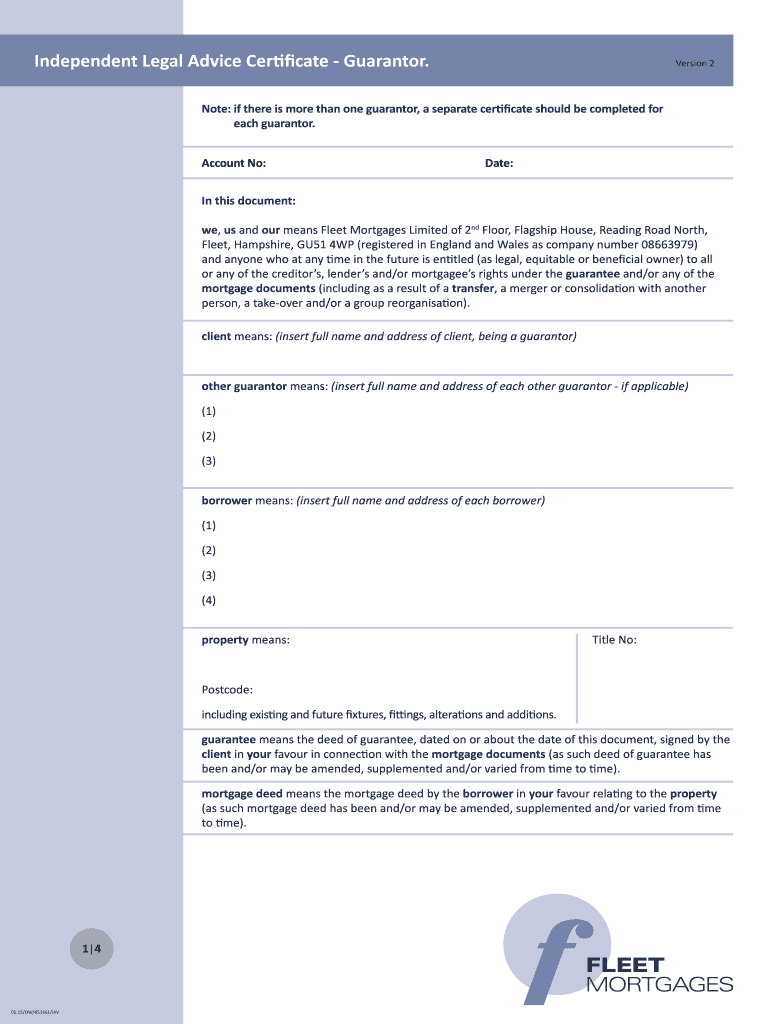
Independent Legal Advice Certificate Guarantor Fleet Mortgages Fleetmortgages Co Form


Understanding the Independent Legal Advice Certificate for Guarantors
The Independent Legal Advice Certificate is a crucial document for guarantors involved in fleet mortgages. It serves to confirm that the guarantor has received independent legal advice regarding the implications of their role. This certificate is particularly important in ensuring that the guarantor fully understands their obligations and the potential risks associated with guaranteeing a loan. By having this certificate, lenders can verify that the guarantor has made an informed decision, which can help prevent disputes in the future.
Steps to Complete the Independent Legal Advice Certificate
Completing the Independent Legal Advice Certificate involves several key steps:
- Consult with a qualified attorney who specializes in real estate or financial law.
- Discuss the terms of the fleet mortgage and the responsibilities of being a guarantor.
- Ensure that the attorney provides a written summary of the advice given.
- Complete the Independent Legal Advice Certificate form, including the attorney's details and the date of consultation.
- Sign the certificate in the presence of the attorney to validate the document.
Legal Use of the Independent Legal Advice Certificate
The Independent Legal Advice Certificate holds significant legal weight in the context of fleet mortgages. It is often required by lenders to ensure compliance with legal standards. By providing this certificate, the guarantor demonstrates that they have sought and received appropriate legal guidance. This can protect both the lender and the guarantor in case of disputes, as it serves as evidence that the guarantor was aware of their responsibilities and potential liabilities.
Key Elements of the Independent Legal Advice Certificate
Several key elements must be included in the Independent Legal Advice Certificate to ensure its validity:
- The name and contact information of the guarantor.
- The name of the lender and details of the fleet mortgage.
- A statement confirming that independent legal advice was provided.
- The date of the consultation.
- The signature of the guarantor and the attorney.
Obtaining the Independent Legal Advice Certificate
To obtain an Independent Legal Advice Certificate, the guarantor must first seek legal counsel. This involves scheduling a meeting with a qualified attorney who can provide the necessary advice. After the consultation, the attorney will prepare the certificate, ensuring it meets all legal requirements. It is essential to keep a copy of the certificate for personal records and to provide it to the lender as part of the mortgage documentation.
State-Specific Rules for the Independent Legal Advice Certificate
Different states may have specific rules regarding the Independent Legal Advice Certificate. It is important for guarantors to be aware of these variations to ensure compliance. Factors such as the required format of the certificate, the qualifications of the attorney, and any additional documentation may differ by state. Consulting with a local attorney can help clarify these requirements and ensure that the certificate meets all necessary legal standards.
Quick guide on how to complete independent legal advice certificate guarantor fleet mortgages fleetmortgages co
Finalize Independent Legal Advice Certificate Guarantor Fleet Mortgages Fleetmortgages Co effortlessly on any device
Digital document management has gained traction among organizations and individuals. It offers a highly sustainable alternative to conventional printed and signed papers, allowing you to find the appropriate form and securely store it online. airSlate SignNow equips you with all the resources necessary to create, modify, and eSign your documents swiftly and without delays. Manage Independent Legal Advice Certificate Guarantor Fleet Mortgages Fleetmortgages Co on any platform with airSlate SignNow's Android or iOS applications and streamline your document procedures today.
How to modify and eSign Independent Legal Advice Certificate Guarantor Fleet Mortgages Fleetmortgages Co with ease
- Find Independent Legal Advice Certificate Guarantor Fleet Mortgages Fleetmortgages Co and then click Get Form to begin.
- Utilize the tools available to fill out your document.
- Emphasize important sections of your documents or hide sensitive information with tools that airSlate SignNow specifically provides for that purpose.
- Create your signature with the Sign feature, which takes seconds and carries the same legal validity as a conventional wet ink signature.
- Review all the details and then click on the Done button to save your changes.
- Select how you wish to share your form—via email, SMS, invitation link, or download it to your computer.
Forget about lost or mislaid files, tedious form searching, or errors that necessitate new document prints. airSlate SignNow addresses your document management needs in just a few clicks from any device you prefer. Modify and eSign Independent Legal Advice Certificate Guarantor Fleet Mortgages Fleetmortgages Co while ensuring effective communication at every stage of your form preparation process with airSlate SignNow.
Create this form in 5 minutes or less
Create this form in 5 minutes!
How to create an eSignature for the independent legal advice certificate guarantor fleet mortgages fleetmortgages co
How to make an eSignature for your Independent Legal Advice Certificate Guarantor Fleet Mortgages Fleetmortgages Co in the online mode
How to create an electronic signature for the Independent Legal Advice Certificate Guarantor Fleet Mortgages Fleetmortgages Co in Google Chrome
How to make an eSignature for putting it on the Independent Legal Advice Certificate Guarantor Fleet Mortgages Fleetmortgages Co in Gmail
How to generate an eSignature for the Independent Legal Advice Certificate Guarantor Fleet Mortgages Fleetmortgages Co right from your mobile device
How to generate an electronic signature for the Independent Legal Advice Certificate Guarantor Fleet Mortgages Fleetmortgages Co on iOS devices
How to make an electronic signature for the Independent Legal Advice Certificate Guarantor Fleet Mortgages Fleetmortgages Co on Android OS
People also ask
-
What is an independent legal advice certificate template?
An independent legal advice certificate template is a document that provides evidence that a person has obtained legal advice independent of the parties involved in a contract. This template ensures that all parties understand their rights and obligations, promoting accountability and clarity.
-
How can I create an independent legal advice certificate using airSlate SignNow?
You can create an independent legal advice certificate template through airSlate SignNow by utilizing our customizable document templates feature. Simply select the independent legal advice certificate template, fill in the necessary details, and send it for signature quickly and efficiently.
-
What are the benefits of using the independent legal advice certificate template?
Using an independent legal advice certificate template streamlines the process of obtaining confirmation of legal advice. This can accelerate transactions and enhance trust among parties, as it clearly indicates that legal counsel has been sought and understood before signing agreements.
-
Is there a cost associated with the independent legal advice certificate template on airSlate SignNow?
While the independent legal advice certificate template itself is customizable and easy to create, pricing for airSlate SignNow varies based on the subscription plan chosen. We offer flexible pricing options to suit different business needs, allowing access to all templates without hidden fees.
-
Can I integrate the independent legal advice certificate template with other software?
Yes, airSlate SignNow supports various integrations that allow you to use the independent legal advice certificate template seamlessly with other software. This includes CRM systems and cloud storage providers, enhancing workflow efficiency and document management.
-
What security measures are in place for documents created with the independent legal advice certificate template?
Documents created with the independent legal advice certificate template in airSlate SignNow adhere to top-notch security standards. We employ encryption and advanced security protocols to protect your sensitive information throughout the document signing process.
-
Can I edit the independent legal advice certificate template after creation?
Absolutely! Once you've created an independent legal advice certificate template in airSlate SignNow, you can easily edit it to modify any sections as needed. This allows for flexibility in adapting the certificate to different legal scenarios or parties involved.
Get more for Independent Legal Advice Certificate Guarantor Fleet Mortgages Fleetmortgages Co
Find out other Independent Legal Advice Certificate Guarantor Fleet Mortgages Fleetmortgages Co
- How Can I Sign Alabama Charity Form
- How Can I Sign Idaho Charity Presentation
- How Do I Sign Nebraska Charity Form
- Help Me With Sign Nevada Charity PDF
- How To Sign North Carolina Charity PPT
- Help Me With Sign Ohio Charity Document
- How To Sign Alabama Construction PDF
- How To Sign Connecticut Construction Document
- How To Sign Iowa Construction Presentation
- How To Sign Arkansas Doctors Document
- How Do I Sign Florida Doctors Word
- Can I Sign Florida Doctors Word
- How Can I Sign Illinois Doctors PPT
- How To Sign Texas Doctors PDF
- Help Me With Sign Arizona Education PDF
- How To Sign Georgia Education Form
- How To Sign Iowa Education PDF
- Help Me With Sign Michigan Education Document
- How Can I Sign Michigan Education Document
- How Do I Sign South Carolina Education Form