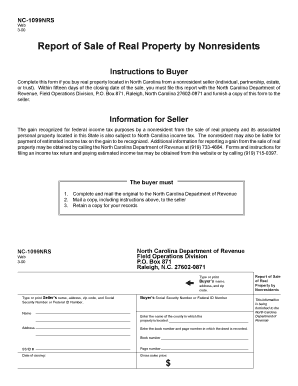
Nc 1099nrs Form


What is the Nc 1099nrs
The Nc 1099nrs form is a tax document used in the United States to report non-employee compensation. This form is essential for businesses and individuals who have paid independent contractors or freelancers throughout the tax year. It ensures that the Internal Revenue Service (IRS) receives accurate information regarding payments made to non-employees, which aids in tax compliance and reporting.
How to use the Nc 1099nrs
Using the Nc 1099nrs form involves several steps. First, gather the necessary information about the payee, including their name, address, and taxpayer identification number (TIN). Next, report the total amount paid to the contractor in the appropriate box on the form. After completing the form, ensure that you provide copies to both the payee and the IRS. This process helps maintain transparency and accountability in financial transactions.
Steps to complete the Nc 1099nrs
Completing the Nc 1099nrs form requires careful attention to detail. Follow these steps for accurate completion:
- Obtain the Nc 1099nrs form from the IRS or a trusted tax software.
- Fill in your business information, including name, address, and TIN.
- Input the payee's information, ensuring accuracy in their name and TIN.
- Report the total payments made to the payee in the designated box.
- Review the completed form for any errors before submission.
- Submit the form to the IRS and provide copies to the payee.
Legal use of the Nc 1099nrs
The Nc 1099nrs form is legally binding when filled out correctly and submitted on time. It complies with IRS regulations, which mandate that businesses report payments made to non-employees. Failure to file this form can lead to penalties and complications with tax reporting. Therefore, it is crucial to adhere to all legal requirements associated with the Nc 1099nrs.
Filing Deadlines / Important Dates
Filing deadlines for the Nc 1099nrs form are critical for compliance. Generally, the form must be submitted to the IRS by January 31 of the year following the tax year in which payments were made. Additionally, copies must be provided to the payees by the same date. Staying informed about these deadlines helps avoid penalties and ensures timely reporting.
Who Issues the Form
The Nc 1099nrs form is typically issued by businesses or individuals who have made payments to non-employees. This includes various entities such as corporations, partnerships, and sole proprietors. Each entity is responsible for accurately reporting payments to the IRS and providing the necessary documentation to the payees.
Quick guide on how to complete nc 1099nrs
Complete Nc 1099nrs effortlessly on any device
Digital document management has gained traction among businesses and individuals. It serves as an ideal eco-friendly substitute for traditional printed and signed paperwork, as it allows users to locate the appropriate form and securely store it online. airSlate SignNow provides all the features necessary to create, revise, and electronically sign your documents quickly and without interruptions. Manage Nc 1099nrs on any platform using airSlate SignNow's Android or iOS applications and streamline your document-related processes today.
The easiest method to edit and electronically sign Nc 1099nrs with ease
- Find Nc 1099nrs and click on Get Form to begin.
- Utilize the available tools to complete your form.
- Highlight pertinent sections of your documents or redact sensitive information using the features provided by airSlate SignNow specifically for that purpose.
- Create your signature with the Sign tool, which takes mere seconds and carries the same legal validity as a conventional wet ink signature.
- Review the information and click on the Done button to save your modifications.
- Select your preferred method for sending your form, whether by email, text message (SMS), invite link, or download it to your computer.
Eliminate concerns about lost or misplaced files, tedious form searching, or mistakes that necessitate printing additional document copies. airSlate SignNow addresses all your document management requirements in just a few clicks from any device of your choice. Edit and sign Nc 1099nrs and ensure exceptional communication throughout your document preparation process with airSlate SignNow.
Create this form in 5 minutes or less
Create this form in 5 minutes!
How to create an eSignature for the nc 1099nrs
How to create an electronic signature for a PDF online
How to create an electronic signature for a PDF in Google Chrome
How to create an e-signature for signing PDFs in Gmail
How to create an e-signature right from your smartphone
How to create an e-signature for a PDF on iOS
How to create an e-signature for a PDF on Android
People also ask
-
What is the nc 1099nrs form and how can airSlate SignNow help with it?
The nc 1099nrs form is used to report non-employee compensation in North Carolina. airSlate SignNow provides a streamlined process for eSigning and sending this document, ensuring compliance with state requirements while saving time and reducing paperwork.
-
How much does it cost to use airSlate SignNow for nc 1099nrs forms?
The pricing for airSlate SignNow is competitive and varies based on the plan you choose. Whether you opt for monthly or annual billing, the cost remains affordable, making it a cost-effective solution for handling your nc 1099nrs forms.
-
What features does airSlate SignNow offer for processing nc 1099nrs forms?
airSlate SignNow offers features such as customizable templates, secure eSigning, and automated workflows. These tools simplify the process of managing your nc 1099nrs forms and enhance collaboration among your team members.
-
Are there any integrations available for nc 1099nrs processing with airSlate SignNow?
Yes, airSlate SignNow seamlessly integrates with various applications, including CRM systems and accounting software. This allows for efficient handling of nc 1099nrs forms by connecting your existing tools directly with the eSigning process.
-
Can I track the status of my nc 1099nrs forms using airSlate SignNow?
Absolutely! airSlate SignNow provides real-time tracking for your nc 1099nrs forms. You can easily see when a document has been viewed, signed, or completed, enhancing your document management capabilities.
-
Is airSlate SignNow compliant with NC state regulations for nc 1099nrs forms?
Yes, airSlate SignNow is designed to comply with North Carolina state regulations regarding nc 1099nrs forms. Our platform ensures that all eSigning practices and document handling meet legal requirements for legitimacy and security.
-
How easy is it to get started with airSlate SignNow for nc 1099nrs forms?
Getting started with airSlate SignNow is quick and user-friendly. Sign up for an account, and you can begin uploading and sending your nc 1099nrs forms for eSigning within minutes, thanks to our intuitive interface.
Get more for Nc 1099nrs
Find out other Nc 1099nrs
- eSign Hawaii Retainer for Attorney Easy
- How To eSign Texas Retainer for Attorney
- eSign Hawaii Standstill Agreement Computer
- How Can I eSign Texas Standstill Agreement
- How To eSign Hawaii Lease Renewal
- How Can I eSign Florida Lease Amendment
- eSign Georgia Lease Amendment Free
- eSign Arizona Notice of Intent to Vacate Easy
- eSign Louisiana Notice of Rent Increase Mobile
- eSign Washington Notice of Rent Increase Computer
- How To eSign Florida Notice to Quit
- How To eSign Hawaii Notice to Quit
- eSign Montana Pet Addendum to Lease Agreement Online
- How To eSign Florida Tenant Removal
- How To eSign Hawaii Tenant Removal
- eSign Hawaii Tenant Removal Simple
- eSign Arkansas Vacation Rental Short Term Lease Agreement Easy
- Can I eSign North Carolina Vacation Rental Short Term Lease Agreement
- eSign Michigan Escrow Agreement Now
- eSign Hawaii Sales Receipt Template Online