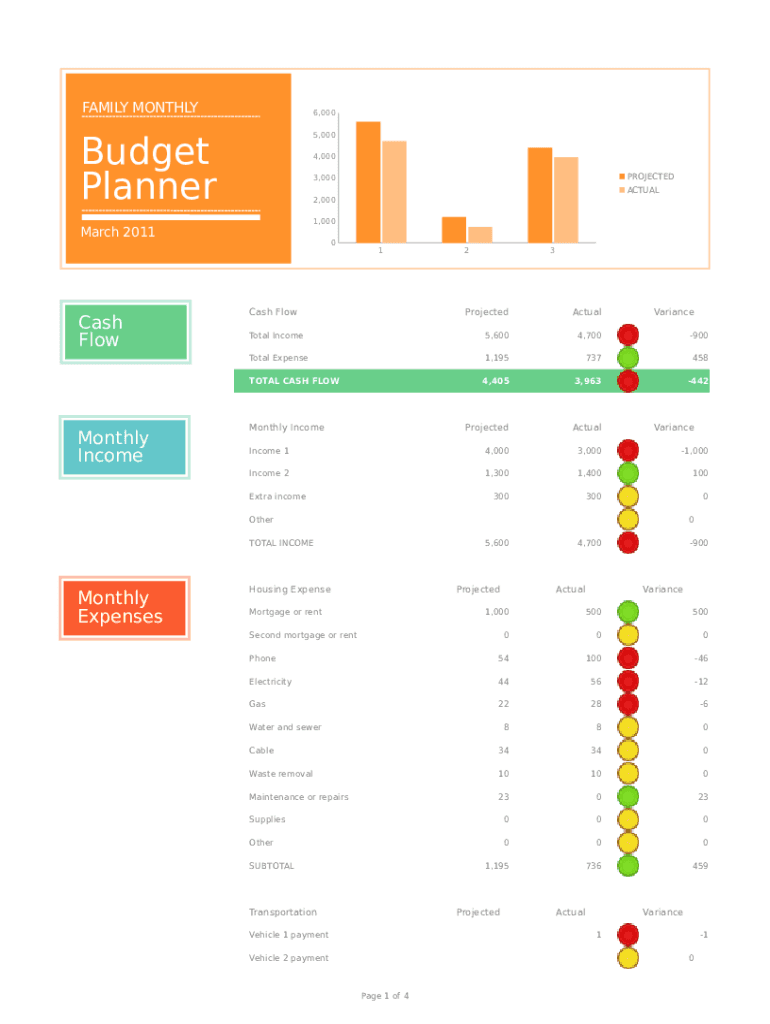
Family Budget Planner Form


What is the Family Budget Planner
The family budget planner is a structured tool designed to help families manage their finances effectively. It serves as a comprehensive guide for tracking income, expenses, and savings goals. By categorizing financial data, families can gain insight into their spending habits and make informed decisions about their financial future. This planner can be utilized in various formats, including spreadsheets and digital applications, making it accessible for families of all sizes.
How to Use the Family Budget Planner
Using a family budget planner involves several straightforward steps. First, gather all financial documents, including pay stubs, bills, and bank statements. Next, input your total monthly income into the planner. Following this, categorize your expenses into fixed and variable costs, such as housing, utilities, groceries, and entertainment. Regularly updating the planner with actual spending will help you stay on track. Lastly, review your budget monthly to adjust for any changes in income or expenses.
Key Elements of the Family Budget Planner
A well-structured family budget planner includes several key elements that enhance its functionality. These elements typically consist of:
- Income Section: A space to record all sources of income, including salaries and additional earnings.
- Expense Categories: Defined sections for fixed expenses (like rent or mortgage) and variable expenses (like groceries and leisure activities).
- Savings Goals: Areas to outline short-term and long-term savings objectives.
- Monthly Summary: A summary section to review total income versus total expenses, allowing for easy tracking of financial health.
Steps to Complete the Family Budget Planner
Completing the family budget planner can be broken down into a few essential steps:
- Gather Financial Information: Collect all necessary documents that reflect your financial situation.
- Input Income: Enter your total monthly income into the designated section.
- List Expenses: Categorize and list all monthly expenses.
- Calculate Net Income: Subtract total expenses from total income to determine your net income.
- Adjust as Needed: Make adjustments to your budget based on your financial goals and spending habits.
Legal Use of the Family Budget Planner
The family budget planner is a practical tool for personal finance management and does not typically require legal validation. However, it is essential to maintain accurate records, especially if the budget impacts financial decisions such as loans or mortgages. Using a reliable platform, like signNow, to store and manage your planner can enhance security and compliance with relevant financial regulations.
Examples of Using the Family Budget Planner
Families can use the family budget planner in various scenarios to improve financial management. For instance, a family of five may utilize the planner to allocate funds for education, healthcare, and household expenses. Another example includes a couple planning for a vacation, where they can set aside a specific amount each month to reach their travel goals. These examples illustrate the versatility of the planner in adapting to different financial situations.
Quick guide on how to complete family budget planner
Complete Family Budget Planner with ease on any device
Digital document management has become increasingly favored by companies and individuals. It offers an ideal environmentally friendly substitute for conventional printed and signed documents, as you can obtain the correct form and safely store it online. airSlate SignNow provides all the tools you require to create, modify, and electronically sign your documents swiftly without delays. Manage Family Budget Planner on any device with the airSlate SignNow Android or iOS applications and enhance any document-driven workflow today.
The simplest way to modify and electronically sign Family Budget Planner effortlessly
- Locate Family Budget Planner and click Get Form to begin.
- Utilize the tools we offer to complete your form.
- Emphasize important sections of the documents or redact sensitive information using tools that airSlate SignNow specifically provides for that purpose.
- Create your electronic signature with the Sign tool, which takes mere seconds and holds the same legal validity as a traditional hand-signed signature.
- Review all the details and click on the Done button to save your modifications.
- Choose how you would like to send your form, whether by email, SMS, or invitation link, or download it to your computer.
Eliminate concerns about lost or mislaid documents, tedious form searching, or errors that necessitate printing new document copies. airSlate SignNow addresses all your document management needs with just a few clicks from any device of your choice. Modify and electronically sign Family Budget Planner to ensure excellent communication at every stage of your form preparation process with airSlate SignNow.
Create this form in 5 minutes or less
Create this form in 5 minutes!
How to create an eSignature for the family budget planner
How to create an electronic signature for a PDF online
How to create an electronic signature for a PDF in Google Chrome
How to create an e-signature for signing PDFs in Gmail
How to create an e-signature right from your smartphone
How to create an e-signature for a PDF on iOS
How to create an e-signature for a PDF on Android
People also ask
-
What is the advantage of using airSlate SignNow for managing family budgets?
Using airSlate SignNow for managing family budgets simplifies the process by allowing you to create, send, and eSign budget documents seamlessly. This not only saves time but also keeps all family members on the same page regarding financial decisions. With its cost-effective nature, you can ensure that your family budget is organized and accessible.
-
How does airSlate SignNow assist with collaboration on family budget documents?
airSlate SignNow enables multiple users to collaborate on family budget documents easily. You can invite family members to review and sign documents, ensuring everyone has input and is aware of financial commitments. This feature fosters transparency and better decision-making for your family budget.
-
Is there a free trial for airSlate SignNow when setting up a family budget?
Yes, airSlate SignNow offers a free trial that allows you to explore its features without any financial commitment. This is particularly beneficial for families looking to manage their budget, as it gives you time to see how it fits your needs before deciding on a paid plan. Start creating your family budget worry-free with this trial.
-
What are the key features of airSlate SignNow that support effective family budgeting?
Key features of airSlate SignNow that enhance family budgeting include document templates, real-time collaboration, and secure eSigning capabilities. These tools help families create structured budget plans and ensure legal binding agreements on financial matters. It’s designed to be user-friendly, making family budgeting straightforward and efficient.
-
Can airSlate SignNow integrate with other financial tools for family budgeting?
Absolutely! airSlate SignNow integrates with various financial applications, enhancing your family budget management. By syncing with tools like spreadsheets or accounting software, you can track expenses in real-time, making it easier to stay on budget. This seamless integration means less manual input and more time saved.
-
How does airSlate SignNow ensure the security of my family budget documents?
Security is a top priority for airSlate SignNow. Your family budget documents are protected with advanced encryption protocols and secure cloud storage. This ensures that your financial information remains safe and accessible only to authorized users, providing peace of mind for sensitive family budgeting data.
-
What pricing options does airSlate SignNow offer for families managing budgets?
airSlate SignNow offers flexible pricing options that cater to different family needs. You can choose from various plans based on your family size and budget management requirements. This affordability allows families to effectively manage their budgets without overspending on tools that may not fit their financial situation.
Get more for Family Budget Planner
Find out other Family Budget Planner
- eSignature West Virginia Construction Lease Agreement Myself
- How To eSignature Alabama Education POA
- How To eSignature California Education Separation Agreement
- eSignature Arizona Education POA Simple
- eSignature Idaho Education Lease Termination Letter Secure
- eSignature Colorado Doctors Business Letter Template Now
- eSignature Iowa Education Last Will And Testament Computer
- How To eSignature Iowa Doctors Business Letter Template
- Help Me With eSignature Indiana Doctors Notice To Quit
- eSignature Ohio Education Purchase Order Template Easy
- eSignature South Dakota Education Confidentiality Agreement Later
- eSignature South Carolina Education Executive Summary Template Easy
- eSignature Michigan Doctors Living Will Simple
- How Do I eSignature Michigan Doctors LLC Operating Agreement
- How To eSignature Vermont Education Residential Lease Agreement
- eSignature Alabama Finance & Tax Accounting Quitclaim Deed Easy
- eSignature West Virginia Education Quitclaim Deed Fast
- eSignature Washington Education Lease Agreement Form Later
- eSignature Missouri Doctors Residential Lease Agreement Fast
- eSignature Wyoming Education Quitclaim Deed Easy