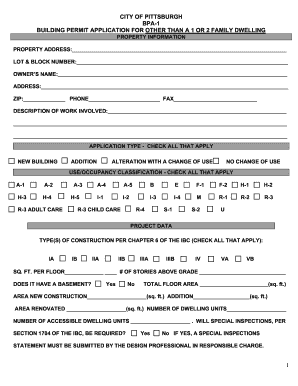
CITY of PITTSBURGH BPA 1 BUILDING PERMIT APPLICATION City Pittsburgh Pa Form


What is the CITY OF PITTSBURGH BPA 1 BUILDING PERMIT APPLICATION City Pittsburgh Pa
The CITY OF PITTSBURGH BPA 1 BUILDING PERMIT APPLICATION is a formal document required by the City of Pittsburgh for individuals or businesses seeking to undertake construction or renovation projects. This application serves as a request for permission to begin building activities and ensures that all proposed work complies with local zoning laws, building codes, and safety regulations. It is essential for maintaining the integrity of the city’s infrastructure and ensuring public safety.
How to use the CITY OF PITTSBURGH BPA 1 BUILDING PERMIT APPLICATION City Pittsburgh Pa
Using the CITY OF PITTSBURGH BPA 1 BUILDING PERMIT APPLICATION involves several straightforward steps. First, obtain the application form from the appropriate city department or their official website. Next, fill out the required information, which typically includes details about the property, the nature of the project, and the applicant's contact information. After completing the form, submit it along with any necessary supporting documents, such as project plans or contractor information, to the designated city office for review.
Steps to complete the CITY OF PITTSBURGH BPA 1 BUILDING PERMIT APPLICATION City Pittsburgh Pa
Completing the CITY OF PITTSBURGH BPA 1 BUILDING PERMIT APPLICATION requires careful attention to detail. Here are the essential steps:
- Download or obtain the application form from the city’s official resources.
- Provide accurate property details, including the address and ownership information.
- Describe the proposed construction or renovation work in detail.
- Attach any necessary documents, such as site plans, structural drawings, or contractor licenses.
- Review the application for completeness and accuracy before submission.
- Submit the application to the appropriate city department, either online or in person.
Required Documents for the CITY OF PITTSBURGH BPA 1 BUILDING PERMIT APPLICATION City Pittsburgh Pa
When applying for the CITY OF PITTSBURGH BPA 1 BUILDING PERMIT APPLICATION, certain documents are typically required to ensure a complete submission. These may include:
- Completed application form.
- Site plans or architectural drawings.
- Proof of ownership or authorization from the property owner.
- Contractor's license information, if applicable.
- Any additional permits or approvals required for specific projects.
Legal use of the CITY OF PITTSBURGH BPA 1 BUILDING PERMIT APPLICATION City Pittsburgh Pa
The legal use of the CITY OF PITTSBURGH BPA 1 BUILDING PERMIT APPLICATION is crucial for ensuring that all construction activities adhere to municipal regulations. Submitting this application legally binds the applicant to comply with the terms outlined in the permit, including adherence to building codes and safety standards. Failure to obtain the necessary permit can result in penalties, fines, or required removal of unauthorized structures.
Application Process & Approval Time for the CITY OF PITTSBURGH BPA 1 BUILDING PERMIT APPLICATION City Pittsburgh Pa
The application process for the CITY OF PITTSBURGH BPA 1 BUILDING PERMIT APPLICATION typically involves several stages. After submission, the city reviews the application for completeness and compliance with local regulations. The approval time can vary based on the complexity of the project and the current workload of the city’s permitting office. Generally, applicants can expect a response within a few weeks, but it is advisable to check with the city for specific timelines related to their application.
Quick guide on how to complete city of pittsburgh bpa 1 building permit application city pittsburgh pa
Effortlessly Prepare CITY OF PITTSBURGH BPA 1 BUILDING PERMIT APPLICATION City Pittsburgh Pa on Any Device
Digital document management has gained traction among companies and individuals alike. It offers an ideal environmentally friendly substitute to traditional printed and signed paperwork, as you can access the appropriate template and securely store it online. airSlate SignNow equips you with all the tools necessary to create, modify, and eSign your documents swiftly and without interruptions. Handle CITY OF PITTSBURGH BPA 1 BUILDING PERMIT APPLICATION City Pittsburgh Pa across any platform using airSlate SignNow's Android or iOS apps and streamline any document-related task today.
How to Modify and eSign CITY OF PITTSBURGH BPA 1 BUILDING PERMIT APPLICATION City Pittsburgh Pa with Ease
- Acquire CITY OF PITTSBURGH BPA 1 BUILDING PERMIT APPLICATION City Pittsburgh Pa and click on Get Form to commence.
- Utilize the tools we offer to complete your document.
- Select pertinent sections of your documents or conceal sensitive information using tools specifically provided by airSlate SignNow for that purpose.
- Create your signature with the Sign tool, which takes mere seconds and holds the same legal significance as a conventional wet ink signature.
- Review all the details and click on the Done button to preserve your modifications.
- Decide how you wish to send your form, whether by email, SMS, or invite link, or download it to your computer.
Eliminate worries about lost or misplaced documents, tedious form navigation, or errors that require printing new document copies. airSlate SignNow meets all your document management needs in just a few clicks from any device you prefer. Modify and eSign CITY OF PITTSBURGH BPA 1 BUILDING PERMIT APPLICATION City Pittsburgh Pa and ensure excellent communication at every stage of your form preparation process with airSlate SignNow.
Create this form in 5 minutes or less
Create this form in 5 minutes!
How to create an eSignature for the city of pittsburgh bpa 1 building permit application city pittsburgh pa
How to create an electronic signature for a PDF online
How to create an electronic signature for a PDF in Google Chrome
How to create an e-signature for signing PDFs in Gmail
How to create an e-signature right from your smartphone
How to create an e-signature for a PDF on iOS
How to create an e-signature for a PDF on Android
People also ask
-
What is the CITY OF PITTSBURGH BPA 1 BUILDING PERMIT APPLICATION City Pittsburgh Pa.?
The CITY OF PITTSBURGH BPA 1 BUILDING PERMIT APPLICATION City Pittsburgh Pa. is a required document for construction projects within Pittsburgh. This application ensures that all building activities comply with local zoning laws and safety regulations. By utilizing airSlate SignNow, you can streamline the process of completing and submitting this application.
-
How do I start the CITY OF PITTSBURGH BPA 1 BUILDING PERMIT APPLICATION City Pittsburgh Pa. process?
To begin the CITY OF PITTSBURGH BPA 1 BUILDING PERMIT APPLICATION City Pittsburgh Pa. process, access the necessary forms through the airSlate SignNow platform. Our user-friendly interface allows you to fill out all required fields easily. Once completed, you can eSign and submit the application directly from your device.
-
What are the benefits of using airSlate SignNow for the CITY OF PITTSBURGH BPA 1 BUILDING PERMIT APPLICATION City Pittsburgh Pa.?
Using airSlate SignNow for the CITY OF PITTSBURGH BPA 1 BUILDING PERMIT APPLICATION City Pittsburgh Pa. offers several benefits, including faster processing times and reduced paperwork. The platform ensures compliance with local regulations while allowing you to track your application status in real-time. Additionally, it simplifies collaboration with contractors and stakeholders.
-
Is airSlate SignNow secure for submitting the CITY OF PITTSBURGH BPA 1 BUILDING PERMIT APPLICATION City Pittsburgh Pa.?
Yes, airSlate SignNow prioritizes security and ensures that your sensitive information is protected. Our platform utilizes advanced encryption methods and complies with industry standards to maintain confidentiality. When submitting the CITY OF PITTSBURGH BPA 1 BUILDING PERMIT APPLICATION City Pittsburgh Pa., you can trust that your data is safe.
-
What are the costs associated with the CITY OF PITTSBURGH BPA 1 BUILDING PERMIT APPLICATION City Pittsburgh Pa. process?
The costs for the CITY OF PITTSBURGH BPA 1 BUILDING PERMIT APPLICATION City Pittsburgh Pa. can vary based on the type of construction project. Fees may include application processing fees and any additional inspections required. Utilizing airSlate SignNow can help minimize costs associated with document management and expedite your application submission.
-
Can I track my CITY OF PITTSBURGH BPA 1 BUILDING PERMIT APPLICATION City Pittsburgh Pa. status with airSlate SignNow?
Absolutely! airSlate SignNow allows you to easily track the status of your CITY OF PITTSBURGH BPA 1 BUILDING PERMIT APPLICATION City Pittsburgh Pa. in real-time. You'll receive notifications for any updates or actions needed. This feature helps you stay informed and ensures that your application is processed smoothly.
-
What features does airSlate SignNow offer for the CITY OF PITTSBURGH BPA 1 BUILDING PERMIT APPLICATION City Pittsburgh Pa.?
airSlate SignNow provides a variety of features to enhance the CITY OF PITTSBURGH BPA 1 BUILDING PERMIT APPLICATION City Pittsburgh Pa. experience. These include customizable templates, cloud storage, eSignature capabilities, and collaboration tools. Such features streamline the application process and facilitate communication between all parties involved.
Get more for CITY OF PITTSBURGH BPA 1 BUILDING PERMIT APPLICATION City Pittsburgh Pa
- New york life annuities new york life investment management form
- Dpcc certificate download form
- Lake lanier phrf form
- Ielts confirmation letter form
- Tenancy agreement form nz
- Wisconsin atv registration online form
- Certificate chile trade agreement certificado form
- Titration of fluorochrome conjugated antibodies for labeling cell surface markers form
Find out other CITY OF PITTSBURGH BPA 1 BUILDING PERMIT APPLICATION City Pittsburgh Pa
- eSign South Carolina Non-Profit Business Plan Template Simple
- How Can I eSign South Dakota Non-Profit LLC Operating Agreement
- eSign Oregon Legal Cease And Desist Letter Free
- eSign Oregon Legal Credit Memo Now
- eSign Oregon Legal Limited Power Of Attorney Now
- eSign Utah Non-Profit LLC Operating Agreement Safe
- eSign Utah Non-Profit Rental Lease Agreement Mobile
- How To eSign Rhode Island Legal Lease Agreement
- How Do I eSign Rhode Island Legal Residential Lease Agreement
- How Can I eSign Wisconsin Non-Profit Stock Certificate
- How Do I eSign Wyoming Non-Profit Quitclaim Deed
- eSign Hawaii Orthodontists Last Will And Testament Fast
- eSign South Dakota Legal Letter Of Intent Free
- eSign Alaska Plumbing Memorandum Of Understanding Safe
- eSign Kansas Orthodontists Contract Online
- eSign Utah Legal Last Will And Testament Secure
- Help Me With eSign California Plumbing Business Associate Agreement
- eSign California Plumbing POA Mobile
- eSign Kentucky Orthodontists Living Will Mobile
- eSign Florida Plumbing Business Plan Template Now