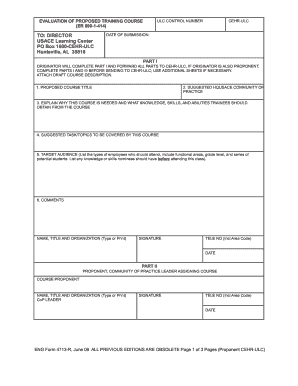
Form 4713 R Cdr U S Army Corps of Engineers Learning Center


What is the Form 4713 R cdr U S Army Corps Of Engineers Learning Center
The Form 4713 R cdr is a specific document utilized by the U.S. Army Corps of Engineers Learning Center located at 100 Secured Gateway Suite 150, Huntsville, AL 35808. This form is essential for various administrative processes within the Corps, particularly those related to training and educational programs. It serves to standardize information collection and ensure compliance with federal regulations. Understanding the purpose of this form is crucial for individuals and organizations interacting with the Corps, as it facilitates the proper documentation needed for training requests and evaluations.
How to use the Form 4713 R cdr U S Army Corps Of Engineers Learning Center
Using the Form 4713 R cdr involves several steps to ensure accurate completion and submission. First, gather all necessary information, including personal identification details and any relevant training history. Next, fill out the form carefully, ensuring that all fields are completed accurately. It is important to review the form for any errors before submission, as inaccuracies can lead to delays in processing. Once completed, the form can be submitted electronically or via traditional mail, depending on the specific instructions provided by the U.S. Army Corps of Engineers.
Steps to complete the Form 4713 R cdr U S Army Corps Of Engineers Learning Center
Completing the Form 4713 R cdr requires a systematic approach to ensure all necessary information is provided. Follow these steps:
- Read the instructions carefully to understand the requirements.
- Gather all required documents and information, such as identification and training records.
- Fill out the form, ensuring that all sections are completed as instructed.
- Review the form for accuracy and completeness.
- Submit the form according to the specified submission method, whether online or by mail.
Legal use of the Form 4713 R cdr U S Army Corps Of Engineers Learning Center
The legal use of the Form 4713 R cdr is governed by federal regulations that dictate how forms must be completed and submitted within the U.S. Army Corps of Engineers. It is essential that users comply with these regulations to ensure that the form is considered valid and binding. This includes adhering to guidelines for electronic signatures if submitting digitally. Understanding the legal implications of this form can help prevent issues related to non-compliance, which may result in delays or rejections of training requests.
Key elements of the Form 4713 R cdr U S Army Corps Of Engineers Learning Center
Several key elements must be included in the Form 4713 R cdr for it to be valid. These elements include:
- Identification information of the individual submitting the form.
- Details regarding the specific training or educational program requested.
- Signatures or electronic validations to confirm authenticity.
- Any additional documentation that may be required to support the request.
Form Submission Methods (Online / Mail / In-Person)
The Form 4713 R cdr can be submitted through various methods, depending on the preferences of the user and the requirements of the U.S. Army Corps of Engineers. Common submission methods include:
- Online submission via the designated portal, which may allow for faster processing.
- Mailing the completed form to the address specified in the instructions.
- In-person submission at the U.S. Army Corps of Engineers Learning Center, if applicable.
Quick guide on how to complete form 4713 r cdr u s army corps of engineers learning center
Complete Form 4713 R cdr U S Army Corps Of Engineers Learning Center effortlessly on any device
Digital document management has become increasingly favored by enterprises and individuals alike. It offers an ideal environmentally friendly alternative to traditional printed and signed paperwork, allowing you to locate the necessary form and securely keep it online. airSlate SignNow provides all the tools you require to create, edit, and electronically sign your documents quickly and without interruptions. Handle Form 4713 R cdr U S Army Corps Of Engineers Learning Center on any device with airSlate SignNow Android or iOS applications and enhance any document-driven process today.
How to edit and electronically sign Form 4713 R cdr U S Army Corps Of Engineers Learning Center with ease
- Locate Form 4713 R cdr U S Army Corps Of Engineers Learning Center and click on Get Form to begin.
- Utilize the tools we supply to complete your form.
- Emphasize pertinent areas of the documents or obscure sensitive information with tools that airSlate SignNow provides specifically for that purpose.
- Generate your electronic signature using the Sign tool, which takes mere seconds and holds the same legal validity as a conventional wet ink signature.
- Review the details and click on the Done button to finalize your modifications.
- Choose how you wish to send your form, whether by email, text message (SMS), invitation link, or download it to your computer.
Eliminate concerns about lost or misplaced documents, tedious form searching, or mistakes that necessitate printing new document copies. airSlate SignNow addresses all your document management needs in just a few clicks from a device of your choosing. Edit and electronically sign Form 4713 R cdr U S Army Corps Of Engineers Learning Center and ensure outstanding communication at every stage of your form preparation process with airSlate SignNow.
Create this form in 5 minutes or less
Create this form in 5 minutes!
How to create an eSignature for the form 4713 r cdr u s army corps of engineers learning center
How to create an electronic signature for a PDF online
How to create an electronic signature for a PDF in Google Chrome
How to create an e-signature for signing PDFs in Gmail
How to create an e-signature right from your smartphone
How to create an e-signature for a PDF on iOS
How to create an e-signature for a PDF on Android
People also ask
-
What is the location of the USACE Learning Center?
The USACE Learning Center is located at 100 Secured Gateway, Suite 150, Huntsville, AL 35808. This strategic location provides easy access for training and collaboration, making it an ideal place for professionals looking to enhance their skills.
-
What services does the USACE Learning Center offer?
The USACE Learning Center at 100 Secured Gateway, Suite 150, Huntsville, AL 35808 offers a range of training programs focusing on engineering, project management, and technology skills. These services are designed to enhance the knowledge and capabilities of professionals in the field.
-
How can I book a training session at the USACE Learning Center?
To book a training session at the USACE Learning Center, located at 100 Secured Gateway, Suite 150, Huntsville, AL 35808, you can visit our website or contact us directly for scheduling and availability. Our team is ready to assist you with the booking process.
-
Is there a cost associated with the training at the USACE Learning Center?
Yes, there is a cost associated with the training programs at the USACE Learning Center, 100 Secured Gateway, Suite 150, Huntsville, AL 35808. Pricing varies based on the specific course and duration, and we provide competitive rates for our quality training.
-
What are the benefits of attending training at the USACE Learning Center?
Attending training at the USACE Learning Center at 100 Secured Gateway, Suite 150, Huntsville, AL 35808 provides numerous benefits, including expert instruction, practical applications, and networking opportunities. This immersive learning experience equips attendees with valuable skills and knowledge.
-
Are there any integrations available with tools used in the USACE Learning Center?
Yes, the USACE Learning Center supports various tools and integrations to enhance the training experience. At our location, 100 Secured Gateway, Suite 150, Huntsville, AL 35808, we leverage advanced technology to facilitate seamless learning and development.
-
What makes the USACE Learning Center unique?
The USACE Learning Center, located at 100 Secured Gateway, Suite 150, Huntsville, AL 35808, stands out due to its comprehensive curriculum, expert instructors, and focus on real-world applications. Our commitment to high-quality training sets us apart in the industry.
Get more for Form 4713 R cdr U S Army Corps Of Engineers Learning Center
Find out other Form 4713 R cdr U S Army Corps Of Engineers Learning Center
- How To Sign Alabama Employee Satisfaction Survey
- Sign Colorado Employee Satisfaction Survey Easy
- Sign North Carolina Employee Compliance Survey Safe
- Can I Sign Oklahoma Employee Satisfaction Survey
- How Do I Sign Florida Self-Evaluation
- How Do I Sign Idaho Disclosure Notice
- Sign Illinois Drug Testing Consent Agreement Online
- Sign Louisiana Applicant Appraisal Form Evaluation Free
- Sign Maine Applicant Appraisal Form Questions Secure
- Sign Wisconsin Applicant Appraisal Form Questions Easy
- Sign Alabama Deed of Indemnity Template Later
- Sign Alabama Articles of Incorporation Template Secure
- Can I Sign Nevada Articles of Incorporation Template
- Sign New Mexico Articles of Incorporation Template Safe
- Sign Ohio Articles of Incorporation Template Simple
- Can I Sign New Jersey Retainer Agreement Template
- Sign West Virginia Retainer Agreement Template Myself
- Sign Montana Car Lease Agreement Template Fast
- Can I Sign Illinois Attorney Approval
- Sign Mississippi Limited Power of Attorney Later