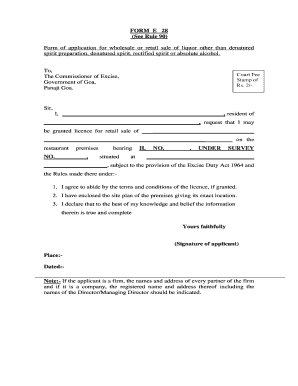
Form E 28


What is the Form E 28
The Form E 28, also referred to as the e28 form, is a document primarily used in the context of immigration proceedings. This form is essential for individuals seeking to request an extension of stay or change of status within the United States. It serves as a formal request to the U.S. Citizenship and Immigration Services (USCIS) and is crucial for maintaining legal residency or adjusting one's immigration status.
How to use the Form E 28
Using the Form E 28 involves several key steps. First, ensure that you have the most recent version of the form, which can typically be obtained from the USCIS website. Next, carefully read the instructions provided with the form to understand the requirements and necessary documentation. Fill out the form accurately, providing all requested information. Once completed, you can submit the form either online or by mail, depending on the specific instructions for your case.
Steps to complete the Form E 28
Completing the Form E 28 requires attention to detail. Follow these steps for successful completion:
- Download the latest version of the e28 form from the USCIS website.
- Read the instructions thoroughly to understand what information is required.
- Fill in your personal details, including your name, address, and immigration status.
- Provide any additional information as requested, ensuring accuracy to avoid delays.
- Review the form for any errors or omissions before submission.
Legal use of the Form E 28
The legal use of the Form E 28 is governed by specific regulations set forth by USCIS. It is important to ensure that the form is filled out correctly and submitted within the designated time frames. Failure to comply with these regulations may result in delays or denial of your request. The form must be signed and dated, and any supporting documentation should be included to substantiate your request.
Required Documents
When submitting the Form E 28, certain documents are typically required to support your application. These may include:
- A copy of your current immigration status documentation.
- Proof of payment for any applicable fees.
- Any additional forms or evidence that support your request for extension or change of status.
Form Submission Methods
The Form E 28 can be submitted through various methods, depending on your situation. You may choose to submit it online via the USCIS website or send a physical copy by mail. If mailing the form, ensure that you send it to the correct address as specified in the instructions. In-person submission may also be available at designated USCIS offices, but it is advisable to check for any specific requirements or appointments needed.
Quick guide on how to complete form e 28
Effortlessly prepare Form E 28 on any device
Digital document management has gained traction among businesses and individuals alike. It offers an ideal eco-friendly alternative to traditional printed and signed documents, allowing you to locate the suitable form and securely keep it online. airSlate SignNow equips you with all the resources required to create, modify, and electronically sign your documents quickly without delays. Handle Form E 28 on any platform using the airSlate SignNow Android or iOS applications and enhance any document-focused operation today.
How to edit and electronically sign Form E 28 with ease
- Obtain Form E 28 and click Get Form to begin.
- Utilize the tools we offer to complete your document.
- Emphasize important sections of your documents or obscure sensitive information with tools specifically provided by airSlate SignNow for that purpose.
- Create your signature with the Sign tool, which takes seconds and holds the same legal validity as a standard wet ink signature.
- Review the information and click the Done button to save your changes.
- Select how you wish to share your form, whether by email, text message (SMS), invite link, or download it to your computer.
Say goodbye to lost or misplaced documents, tedious form searches, or errors that necessitate printing new copies. airSlate SignNow meets your document management needs in just a few clicks from any device you choose. Edit and electronically sign Form E 28 and ensure excellent communication at every stage of your form preparation process with airSlate SignNow.
Create this form in 5 minutes or less
Create this form in 5 minutes!
How to create an eSignature for the form e 28
How to create an electronic signature for a PDF online
How to create an electronic signature for a PDF in Google Chrome
How to create an e-signature for signing PDFs in Gmail
How to create an e-signature right from your smartphone
How to create an e-signature for a PDF on iOS
How to create an e-signature for a PDF on Android
People also ask
-
What is the e 28 form and why is it important?
The e 28 form is a document used for various administrative and compliance purposes. Understanding how to fill out the e 28 form correctly is crucial to ensure that your business remains compliant with regulations and avoids potential penalties.
-
How can airSlate SignNow help me with the e 28 form?
airSlate SignNow simplifies the process of creating, sending, and eSigning the e 28 form. Our platform provides templates and an intuitive interface, making it easy to manage documents quickly and efficiently.
-
Is there a pricing plan specifically for e 28 form processing?
Yes, airSlate SignNow offers flexible pricing plans that cater to businesses of all sizes, including those focused on processing the e 28 form. You can choose a plan that fits your budget and document needs.
-
What features does airSlate SignNow provide for managing the e 28 form?
With airSlate SignNow, you get features like secure eSigning, document templates, and collaboration tools, all specifically designed to streamline the handling of the e 28 form. These features enhance efficiency and reduce turnaround times.
-
Are there any integrations available for the e 28 form?
Absolutely! airSlate SignNow seamlessly integrates with various applications, allowing you to link the e 28 form with your existing workflow. This ensures a smooth transfer of information and enhances productivity.
-
Can I automate reminders for the e 28 form using airSlate SignNow?
Yes, airSlate SignNow allows you to set automated reminders for the e 28 form to keep yourself and your recipients on track. This feature ensures that important documents are signed and submitted on time.
-
Is airSlate SignNow secure for handling the e 28 form?
Yes, airSlate SignNow utilizes advanced encryption and security measures to protect your documents, including the e 28 form. Your data is safe with us, ensuring both compliance and peace of mind for your business.
Get more for Form E 28
Find out other Form E 28
- How To eSign Vermont Digital contracts
- eSign Vermont Digital contracts Now
- eSign Vermont Digital contracts Later
- How Can I eSign New Jersey Contract of employment
- eSignature Kansas Travel Agency Agreement Now
- How Can I eSign Texas Contract of employment
- eSignature Tennessee Travel Agency Agreement Mobile
- eSignature Oregon Amendment to an LLC Operating Agreement Free
- Can I eSign Hawaii Managed services contract template
- How Do I eSign Iowa Managed services contract template
- Can I eSignature Wyoming Amendment to an LLC Operating Agreement
- eSign Massachusetts Personal loan contract template Simple
- How Do I eSign Massachusetts Personal loan contract template
- How To eSign Mississippi Personal loan contract template
- How Do I eSign Oklahoma Personal loan contract template
- eSign Oklahoma Managed services contract template Easy
- Can I eSign South Carolina Real estate contracts
- eSign Texas Renter's contract Mobile
- How Do I eSign Texas Renter's contract
- eSign Hawaii Sales contract template Myself