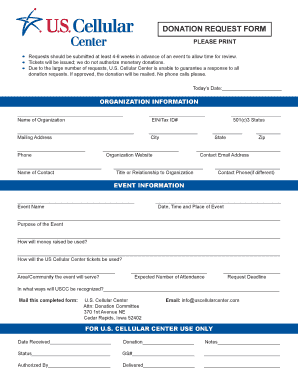
Us Cellular Donation Request Form


What is the Us Cellular Donation Request
The Us Cellular Donation Request is a formal document used by individuals or organizations seeking donations from US Cellular. This request typically outlines the purpose of the donation, the intended use of the funds or resources, and any specific requirements or guidelines established by US Cellular. It serves as a means to communicate the needs of the requester and the potential impact of the donation on the community or organization.
How to use the Us Cellular Donation Request
To effectively use the Us Cellular Donation Request, begin by clearly defining the purpose of your request. Include details about your organization, the specific project or initiative for which you seek funding, and how the donation will benefit the community. Ensure that the request is concise and well-organized, making it easy for the reader to understand your needs and the importance of their support.
Steps to complete the Us Cellular Donation Request
Completing the Us Cellular Donation Request involves several key steps:
- Gather relevant information about your organization, including its mission, history, and impact.
- Clearly state the purpose of the donation request, specifying what you are seeking and why.
- Outline how the funds or resources will be used and the expected outcomes.
- Provide any necessary documentation or supporting materials, such as financial statements or project proposals.
- Review the request for clarity and completeness before submission.
Legal use of the Us Cellular Donation Request
The Us Cellular Donation Request must comply with applicable laws and regulations governing charitable donations. This includes ensuring that the request is truthful and does not misrepresent the organization's intentions or capabilities. Additionally, it is important to respect any specific guidelines set forth by US Cellular regarding donation requests to ensure legal and ethical compliance.
Key elements of the Us Cellular Donation Request
Key elements of the Us Cellular Donation Request include:
- Organization Information: Name, address, and contact details of the requesting organization.
- Purpose of Request: A clear statement outlining the reason for the donation request.
- Impact Statement: Explanation of how the donation will benefit the community or specific project.
- Budget Overview: A brief outline of the financial needs related to the request.
- Supporting Documents: Any additional materials that strengthen the request.
Form Submission Methods
The Us Cellular Donation Request can typically be submitted through various methods, including online forms, email, or traditional mail. It is advisable to check US Cellular's official guidelines for the preferred submission method to ensure that your request is received and processed efficiently.
Quick guide on how to complete us cellular donation request
Complete Us Cellular Donation Request easily on any device
Digital document management has gained traction among companies and individuals alike. It offers an ideal eco-friendly substitute for conventional printed and signed documents, allowing you to locate the appropriate form and securely store it online. airSlate SignNow equips you with all the tools necessary to create, modify, and eSign your documents swiftly without delays. Manage Us Cellular Donation Request on any platform using airSlate SignNow Android or iOS applications and enhance any document-driven task today.
How to modify and eSign Us Cellular Donation Request effortlessly
- Locate Us Cellular Donation Request and click on Get Form to initiate the process.
- Make use of the tools we provide to fill out your form.
- Emphasize important sections of the documents or redact sensitive details using tools specifically designed for that purpose by airSlate SignNow.
- Create your signature with the Sign tool, which takes only seconds and carries the same legal validity as a traditional wet signature.
- Review all the information and click on the Done button to save your modifications.
- Select your preferred method to share your form, whether by email, SMS, or invitation link, or download it to your computer.
Eliminate concerns about lost or misfiled documents, tedious form searching, or errors that necessitate printing new document copies. airSlate SignNow fulfills all your document management requirements in just a few clicks from any device you choose. Modify and eSign Us Cellular Donation Request and guarantee outstanding communication at every stage of your document preparation journey with airSlate SignNow.
Create this form in 5 minutes or less
Create this form in 5 minutes!
How to create an eSignature for the us cellular donation request
How to create an electronic signature for a PDF online
How to create an electronic signature for a PDF in Google Chrome
How to create an e-signature for signing PDFs in Gmail
How to create an e-signature right from your smartphone
How to create an e-signature for a PDF on iOS
How to create an e-signature for a PDF on Android
People also ask
-
What is a US Cellular donation request?
A US Cellular donation request is a formal inquiry made to US Cellular for support in the form of donations or sponsorships for local events, charities, or community initiatives. This process typically involves filling out an online form to detail your organization's goals and the impact of their support. Submitting a US Cellular donation request can help enhance community welfare through local engagement.
-
How can I submit a US Cellular donation request?
To submit a US Cellular donation request, visit the US Cellular website and navigate to their philanthropic or sponsorship section. Here, you will find guidelines and an application form for your request. Make sure to provide all required information accurately to improve your chances of receiving support.
-
What types of organizations are eligible for a US Cellular donation request?
Organizations eligible for a US Cellular donation request typically include non-profit groups, educational institutions, and community service initiatives. They prioritize projects that benefit the communities in which they operate. It's important to review the specific guidelines on their website to ensure your organization meets eligibility criteria.
-
What information do I need to include in my US Cellular donation request?
When filling out a US Cellular donation request, you should include details about your organization, the specific event or cause, and how the donation will be used. Additionally, explaining the anticipated impact and visibility of US Cellular's contribution can strengthen your request. Be clear and concise to capture their attention.
-
Is there a deadline for submitting a US Cellular donation request?
The deadline for submitting a US Cellular donation request may vary depending on specific events or programs. It's best to check the US Cellular website for any updates or announcements regarding submission dates. Planning ahead and submitting your request well in advance will improve your chances of receiving support.
-
What benefits can I expect from a successful US Cellular donation request?
When your US Cellular donation request is approved, your organization may receive financial support, products, or services to assist with your initiatives. Additionally, partnering with US Cellular can enhance your visibility and reputation within the community, potentially attracting more donors and volunteers to your cause.
-
Are there limits to the amount of donations from a US Cellular donation request?
Yes, there are generally limits to the amount of donations granted through a US Cellular donation request, which can vary based on their budget and the nature of your request. Each application is reviewed on a case-by-case basis. Be sure to specify your requested amount and justify why it's necessary for your initiative.
Get more for Us Cellular Donation Request
Find out other Us Cellular Donation Request
- Sign Colorado Trademark Assignment Agreement Online
- Can I Sign Connecticut Affidavit of Identity
- Can I Sign Delaware Trademark Assignment Agreement
- How To Sign Missouri Affidavit of Identity
- Can I Sign Nebraska Affidavit of Identity
- Sign New York Affidavit of Identity Now
- How Can I Sign North Dakota Affidavit of Identity
- Sign Oklahoma Affidavit of Identity Myself
- Sign Texas Affidavit of Identity Online
- Sign Colorado Affidavit of Service Secure
- Sign Connecticut Affidavit of Service Free
- Sign Michigan Affidavit of Service Online
- How To Sign New Hampshire Affidavit of Service
- How Can I Sign Wyoming Affidavit of Service
- Help Me With Sign Colorado Affidavit of Title
- How Do I Sign Massachusetts Affidavit of Title
- How Do I Sign Oklahoma Affidavit of Title
- Help Me With Sign Pennsylvania Affidavit of Title
- Can I Sign Pennsylvania Affidavit of Title
- How Do I Sign Alabama Cease and Desist Letter