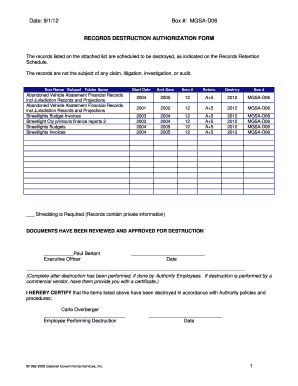
RECORDS DESTRUCTION AUTHORIZATION FORM


What is the records destruction authorization form
The records destruction authorization form is a crucial document that allows individuals or organizations to formally authorize the destruction of specific records. This form is essential for ensuring compliance with legal and regulatory requirements regarding data management and privacy. It serves as a protective measure, confirming that the destruction process is conducted in accordance with applicable laws and standards.
Steps to complete the records destruction authorization form
Completing the records destruction authorization form involves several key steps to ensure accuracy and compliance. First, gather all necessary information regarding the records to be destroyed, including their type, date of creation, and retention period. Next, fill out the form by providing details such as the name of the individual or organization requesting the destruction, along with their contact information. It is important to specify the method of destruction and to include any relevant legal references. Finally, ensure that all parties involved sign and date the form to validate the authorization.
Legal use of the records destruction authorization form
The legal use of the records destruction authorization form is governed by various regulations that protect sensitive information. For instance, compliance with laws such as HIPAA, FERPA, and GDPR is essential when handling personal data. The form must clearly outline the legal basis for destruction, ensuring that the process adheres to industry standards. This legal framework not only protects the rights of individuals but also mitigates the risk of data breaches and non-compliance penalties.
Key elements of the records destruction authorization form
Key elements of the records destruction authorization form include the identification of the records to be destroyed, the authorization signatures, and the date of destruction. Additionally, the form should specify the method of destruction, whether physical shredding or electronic wiping, to ensure transparency in the process. Including a statement of compliance with relevant regulations further strengthens the document's legal standing.
How to use the records destruction authorization form
Using the records destruction authorization form involves several steps to ensure proper execution. Start by filling out the form with accurate details about the records and the parties involved. Once completed, the form should be reviewed by all stakeholders to confirm that the information is correct. After obtaining the necessary signatures, retain a copy of the signed form for your records. This documentation serves as proof of authorization and compliance with destruction protocols.
State-specific rules for the records destruction authorization form
State-specific rules for the records destruction authorization form can vary significantly, reflecting local regulations and industry standards. It is essential to be aware of these differences, as some states may have additional requirements regarding the retention and destruction of records. Consulting with legal counsel or a compliance expert can help ensure that the form meets all necessary state-specific guidelines, thereby reducing the risk of legal complications.
Quick guide on how to complete records destruction authorization form
Complete RECORDS DESTRUCTION AUTHORIZATION FORM effortlessly on any device
Digital document management has become increasingly favored by companies and individuals alike. It offers an ideal environmentally friendly substitute for conventional printed and signed documents, enabling you to obtain the necessary form and securely save it online. airSlate SignNow equips you with all the tools required to create, modify, and electronically sign your documents swiftly and without delays. Manage RECORDS DESTRUCTION AUTHORIZATION FORM on any platform using airSlate SignNow’s Android or iOS applications and enhance any document-related process today.
How to adjust and eSign RECORDS DESTRUCTION AUTHORIZATION FORM with ease
- Find RECORDS DESTRUCTION AUTHORIZATION FORM and click on Get Form to begin.
- Use the provided tools to complete your document.
- Emphasize important sections of the documents or redact confidential information using the tools specifically designed by airSlate SignNow for that purpose.
- Create your signature with the Sign tool, which takes just seconds and holds the same legal validity as a traditional wet ink signature.
- Review all the details and click on the Done button to save your modifications.
- Choose your preferred method to send your form, whether by email, text message (SMS), invitation link, or download it to your computer.
Eliminate concerns about lost or misplaced documents, tedious form searches, or errors requiring new document prints. airSlate SignNow meets your document management needs in just a few clicks from any device you prefer. Modify and eSign RECORDS DESTRUCTION AUTHORIZATION FORM to ensure excellent communication at every stage of the form preparation process with airSlate SignNow.
Create this form in 5 minutes or less
Create this form in 5 minutes!
How to create an eSignature for the records destruction authorization form
How to create an electronic signature for a PDF online
How to create an electronic signature for a PDF in Google Chrome
How to create an e-signature for signing PDFs in Gmail
How to create an e-signature right from your smartphone
How to create an e-signature for a PDF on iOS
How to create an e-signature for a PDF on Android
People also ask
-
What is wet document destruction?
Wet document destruction refers to the process of securely disposing of documents that have been damaged by liquid exposure. This method ensures that sensitive information remains protected and unrecoverable, making it essential for businesses handling confidential documents. With airSlate SignNow, you can integrate this service into your document management process.
-
Why is wet document destruction important for my business?
Wet document destruction is crucial for maintaining data security and compliance with privacy regulations. By properly disposing of water-damaged or wet documents, businesses can prevent unauthorized access to sensitive information. airSlate SignNow offers features that support safe and effective document handling, minimizing risks associated with data bsignNowes.
-
How does airSlate SignNow handle wet document destruction?
airSlate SignNow provides a streamlined process for document management, including wet document destruction services. Our platform helps you manage the lifecycle of documents, ensuring that any wet or damaged files are securely destroyed. This service ensures compliance and the protection of your sensitive information.
-
What are the costs associated with wet document destruction through airSlate SignNow?
The pricing for wet document destruction services varies depending on the volume and type of documents you require to be destroyed. airSlate SignNow offers competitive rates to ensure you can safeguard your data without breaking your budget. Contact our sales team for a customized quote that fits your business needs.
-
Can I integrate wet document destruction with other services in airSlate SignNow?
Yes, airSlate SignNow allows you to integrate wet document destruction with other document management services we offer. This ensures a cohesive workflow where all aspects of document handling, including destruction, are managed efficiently. Our platform supports various integrations to streamline your business processes.
-
What benefits does wet document destruction provide over traditional destruction methods?
Wet document destruction offers a more thorough approach compared to traditional methods, such as shredding. It ensures that any information contained within wet documents is completely unrecoverable and mitigates the risk of data leaks. Using airSlate SignNow for this service helps reinforce your organization's commitment to data security.
-
How can I ensure compliance when using wet document destruction services?
To ensure compliance, it's essential to use a trusted provider like airSlate SignNow, which adheres to industry standards for wet document destruction. We provide documentation of the destruction process, which can be vital for audits and regulatory requirements. Our services help keep your business aligned with data protection regulations.
Get more for RECORDS DESTRUCTION AUTHORIZATION FORM
- 1c petition of elective share clean colorado bar association cobar form
- Wh 382 fillable form
- Annexure 3 template form
- Adult rsi case report form colorado gov colorado
- Mkhondo municipality application form
- Amg requisition form l v prasad eye institute eyebank lvpei
- Pdi medical llc medical marijuana patient intake form
- Interview form singapore
Find out other RECORDS DESTRUCTION AUTHORIZATION FORM
- How Do I Electronic signature Georgia Courts Agreement
- Electronic signature Georgia Courts Rental Application Fast
- How Can I Electronic signature Hawaii Courts Purchase Order Template
- How To Electronic signature Indiana Courts Cease And Desist Letter
- How Can I Electronic signature New Jersey Sports Purchase Order Template
- How Can I Electronic signature Louisiana Courts LLC Operating Agreement
- How To Electronic signature Massachusetts Courts Stock Certificate
- Electronic signature Mississippi Courts Promissory Note Template Online
- Electronic signature Montana Courts Promissory Note Template Now
- Electronic signature Montana Courts Limited Power Of Attorney Safe
- Electronic signature Oklahoma Sports Contract Safe
- Electronic signature Oklahoma Sports RFP Fast
- How To Electronic signature New York Courts Stock Certificate
- Electronic signature South Carolina Sports Separation Agreement Easy
- Electronic signature Virginia Courts Business Plan Template Fast
- How To Electronic signature Utah Courts Operating Agreement
- Electronic signature West Virginia Courts Quitclaim Deed Computer
- Electronic signature West Virginia Courts Quitclaim Deed Free
- Electronic signature Virginia Courts Limited Power Of Attorney Computer
- Can I Sign Alabama Banking PPT