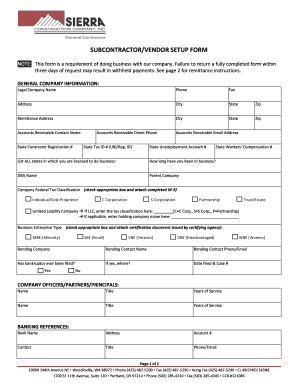
Payment Conditions Form


Understanding the Vendor Setup Form
The vendor setup form is a crucial document used by businesses to gather essential information about their vendors. This form typically collects details such as the vendor's legal name, address, tax identification number, and contact information. By completing this form, businesses can ensure that they have accurate records for accounting and tax purposes. Properly filled vendor setup forms help streamline the payment process and maintain compliance with tax regulations.
Steps to Complete the Vendor Setup Form
Filling out the vendor setup form requires attention to detail to ensure accuracy. Here are the steps to follow:
- Gather necessary information: Collect all relevant details about the vendor, including their business structure (e.g., LLC, Corporation), tax identification number, and contact information.
- Fill out the form: Input the vendor's information clearly and accurately in the designated fields of the vendor setup form.
- Review for errors: Double-check all entries to ensure there are no mistakes that could lead to payment delays or compliance issues.
- Submit the form: Depending on your organization's process, submit the completed form electronically or in hard copy to the appropriate department.
Legal Use of the Vendor Setup Form
The vendor setup form holds legal significance as it serves as a record of the information provided by the vendor. To be legally binding, it must be completed accurately and in compliance with applicable laws, including tax regulations. Ensuring that the vendor setup form is filled out correctly helps protect both the business and the vendor from potential disputes or compliance issues. Additionally, businesses should maintain records of submitted forms for auditing and verification purposes.
Required Documents for Vendor Setup
When completing a vendor setup form, certain documents may be required to verify the vendor's identity and business status. Commonly required documents include:
- Tax identification number (TIN) or Employer Identification Number (EIN)
- W-9 form to provide tax information
- Business license or registration documents
- Proof of insurance, if applicable
Examples of Using the Vendor Setup Form
Businesses across various industries utilize the vendor setup form for different purposes. For instance:
- A construction company may use the form to onboard subcontractors and suppliers to ensure timely payments and compliance with safety regulations.
- A retail business might require the form to establish relationships with product vendors, ensuring accurate inventory management and financial tracking.
- A nonprofit organization may use the vendor setup form to manage relationships with service providers, ensuring compliance with grant requirements.
Digital vs. Paper Version of the Vendor Setup Form
Businesses can choose between digital and paper versions of the vendor setup form. Digital forms offer advantages such as easier storage, faster processing, and the ability to use electronic signatures for quicker approvals. On the other hand, paper forms may still be preferred in environments where digital solutions are not feasible. Regardless of the format chosen, ensuring that the form is filled out accurately is essential for effective vendor management.
Quick guide on how to complete payment conditions
Complete Payment Conditions effortlessly on any device
Managing documents online has become increasingly popular among businesses and individuals. It serves as an ideal eco-friendly alternative to traditional printed and signed documents, allowing you to access the necessary form and securely store it on the internet. airSlate SignNow provides all the tools required to create, modify, and electronically sign your documents swiftly and without hassle. Handle Payment Conditions on any platform with airSlate SignNow's Android or iOS applications and simplify any document-related task today.
The easiest way to edit and eSign Payment Conditions effortlessly
- Locate Payment Conditions and click Get Form to initiate.
- Utilize the tools we provide to fill out your form.
- Emphasize key sections of your documents or obscure sensitive information with tools specifically designed for that purpose by airSlate SignNow.
- Generate your signature using the Sign tool, which only takes a few seconds and holds the same legal validity as a conventional wet ink signature.
- Verify the information and then click the Done button to save your changes.
- Choose your preferred method for sending your form, whether via email, SMS, or invitation link, or download it to your computer.
Say goodbye to lost or misplaced documents, tedious form searches, or mistakes that necessitate printing new document copies. airSlate SignNow fulfills all your document management requirements in just a few clicks from any device you choose. Edit and eSign Payment Conditions and ensure excellent communication throughout your form preparation process with airSlate SignNow.
Create this form in 5 minutes or less
Create this form in 5 minutes!
How to create an eSignature for the payment conditions
How to create an electronic signature for a PDF online
How to create an electronic signature for a PDF in Google Chrome
How to create an e-signature for signing PDFs in Gmail
How to create an e-signature right from your smartphone
How to create an e-signature for a PDF on iOS
How to create an e-signature for a PDF on Android
People also ask
-
What is a vendor setup form in airSlate SignNow?
The vendor setup form in airSlate SignNow is a document designed to streamline the onboarding process of new vendors. It allows businesses to collect essential information, such as tax identification numbers and payment details, ensuring all necessary data is gathered efficiently. By using our vendor setup form, organizations can enhance accuracy and speed up vendor management.
-
How can I create a vendor setup form with airSlate SignNow?
Creating a vendor setup form with airSlate SignNow is simple and user-friendly. Users can leverage our customizable template options or start from scratch to design a form that meets their business needs. Once finalized, the form can be distributed for e-signature, making the process smooth and efficient.
-
Are there any costs associated with using the vendor setup form?
Yes, while airSlate SignNow offers various pricing plans, the costs associated with using the vendor setup form will depend on your chosen subscription level. Each plan provides different features and capabilities, including the ability to send and manage vendor setup forms. It's best to review our pricing page for detailed information.
-
What features does airSlate SignNow offer for the vendor setup form?
airSlate SignNow offers multiple features for the vendor setup form, including customizable fields, conditional logic, and electronic signatures. These elements ensure that your vendor setup process is tailored to your requirements while maintaining compliance and security. Additionally, you can track the status of forms and automate follow-ups.
-
How does using a vendor setup form benefit my business?
Utilizing a vendor setup form through airSlate SignNow provides numerous benefits, such as improved accuracy and reduced manual data entry. It accelerates the onboarding process for vendors, allowing businesses to establish relationships and start transactions faster. Overall, it enhances operational efficiency and promotes better vendor collaboration.
-
Can I integrate the vendor setup form with other software systems?
Absolutely! airSlate SignNow supports integrations with a variety of software systems, which means you can seamlessly connect your vendor setup form to your existing workflows. Common integrations include CRM systems, accounting software, and project management tools, allowing for efficient data transfer and management.
-
Is the vendor setup form secure and compliant with regulations?
Yes, the vendor setup form created with airSlate SignNow adheres to strict security standards and compliance regulations. We utilize encryption technologies and offer features like audit trails to ensure that your document handling meets governmental and industry regulations. You can trust our platform to keep your sensitive information safe.
Get more for Payment Conditions
- Provider enrollment form owcp 1168
- Get pdf fs form 1522 treasurydirect us legal forms
- Fillable hud 903 1 form
- Dd form 2708 receipt for pre trialpost trial prisoner or detained person march
- Us customs and border protection cbp declaration form
- Instructions for application for travel document d form
- Provisional application for patent cover sheet form
- Budget andor financial statement form
Find out other Payment Conditions
- How Do I Electronic signature Maryland Healthcare / Medical Presentation
- How To Electronic signature Tennessee Healthcare / Medical Word
- Can I Electronic signature Hawaii Insurance PDF
- Help Me With Electronic signature Colorado High Tech Form
- How To Electronic signature Indiana Insurance Document
- Can I Electronic signature Virginia Education Word
- How To Electronic signature Louisiana Insurance Document
- Can I Electronic signature Florida High Tech Document
- Can I Electronic signature Minnesota Insurance PDF
- How Do I Electronic signature Minnesota Insurance Document
- How To Electronic signature Missouri Insurance Form
- How Can I Electronic signature New Jersey Insurance Document
- How To Electronic signature Indiana High Tech Document
- How Do I Electronic signature Indiana High Tech Document
- How Can I Electronic signature Ohio Insurance Document
- Can I Electronic signature South Dakota Insurance PPT
- How Can I Electronic signature Maine Lawers PPT
- How To Electronic signature Maine Lawers PPT
- Help Me With Electronic signature Minnesota Lawers PDF
- How To Electronic signature Ohio High Tech Presentation