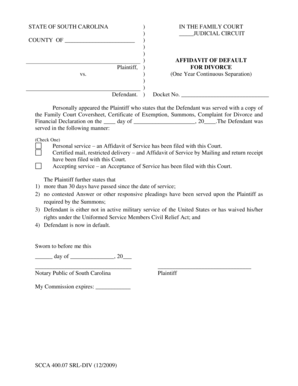
STATE of SOUTH CAROLINA in the FAMILY COURT JUDICIAL Form


Understanding the South Carolina Family Court Forms
The South Carolina family court forms are essential documents used in legal proceedings related to family law matters. These forms cover various issues, including divorce, child custody, child support, and adoption. Each form serves a specific purpose and must be completed accurately to ensure compliance with state laws. Understanding the requirements and implications of these forms is crucial for individuals navigating the family court system.
Steps to Complete the South Carolina Family Court Forms
Completing the South Carolina family court forms involves several key steps to ensure accuracy and compliance. First, gather all necessary information, including personal details, financial information, and any relevant case history. Next, carefully read the instructions accompanying each form to understand the specific requirements. Fill out the forms completely, ensuring that all sections are addressed. After completing the forms, review them for accuracy and clarity before submitting them to the appropriate court.
Legal Use of the South Carolina Family Court Forms
The legal use of South Carolina family court forms is governed by state laws and regulations. These forms must be filled out correctly to be considered valid in court. Electronic signatures are accepted, provided they comply with the Electronic Signatures in Global and National Commerce (ESIGN) Act and the Uniform Electronic Transactions Act (UETA). It is essential to ensure that all signatures are properly executed and that any required supporting documents are attached to maintain the legal integrity of the submission.
Obtaining the South Carolina Family Court Forms
South Carolina family court forms can be obtained from various sources. They are available online through the South Carolina Judicial Department's website, where users can download the necessary forms. Additionally, local family courts may provide physical copies of the forms upon request. It is important to ensure that the most current versions of the forms are used, as outdated forms may not be accepted by the court.
State-Specific Rules for the South Carolina Family Court Forms
Each state has specific rules governing the use and submission of family court forms. In South Carolina, it is crucial to adhere to the guidelines set forth by the family court system. This includes understanding filing deadlines, required documentation, and any local court rules that may apply. Familiarizing oneself with these state-specific rules can help avoid delays or complications in the legal process.
Form Submission Methods
South Carolina family court forms can be submitted through various methods, including online, by mail, or in person. For online submissions, individuals can utilize the appropriate court's electronic filing system, ensuring that all forms are completed and signed electronically. For mail submissions, it is important to send forms to the correct court address and allow adequate time for processing. In-person submissions can be made at the family court clerk's office, where individuals can also seek assistance if needed.
Quick guide on how to complete state of south carolina in the family court judicial
Effortlessly prepare STATE OF SOUTH CAROLINA IN THE FAMILY COURT JUDICIAL on any device
Digital document management has gained traction among both businesses and individuals. It serves as an ideal environmentally-friendly alternative to traditional printed and signed documents, allowing you to obtain the necessary form and safely store it online. airSlate SignNow equips you with all the resources needed to create, modify, and electronically sign your documents quickly and without any hiccups. Manage STATE OF SOUTH CAROLINA IN THE FAMILY COURT JUDICIAL on any platform using airSlate SignNow's Android or iOS applications and simplify any document-related process today.
Easily modify and eSign STATE OF SOUTH CAROLINA IN THE FAMILY COURT JUDICIAL with minimal effort
- Locate STATE OF SOUTH CAROLINA IN THE FAMILY COURT JUDICIAL and click on Get Form to begin.
- Utilize the tools we provide to fill out your form.
- Emphasize important sections of your documents or conceal sensitive information with tools that airSlate SignNow specifically provides for this purpose.
- Create your electronic signature using the Sign tool, which takes seconds and holds the same legal validity as a conventional handwritten signature.
- Review the information and click on the Done button to save your modifications.
- Select your preferred method for sharing your form, whether by email, SMS, or invitation link, or download it to your computer.
Say goodbye to lost or misplaced documents, tedious form searching, or mistakes that require reprinting new document copies. airSlate SignNow fulfills all your document management needs in just a few clicks from your chosen device. Modify and eSign STATE OF SOUTH CAROLINA IN THE FAMILY COURT JUDICIAL to ensure effective communication at every step of the form preparation process with airSlate SignNow.
Create this form in 5 minutes or less
Create this form in 5 minutes!
How to create an eSignature for the state of south carolina in the family court judicial
How to create an electronic signature for a PDF online
How to create an electronic signature for a PDF in Google Chrome
How to create an e-signature for signing PDFs in Gmail
How to create an e-signature right from your smartphone
How to create an e-signature for a PDF on iOS
How to create an e-signature for a PDF on Android
People also ask
-
What are SC family court forms?
SC family court forms are official documents used in South Carolina family courts for various legal proceedings, such as divorce, child custody, and adoption. These forms ensure that all necessary information is collected and processed according to state laws. Utilizing airSlate SignNow can help you manage and eSign these forms easily and efficiently.
-
How can I access SC family court forms through airSlate SignNow?
You can access SC family court forms directly through the airSlate SignNow platform. Simply log in, navigate to the document templates, and search for the specific family court forms you need. This streamlines the process and ensures you have the latest versions of these essential documents.
-
Are SC family court forms customizable?
Yes, SC family court forms can be easily customized on the airSlate SignNow platform. You can add necessary fields, adjust content, and personalize the forms to suit your case requirements. This helps ensure that all relevant information is captured accurately.
-
What are the benefits of using airSlate SignNow for SC family court forms?
Using airSlate SignNow for SC family court forms offers numerous benefits, including efficiency, improved accuracy, and ease of use. The platform allows you to quickly send, receive, and eSign documents electronically. Additionally, it reduces paperwork and helps you stay organized throughout the legal process.
-
Is airSlate SignNow cost-effective for managing SC family court forms?
Yes, airSlate SignNow is a cost-effective solution for managing SC family court forms. The platform offers various pricing plans suitable for individuals and businesses, ensuring you can find an option that fits your budget. With its comprehensive features, you can save money while efficiently handling important documents.
-
Can I track the status of my SC family court forms with airSlate SignNow?
Absolutely! With airSlate SignNow, you can easily track the status of your SC family court forms. The platform provides real-time updates, allowing you to see when forms are sent, viewed, and signed, ensuring that you stay informed throughout the process.
-
Does airSlate SignNow integrate with other applications for managing SC family court forms?
Yes, airSlate SignNow integrates seamlessly with various applications, enhancing your workflow for managing SC family court forms. You can connect with document management systems, cloud storage services, and customer relationship management (CRM) tools to streamline your operations and enhance collaboration.
Get more for STATE OF SOUTH CAROLINA IN THE FAMILY COURT JUDICIAL
- Mutual wills package with last wills and testaments for married couple with no children rhode island form
- Mutual wills package with last wills and testaments for married couple with minor children rhode island form
- Ri legal will 497325451 form
- Legal last will and testament form for a married person with no children rhode island
- Rhode island married get form
- Rhode island form 497325454
- Legal last will and testament form for married person with adult and minor children from prior marriage rhode island
- Legal last will and testament form for married person with adult and minor children rhode island
Find out other STATE OF SOUTH CAROLINA IN THE FAMILY COURT JUDICIAL
- How To Electronic signature Arkansas Construction Word
- How Do I Electronic signature Arkansas Construction Document
- Can I Electronic signature Delaware Construction PDF
- How Can I Electronic signature Ohio Business Operations Document
- How Do I Electronic signature Iowa Construction Document
- How Can I Electronic signature South Carolina Charity PDF
- How Can I Electronic signature Oklahoma Doctors Document
- How Can I Electronic signature Alabama Finance & Tax Accounting Document
- How To Electronic signature Delaware Government Document
- Help Me With Electronic signature Indiana Education PDF
- How To Electronic signature Connecticut Government Document
- How To Electronic signature Georgia Government PDF
- Can I Electronic signature Iowa Education Form
- How To Electronic signature Idaho Government Presentation
- Help Me With Electronic signature Hawaii Finance & Tax Accounting Document
- How Can I Electronic signature Indiana Government PDF
- How Can I Electronic signature Illinois Finance & Tax Accounting PPT
- How To Electronic signature Maine Government Document
- How To Electronic signature Louisiana Education Presentation
- How Can I Electronic signature Massachusetts Government PDF