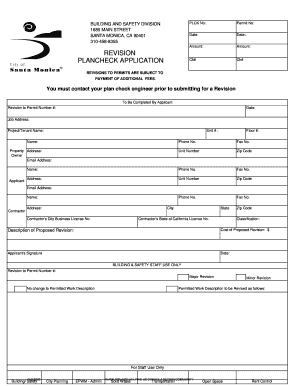
Santa Monica Revision Application Form


What is the Santa Monica Revision Application Form
The Santa Monica Revision Application Form is a document used by residents and businesses in Santa Monica to request modifications or updates to existing applications or permits. This form is essential for ensuring that all changes comply with local regulations and standards. It serves as an official request to the city, allowing for the review and approval of proposed revisions to previously submitted applications.
How to use the Santa Monica Revision Application Form
Using the Santa Monica Revision Application Form involves several key steps. First, ensure that you have the correct version of the form, which can typically be obtained from the city’s official website or municipal office. After obtaining the form, fill it out completely, providing all necessary information regarding the original application and the specific changes you wish to make. Once completed, submit the form according to the instructions provided, which may include online submission, mailing, or in-person delivery.
Steps to complete the Santa Monica Revision Application Form
Completing the Santa Monica Revision Application Form requires careful attention to detail. Follow these steps for successful submission:
- Download the form from the official Santa Monica website.
- Read the instructions carefully to understand the requirements.
- Provide your contact information and details of the original application.
- Clearly outline the revisions you are requesting, including any supporting documentation.
- Review the form for accuracy and completeness.
- Submit the form through the designated method (online, mail, or in person).
Legal use of the Santa Monica Revision Application Form
The legal use of the Santa Monica Revision Application Form is governed by local laws and regulations. To ensure compliance, it is important to follow the guidelines set forth by the Santa Monica city government. This includes providing accurate information and submitting the form within any required timeframes. Failure to comply with these legal requirements may result in delays or denial of the requested revisions.
Key elements of the Santa Monica Revision Application Form
Key elements of the Santa Monica Revision Application Form include:
- Applicant Information: Name, address, and contact details of the individual or entity submitting the form.
- Original Application Details: Reference to the original application, including its date and type.
- Requested Revisions: A clear description of the changes being requested.
- Supporting Documents: Any additional paperwork that may be required to substantiate the request.
- Signature: The applicant's signature to certify the accuracy of the information provided.
Form Submission Methods
The Santa Monica Revision Application Form can be submitted through various methods, depending on the city's guidelines. Common submission methods include:
- Online: Many forms can be submitted electronically through the city’s website.
- Mail: Completed forms can be sent to the appropriate city department via postal service.
- In-Person: Applicants may also choose to deliver the form directly to the city office.
Quick guide on how to complete santa monica revision application form
Complete Santa Monica Revision Application Form effortlessly on any device
Digital document management has gained traction among organizations and individuals. It offers an ideal environmentally friendly substitute for conventional printed and signed paperwork, as you can locate the necessary form and securely store it online. airSlate SignNow equips you with all the resources you require to create, edit, and electronically sign your documents quickly without delays. Handle Santa Monica Revision Application Form on any device with airSlate SignNow’s Android or iOS applications and enhance any document-centered process today.
How to modify and electronically sign Santa Monica Revision Application Form with ease
- Locate Santa Monica Revision Application Form and then click Get Form to begin.
- Utilize the tools we provide to fill out your document.
- Emphasize pertinent sections of your documents or redact sensitive information using the tools that airSlate SignNow offers specifically for that purpose.
- Create your signature with the Sign tool, which takes seconds and carries the same legal validity as a traditional hand-written signature.
- Review the information and then click on the Done button to save your changes.
- Choose your preferred method for sending your form, via email, text message (SMS), or invitation link, or download it to your computer.
Eliminate concerns about lost or misplaced files, tedious form searches, or mistakes that necessitate printing out new copies. airSlate SignNow fulfills all your needs in document management in just a few clicks from your chosen device. Edit and electronically sign Santa Monica Revision Application Form and ensure outstanding communication at every stage of the form preparation process with airSlate SignNow.
Create this form in 5 minutes or less
Create this form in 5 minutes!
How to create an eSignature for the santa monica revision application form
How to create an electronic signature for a PDF online
How to create an electronic signature for a PDF in Google Chrome
How to create an e-signature for signing PDFs in Gmail
How to create an e-signature right from your smartphone
How to create an e-signature for a PDF on iOS
How to create an e-signature for a PDF on Android
People also ask
-
What is the Santa Monica Revision Application Form?
The Santa Monica Revision Application Form is a document designed for individuals and businesses in Santa Monica that wish to request revisions to their plans or applications. This form ensures that requests are formally submitted and properly reviewed by the city. Completing the Santa Monica Revision Application Form correctly is crucial for processing your requests efficiently.
-
How can I access the Santa Monica Revision Application Form?
You can easily access the Santa Monica Revision Application Form on our website. We provide a user-friendly interface to download or fill out the form directly online. This makes it convenient to submit your revision requests without any hassle.
-
What are the fees associated with submitting the Santa Monica Revision Application Form?
Submitting the Santa Monica Revision Application Form may incur certain fees, depending on the nature of the revisions requested. It's essential to check the official Santa Monica website or signNow out to city officials for detailed information on any applicable fees. Understanding these costs helps you prepare beforehand.
-
What features does the airSlate SignNow offer for the Santa Monica Revision Application Form?
airSlate SignNow offers several features that streamline the process of completing the Santa Monica Revision Application Form. These features include eSigning capabilities, cloud storage, and document sharing options. This allows you to easily collaborate and ensure that your submission is timely and accurate.
-
How can I track the status of my Santa Monica Revision Application Form?
Once you submit your Santa Monica Revision Application Form via airSlate SignNow, you can track its status through your account dashboard. You'll receive notifications when your application is reviewed or if any additional information is needed. This transparency helps you stay informed throughout the process.
-
Can the Santa Monica Revision Application Form be integrated with other tools?
Yes, the Santa Monica Revision Application Form can be integrated with various business tools using airSlate SignNow. This allows for easy transfer of data and document workflow management. Such integrations enhance efficiency and ensure compliance with city requirements.
-
What benefits does using airSlate SignNow provide for the Santa Monica Revision Application Form?
Using airSlate SignNow for the Santa Monica Revision Application Form offers several advantages, including time savings, enhanced accuracy, and improved collaboration. Our platform simplifies the submission process and reduces the likelihood of errors. This ensures your request is processed efficiently and effectively.
Get more for Santa Monica Revision Application Form
- State of south carolina forms
- Imm 5515e form
- Hysteroscopy consent form
- Swissport w2 form
- Gnspoa10f i 050212 form
- Request for police occurrence confirmation date of request requester s name requester s address telephone number occurrence form
- Periodic trends webquest answer key form
- Capservicesorg form
Find out other Santa Monica Revision Application Form
- How Do I eSign Alabama Hold Harmless (Indemnity) Agreement
- eSign Connecticut Hold Harmless (Indemnity) Agreement Mobile
- eSign Hawaii Hold Harmless (Indemnity) Agreement Mobile
- Help Me With eSign Hawaii Hold Harmless (Indemnity) Agreement
- How To eSign Louisiana Hold Harmless (Indemnity) Agreement
- eSign Nevada Hold Harmless (Indemnity) Agreement Easy
- eSign Utah Hold Harmless (Indemnity) Agreement Myself
- eSign Wyoming Toll Manufacturing Agreement Later
- eSign Texas Photo Licensing Agreement Online
- How To eSign Connecticut Quitclaim Deed
- How To eSign Florida Quitclaim Deed
- Can I eSign Kentucky Quitclaim Deed
- eSign Maine Quitclaim Deed Free
- How Do I eSign New York Quitclaim Deed
- eSign New Hampshire Warranty Deed Fast
- eSign Hawaii Postnuptial Agreement Template Later
- eSign Kentucky Postnuptial Agreement Template Online
- eSign Maryland Postnuptial Agreement Template Mobile
- How Can I eSign Pennsylvania Postnuptial Agreement Template
- eSign Hawaii Prenuptial Agreement Template Secure