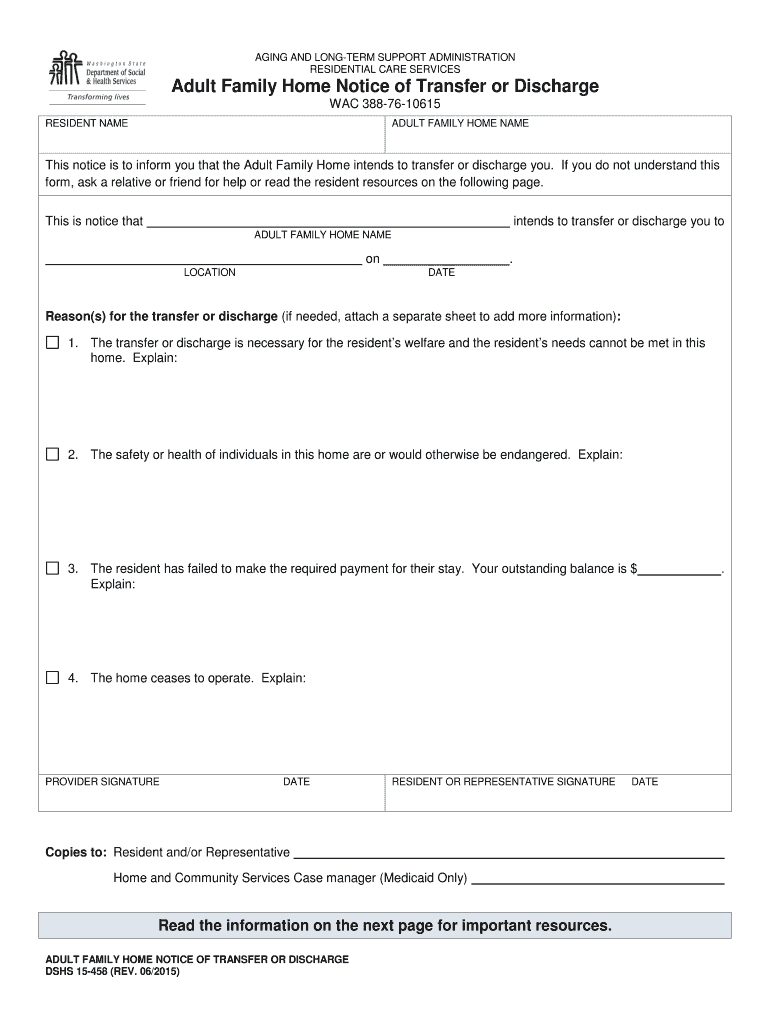
Dshs Notice of Action Form 2015-2026


What is the DSHS Notice of Action Form
The DSHS Notice of Action Form is a crucial document used by the Washington State Department of Social and Health Services (DSHS). This form serves as a formal notification regarding decisions made about an individual's eligibility for various services, including financial assistance, medical benefits, and other support programs. It outlines the actions taken by DSHS, such as approvals, denials, or changes to benefits. Understanding this form is essential for individuals seeking to navigate the social services system effectively.
How to Use the DSHS Notice of Action Form
Using the DSHS Notice of Action Form involves several steps to ensure that the information is correctly processed. Recipients should carefully read the notice to understand the decision made by DSHS. If the notice indicates a denial or change in benefits, individuals have the right to appeal the decision. It is important to follow the instructions provided in the notice, which typically include details on how to file an appeal, the timeline for doing so, and any required documentation. Keeping a copy of the form for personal records is also advisable.
Steps to Complete the DSHS Notice of Action Form
Completing the DSHS Notice of Action Form requires attention to detail. Here are the general steps:
- Carefully read the entire notice to understand the information provided.
- Gather any necessary documentation that supports your case, especially if you plan to appeal.
- Fill out the required sections of the form, ensuring that all information is accurate and complete.
- Sign and date the form where indicated.
- Submit the form according to the instructions provided, whether online, by mail, or in person.
Legal Use of the DSHS Notice of Action Form
The DSHS Notice of Action Form is legally binding and must be treated with care. It complies with various regulations, including those related to confidentiality and data protection. Individuals receiving this notice should be aware of their rights regarding the information contained within it. If there are any discrepancies or concerns about the notice, individuals can seek legal advice or assistance from advocacy groups specializing in social services.
Key Elements of the DSHS Notice of Action Form
Several key elements are essential to the DSHS Notice of Action Form. These include:
- Recipient Information: Details about the individual receiving the notice.
- Action Taken: A clear statement of the decision made by DSHS.
- Reason for Action: An explanation of why the decision was made.
- Appeal Rights: Information on how to appeal the decision, including deadlines.
- Contact Information: Details on how to reach DSHS for further inquiries.
Form Submission Methods
The DSHS Notice of Action Form can be submitted through various methods to ensure accessibility for all individuals. Common submission methods include:
- Online: Many individuals prefer to submit their forms electronically through the DSHS online portal.
- Mail: Completed forms can be sent via postal service to the designated DSHS office.
- In-Person: Individuals may choose to deliver their forms directly to a local DSHS office for immediate processing.
Quick guide on how to complete adult family home notice of transfer or discharge dshs wa
Experience the simpler approach to managing your Dshs Notice Of Action Form
The traditional ways of filling out and approving documents take an excessively long time in comparison to contemporary document management systems. You used to search for suitable social forms, print them, fill in all the necessary information, and mail them. You can obtain, complete, and sign your Dshs Notice Of Action Form all in a single web browser tab using airSlate SignNow. Preparing your Dshs Notice Of Action Form has never been simpler.
Steps to finalize your Dshs Notice Of Action Form with airSlate SignNow
- Access the category page you require and locate your state-specific Dshs Notice Of Action Form. Alternatively, utilize the search bar.
- Ensure the version of the form is accurate by previewing it.
- Click Get form and enter editing mode.
- Fill out your document with the necessary information using the editing tools.
- Review the added information and click the Sign option to authorize your form.
- Select the most convenient method to create your signature: generate it, sketch your signature, or upload an image of it.
- Click DONE to save your modifications.
- Download the document to your device or move to Sharing settings to send it electronically.
Robust online tools like airSlate SignNow make filling out and submitting your forms straightforward. Try it to discover how long document management and approval processes are truly meant to take. You will save signNow time.
Create this form in 5 minutes or less
Create this form in 5 minutes!
How to create an eSignature for the adult family home notice of transfer or discharge dshs wa
How to generate an eSignature for the Adult Family Home Notice Of Transfer Or Discharge Dshs Wa online
How to make an eSignature for the Adult Family Home Notice Of Transfer Or Discharge Dshs Wa in Chrome
How to make an eSignature for putting it on the Adult Family Home Notice Of Transfer Or Discharge Dshs Wa in Gmail
How to create an electronic signature for the Adult Family Home Notice Of Transfer Or Discharge Dshs Wa right from your mobile device
How to create an electronic signature for the Adult Family Home Notice Of Transfer Or Discharge Dshs Wa on iOS
How to generate an electronic signature for the Adult Family Home Notice Of Transfer Or Discharge Dshs Wa on Android devices
People also ask
-
What is the dshs discharge form and why is it important?
The dshs discharge form is a critical document used to officially discharge clients from a service or program within the Department of Social and Health Services. This form ensures that all necessary information is recorded accurately, enabling a smooth transition for individuals. Utilizing airSlate SignNow can streamline the completion and eSigning of this form, making the process efficient and compliant.
-
How can airSlate SignNow help with filling out the dshs discharge form?
airSlate SignNow offers an intuitive platform where you can easily fill out the dshs discharge form digitally. With user-friendly templates and robust editing features, you can ensure all information is input accurately without the hassle of paper forms. Additionally, you can save and reuse templates for future discharges, saving time and effort.
-
Is there a cost associated with using airSlate SignNow for the dshs discharge form?
Yes, there is a cost associated with using airSlate SignNow, but it is designed to be a cost-effective solution for eSigning and managing documents. The pricing structure is flexible, catering to businesses of all sizes. By incorporating the airSlate SignNow into your workflow, the efficiency gained can often offset the subscription cost.
-
What features does airSlate SignNow offer to improve the dshs discharge form process?
AirSlate SignNow includes features like customizable templates, advanced security protocols, and real-time tracking of document status. These features enhance the efficiency of completing the dshs discharge form, allowing users to send, sign, and store documents securely in one platform. The automated workflows can minimize delays and errors, making your processes smoother.
-
Can I integrate airSlate SignNow with existing software for the dshs discharge form?
Yes, airSlate SignNow offers integrations with a variety of popular software applications, enabling you to streamline your workflow when handling the dshs discharge form. Whether you're using CRM systems, cloud storage solutions, or other document management tools, integration is straightforward. This connectivity ensures all your documents, including the dshs discharge form, are easily accessible across platforms.
-
What benefits does using airSlate SignNow provide for managing the dshs discharge form?
Using airSlate SignNow for the dshs discharge form provides numerous benefits, including increased efficiency, enhanced security, and improved compliance. Digital signatures ensure that your documents are legally binding, while the secure storage protects sensitive information. Furthermore, automated reminders help ensure that forms are signed promptly, reducing delays in client discharge.
-
How secure is airSlate SignNow for handling the dshs discharge form?
AirSlate SignNow prioritizes security, employing industry-leading encryption standards to protect data during transmission and storage. When managing sensitive documents like the dshs discharge form, robust security features ensure that your information remains confidential and compliant with legal regulations. Regular audits and compliance checks are part of our commitment to maintaining high security.
Get more for Dshs Notice Of Action Form
- 3602nz form
- Temporary activity permit application prince william county pwcgov form
- Fort dearborn life insurance company death claim form
- Reading comprehension worksheet and kid s fable the osprey form
- Gndu rti form
- Request for evaluation request for evaluation form
- Notification in case of emergency employee information name department date work phone spfldcol
- Please submit this form to the office of recruitment amp admissions at the college of staten island csi
Find out other Dshs Notice Of Action Form
- eSign Hawaii Prenuptial Agreement Template Secure
- eSign Michigan Prenuptial Agreement Template Simple
- eSign North Dakota Prenuptial Agreement Template Safe
- eSign Ohio Prenuptial Agreement Template Fast
- eSign Utah Prenuptial Agreement Template Easy
- eSign Utah Divorce Settlement Agreement Template Online
- eSign Vermont Child Custody Agreement Template Secure
- eSign North Dakota Affidavit of Heirship Free
- How Do I eSign Pennsylvania Affidavit of Heirship
- eSign New Jersey Affidavit of Residence Free
- eSign Hawaii Child Support Modification Fast
- Can I eSign Wisconsin Last Will and Testament
- eSign Wisconsin Cohabitation Agreement Free
- How To eSign Colorado Living Will
- eSign Maine Living Will Now
- eSign Utah Living Will Now
- eSign Iowa Affidavit of Domicile Now
- eSign Wisconsin Codicil to Will Online
- eSign Hawaii Guaranty Agreement Mobile
- eSign Hawaii Guaranty Agreement Now