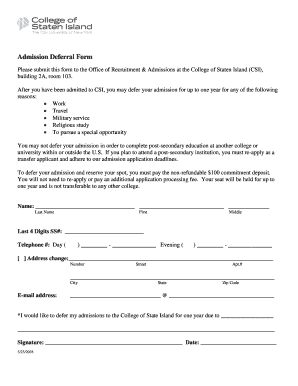
Please Submit This Form to the Office of Recruitment & Admissions at the College of Staten Island CSI,


Understanding the admission deferral form
The admission deferral form is a document that allows students to request a postponement of their enrollment at a college or university. This form is typically used when a student has valid reasons for delaying their admission, such as personal circumstances, health issues, or financial constraints. By submitting this form, students can secure their place for a future semester while addressing their current needs.
Steps to complete the admission deferral form
Completing the admission deferral form involves several straightforward steps:
- Gather necessary personal information, including your full name, contact details, and student ID.
- Clearly state your reason for requesting a deferral. Be as specific as possible to support your request.
- Check the specific requirements set by the institution, as these can vary.
- Review the form for accuracy and completeness before submission.
- Submit the form by the designated deadline to ensure your request is considered.
Required documents for submission
When submitting the admission deferral form, certain documents may be required to support your request. Commonly required documents include:
- A personal statement explaining your reasons for deferral.
- Any relevant medical or financial documentation, if applicable.
- Proof of enrollment or acceptance at the institution.
Form submission methods
The admission deferral form can typically be submitted through various methods, depending on the institution's policies. Common submission methods include:
- Online submission through the college or university's admissions portal.
- Mailing a printed copy of the form to the admissions office.
- In-person delivery to the admissions office during business hours.
Eligibility criteria for deferral
Eligibility for submitting an admission deferral form often depends on the institution's policies. Generally, students must meet the following criteria:
- Be accepted for admission to the institution.
- Provide a legitimate reason for the deferral, supported by documentation.
- Submit the form within the specified timeframe set by the institution.
Key elements of the admission deferral form
When filling out the admission deferral form, it is important to include key elements to ensure your request is processed smoothly. These elements typically include:
- Your personal information, such as name and student ID.
- A clear statement of your request for deferral.
- The reason for your deferral request.
- Your signature and date of submission.
Quick guide on how to complete please submit this form to the office of recruitment amp admissions at the college of staten island csi
Effortlessly handle Please Submit This Form To The Office Of Recruitment & Admissions At The College Of Staten Island CSI, on any device
Digital document management has gained traction among businesses and individuals alike. It serves as an ideal environmentally friendly alternative to traditional printed and signed documents, allowing you to find the correct template and securely store it online. airSlate SignNow equips you with all the tools necessary to create, modify, and electronically sign your documents quickly and without interruption. Manage Please Submit This Form To The Office Of Recruitment & Admissions At The College Of Staten Island CSI, on any device using the airSlate SignNow apps for Android or iOS and enhance your document-centric processes today.
Steps to modify and electronically sign Please Submit This Form To The Office Of Recruitment & Admissions At The College Of Staten Island CSI, with ease
- Obtain Please Submit This Form To The Office Of Recruitment & Admissions At The College Of Staten Island CSI, and click on Get Form to initiate the process.
- Utilize the tools we provide to fill out your document.
- Emphasize important sections of the documents or obscure sensitive information using tools specifically offered by airSlate SignNow for that purpose.
- Create your digital signature using the Sign tool, which takes only seconds and holds the same legal validity as a conventional handwritten signature.
- Review all the details and click on the Done button to save your modifications.
- Choose your preferred method for sharing your form: via email, text message (SMS), or an invitation link, or download it to your computer.
Say goodbye to lost or misplaced documents, tedious form searches, and errors that necessitate printing new copies. airSlate SignNow caters to all your document management requirements with just a few clicks from any device you prefer. Modify and electronically sign Please Submit This Form To The Office Of Recruitment & Admissions At The College Of Staten Island CSI, and guarantee excellent communication at every step of your document preparation journey with airSlate SignNow.
Create this form in 5 minutes or less
Create this form in 5 minutes!
How to create an eSignature for the please submit this form to the office of recruitment amp admissions at the college of staten island csi
How to create an electronic signature for a PDF online
How to create an electronic signature for a PDF in Google Chrome
How to create an e-signature for signing PDFs in Gmail
How to create an e-signature right from your smartphone
How to create an e-signature for a PDF on iOS
How to create an e-signature for a PDF on Android
People also ask
-
What is an admission deferral form?
An admission deferral form is a document that allows students to request a postponement of their admission to a later date. This form is essential for students who need additional time before starting their academic journey. Using airSlate SignNow, you can easily create, send, and eSign your admission deferral form securely.
-
How can I create an admission deferral form using airSlate SignNow?
Creating an admission deferral form with airSlate SignNow is simple and user-friendly. You can start by selecting a template or designing your own form from scratch. The platform allows you to customize fields, add signatures, and ensure that your admission deferral form meets all necessary requirements.
-
Is there a cost associated with using the admission deferral form feature?
Yes, airSlate SignNow offers various pricing plans that include the ability to create and manage admission deferral forms. The cost is competitive and provides great value considering the features and integrations available. You can choose a plan that best fits your needs and budget.
-
What are the benefits of using airSlate SignNow for admission deferral forms?
Using airSlate SignNow for your admission deferral forms streamlines the process, making it faster and more efficient. You can track the status of your forms in real-time, reduce paperwork, and ensure secure electronic signatures. This enhances the overall experience for both students and administrators.
-
Can I integrate airSlate SignNow with other applications for managing admission deferral forms?
Absolutely! airSlate SignNow offers seamless integrations with various applications, including CRM systems and document management tools. This allows you to manage your admission deferral forms alongside other important processes, enhancing productivity and collaboration.
-
How secure is the admission deferral form process with airSlate SignNow?
Security is a top priority at airSlate SignNow. The platform employs advanced encryption and compliance measures to protect your admission deferral forms and sensitive information. You can trust that your documents are safe and secure throughout the signing process.
-
What types of organizations can benefit from using admission deferral forms?
Various organizations, including educational institutions and training programs, can benefit from using admission deferral forms. These forms help manage student admissions effectively and provide flexibility for students. airSlate SignNow caters to a wide range of sectors, making it a versatile solution.
Get more for Please Submit This Form To The Office Of Recruitment & Admissions At The College Of Staten Island CSI,
Find out other Please Submit This Form To The Office Of Recruitment & Admissions At The College Of Staten Island CSI,
- Sign Nevada Government Promissory Note Template Simple
- How To Sign New Mexico Government Warranty Deed
- Help Me With Sign North Dakota Government Quitclaim Deed
- Sign Oregon Government Last Will And Testament Mobile
- Sign South Carolina Government Purchase Order Template Simple
- Help Me With Sign Pennsylvania Government Notice To Quit
- Sign Tennessee Government Residential Lease Agreement Fast
- Sign Texas Government Job Offer Free
- Sign Alabama Healthcare / Medical LLC Operating Agreement Online
- Sign Alabama Healthcare / Medical Quitclaim Deed Mobile
- Can I Sign Alabama Healthcare / Medical Quitclaim Deed
- Sign Utah Government Month To Month Lease Myself
- Can I Sign Texas Government Limited Power Of Attorney
- Sign Arkansas Healthcare / Medical Living Will Free
- Sign Arkansas Healthcare / Medical Bill Of Lading Later
- Sign California Healthcare / Medical Arbitration Agreement Free
- Help Me With Sign California Healthcare / Medical Lease Agreement Form
- Sign Connecticut Healthcare / Medical Business Plan Template Free
- Sign Indiana Healthcare / Medical Moving Checklist Safe
- Sign Wisconsin Government Cease And Desist Letter Online