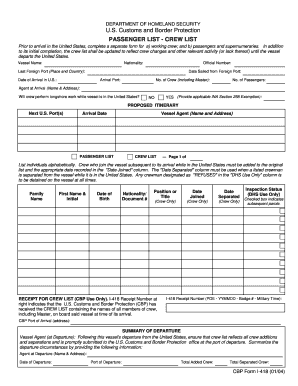
Cbp Form 79


What is the CBP Form 79?
The CBP Form 79, also known as the Crew List Form, is a document used by the U.S. Customs and Border Protection (CBP) to collect information about crew members aboard vessels entering or leaving U.S. ports. This form is essential for ensuring compliance with U.S. immigration and customs regulations. It captures vital details such as crew member names, nationalities, passport numbers, and the vessel's information. Accurate completion of this form is crucial for the smooth processing of crew members at ports of entry.
How to Use the CBP Form 79
Using the CBP Form 79 involves several steps to ensure that all required information is accurately provided. First, gather necessary details about each crew member, including personal identification information and the vessel's particulars. Next, fill out the form either digitally or in paper format. Ensure that all entries are clear and legible. Once completed, submit the form to the appropriate CBP office prior to the vessel's arrival in the U.S. This proactive approach helps prevent delays and ensures compliance with U.S. regulations.
Steps to Complete the CBP Form 79
Completing the CBP Form 79 involves a systematic approach:
- Gather information for each crew member, including full names, nationalities, and passport details.
- Obtain the vessel's information, such as its name, registration number, and port of origin.
- Fill out the form, ensuring all fields are completed accurately.
- Review the form for any errors or omissions before submission.
- Submit the completed form to CBP at least 24 hours before the vessel's arrival.
Legal Use of the CBP Form 79
The legal use of the CBP Form 79 is governed by U.S. customs and immigration laws. Proper completion and submission of this form are essential for compliance with these laws, as failure to do so can result in penalties. The form serves as a declaration of the crew members' identities and their eligibility to enter the U.S. Therefore, it must be filled out truthfully and accurately to avoid legal repercussions.
Key Elements of the CBP Form 79
Key elements of the CBP Form 79 include:
- Crew Member Information: Full name, nationality, passport number, and date of birth.
- Vessel Information: Name, registration number, and port of entry.
- Signature: The form must be signed by an authorized representative of the vessel.
These elements are critical for the CBP to verify the identities of crew members and ensure compliance with U.S. laws.
Form Submission Methods
The CBP Form 79 can be submitted through various methods:
- Online Submission: Many vessels can submit the form electronically through the CBP's online portal.
- Mail: The completed form can be mailed to the appropriate CBP office.
- In-Person: The form can also be submitted in person at designated CBP offices.
Choosing the right submission method can facilitate a smoother entry process for crew members.
Quick guide on how to complete cbp form 79
Effortlessly Prepare Cbp Form 79 on Any Device
Managing documents online has become increasingly popular among businesses and individuals. It offers an ideal eco-friendly substitute for conventional printed and signed documents, allowing you to access the correct form and securely store it online. airSlate SignNow provides all the tools necessary to create, edit, and eSign your documents quickly without delays. Handle Cbp Form 79 on any device with airSlate SignNow's Android or iOS applications and enhance any document-centered process today.
How to Edit and eSign Cbp Form 79 with Ease
- Find Cbp Form 79 and click Get Form to begin.
- Utilize the tools we offer to fill out your form.
- Highlight important sections of the documents or redact sensitive information with the tools specifically provided by airSlate SignNow.
- Create your eSignature using the Sign tool, which takes mere seconds and holds the same legal validity as a traditional wet ink signature.
- Review all the information and then click the Done button to save your modifications.
- Select how you wish to share your form, whether by email, text message (SMS), invite link, or download it to your computer.
Say goodbye to lost or misplaced documents, tedious form searching, or mistakes that require reprinting new document copies. airSlate SignNow meets all your document management needs in just a few clicks from any device you prefer. Edit and eSign Cbp Form 79 and ensure effective communication at every step of your form preparation process with airSlate SignNow.
Create this form in 5 minutes or less
Create this form in 5 minutes!
How to create an eSignature for the cbp form 79
How to create an electronic signature for a PDF online
How to create an electronic signature for a PDF in Google Chrome
How to create an e-signature for signing PDFs in Gmail
How to create an e-signature right from your smartphone
How to create an e-signature for a PDF on iOS
How to create an e-signature for a PDF on Android
People also ask
-
What is the cbp form 79?
The cbp form 79 is a form used by the U.S. Customs and Border Protection to ensure accurate reporting and processing of cargo. It helps in managing customs declarations and serves as a declaration of the classification of the goods. Understanding this form is crucial for businesses engaged in international shipping.
-
How can airSlate SignNow help me with cbp form 79?
airSlate SignNow simplifies the process of filling, signing, and sending cbp form 79 electronically. Our platform allows you to generate and manage the form easily, minimizing errors and increasing efficiency. With our eSigning feature, you can ensure that the cbp form 79 is signed quickly and securely.
-
Is airSlate SignNow cost-effective for handling cbp form 79?
Yes, airSlate SignNow offers cost-effective solutions to manage your cbp form 79 and other documents. Our pricing plans are designed to meet the needs of businesses of all sizes, ensuring that you won't overspend. You can minimize costs associated with printing and mailing by opting for our digital solutions.
-
What features does airSlate SignNow provide for cbp form 79?
airSlate SignNow provides an intuitive interface that allows users to fill out and sign the cbp form 79 effortlessly. Key features include document routing, templates for repetitive use, and real-time tracking of signed documents. Additionally, our platform offers robust security features to protect your sensitive information.
-
Can I integrate airSlate SignNow with other tools for processing cbp form 79?
Absolutely! airSlate SignNow integrates seamlessly with a variety of tools like CRM systems, accounting software, and cloud storage services. This allows for greater flexibility in managing your workflow around the cbp form 79, making it easier to keep track of documents and streamline processes.
-
What benefits can I expect from using airSlate SignNow for cbp form 79?
Using airSlate SignNow for your cbp form 79 offers numerous benefits, including enhanced efficiency, reduced turnaround time, and improved accuracy. With our eSigning capabilities, you can process the form quickly and obtain approvals without the hassle of physical signatures. This ultimately saves you time and helps your business operate smoothly.
-
Is there a mobile app for managing cbp form 79 with airSlate SignNow?
Yes, airSlate SignNow has a mobile app that allows you to manage your cbp form 79 and other documents on-the-go. This ensures that you can fill out and sign forms anytime, anywhere, which is especially beneficial for professionals who travel frequently. The app provides a user-friendly experience tailored for mobile devices.
Get more for Cbp Form 79
- Connecticut letter tenant 497301080 form
- 15 day notice of material noncompliance with lease or rental agreement residential 15 days to cure connecticut form
- 15 day notice of material noncompliance with lease or rental agreement nonresidential 15 days to cure connecticut form
- Assignment of mortgage by individual mortgage holder connecticut form
- Notice quit form
- Ct notice quit form
- Assignment of mortgage by corporate mortgage holder connecticut form
- Notice of default in payment of rent as warning prior to demand to pay or terminate for residential property connecticut form
Find out other Cbp Form 79
- Can I Electronic signature New York Car Dealer Document
- How To Electronic signature North Carolina Car Dealer Word
- How Do I Electronic signature North Carolina Car Dealer Document
- Can I Electronic signature Ohio Car Dealer PPT
- How Can I Electronic signature Texas Banking Form
- How Do I Electronic signature Pennsylvania Car Dealer Document
- How To Electronic signature South Carolina Car Dealer Document
- Can I Electronic signature South Carolina Car Dealer Document
- How Can I Electronic signature Texas Car Dealer Document
- How Do I Electronic signature West Virginia Banking Document
- How To Electronic signature Washington Car Dealer Document
- Can I Electronic signature West Virginia Car Dealer Document
- How Do I Electronic signature West Virginia Car Dealer Form
- How Can I Electronic signature Wisconsin Car Dealer PDF
- How Can I Electronic signature Wisconsin Car Dealer Form
- How Do I Electronic signature Montana Business Operations Presentation
- How To Electronic signature Alabama Charity Form
- How To Electronic signature Arkansas Construction Word
- How Do I Electronic signature Arkansas Construction Document
- Can I Electronic signature Delaware Construction PDF