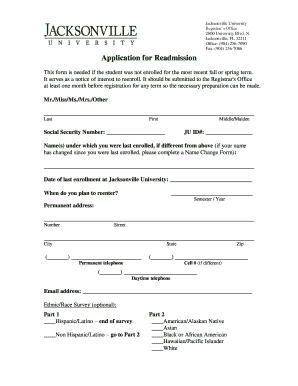
Jacksonville University Registrar Form


What is the Jacksonville University Registrar Form
The Jacksonville University Registrar Form is an official document used by students to request various academic services from the university registrar's office. This form may include requests for transcript evaluations, enrollment verifications, and degree audits. It serves as a formal means for students to communicate their needs regarding their academic records and status. Understanding the purpose of this form is essential for students seeking to manage their educational journey effectively.
How to use the Jacksonville University Registrar Form
Using the Jacksonville University Registrar Form involves several steps to ensure that your request is processed smoothly. First, access the form through the university’s official website or registrar's office. Fill out the required fields accurately, providing necessary personal information such as your student ID, contact details, and the specific request you are making. Once completed, you may need to submit the form electronically or print it for in-person delivery, depending on the university's submission guidelines.
Steps to complete the Jacksonville University Registrar Form
Completing the Jacksonville University Registrar Form requires careful attention to detail. Follow these steps:
- Access the form from the official Jacksonville University website.
- Fill in your personal information, including your full name, student ID, and contact information.
- Clearly specify the type of request you are making, such as a transcript or enrollment verification.
- Review the form for accuracy and completeness.
- Submit the form according to the university's specified method, whether online or in person.
Legal use of the Jacksonville University Registrar Form
The Jacksonville University Registrar Form is legally binding once it is completed and submitted according to university regulations. It is essential to provide accurate information, as false statements can lead to academic penalties. The form must comply with relevant laws and regulations governing educational records, such as the Family Educational Rights and Privacy Act (FERPA), which protects the privacy of student education records.
Key elements of the Jacksonville University Registrar Form
Key elements of the Jacksonville University Registrar Form include:
- Personal Information: This includes your full name, student ID, and contact details.
- Request Type: Clearly indicate what you are requesting, such as a transcript or verification.
- Signature: Your signature or digital equivalent is required to authenticate the request.
- Date: The date of submission is crucial for processing timelines.
Form Submission Methods
The Jacksonville University Registrar Form can typically be submitted through various methods, depending on the university's policies. Common submission methods include:
- Online Submission: Many universities offer an electronic submission option through their website.
- Mail: You may print the completed form and send it via postal service to the registrar's office.
- In-Person: Submit the form directly at the registrar's office during business hours for immediate processing.
Quick guide on how to complete jacksonville university registrar form
Finalize Jacksonville University Registrar Form effortlessly on any device
Managing documents online has gained traction among companies and individuals. It offers an excellent environmentally friendly option to conventional printed and signed documents, as you can access the right template and securely keep it online. airSlate SignNow provides you with all the resources necessary to create, adjust, and electronically sign your documents quickly without delays. Handle Jacksonville University Registrar Form on any device with airSlate SignNow's Android or iOS applications and enhance any document-focused task today.
The easiest method to modify and eSign Jacksonville University Registrar Form with ease
- Obtain Jacksonville University Registrar Form and then click Get Form to begin.
- Utilize the tools we provide to complete your document.
- Mark pertinent sections of the documents or redact sensitive information with tools that airSlate SignNow specifically supplies for that reason.
- Create your eSignature using the Sign tool, which takes moments and carries the same legal significance as a conventional handwritten signature.
- Verify the details and then click on the Done button to save your changes.
- Choose how you want to send your form, via email, text message (SMS), or shareable link, or download it to your computer.
Eliminate concerns about lost or misplaced documents, tedious form searches, or mistakes that require printing new document copies. airSlate SignNow meets your document management needs in just a few clicks from any device you prefer. Modify and eSign Jacksonville University Registrar Form and ensure excellent communication at any stage of your form preparation process with airSlate SignNow.
Create this form in 5 minutes or less
Create this form in 5 minutes!
How to create an eSignature for the jacksonville university registrar form
How to create an electronic signature for a PDF online
How to create an electronic signature for a PDF in Google Chrome
How to create an e-signature for signing PDFs in Gmail
How to create an e-signature right from your smartphone
How to create an e-signature for a PDF on iOS
How to create an e-signature for a PDF on Android
People also ask
-
What is the Jacksonville University Registrar Form and how can I obtain it?
The Jacksonville University Registrar Form is a crucial document for students seeking to register for classes or request academic records. You can obtain it by visiting the official Jacksonville University website or by contacting the registrar's office directly.
-
How does airSlate SignNow facilitate the completion of the Jacksonville University Registrar Form?
airSlate SignNow makes it easy to complete the Jacksonville University Registrar Form by providing an intuitive digital platform. You can fill out, sign, and send the form electronically, streamlining the entire registration process.
-
What are the pricing options for using airSlate SignNow to manage the Jacksonville University Registrar Form?
airSlate SignNow offers flexible pricing plans to accommodate various needs, including a free trial for new users. Subscriptions provide access to additional features for efficiently managing the Jacksonville University Registrar Form.
-
What features does airSlate SignNow offer to enhance the Jacksonville University Registrar Form process?
With airSlate SignNow, users benefit from features like document templates, real-time tracking, and secure cloud storage. These tools streamline the workflow and ensure that the Jacksonville University Registrar Form is completed accurately and on time.
-
How can I securely eSign the Jacksonville University Registrar Form using airSlate SignNow?
To securely eSign the Jacksonville University Registrar Form, simply upload the document to airSlate SignNow, add your signature, and send it directly to the appropriate recipient. The platform uses advanced encryption to ensure all signatures are protected.
-
Can I integrate airSlate SignNow with other software to simplify managing the Jacksonville University Registrar Form?
Yes, airSlate SignNow integrates seamlessly with various applications, including CRM systems and cloud storage services. This allows you to manage the Jacksonville University Registrar Form alongside your other essential workflows.
-
What are the benefits of using airSlate SignNow for the Jacksonville University Registrar Form compared to traditional methods?
Using airSlate SignNow for the Jacksonville University Registrar Form offers numerous benefits, including faster processing times, reduced paperwork, and enhanced accessibility. This modern approach helps to minimize errors and improve overall efficiency.
Get more for Jacksonville University Registrar Form
Find out other Jacksonville University Registrar Form
- eSignature New York Non-Profit LLC Operating Agreement Mobile
- How Can I eSignature Colorado Orthodontists LLC Operating Agreement
- eSignature North Carolina Non-Profit RFP Secure
- eSignature North Carolina Non-Profit Credit Memo Secure
- eSignature North Dakota Non-Profit Quitclaim Deed Later
- eSignature Florida Orthodontists Business Plan Template Easy
- eSignature Georgia Orthodontists RFP Secure
- eSignature Ohio Non-Profit LLC Operating Agreement Later
- eSignature Ohio Non-Profit LLC Operating Agreement Easy
- How Can I eSignature Ohio Lawers Lease Termination Letter
- Can I eSignature Ohio Lawers Lease Termination Letter
- Can I eSignature Oregon Non-Profit Last Will And Testament
- Can I eSignature Oregon Orthodontists LLC Operating Agreement
- How To eSignature Rhode Island Orthodontists LLC Operating Agreement
- Can I eSignature West Virginia Lawers Cease And Desist Letter
- eSignature Alabama Plumbing Confidentiality Agreement Later
- How Can I eSignature Wyoming Lawers Quitclaim Deed
- eSignature California Plumbing Profit And Loss Statement Easy
- How To eSignature California Plumbing Business Letter Template
- eSignature Kansas Plumbing Lease Agreement Template Myself