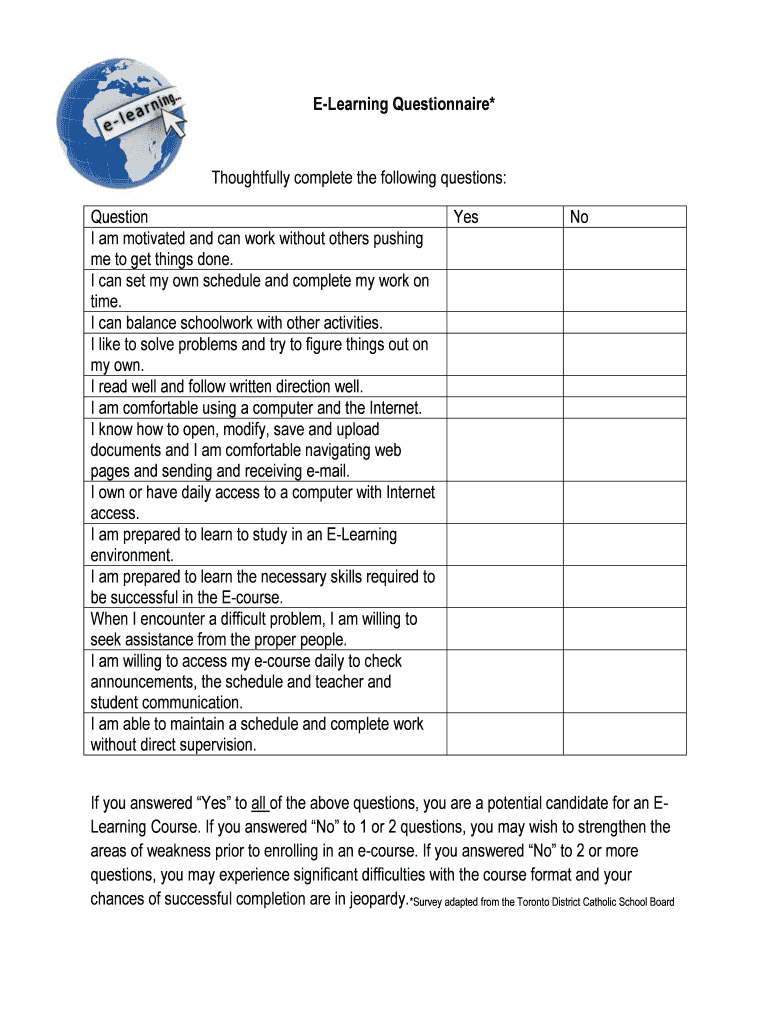
E Learning Questionnaire Form


What is the learning environment questionnaire?
The learning environment questionnaire is a tool designed to gather insights about the educational setting in which students engage. It assesses various factors, including physical space, resources, teaching methods, and overall student experience. This questionnaire can be used by educators, administrators, and researchers to evaluate and improve learning conditions, ensuring they meet the needs of all learners. By focusing on aspects such as accessibility, engagement, and support, the questionnaire helps identify strengths and areas for growth within educational environments.
How to use the learning environment questionnaire
Using the learning environment questionnaire involves several straightforward steps. First, determine the specific objectives for administering the questionnaire. This could include assessing student satisfaction, identifying barriers to learning, or evaluating the effectiveness of teaching strategies. Next, distribute the questionnaire to the relevant participants, such as students, teachers, or parents. Ensure that the questions are clear and concise to encourage thoughtful responses. After collecting the completed questionnaires, analyze the data to draw meaningful conclusions and inform decision-making processes aimed at enhancing the learning environment.
Steps to complete the learning environment questionnaire
Completing the learning environment questionnaire requires careful attention to detail. Begin by reading each question thoroughly to understand what is being asked. Take your time to reflect on your experiences and provide honest feedback. It may be helpful to consider specific instances that illustrate your points. Once all questions are answered, review your responses for clarity and completeness before submitting the questionnaire. This process not only contributes to the overall assessment but also ensures that your voice is heard in shaping the educational experience.
Legal use of the learning environment questionnaire
The legal use of the learning environment questionnaire is essential to ensure compliance with educational regulations and privacy laws. When collecting data, it is important to adhere to guidelines set forth by the Family Educational Rights and Privacy Act (FERPA) and other relevant legislation. This includes obtaining consent from participants, ensuring data confidentiality, and using the information solely for its intended purpose. By following these legal requirements, organizations can protect the rights of individuals while effectively utilizing the questionnaire to improve educational settings.
Key elements of the learning environment questionnaire
Key elements of the learning environment questionnaire typically include a variety of question types designed to capture comprehensive feedback. These may consist of multiple-choice questions, Likert scale ratings, and open-ended responses. Important areas of focus often include classroom layout, availability of resources, instructional quality, and student engagement levels. Additionally, demographic questions may be included to analyze responses across different groups, ensuring a well-rounded understanding of the learning environment.
Examples of using the learning environment questionnaire
Examples of using the learning environment questionnaire can be found in various educational contexts. Schools may implement the questionnaire at the end of a term to gather feedback on course effectiveness and student satisfaction. Higher education institutions might use it to assess the impact of new teaching methods or technologies. Additionally, educational researchers may utilize the questionnaire to study trends in learning environments across different regions or demographics. These examples illustrate the versatility of the questionnaire in addressing diverse educational needs.
Quick guide on how to complete e learning questionnaire
Effortlessly Prepare E Learning Questionnaire on Any Device
The management of documents online has gained popularity among businesses and individuals alike. It offers an ideal eco-friendly alternative to conventional printed and signed paperwork, as you can access the right forms and securely store them online. airSlate SignNow equips you with all the tools necessary to swiftly create, modify, and electronically sign your documents without delays. Manage E Learning Questionnaire on any device with the airSlate SignNow Android or iOS applications and enhance any document-related process today.
The Easiest Method to Modify and Electronically Sign E Learning Questionnaire Without Stress
- Find E Learning Questionnaire and click Get Form to begin.
- Utilize the tools we offer to complete your document.
- Emphasize important sections of your documents or conceal sensitive information with tools specifically provided by airSlate SignNow for this purpose.
- Create your signature using the Sign tool, which takes mere seconds and holds the same legal validity as a traditional ink signature.
- Review the information and click on the Done button to save your changes.
- Select how you wish to share your form, whether by email, SMS, or invitation link, or download it to your computer.
Eliminate the hassle of lost or misfiled documents, tedious searches for forms, and errors that necessitate printing new copies. airSlate SignNow addresses your document management needs with just a few clicks from any device you prefer. Edit and electronically sign E Learning Questionnaire to maintain excellent communication throughout every phase of the form preparation process with airSlate SignNow.
Create this form in 5 minutes or less
Create this form in 5 minutes!
How to create an eSignature for the e learning questionnaire
How to create an electronic signature for a PDF online
How to create an electronic signature for a PDF in Google Chrome
How to create an e-signature for signing PDFs in Gmail
How to create an e-signature right from your smartphone
How to create an e-signature for a PDF on iOS
How to create an e-signature for a PDF on Android
People also ask
-
What is the navigating the learning environment template offered by airSlate SignNow?
The navigating the learning environment template is a customizable framework that helps educators and trainers streamline their document management processes. With airSlate SignNow, this template facilitates signing and sending essential documents efficiently, ensuring a smooth user experience.
-
How does the navigating the learning environment template enhance productivity?
By using the navigating the learning environment template, users can automate repetitive tasks such as document signing and approvals. This automation minimizes administrative workload, allowing educators to focus more on teaching and less on paperwork, ultimately enhancing overall productivity.
-
What are the pricing options for the navigating the learning environment template?
AirSlate SignNow offers competitive pricing plans for the navigating the learning environment template, accommodating various business sizes and needs. Whether you are a small educator or part of a large institution, you can find a suitable plan that aligns with your budget and document management requirements.
-
Can I integrate the navigating the learning environment template with other applications?
Yes, the navigating the learning environment template is designed to seamlessly integrate with a wide range of applications, including learning management systems (LMS). This compatibility ensures a cohesive workflow and allows users to manage documents effortlessly across multiple platforms.
-
What benefits does the navigating the learning environment template provide for educators?
The navigating the learning environment template streamlines document processing for educators, allowing for faster turnaround times on contracts, assignments, and forms. This efficiency not only saves time but also enhances the experience for students and faculty alike, leading to improved engagement and satisfaction.
-
Is the navigating the learning environment template user-friendly for non-technical users?
Absolutely! The navigating the learning environment template is designed with a user-friendly interface, making it accessible even for those with limited technical expertise. airSlate SignNow prioritizes ease of use, allowing anyone to navigate and utilize the template effectively without extensive training.
-
How secure is the navigating the learning environment template for handling documents?
Security is a top priority for airSlate SignNow. The navigating the learning environment template complies with industry standards for data security, ensuring that all documents are encrypted and managed securely throughout the signing process. This provides peace of mind to users handling sensitive information.
Get more for E Learning Questionnaire
- Standard form 1404 pre award survey of prospective contractor technical
- Findings of fact for contract modification gsagov form
- Internal control audit tracking system icats access request gsa form
- Confined space entry b contacts gsa form
- Gsa 3667 application for pretax transportation fringe benefits 541171861 form
- Standard form 1406 pre award survey of prospective contractor quality assurance
- Nsn 7540 00 634 4083 form
- Document analysis template form
Find out other E Learning Questionnaire
- Sign North Carolina Education Purchase Order Template Safe
- Sign North Dakota Education Promissory Note Template Now
- Help Me With Sign North Carolina Education Lease Template
- Sign Oregon Education Living Will Easy
- How To Sign Texas Education Profit And Loss Statement
- Sign Vermont Education Residential Lease Agreement Secure
- How Can I Sign Washington Education NDA
- Sign Wisconsin Education LLC Operating Agreement Computer
- Sign Alaska Finance & Tax Accounting Purchase Order Template Computer
- Sign Alaska Finance & Tax Accounting Lease Termination Letter Free
- Can I Sign California Finance & Tax Accounting Profit And Loss Statement
- Sign Indiana Finance & Tax Accounting Confidentiality Agreement Later
- Sign Iowa Finance & Tax Accounting Last Will And Testament Mobile
- Sign Maine Finance & Tax Accounting Living Will Computer
- Sign Montana Finance & Tax Accounting LLC Operating Agreement Computer
- How Can I Sign Montana Finance & Tax Accounting Residential Lease Agreement
- Sign Montana Finance & Tax Accounting Residential Lease Agreement Safe
- How To Sign Nebraska Finance & Tax Accounting Letter Of Intent
- Help Me With Sign Nebraska Finance & Tax Accounting Letter Of Intent
- Sign Nebraska Finance & Tax Accounting Business Letter Template Online