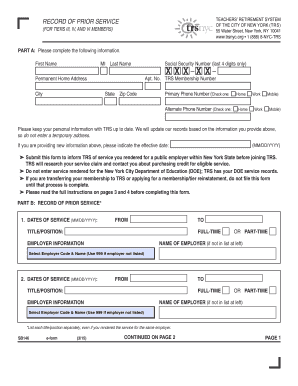
Record of Prior Service E Form Code Sb146


What is the Record Of Prior Service E Form Code Sb146
The Record of Prior Service e form code SB146 is a crucial document used primarily by individuals seeking to verify their previous military or government service. This form serves as an official record that can be requested by various entities, including employers and educational institutions, to confirm an individual’s service history. It is essential for those applying for benefits, jobs, or educational programs that require proof of prior service.
How to Use the Record Of Prior Service E Form Code Sb146
Using the Record of Prior Service e form code SB146 involves several straightforward steps. First, ensure that you have all necessary personal information, including your full name, Social Security number, and service details. Next, access the form through an authorized platform that supports electronic signatures. Fill out the form accurately, ensuring that all required fields are completed. Once filled, review the document for any errors before submitting it electronically for processing.
Steps to Complete the Record Of Prior Service E Form Code Sb146
Completing the Record of Prior Service e form code SB146 can be done efficiently by following these steps:
- Gather your personal information and service details.
- Access the form through a reliable digital platform.
- Fill in the required fields with accurate information.
- Review the form for completeness and accuracy.
- Submit the form electronically for processing.
Legal Use of the Record Of Prior Service E Form Code Sb146
The legal use of the Record of Prior Service e form code SB146 is supported by various regulations governing electronic signatures and document submissions. For the form to be considered legally binding, it must comply with the ESIGN Act and UETA, which establish the validity of electronic records and signatures. This compliance ensures that the form can be used effectively in legal and administrative contexts, providing the necessary proof of service when required.
Key Elements of the Record Of Prior Service E Form Code Sb146
Understanding the key elements of the Record of Prior Service e form code SB146 is vital for proper completion. The essential components typically include:
- Personal Information: Full name, Social Security number, and contact details.
- Service Details: Branch of service, dates of service, and rank.
- Signature: An electronic signature is required to validate the form.
- Submission Date: The date when the form is completed and submitted.
Who Issues the Form
The Record of Prior Service e form code SB146 is typically issued by the Department of Defense or other relevant government agencies responsible for maintaining military service records. These entities ensure that the form is accessible to individuals who need to verify their service history for various purposes, including employment and benefits applications.
Quick guide on how to complete record of prior service e form code sb146
Easily Prepare Record Of Prior Service E Form Code Sb146 on Any Device
Digital document management has gained popularity among businesses and individuals. It serves as an excellent environmentally friendly alternative to traditional printed and signed paperwork, allowing you to find the appropriate form and securely store it online. airSlate SignNow provides all the necessary tools to create, edit, and electronically sign your documents efficiently without delays. Manage Record Of Prior Service E Form Code Sb146 on any device using airSlate SignNow's Android or iOS applications and streamline any document-related process today.
How to Modify and eSign Record Of Prior Service E Form Code Sb146 Effortlessly
- Obtain Record Of Prior Service E Form Code Sb146 and click Get Form to begin.
- Utilize the tools we offer to finalize your document.
- Emphasize pertinent sections of the documents or obscure sensitive information with tools specifically provided by airSlate SignNow for that purpose.
- Create your signature using the Sign feature, which takes just seconds and holds the same legal validity as a conventional wet ink signature.
- Review all the details and click on the Done button to save your changes.
- Select your delivery method for the form, whether by email, SMS, invite link, or download it to your computer.
Say goodbye to lost or misplaced files, tedious form searching, or mistakes that require printing new document copies. airSlate SignNow meets all your document management needs in just a few clicks from any device of your choice. Edit and eSign Record Of Prior Service E Form Code Sb146 to ensure excellent communication throughout the form preparation process with airSlate SignNow.
Create this form in 5 minutes or less
Create this form in 5 minutes!
How to create an eSignature for the record of prior service e form code sb146
How to create an electronic signature for a PDF online
How to create an electronic signature for a PDF in Google Chrome
How to create an e-signature for signing PDFs in Gmail
How to create an e-signature right from your smartphone
How to create an e-signature for a PDF on iOS
How to create an e-signature for a PDF on Android
People also ask
-
What is the record of prior service e form code sb146?
The record of prior service e form code sb146 is a specific electronic form used to document military service records. This form streamlines the process of verifying your service history for benefits and employment opportunities. Utilizing the airSlate SignNow platform can simplify the completion and eSigning of this important document.
-
How can airSlate SignNow help with the record of prior service e form code sb146?
airSlate SignNow enables users to efficiently fill out and eSign the record of prior service e form code sb146. Our platform offers templates and a user-friendly interface that facilitates the quick completion of forms. This ensures that your document is ready for submission without unnecessary delays.
-
Is there a cost associated with using airSlate SignNow for the record of prior service e form code sb146?
Yes, airSlate SignNow offers various pricing plans to fit the needs of different users. Our cost-effective solutions include options for individuals and teams, ensuring that you can manage the completion of the record of prior service e form code sb146 without breaking the bank. We also provide a free trial to help you get started.
-
What features does airSlate SignNow provide for the record of prior service e form code sb146?
airSlate SignNow provides features like templates, automatic reminders, and real-time tracking, which are advantageous when filling out the record of prior service e form code sb146. Our platform also enables cloud storage for convenient access and secure sharing with relevant parties. This simplifies the entire process and enhances organization.
-
Can I integrate airSlate SignNow with other tools for the record of prior service e form code sb146?
Absolutely! airSlate SignNow allows integration with various applications such as Google Drive, Salesforce, and Microsoft Office. This flexibility enables users to manage the record of prior service e form code sb146 alongside existing workflows seamlessly. Integration simplifies document management by keeping everything in one place.
-
What are the benefits of using airSlate SignNow for the record of prior service e form code sb146?
Using airSlate SignNow for the record of prior service e form code sb146 offers key benefits like improved efficiency and reduced processing time. Our platform not only allows for electronic signatures but also ensures secure storage and easy access anytime, anywhere. This means you can complete and manage your documents on the go.
-
How secure is the airSlate SignNow platform for handling the record of prior service e form code sb146?
Security is a top priority for airSlate SignNow. We utilize encryption protocols and comply with industry standards to protect sensitive information, including the record of prior service e form code sb146. Our platform ensures that your data is safe during transmission and storage.
Get more for Record Of Prior Service E Form Code Sb146
- District of columbia settlement agreement form
- Marital settlement agreement no children form
- Marital legal separation and property settlement agreement adult children parties may have joint property or debts where 497301709 form
- Marital legal separation and property settlement agreement adult children parties may have joint property or debts effective 497301710 form
- Living trust for husband and wife with no children district of columbia form
- Dc living trust form
- Dc divorced form
- Living trust for husband and wife with one child district of columbia form
Find out other Record Of Prior Service E Form Code Sb146
- Can I eSign Minnesota Legal Document
- How Do I eSign Hawaii Non-Profit PDF
- How To eSign Hawaii Non-Profit Word
- How Do I eSign Hawaii Non-Profit Presentation
- How Do I eSign Maryland Non-Profit Word
- Help Me With eSign New Jersey Legal PDF
- How To eSign New York Legal Form
- How Can I eSign North Carolina Non-Profit Document
- How To eSign Vermont Non-Profit Presentation
- How Do I eSign Hawaii Orthodontists PDF
- How Can I eSign Colorado Plumbing PDF
- Can I eSign Hawaii Plumbing PDF
- How Do I eSign Hawaii Plumbing Form
- Can I eSign Hawaii Plumbing Form
- How To eSign Hawaii Plumbing Word
- Help Me With eSign Hawaii Plumbing Document
- How To eSign Hawaii Plumbing Presentation
- How To eSign Maryland Plumbing Document
- How Do I eSign Mississippi Plumbing Word
- Can I eSign New Jersey Plumbing Form