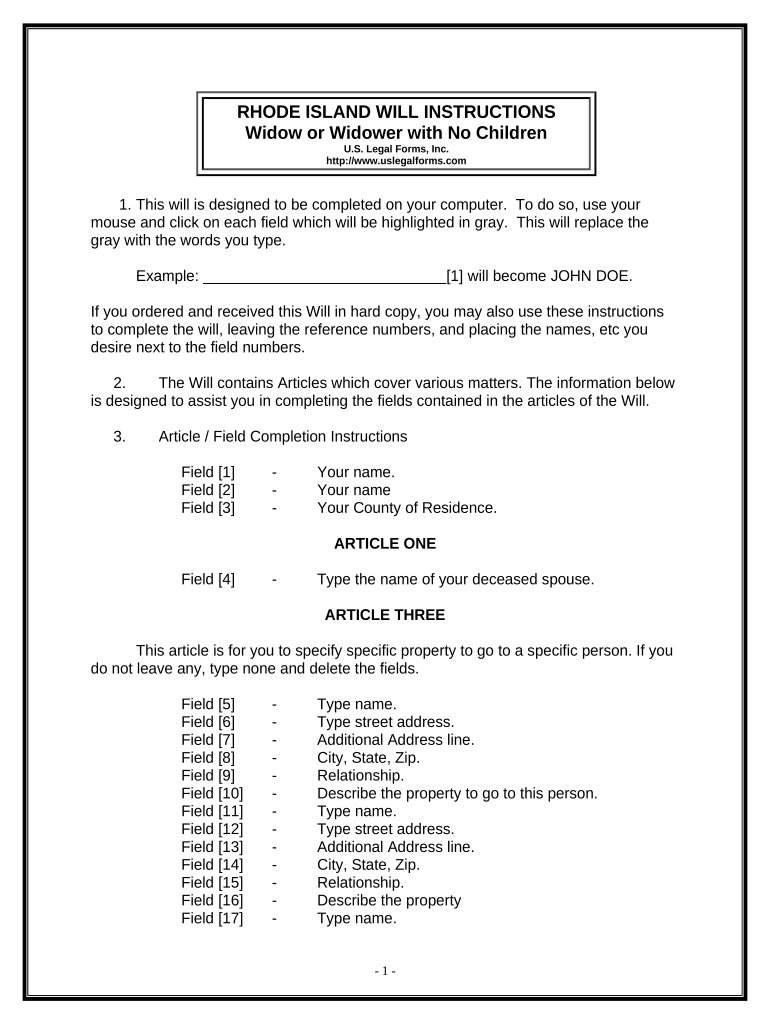
Legal Last Will Form for a Widow or Widower with No Children Rhode Island


Understanding the Legal Last Will Form for a Widow or Widower with No Children in Rhode Island
The Legal Last Will Form for a widow or widower with no children in Rhode Island serves as a crucial document for individuals looking to outline their final wishes regarding asset distribution. This form allows individuals to specify how their property and belongings should be handled after their passing. In Rhode Island, the law recognizes this form as a legal instrument, provided it meets certain requirements set forth by the state.
Steps to Complete the Legal Last Will Form for a Widow or Widower with No Children in Rhode Island
Completing the Legal Last Will Form involves several clear steps to ensure that your wishes are accurately documented. Begin by gathering essential information, including a list of your assets and any specific bequests you wish to make. Next, fill out the form with your personal details, including your name, address, and the date. It is important to clearly state your intentions regarding asset distribution. After completing the form, sign it in the presence of at least two witnesses, who must also sign the document. This step is vital for the will to be recognized as valid in Rhode Island.
Legal Use of the Legal Last Will Form for a Widow or Widower with No Children in Rhode Island
The Legal Last Will Form for a widow or widower with no children in Rhode Island is legally binding when executed according to state laws. This means that the form must be signed, dated, and witnessed appropriately. In the absence of children, the will can specify how assets are to be distributed among other relatives or friends. It is advisable to consult with a legal professional to ensure that the will complies with all relevant laws and accurately reflects your wishes.
Key Elements of the Legal Last Will Form for a Widow or Widower with No Children in Rhode Island
Essential components of the Legal Last Will Form include the testator's name, a declaration stating the document is their last will, and a detailed list of assets and beneficiaries. Additionally, the form should include a clause that revokes any previous wills, ensuring clarity and preventing confusion. The signatures of the testator and witnesses are also critical, as they validate the document's authenticity.
State-Specific Rules for the Legal Last Will Form for a Widow or Widower with No Children in Rhode Island
Rhode Island has specific regulations regarding the execution of wills. The state requires that the will be signed by the testator in the presence of at least two witnesses who are not beneficiaries. Furthermore, the witnesses must also sign the will, affirming that they witnessed the testator's signature. It is important to adhere to these rules to avoid complications during the probate process.
How to Obtain the Legal Last Will Form for a Widow or Widower with No Children in Rhode Island
The Legal Last Will Form can be obtained from various sources, including legal websites, law offices, or by consulting with an attorney specializing in estate planning. Many legal service providers offer templates that can be customized to meet individual needs. It is important to ensure that the form used complies with Rhode Island laws to ensure its validity.
Quick guide on how to complete legal last will form for a widow or widower with no children rhode island
Accomplish Legal Last Will Form For A Widow Or Widower With No Children Rhode Island effortlessly on any device
Web-based document management has gained popularity among businesses and individuals. It offers an ideal environmentally friendly alternative to traditional printed and signed documents, allowing you to access the correct form and safely store it online. airSlate SignNow provides you with all the necessary tools to create, modify, and eSign your documents swiftly without delays. Manage Legal Last Will Form For A Widow Or Widower With No Children Rhode Island on any device using airSlate SignNow's Android or iOS applications and enhance any document-centric process today.
How to modify and eSign Legal Last Will Form For A Widow Or Widower With No Children Rhode Island with ease
- Find Legal Last Will Form For A Widow Or Widower With No Children Rhode Island and click Get Form to begin.
- Use the tools we provide to fill out your document.
- Mark pertinent sections of the documents or conceal sensitive information with tools specifically offered by airSlate SignNow for that purpose.
- Create your eSignature using the Sign tool, which takes just seconds and carries the same legal validity as a conventional wet ink signature.
- Review all the information and click on the Done button to save your changes.
- Select your preferred method of sharing your form, whether by email, text message (SMS), invitation link, or downloading it to your computer.
Eliminate the worry of lost or disorganized documents, tedious form navigating, or errors that necessitate printing new copies. airSlate SignNow fulfills your document management needs in just a few clicks from any device you choose. Modify and eSign Legal Last Will Form For A Widow Or Widower With No Children Rhode Island and ensure outstanding communication at any stage of the document preparation process with airSlate SignNow.
Create this form in 5 minutes or less
Create this form in 5 minutes!
People also ask
-
What is a Legal Last Will Form For A Widow Or Widower With No Children in Rhode Island?
A Legal Last Will Form For A Widow Or Widower With No Children in Rhode Island is a legal document that outlines how an individual's assets will be distributed after their passing. This form is specifically designed for widows or widowers who do not have children, ensuring their wishes are clearly expressed and legally binding.
-
How much does the Legal Last Will Form For A Widow Or Widower With No Children in Rhode Island cost?
The cost of the Legal Last Will Form For A Widow Or Widower With No Children in Rhode Island can vary depending on the service provider. However, airSlate SignNow offers a cost-effective and easy-to-use solution that typically starts with a competitive pricing plan tailored to meet individual needs.
-
Can I customize the Legal Last Will Form For A Widow Or Widower With No Children in Rhode Island?
Yes, the Legal Last Will Form For A Widow Or Widower With No Children in Rhode Island can be easily customized using airSlate SignNow's intuitive editing tools. You can add or modify clauses to fit your specific wishes and requirements for asset distribution.
-
Is the Legal Last Will Form For A Widow Or Widower With No Children in Rhode Island legally binding?
Yes, when properly signed and witnessed, the Legal Last Will Form For A Widow Or Widower With No Children in Rhode Island is legally binding. airSlate SignNow ensures that your document is compliant with Rhode Island laws to give you peace of mind.
-
What features does airSlate SignNow offer for the Legal Last Will Form For A Widow Or Widower With No Children in Rhode Island?
airSlate SignNow offers various features for the Legal Last Will Form For A Widow Or Widower With No Children in Rhode Island, including easy eSigning, document templates, and secure cloud storage. These features simplify the process and enhance the security of your important documents.
-
How can I share my Legal Last Will Form For A Widow Or Widower With No Children in Rhode Island?
You can easily share your Legal Last Will Form For A Widow Or Widower With No Children in Rhode Island through airSlate SignNow’s secure sharing options. Simply send the document via email or a link, allowing others to view or sign if necessary.
-
How long does it take to create a Legal Last Will Form For A Widow Or Widower With No Children in Rhode Island?
Creating a Legal Last Will Form For A Widow Or Widower With No Children in Rhode Island with airSlate SignNow is a quick process that can be completed in under an hour. The user-friendly interface and pre-designed templates streamline document creation to save you time.
Get more for Legal Last Will Form For A Widow Or Widower With No Children Rhode Island
Find out other Legal Last Will Form For A Widow Or Widower With No Children Rhode Island
- How Can I Electronic signature Georgia Legal Word
- How Do I Electronic signature Alaska Life Sciences Word
- How Can I Electronic signature Alabama Life Sciences Document
- How Do I Electronic signature Idaho Legal Form
- Help Me With Electronic signature Arizona Life Sciences PDF
- Can I Electronic signature Colorado Non-Profit Form
- How To Electronic signature Indiana Legal Form
- How To Electronic signature Illinois Non-Profit Document
- Can I Electronic signature Kentucky Legal Document
- Help Me With Electronic signature New Jersey Non-Profit PDF
- Can I Electronic signature New Jersey Non-Profit Document
- Help Me With Electronic signature Michigan Legal Presentation
- Help Me With Electronic signature North Dakota Non-Profit Document
- How To Electronic signature Minnesota Legal Document
- Can I Electronic signature Utah Non-Profit PPT
- How Do I Electronic signature Nebraska Legal Form
- Help Me With Electronic signature Nevada Legal Word
- How Do I Electronic signature Nevada Life Sciences PDF
- How Can I Electronic signature New York Life Sciences Word
- How Can I Electronic signature North Dakota Legal Word