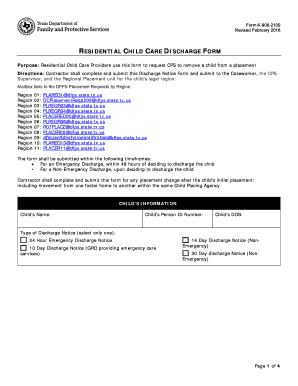
Protective Services Cps Form


Understanding Protective Services Cps
The Protective Services Cps refers to the processes and documentation involved in ensuring the safety and welfare of children in potentially harmful situations. This system is designed to intervene when there are concerns about child abuse, neglect, or other risks to a child's well-being. The primary goal is to protect children and provide necessary support to families, ensuring that the best interests of the child are prioritized.
Steps to Complete the Protective Services Cps
Completing the Protective Services Cps involves several key steps that ensure the process is thorough and compliant with legal standards. First, gather all necessary information about the child and family situation. This includes personal details, any previous reports, and relevant documentation. Next, fill out the required forms accurately, ensuring all information is current and complete. It is also essential to review the forms for any errors before submission. Finally, submit the completed forms through the designated channels, whether online, by mail, or in person, depending on local guidelines.
Legal Use of the Protective Services Cps
The legal use of the Protective Services Cps is governed by various laws and regulations that ensure the protection of children's rights. For a document to be considered legally binding, it must meet specific criteria, including proper signatures and adherence to state and federal laws. Utilizing a trusted platform for electronic signatures, such as signNow, can help ensure that all legal requirements are met, providing a secure and compliant way to complete and submit the necessary documentation.
Key Elements of the Protective Services Cps
Key elements of the Protective Services Cps include detailed identification of the child, the nature of the concerns, and the proposed interventions. Each form should clearly outline the circumstances leading to the need for protective services, including any relevant history of abuse or neglect. Additionally, it should specify the desired outcomes for the child and family, ensuring that all parties involved understand the objectives of the intervention.
Obtaining the Protective Services Cps
To obtain the Protective Services Cps, individuals typically need to contact their local child protective services office. This can often be done through the office's website or by visiting in person. It is important to provide any necessary identification and information about the situation when requesting the forms. Some jurisdictions may also offer the option to download the forms online, streamlining the process for those who prefer a digital approach.
Examples of Using the Protective Services Cps
Examples of using the Protective Services Cps can vary widely based on individual circumstances. For instance, a school counselor may file a report using the Cps when they suspect a child is being abused at home. Alternatively, a concerned family member might use the form to report neglect or unsafe living conditions. Each instance highlights the importance of timely and accurate reporting to safeguard children's welfare.
Quick guide on how to complete protective services cps
Easily prepare Protective Services Cps on any device
Digital document management has become increasingly popular among organizations and individuals. It serves as an ideal eco-friendly alternative to conventional printed and signed documents, allowing you to access the correct form and securely store it online. airSlate SignNow equips you with all the tools necessary to create, modify, and electronically sign your documents swiftly without delays. Manage Protective Services Cps on any device with airSlate SignNow's Android or iOS applications and enhance any document-related task today.
Effortlessly edit and electronically sign Protective Services Cps
- Obtain Protective Services Cps and click Get Form to begin.
- Utilize the tools we offer to complete your form.
- Highlight important sections of the documents or redact sensitive information with tools specifically provided by airSlate SignNow for that purpose.
- Create your signature using the Sign tool, which takes seconds and carries the same legal significance as a conventional wet ink signature.
- Review all information and click the Done button to save your modifications.
- Select your preferred delivery method for your form, whether by email, text message (SMS), invite link, or download it to your computer.
Eliminate concerns about lost or misplaced files, tedious form navigation, or errors that necessitate printing new document copies. airSlate SignNow meets all your document management needs in just a few clicks from your chosen device. Edit and electronically sign Protective Services Cps and ensure excellent communication at every step of your form preparation with airSlate SignNow.
Create this form in 5 minutes or less
Create this form in 5 minutes!
How to create an eSignature for the protective services cps
How to create an electronic signature for a PDF online
How to create an electronic signature for a PDF in Google Chrome
How to create an e-signature for signing PDFs in Gmail
How to create an e-signature right from your smartphone
How to create an e-signature for a PDF on iOS
How to create an e-signature for a PDF on Android
People also ask
-
What are child services, and how can airSlate SignNow enhance them?
Child services refer to various support and caregiving services provided to children. airSlate SignNow enhances these services by streamlining document management, allowing for quick eSignatures on important paperwork, thereby saving time and reducing administrative burdens in the child services sector.
-
Is pricing for airSlate SignNow competitive for child services organizations?
Yes, airSlate SignNow offers competitive pricing plans tailored specifically for child services organizations. With flexible subscription options, it ensures that even smaller organizations can access powerful eSigning capabilities without straining their budgets.
-
What features does airSlate SignNow offer that benefit child services?
airSlate SignNow provides several features beneficial to child services, including customizable templates, automated workflows, and secure eSignatures. These features help organizations manage sensitive documents efficiently while maintaining compliance and ensuring security.
-
How does airSlate SignNow protect sensitive information in child services?
airSlate SignNow prioritizes security with features like encryption, authentication, and detailed audit trails. This robust security ensures that the sensitive information associated with child services is protected, instilling trust among clients and stakeholders.
-
Can airSlate SignNow integrate with other tools commonly used in child services?
Absolutely! airSlate SignNow seamlessly integrates with various tools and applications widely used in the child services sector, such as CRM systems and project management software. This integration capability allows for a more streamlined workflow and better data management.
-
How does airSlate SignNow enhance the efficiency of child services workflows?
By automating the document signing process, airSlate SignNow enhances the efficiency of child services workflows signNowly. Organizations can quickly send, sign, and store documents electronically, freeing up time for staff to focus on providing quality care instead of getting bogged down by paperwork.
-
What advantages does airSlate SignNow offer for onboarding staff in child services?
airSlate SignNow simplifies onboarding staff in child services by enabling electronic signatures on employment forms and training documents. This ensures a faster onboarding process, allowing new employees to contribute quickly and effectively to the organization's mission.
Get more for Protective Services Cps
- Warranty deed from individual to husband and wife delaware form
- Quitclaim deed from corporation to husband and wife delaware form
- Warranty deed from corporation to husband and wife delaware form
- Quitclaim deed from corporation to individual delaware form
- Warranty deed from corporation to individual delaware form
- Quitclaim deed from corporation to llc delaware form
- Quitclaim deed from corporation to corporation delaware form
- Warranty deed from corporation to corporation delaware form
Find out other Protective Services Cps
- eSignature Louisiana Non-Profit Business Plan Template Now
- How Do I eSignature North Dakota Life Sciences Operating Agreement
- eSignature Oregon Life Sciences Job Offer Myself
- eSignature Oregon Life Sciences Job Offer Fast
- eSignature Oregon Life Sciences Warranty Deed Myself
- eSignature Maryland Non-Profit Cease And Desist Letter Fast
- eSignature Pennsylvania Life Sciences Rental Lease Agreement Easy
- eSignature Washington Life Sciences Permission Slip Now
- eSignature West Virginia Life Sciences Quitclaim Deed Free
- Can I eSignature West Virginia Life Sciences Residential Lease Agreement
- eSignature New York Non-Profit LLC Operating Agreement Mobile
- How Can I eSignature Colorado Orthodontists LLC Operating Agreement
- eSignature North Carolina Non-Profit RFP Secure
- eSignature North Carolina Non-Profit Credit Memo Secure
- eSignature North Dakota Non-Profit Quitclaim Deed Later
- eSignature Florida Orthodontists Business Plan Template Easy
- eSignature Georgia Orthodontists RFP Secure
- eSignature Ohio Non-Profit LLC Operating Agreement Later
- eSignature Ohio Non-Profit LLC Operating Agreement Easy
- How Can I eSignature Ohio Lawers Lease Termination Letter