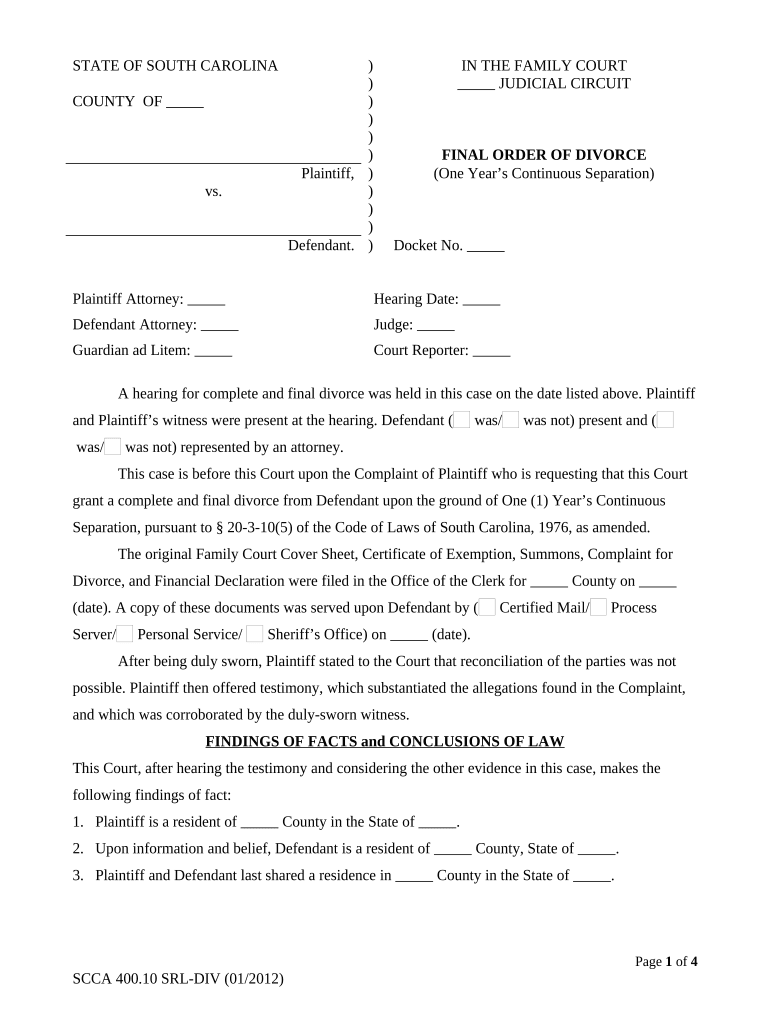
South Carolina Decree Divorce Form


What is the South Carolina Decree Divorce
The South Carolina decree divorce is a legal document that finalizes the dissolution of a marriage in the state of South Carolina. This decree outlines the terms of the divorce, including asset division, child custody arrangements, and any spousal support obligations. It is essential for both parties to understand the implications of this document, as it serves as the official record of the divorce proceedings and the agreements reached between the spouses.
How to obtain the South Carolina Decree Divorce
To obtain a South Carolina decree divorce, individuals must first file a complaint for divorce with the appropriate family court in their county. This process typically involves completing specific forms and providing necessary documentation, such as marriage certificates and financial statements. Once the complaint is filed, the other spouse must be served with the divorce papers. If both parties agree on the terms, they can submit a joint stipulation to the court, which may expedite the process. If there are disputes, a court hearing may be required to resolve the issues before the decree is issued.
Steps to complete the South Carolina Decree Divorce
Completing the South Carolina decree divorce involves several key steps:
- Determine eligibility for divorce based on residency requirements.
- Gather necessary documents, including marriage certificates and financial records.
- File the complaint for divorce with the family court.
- Serve the divorce papers to the other spouse.
- Attend court hearings if necessary to resolve disputes.
- Obtain the final decree from the court once all terms are agreed upon.
Key elements of the South Carolina Decree Divorce
The South Carolina decree divorce includes several critical elements that must be addressed:
- Asset Division: Details on how marital property and debts will be divided.
- Child Custody: Arrangements regarding the custody and visitation of children.
- Child Support: Financial obligations for supporting children after the divorce.
- Spousal Support: Any agreements regarding alimony or spousal maintenance.
- Legal Fees: Information on who will be responsible for legal costs associated with the divorce.
Legal use of the South Carolina Decree Divorce
The South Carolina decree divorce is legally binding once it is signed by a judge. It serves as the official record of the divorce and outlines the rights and responsibilities of both parties. Non-compliance with the terms outlined in the decree can lead to legal consequences, including enforcement actions or modifications in court. It is crucial for both parties to adhere to the stipulations set forth in this document to avoid potential legal disputes in the future.
Required Documents
When filing for a South Carolina decree divorce, several documents are typically required:
- Complaint for Divorce
- Summons
- Financial Affidavit
- Marital Settlement Agreement (if applicable)
- Child Support Worksheet (if children are involved)
Quick guide on how to complete south carolina decree divorce
Effortlessly Prepare South Carolina Decree Divorce on Any Device
Managing documents online has gained popularity among businesses and individuals. It offers an ideal environmentally friendly substitute for traditional printed and signed documents, as you can easily find the appropriate form and securely store it online. airSlate SignNow equips you with all the tools required to create, modify, and electronically sign your documents quickly without delays. Handle South Carolina Decree Divorce on any device with airSlate SignNow's Android or iOS applications and streamline any document-related processes today.
Steps to Modify and eSign South Carolina Decree Divorce Effortlessly
- Find South Carolina Decree Divorce and click on Get Form to begin.
- Utilize the tools we offer to complete your form.
- Emphasize pertinent sections of your documents or redact sensitive information with tools that airSlate SignNow provides specifically for this purpose.
- Generate your eSignature using the Sign feature, which takes mere seconds and holds the same legal validity as a conventional wet ink signature.
- Verify all the details and click on the Done button to save your modifications.
- Choose how you wish to send your form, via email, text message (SMS), or an invitation link, or download it to your computer.
Say goodbye to lost or misplaced documents, tedious form searches, or errors that require printing new document copies. airSlate SignNow meets all your document management needs in just a few clicks from any device of your choice. Modify and eSign South Carolina Decree Divorce and ensure outstanding communication at every stage of the document preparation process with airSlate SignNow.
Create this form in 5 minutes or less
Create this form in 5 minutes!
People also ask
-
What is a South Carolina decree divorce?
A South Carolina decree divorce is a legal document issued by the court that officially terminates a marriage in South Carolina. It outlines the terms of the divorce settlement, including asset division, child custody, and support orders. Understanding this decree is crucial for anyone navigating the divorce process in South Carolina.
-
How can airSlate SignNow help with my South Carolina decree divorce?
airSlate SignNow streamlines the process of signing and sending your South Carolina decree divorce documents securely and efficiently. Our platform allows you to eSign documents from anywhere, ensuring you can finalize your divorce paperwork without unnecessary delays. This user-friendly solution is designed to simplify your legal documentation needs.
-
What are the features of airSlate SignNow for handling divorce documents?
airSlate SignNow offers features like customizable templates, real-time tracking, and secure cloud storage for all your divorce-related documents, including your South Carolina decree divorce. The platform also provides easy integration with other business tools, enhancing workflow efficiency. These features ensure your document management process is both effective and secure.
-
Is airSlate SignNow cost-effective for managing a South Carolina decree divorce?
Yes, airSlate SignNow offers competitive pricing plans that cater to individuals dealing with a South Carolina decree divorce. By using our electronic signature solution, you can save on both time and costs associated with printing and mailing documents. The convenience of our service helps reduce overall legal expenses during your divorce process.
-
Can I use airSlate SignNow on my mobile device for my South Carolina decree divorce?
Absolutely! airSlate SignNow is fully optimized for mobile devices, allowing you to manage your South Carolina decree divorce documents anytime, anywhere. Whether you need to eSign a document or send it for signatures, our platform is user-friendly and accessible on both smartphones and tablets.
-
How secure is airSlate SignNow for handling my South Carolina decree divorce documents?
airSlate SignNow prioritizes security and confidentiality, utilizing advanced encryption methods to protect your South Carolina decree divorce documents. Our platform adheres to industry standards for data security, ensuring that all your sensitive information remains secure. You can confidently manage your divorce paperwork without the fear of data bsignNowes.
-
What types of documents can I manage related to my South Carolina decree divorce?
You can manage a variety of documents related to your South Carolina decree divorce with airSlate SignNow, including petitions, settlement agreements, and court filings. Our platform supports various file formats, making it easy to upload and organize all necessary paperwork. This comprehensive approach helps ensure that you have everything in order throughout the divorce process.
Get more for South Carolina Decree Divorce
- The quaker chemical foundation grant program bapplicationb form
- Natural gas garland g24 4l 4 burner 24quot gas range with space form
- Community financial institutions renewal application cna pro form
- Cal choice employee termination form
- Auto p d proposal form nma1651
- Tsc fillable tpadpdf form
- American samoa department of education transcripts form
- Unicare eap statement of services form
Find out other South Carolina Decree Divorce
- Can I Electronic signature Michigan General Power of Attorney Template
- Can I Electronic signature Minnesota General Power of Attorney Template
- How Do I Electronic signature California Distributor Agreement Template
- eSignature Michigan Escrow Agreement Simple
- How Do I Electronic signature Alabama Non-Compete Agreement
- How To eSignature North Carolina Sales Receipt Template
- Can I Electronic signature Arizona LLC Operating Agreement
- Electronic signature Louisiana LLC Operating Agreement Myself
- Can I Electronic signature Michigan LLC Operating Agreement
- How Can I Electronic signature Nevada LLC Operating Agreement
- Electronic signature Ohio LLC Operating Agreement Now
- Electronic signature Ohio LLC Operating Agreement Myself
- How Do I Electronic signature Tennessee LLC Operating Agreement
- Help Me With Electronic signature Utah LLC Operating Agreement
- Can I Electronic signature Virginia LLC Operating Agreement
- Electronic signature Wyoming LLC Operating Agreement Mobile
- Electronic signature New Jersey Rental Invoice Template Computer
- Electronic signature Utah Rental Invoice Template Online
- Electronic signature Louisiana Commercial Lease Agreement Template Free
- eSignature Delaware Sales Invoice Template Free