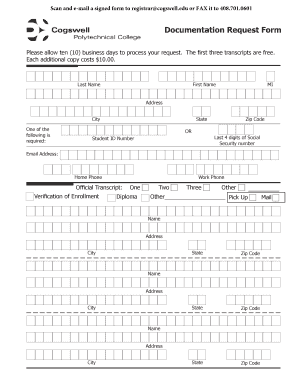
Documentation Request Form Cogswell Polytechnical College Cogswell


What is the Documentation Request Form Cogswell Polytechnical College Cogswell
The Documentation Request Form Cogswell Polytechnical College Cogswell is a formal document used by students and alumni to request access to their academic records. This form is essential for individuals seeking transcripts, degree verifications, or other official documentation related to their education at Cogswell Polytechnical College. It ensures that requests are processed efficiently and securely, adhering to institutional policies and privacy regulations.
How to use the Documentation Request Form Cogswell Polytechnical College Cogswell
To utilize the Documentation Request Form Cogswell Polytechnical College Cogswell, individuals should first obtain the form from the college's official website or administrative office. After filling out the required fields, including personal identification details and the specific documents requested, the form can be submitted electronically or in person, depending on the college's guidelines. It is important to review the submission instructions carefully to ensure compliance with all requirements.
Steps to complete the Documentation Request Form Cogswell Polytechnical College Cogswell
Completing the Documentation Request Form Cogswell Polytechnical College Cogswell involves several key steps:
- Download the form from the college's website or request a physical copy.
- Fill in personal information, including full name, student ID, and contact details.
- Specify the type of documentation required, such as transcripts or degree verification.
- Sign and date the form to validate the request.
- Submit the completed form via the designated method, either online or in person.
Legal use of the Documentation Request Form Cogswell Polytechnical College Cogswell
The Documentation Request Form Cogswell Polytechnical College Cogswell is legally binding when completed and submitted according to the institution's policies. It complies with relevant privacy laws, ensuring that personal data is handled securely. By signing the form, individuals authorize the release of their academic records, which is crucial for maintaining the integrity of the documentation process.
Key elements of the Documentation Request Form Cogswell Polytechnical College Cogswell
Key elements of the Documentation Request Form Cogswell Polytechnical College Cogswell include:
- Personal Information: Full name, student ID, and contact information.
- Document Type: Clear indication of the specific records requested.
- Signature: Required to authorize the release of information.
- Date: The date of submission for record-keeping purposes.
Form Submission Methods
The Documentation Request Form Cogswell Polytechnical College Cogswell can typically be submitted through various methods, including:
- Online Submission: Fill out and submit the form through the college's secure portal.
- Mail: Send the completed form to the designated office address.
- In-Person: Deliver the form directly to the administrative office during business hours.
Quick guide on how to complete documentation request form cogswell polytechnical college cogswell
Complete [SKS] effortlessly on any device
Digital document management has gained traction among businesses and individuals. It serves as an ideal eco-friendly alternative to traditional printed and signed documents, allowing you to locate the appropriate form and securely save it online. airSlate SignNow equips you with all the tools necessary to create, modify, and eSign your files quickly and without interruptions. Handle [SKS] on any device using airSlate SignNow's Android or iOS applications and enhance any document-centric process today.
How to alter and eSign [SKS] with ease
- Obtain [SKS] and then click Get Form to begin.
- Make use of the tools we offer to fill out your form.
- Emphasize pertinent sections of the documents or conceal sensitive details with tools that airSlate SignNow offers specifically for that purpose.
- Generate your signature using the Sign tool, which takes mere seconds and holds the same legal significance as a conventional wet ink signature.
- Review all the details and then click on the Done button to save your changes.
- Select how you want to send your form, either via email, text message (SMS), invite link, or download it to your computer.
Eliminate the worry of lost or misfiled documents, tedious form searches, or mistakes that necessitate reprinting new copies. airSlate SignNow caters to your document management needs in just a few clicks from any device you prefer. Edit and eSign [SKS] to ensure outstanding communication at every stage of the form preparation process with airSlate SignNow.
Create this form in 5 minutes or less
Related searches to Documentation Request Form Cogswell Polytechnical College Cogswell
Create this form in 5 minutes!
How to create an eSignature for the documentation request form cogswell polytechnical college cogswell
How to create an electronic signature for a PDF online
How to create an electronic signature for a PDF in Google Chrome
How to create an e-signature for signing PDFs in Gmail
How to create an e-signature right from your smartphone
How to create an e-signature for a PDF on iOS
How to create an e-signature for a PDF on Android
People also ask
-
What is the Documentation Request Form Cogswell Polytechnical College Cogswell used for?
The Documentation Request Form Cogswell Polytechnical College Cogswell is designed to help students and alumni efficiently request official academic records and documents. This streamlined process ensures that your requests are handled quickly and securely, enabling you to focus on your studies or career.
-
How does airSlate SignNow facilitate the completion of the Documentation Request Form Cogswell Polytechnical College Cogswell?
airSlate SignNow provides a comprehensive platform for filling out and eSigning the Documentation Request Form Cogswell Polytechnical College Cogswell online. With easy-to-use templates and a simple user interface, you can complete your request seamlessly, saving time and effort compared to traditional methods.
-
Are there any costs associated with using the Documentation Request Form Cogswell Polytechnical College Cogswell through airSlate SignNow?
Using airSlate SignNow to fill out the Documentation Request Form Cogswell Polytechnical College Cogswell is a cost-effective solution. Pricing varies depending on the features you select, but the service provides excellent value by optimizing document handling and reducing paper-related expenses.
-
What features does airSlate SignNow offer for the Documentation Request Form Cogswell Polytechnical College Cogswell?
airSlate SignNow offers features such as customizable templates, real-time tracking, and advanced security for the Documentation Request Form Cogswell Polytechnical College Cogswell. These features enhance the user experience and ensure that your personal information remains secure throughout the process.
-
Can I integrate airSlate SignNow with other tools while using the Documentation Request Form Cogswell Polytechnical College Cogswell?
Yes, airSlate SignNow offers integration with various third-party applications that can streamline your workflow when completing the Documentation Request Form Cogswell Polytechnical College Cogswell. By integrating with tools you already use, you can enhance productivity and simplify your documentation processes.
-
What are the benefits of using airSlate SignNow for my Documentation Request Form Cogswell Polytechnical College Cogswell?
Using airSlate SignNow for your Documentation Request Form Cogswell Polytechnical College Cogswell offers numerous benefits, such as increased efficiency, enhanced accuracy, and improved document security. This leads to a smoother experience as you navigate through your academic requirements.
-
Is it safe to use airSlate SignNow for the Documentation Request Form Cogswell Polytechnical College Cogswell?
Absolutely! airSlate SignNow prioritizes the security of your data when filling out the Documentation Request Form Cogswell Polytechnical College Cogswell. The platform employs advanced encryption methods and compliance with industry standards to ensure your sensitive information remains protected.
Get more for Documentation Request Form Cogswell Polytechnical College Cogswell
- Rick warren class 101 pdf form
- Caballo077 race programs form
- Good practice communication skills in english for the medical practitioner pdf form
- Security guard cv word format download
- Gum leaf editable template form
- Medication error incident report sample letter form
- Legionella log book template form
- Mime rubric form
Find out other Documentation Request Form Cogswell Polytechnical College Cogswell
- How Can I eSignature Connecticut Real Estate Quitclaim Deed
- eSignature Pennsylvania Plumbing Business Plan Template Safe
- eSignature Florida Real Estate Quitclaim Deed Online
- eSignature Arizona Sports Moving Checklist Now
- eSignature South Dakota Plumbing Emergency Contact Form Mobile
- eSignature South Dakota Plumbing Emergency Contact Form Safe
- Can I eSignature South Dakota Plumbing Emergency Contact Form
- eSignature Georgia Real Estate Affidavit Of Heirship Later
- eSignature Hawaii Real Estate Operating Agreement Online
- eSignature Idaho Real Estate Cease And Desist Letter Online
- eSignature Idaho Real Estate Cease And Desist Letter Simple
- eSignature Wyoming Plumbing Quitclaim Deed Myself
- eSignature Colorado Sports Living Will Mobile
- eSignature Iowa Real Estate Moving Checklist Simple
- eSignature Iowa Real Estate Quitclaim Deed Easy
- eSignature Real Estate Form Louisiana Simple
- eSignature Louisiana Real Estate LLC Operating Agreement Myself
- Can I eSignature Louisiana Real Estate Quitclaim Deed
- eSignature Hawaii Sports Living Will Safe
- eSignature Hawaii Sports LLC Operating Agreement Myself