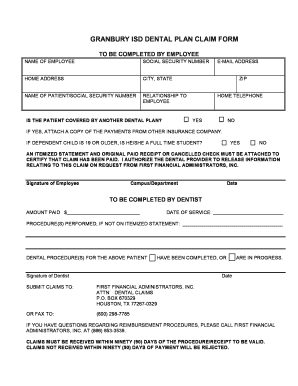
GRANBURY ISD DENTAL PLAN CLAIM FORM


What is the GRANBURY ISD DENTAL PLAN CLAIM FORM
The GRANBURY ISD DENTAL PLAN CLAIM FORM is a specific document used by employees of the Granbury Independent School District to submit claims for dental services received. This form is essential for ensuring that dental expenses are reimbursed according to the terms of the district's dental plan. It typically includes sections for personal information, details of the dental services provided, and the associated costs. Understanding this form is crucial for employees seeking to maximize their benefits under the dental plan.
How to use the GRANBURY ISD DENTAL PLAN CLAIM FORM
Using the GRANBURY ISD DENTAL PLAN CLAIM FORM involves several straightforward steps. First, gather all necessary documentation, including receipts for dental services and any relevant insurance information. Next, fill out the form accurately, ensuring that all required fields are completed. It is important to double-check the information for accuracy before submission. Finally, submit the completed form through the designated method, whether online, by mail, or in person, to ensure timely processing of your claim.
Steps to complete the GRANBURY ISD DENTAL PLAN CLAIM FORM
Completing the GRANBURY ISD DENTAL PLAN CLAIM FORM requires careful attention to detail. Follow these steps:
- Obtain the form from the Granbury ISD website or human resources office.
- Fill in your personal information, including your name, employee ID, and contact details.
- Detail the dental services received, including dates, provider names, and service descriptions.
- Attach copies of receipts and any other required documentation.
- Review the completed form for accuracy before submission.
Key elements of the GRANBURY ISD DENTAL PLAN CLAIM FORM
The key elements of the GRANBURY ISD DENTAL PLAN CLAIM FORM include personal identification details, a section for listing dental services, and a place for attaching receipts. Additionally, the form may require signatures to verify the authenticity of the claim and acknowledgment of the terms of the dental plan. Each of these elements plays a critical role in ensuring that claims are processed efficiently and accurately.
Legal use of the GRANBURY ISD DENTAL PLAN CLAIM FORM
The legal use of the GRANBURY ISD DENTAL PLAN CLAIM FORM is governed by the terms set forth in the district's dental plan. To be considered valid, the form must be filled out completely and accurately, and all necessary documentation must be attached. Submitting false information or failing to comply with the guidelines may lead to denial of claims or disciplinary action. Therefore, it is essential to adhere to all legal requirements when using this form.
Form Submission Methods (Online / Mail / In-Person)
The GRANBURY ISD DENTAL PLAN CLAIM FORM can typically be submitted through various methods, including:
- Online: Many districts offer an online portal for submitting claims electronically.
- Mail: Claims can be sent via postal service to the designated claims processing address.
- In-Person: Employees may also choose to submit their claims directly to the human resources office.
Selecting the appropriate submission method can help ensure that claims are processed efficiently and in a timely manner.
Quick guide on how to complete granbury isd dental plan claim form
Prepare GRANBURY ISD DENTAL PLAN CLAIM FORM effortlessly on any device
Digital document management has become increasingly favored by both companies and individuals. It serves as an ideal eco-friendly alternative to traditional printed and signed documents, allowing you to find the necessary form and securely store it online. airSlate SignNow provides all the resources required to create, amend, and electronically sign your documents rapidly without any holdups. Manage GRANBURY ISD DENTAL PLAN CLAIM FORM on any platform with airSlate SignNow's Android or iOS applications and simplify any document-related process today.
How to modify and eSign GRANBURY ISD DENTAL PLAN CLAIM FORM effortlessly
- Find GRANBURY ISD DENTAL PLAN CLAIM FORM and click Get Form to begin.
- Utilize the tools we offer to fill out your form.
- Mark pertinent sections of the documents or conceal sensitive information using tools that airSlate SignNow specifically provides for that purpose.
- Create your electronic signature with the Sign feature, which takes seconds and holds the same legal validity as a conventional wet ink signature.
- Review all the details and click the Done button to save your changes.
- Choose how you would like to send your form, via email, text message (SMS), invitation link, or download it to your computer.
Eliminate concerns about lost or misplaced documents, tedious form searching, or errors that require printing new document copies. airSlate SignNow meets all your document management needs in just a few clicks from any device of your preference. Edit and eSign GRANBURY ISD DENTAL PLAN CLAIM FORM and ensure excellent communication at every stage of the form preparation process with airSlate SignNow.
Create this form in 5 minutes or less
Create this form in 5 minutes!
How to create an eSignature for the granbury isd dental plan claim form
How to create an electronic signature for a PDF online
How to create an electronic signature for a PDF in Google Chrome
How to create an e-signature for signing PDFs in Gmail
How to create an e-signature right from your smartphone
How to create an e-signature for a PDF on iOS
How to create an e-signature for a PDF on Android
People also ask
-
What is the GRANBURY ISD DENTAL PLAN CLAIM FORM?
The GRANBURY ISD DENTAL PLAN CLAIM FORM is a necessary document that allows beneficiaries to submit claims for dental services covered under the Granbury ISD Dental Plan. It ensures that you can receive reimbursement for dental procedures and services in a timely manner. Proper completion of this form is crucial for the processing of your claims.
-
How do I obtain the GRANBURY ISD DENTAL PLAN CLAIM FORM?
You can easily obtain the GRANBURY ISD DENTAL PLAN CLAIM FORM by visiting the Granbury ISD official website or contacting their human resources department. Additionally, you might find the form available through your dental provider’s office to facilitate the claims process. Ensuring you have the correct form is the first step to submitting your claim.
-
What information is required to fill out the GRANBURY ISD DENTAL PLAN CLAIM FORM?
The GRANBURY ISD DENTAL PLAN CLAIM FORM requires specific information such as the patient’s details, the type of dental service received, and the associated costs. It is essential to provide accurate information to avoid delays in processing your claim. Always double-check that all required fields are completed before submission.
-
How do I submit the GRANBURY ISD DENTAL PLAN CLAIM FORM?
To submit the GRANBURY ISD DENTAL PLAN CLAIM FORM, you can either send it via mail to the designated claims address provided by Granbury ISD or electronically submit it if the option is available. Make sure to keep a copy of the form for your records. Submission methods can vary, so always check the most current instructions provided.
-
What happens after I submit the GRANBURY ISD DENTAL PLAN CLAIM FORM?
Once you submit the GRANBURY ISD DENTAL PLAN CLAIM FORM, it will be reviewed by the claims processing team to determine coverage and eligibility. You should expect to receive a notification regarding the status of your claim, which can take several weeks. Keeping track of your claims submission is recommended to follow up if needed.
-
Are there any fees associated with the GRANBURY ISD DENTAL PLAN CLAIM FORM?
Typically, there are no additional fees for submitting the GRANBURY ISD DENTAL PLAN CLAIM FORM itself; however, dental services do come with their own costs. Ensure your dental provider is in-network to minimize out-of-pocket expenses. Always review your benefits and coverage details associated with your claim.
-
Can I track my claim status for the GRANBURY ISD DENTAL PLAN CLAIM FORM?
Yes, you can track the status of your claim for the GRANBURY ISD DENTAL PLAN CLAIM FORM through the provider’s claims portal or by contacting customer support directly. They can provide updates on where your claim is in the processing phase. Being proactive about tracking your claim can help ease any concerns regarding reimbursement.
Get more for GRANBURY ISD DENTAL PLAN CLAIM FORM
- Extraordinary writ form
- Pro hac vice 497302324 form
- Disclosure of corporate affiliations and financial interest delaware form
- Correction statement and agreement delaware form
- Closing statement delaware form
- Flood zone statement and authorization delaware form
- Name affidavit of buyer delaware form
- Name affidavit of seller delaware form
Find out other GRANBURY ISD DENTAL PLAN CLAIM FORM
- eSign Alaska High Tech Warranty Deed Computer
- eSign Alaska High Tech Lease Template Myself
- eSign Colorado High Tech Claim Computer
- eSign Idaho Healthcare / Medical Residential Lease Agreement Simple
- eSign Idaho Healthcare / Medical Arbitration Agreement Later
- How To eSign Colorado High Tech Forbearance Agreement
- eSign Illinois Healthcare / Medical Resignation Letter Mobile
- eSign Illinois Healthcare / Medical Job Offer Easy
- eSign Hawaii High Tech Claim Later
- How To eSign Hawaii High Tech Confidentiality Agreement
- How Do I eSign Hawaii High Tech Business Letter Template
- Can I eSign Hawaii High Tech Memorandum Of Understanding
- Help Me With eSign Kentucky Government Job Offer
- eSign Kentucky Healthcare / Medical Living Will Secure
- eSign Maine Government LLC Operating Agreement Fast
- eSign Kentucky Healthcare / Medical Last Will And Testament Free
- eSign Maine Healthcare / Medical LLC Operating Agreement Now
- eSign Louisiana High Tech LLC Operating Agreement Safe
- eSign Massachusetts Government Quitclaim Deed Fast
- How Do I eSign Massachusetts Government Arbitration Agreement