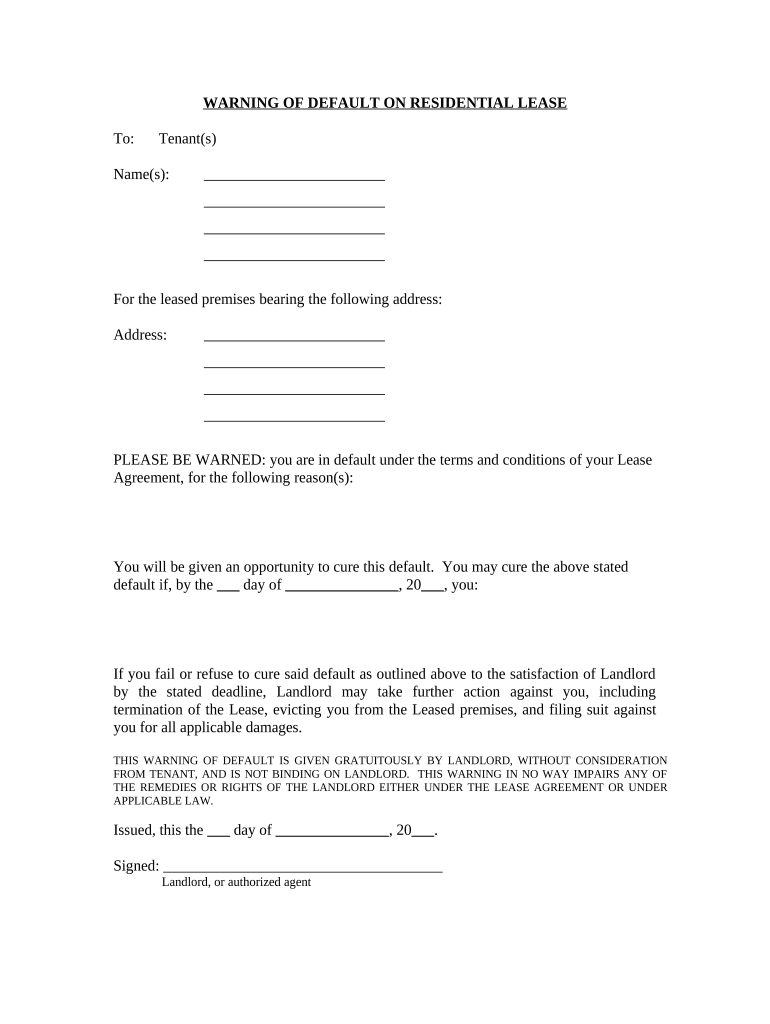
Warning of Default on Residential Lease South Carolina Form


What is the Warning Of Default On Residential Lease South Carolina
The Warning Of Default On Residential Lease in South Carolina is a formal notice issued by a landlord to a tenant indicating that the tenant has failed to comply with specific terms of the lease agreement. This document serves as a critical step in the eviction process, allowing landlords to inform tenants of their default, such as non-payment of rent or violation of lease terms. The warning outlines the specific issues that need to be addressed and provides a timeframe for the tenant to rectify the situation before further legal action is taken.
How to use the Warning Of Default On Residential Lease South Carolina
Steps to complete the Warning Of Default On Residential Lease South Carolina
Completing the Warning Of Default On Residential Lease involves the following steps:
- Review the lease agreement to identify the specific default.
- Draft the warning, including necessary details such as tenant information and the nature of the default.
- Specify a reasonable timeframe for the tenant to remedy the default.
- Choose a delivery method that complies with South Carolina regulations.
- Retain a copy of the warning for your records.
Legal use of the Warning Of Default On Residential Lease South Carolina
Key elements of the Warning Of Default On Residential Lease South Carolina
Key elements of the Warning Of Default On Residential Lease include:
- The tenant's full name and address.
- A clear description of the default, such as unpaid rent or lease violations.
- The specific lease provisions that have been violated.
- A deadline for the tenant to remedy the default.
- The signature of the landlord or their representative.
State-specific rules for the Warning Of Default On Residential Lease South Carolina
In South Carolina, state-specific rules govern the issuance of the Warning Of Default On Residential Lease. Landlords must adhere to the South Carolina Residential Landlord and Tenant Act, which outlines the rights and responsibilities of both parties. The warning must be delivered in a manner prescribed by law, and landlords should ensure they provide adequate notice periods as required. Failure to comply with these regulations may result in delays or complications in the eviction process.
Quick guide on how to complete warning of default on residential lease south carolina
Complete Warning Of Default On Residential Lease South Carolina effortlessly on any device
Online document management has become increasingly favored by businesses and individuals alike. It serves as an ideal environmentally-friendly alternative to conventional printed and signed documents, allowing you to access the right template and securely save it online. airSlate SignNow provides all the necessary tools to create, edit, and electronically sign your documents swiftly without delays. Handle Warning Of Default On Residential Lease South Carolina on any device using airSlate SignNow's Android or iOS applications and enhance any document-related workflow today.
The easiest way to edit and electronically sign Warning Of Default On Residential Lease South Carolina seamlessly
- Find Warning Of Default On Residential Lease South Carolina and click Get Form to begin.
- Use the features we provide to complete your form.
- Emphasize important parts of your documents or obscure sensitive details with tools that airSlate SignNow specifically offers for this purpose.
- Generate your signature using the Sign tool, which takes mere seconds and carries the same legal validity as a conventional ink signature.
- Review the information and click on the Done button to save your modifications.
- Decide how you want to share your form, whether by email, SMS, invite link, or download it to your computer.
Forget about lost or misplaced documents, tedious form navigation, or mistakes that necessitate printing new document copies. airSlate SignNow meets your requirements in document management in just a few clicks from any device you prefer. Edit and electronically sign Warning Of Default On Residential Lease South Carolina and guarantee effective communication at any stage of your document preparation process with airSlate SignNow.
Create this form in 5 minutes or less
Create this form in 5 minutes!
People also ask
-
What does a Warning Of Default On Residential Lease in South Carolina mean?
A Warning Of Default On Residential Lease in South Carolina is a formal notice issued to tenants indicating that they have bsignNowed the terms of their lease agreement. This may be due to non-payment of rent, violation of lease terms, or failure to comply with property rules. Understanding this warning is crucial for both landlords and tenants to ensure compliance with state laws and avoid eviction.
-
How can airSlate SignNow help with managing lease documents?
airSlate SignNow simplifies the process of managing lease documents including issuing a Warning Of Default On Residential Lease in South Carolina. Our platform allows landlords and property managers to create, send, and eSign necessary documents quickly and securely. This streamlines communication and ensures that both parties are informed and compliant.
-
What are the costs associated with using airSlate SignNow for lease agreements?
The pricing for airSlate SignNow varies based on the chosen plan, which fits different business needs and sizes. Generally, using airSlate SignNow for managing lease agreements, including sending a Warning Of Default On Residential Lease in South Carolina, is cost-effective compared to traditional methods. For more detailed pricing information, you can consult our website or contact our sales team.
-
Can I integrate airSlate SignNow with other software for lease management?
Yes, airSlate SignNow offers seamless integrations with various property management and CRM software, enhancing your workflow when dealing with lease agreements. This includes sending a Warning Of Default On Residential Lease in South Carolina and keeping all your documents organized. Check our integrations page for a full list of compatible applications.
-
What features does airSlate SignNow offer for residential lease management?
airSlate SignNow provides features such as customizable templates, secure eSigning, and real-time tracking for residential lease management. With these tools, landlords can efficiently manage tenant communication, including issuing a Warning Of Default On Residential Lease in South Carolina. These features ensure faster processing and better compliance with legal requirements.
-
Is airSlate SignNow legally compliant for lease documents in South Carolina?
Yes, airSlate SignNow is legally compliant with electronic signature laws, making it suitable for managing lease documents in South Carolina. This includes sending a Warning Of Default On Residential Lease in South Carolina, ensuring that all electronic signatures are valid and enforceable. Landlords can have peace of mind knowing that their documents are legally binding.
-
How can I ensure my tenants receive the Warning Of Default On Residential Lease in South Carolina?
Using airSlate SignNow, you can easily send a Warning Of Default On Residential Lease in South Carolina to your tenants via email or text. The platform ensures delivery confirmation, allowing landlords to track that the notice has been sent and received. This transparency helps avoid disputes and enhances communication.
Get more for Warning Of Default On Residential Lease South Carolina
- Staffing pattern for child care centers msde maryland form
- Request autopsy report tn form
- Mmmp application packet state of michigan michigan form
- Sedgwick claims management direct deposit 2015 2019 form
- Schedule g form t239 2015 2019
- Fcc form 397 eeo mid term reports apps fcc
- Cash drawer check out sheet foodservicewarehousecom form
- Fin517 application for licensee exemption or extension tdi texas form
Find out other Warning Of Default On Residential Lease South Carolina
- How To Electronic signature Idaho Police Last Will And Testament
- How Do I Electronic signature North Dakota Real Estate Quitclaim Deed
- Can I Electronic signature Ohio Real Estate Agreement
- Electronic signature Ohio Real Estate Quitclaim Deed Later
- How To Electronic signature Oklahoma Real Estate Business Plan Template
- How Can I Electronic signature Georgia Sports Medical History
- Electronic signature Oregon Real Estate Quitclaim Deed Free
- Electronic signature Kansas Police Arbitration Agreement Now
- Electronic signature Hawaii Sports LLC Operating Agreement Free
- Electronic signature Pennsylvania Real Estate Quitclaim Deed Fast
- Electronic signature Michigan Police Business Associate Agreement Simple
- Electronic signature Mississippi Police Living Will Safe
- Can I Electronic signature South Carolina Real Estate Work Order
- How To Electronic signature Indiana Sports RFP
- How Can I Electronic signature Indiana Sports RFP
- Electronic signature South Dakota Real Estate Quitclaim Deed Now
- Electronic signature South Dakota Real Estate Quitclaim Deed Safe
- Electronic signature Indiana Sports Forbearance Agreement Myself
- Help Me With Electronic signature Nevada Police Living Will
- Electronic signature Real Estate Document Utah Safe