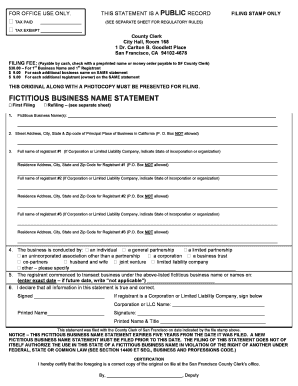
Riverside County Recorder Forms


What are Riverside County Recorder Forms?
The Riverside County Recorder Forms are official documents used for various purposes, including property transactions, business registrations, and vital records management within Riverside County, California. These forms facilitate the recording and maintenance of important legal documents, ensuring compliance with state laws and regulations. Common types of forms include fictitious business name statements, property deeds, and marriage licenses. Each form serves a specific function and must be completed accurately to be accepted by the Riverside County Recorder's office.
How to Obtain Riverside County Recorder Forms
Riverside County Recorder Forms can be obtained through several convenient methods. Individuals may visit the Riverside County Recorder's office in person to request the necessary forms. Alternatively, many forms are available for download on the official Riverside County website, allowing users to fill them out at their convenience. Additionally, some forms may be accessible through local government offices or libraries. It is advisable to ensure that the correct version of the form is obtained to meet specific requirements.
Steps to Complete Riverside County Recorder Forms
Completing Riverside County Recorder Forms involves several key steps to ensure accuracy and compliance. First, gather all necessary information and documentation required for the specific form. Next, carefully fill out the form, ensuring that all fields are completed accurately. It is important to review the form for any errors or omissions before submission. Once completed, the form may need to be signed in the presence of a notary public, depending on the type of document. Finally, submit the form either online, by mail, or in person, following the specific submission guidelines provided by the Riverside County Recorder's office.
Legal Use of Riverside County Recorder Forms
Riverside County Recorder Forms are legally binding documents when completed and submitted according to state laws. The legal use of these forms ensures that property ownership, business registrations, and vital records are officially recognized by the state. To maintain their legal standing, it is crucial that all forms are filled out accurately, signed where required, and submitted within the appropriate time frames. Compliance with all relevant regulations and guidelines is essential to avoid potential disputes or legal issues in the future.
Key Elements of Riverside County Recorder Forms
Key elements of Riverside County Recorder Forms typically include the following components: the title of the form, the name and contact information of the individual or entity submitting the form, a detailed description of the transaction or request, and the necessary signatures. Additionally, many forms require the inclusion of specific identification numbers, such as a Social Security number or tax identification number, depending on the nature of the form. Ensuring that all key elements are present and accurately completed is vital for the successful processing of the form.
Form Submission Methods
Riverside County Recorder Forms can be submitted through various methods to accommodate different preferences. Users may choose to submit forms online through the Riverside County Recorder's website, which often provides a streamlined process for electronic submissions. Alternatively, forms can be mailed to the Recorder's office, ensuring that they are sent to the correct address. For those who prefer in-person interactions, visiting the Recorder's office allows for direct submission and immediate assistance with any questions or concerns regarding the forms.
Quick guide on how to complete riverside county recorder forms
Complete Riverside County Recorder Forms effortlessly on any device
Digital document management has gained traction among businesses and individuals alike. It serves as an ideal eco-friendly alternative to traditional printed and signed documents, allowing you to locate the correct form and securely save it online. airSlate SignNow equips you with all the necessary tools to create, modify, and eSign your documents swiftly and without delays. Manage Riverside County Recorder Forms on any device using airSlate SignNow's Android or iOS applications and enhance any document-centric task today.
How to modify and eSign Riverside County Recorder Forms with ease
- Locate Riverside County Recorder Forms and click on Get Form to begin.
- Utilize the tools we offer to complete your form.
- Emphasize pertinent sections of your documents or redact sensitive details using tools that airSlate SignNow provides specifically for this purpose.
- Generate your signature with the Sign feature, which takes mere seconds and holds the same legal validity as a conventional wet ink signature.
- Review the information and click on the Done button to save your modifications.
- Choose how you want to send your form, whether by email, text message (SMS), invitation link, or download it to your computer.
Eliminate concerns about lost or mismanaged documents, bothersome form searching, or mistakes that necessitate printing new copies. airSlate SignNow fulfills all your document management needs in just a few clicks from any device you prefer. Modify and eSign Riverside County Recorder Forms and guarantee excellent communication at every stage of the form preparation process with airSlate SignNow.
Create this form in 5 minutes or less
Create this form in 5 minutes!
How to create an eSignature for the riverside county recorder forms
How to create an electronic signature for a PDF online
How to create an electronic signature for a PDF in Google Chrome
How to create an e-signature for signing PDFs in Gmail
How to create an e-signature right from your smartphone
How to create an e-signature for a PDF on iOS
How to create an e-signature for a PDF on Android
People also ask
-
What are Riverside County recorder forms?
Riverside County recorder forms are official documents required for recording legal transactions, such as property deeds and vital records, in Riverside County. These forms must be correctly filled out and submitted to the county recorder’s office to ensure that your documents are legally recognized.
-
How can airSlate SignNow assist with Riverside County recorder forms?
airSlate SignNow provides a user-friendly platform to easily fill out, sign, and send Riverside County recorder forms electronically. This simplifies the process, allowing you to manage your documents efficiently and ensuring they meet all legal requirements for submission.
-
Are there any fees associated with using airSlate SignNow for Riverside County recorder forms?
While airSlate SignNow offers cost-effective solutions for eSigning documents, there may be fees related to the submission of Riverside County recorder forms to the county office. We recommend checking with the Riverside County recorder’s office for any specific recording fees that may apply.
-
What features does airSlate SignNow offer for handling Riverside County recorder forms?
airSlate SignNow includes features such as customizable templates, secure eSigning, and document tracking, which are essential when dealing with Riverside County recorder forms. These features help streamline the documentation process and ensure compliance with local regulations.
-
Can I integrate airSlate SignNow with other software for managing Riverside County recorder forms?
Yes, airSlate SignNow offers integrations with various applications, enhancing your ability to manage Riverside County recorder forms as part of your existing workflows. Integrating with software like Google Drive, Dropbox, or CRM systems can optimize document storage and processing.
-
What are the benefits of using airSlate SignNow for Riverside County recorder forms?
The primary benefits of using airSlate SignNow for Riverside County recorder forms include improved efficiency, reduced paperwork, and faster turnaround times. This platform ensures your documents are securely signed and shared, while also providing a clear audit trail for legal compliance.
-
Is airSlate SignNow compliant with state regulations for Riverside County recorder forms?
Absolutely, airSlate SignNow is designed to comply with state and federal regulations governing the eSigning of documents, including Riverside County recorder forms. This means you can confidently utilize the platform for legal and official document transactions.
Get more for Riverside County Recorder Forms
- Excavation contractor package delaware form
- Renovation contractor package delaware form
- Concrete mason contractor package delaware form
- Demolition contractor package delaware form
- Security contractor package delaware form
- Insulation contractor package delaware form
- Paving contractor package delaware form
- Site work contractor package delaware form
Find out other Riverside County Recorder Forms
- Electronic signature Mississippi Courts Promissory Note Template Online
- Electronic signature Montana Courts Promissory Note Template Now
- Electronic signature Montana Courts Limited Power Of Attorney Safe
- Electronic signature Oklahoma Sports Contract Safe
- Electronic signature Oklahoma Sports RFP Fast
- How To Electronic signature New York Courts Stock Certificate
- Electronic signature South Carolina Sports Separation Agreement Easy
- Electronic signature Virginia Courts Business Plan Template Fast
- How To Electronic signature Utah Courts Operating Agreement
- Electronic signature West Virginia Courts Quitclaim Deed Computer
- Electronic signature West Virginia Courts Quitclaim Deed Free
- Electronic signature Virginia Courts Limited Power Of Attorney Computer
- Can I Sign Alabama Banking PPT
- Electronic signature Washington Sports POA Simple
- How To Electronic signature West Virginia Sports Arbitration Agreement
- Electronic signature Wisconsin Sports Residential Lease Agreement Myself
- Help Me With Sign Arizona Banking Document
- How Do I Sign Arizona Banking Form
- How Can I Sign Arizona Banking Form
- How Can I Sign Arizona Banking Form