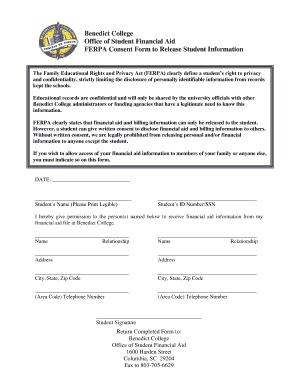
College Ferpa Consent Release Form


What is the College FERPA Consent Release
The College FERPA Consent Release is a legal document that allows educational institutions to disclose a student's educational records to designated third parties, such as parents or guardians. This consent is governed by the Family Educational Rights and Privacy Act (FERPA), which protects the privacy of student education records. By completing this form, students grant permission for their information to be shared, ensuring that their rights under FERPA are respected while allowing necessary communication with family members or other authorized individuals.
How to Use the College FERPA Consent Release
Using the College FERPA Consent Release involves several straightforward steps. First, students must obtain the form from their educational institution, which may provide it online or in person. Next, students fill out the required information, including their name, student ID, and the names of individuals authorized to receive their records. After completing the form, students should sign and date it to validate their consent. Finally, the completed form must be submitted to the appropriate office at the institution, ensuring that it is processed in a timely manner.
Steps to Complete the College FERPA Consent Release
Completing the College FERPA Consent Release is a simple process that can be broken down into the following steps:
- Obtain the FERPA Consent Release form from your college or university.
- Fill in your personal details, including your full name and student identification number.
- List the names of individuals who are authorized to access your educational records.
- Sign and date the form to confirm your consent.
- Submit the completed form to the designated office, such as the registrar or student services.
Legal Use of the College FERPA Consent Release
The College FERPA Consent Release is legally binding once it is properly completed and signed by the student. It ensures compliance with FERPA regulations, allowing institutions to share educational records without violating privacy laws. Institutions must keep the consent form on file and can only disclose information to the individuals specified in the release. It is essential for students to understand that they can revoke this consent at any time by submitting a written request to their institution.
Key Elements of the College FERPA Consent Release
Several key elements must be included in the College FERPA Consent Release for it to be valid:
- Student Information: Full name, student ID, and contact information.
- Authorized Individuals: Names and relationship of those who can access the records.
- Scope of Consent: Specific records or types of information that can be shared.
- Expiration Date: If applicable, the date when the consent will no longer be valid.
- Signature: The student’s signature and date, confirming their consent.
Examples of Using the College FERPA Consent Release
There are various scenarios where the College FERPA Consent Release may be utilized. For instance, a student may wish to allow their parents to discuss academic performance with faculty members. Another example is when a student wants to grant a guardian access to financial aid information. In both cases, the consent release ensures that the institution can legally share sensitive information with the designated individuals, facilitating important discussions about the student's education.
Quick guide on how to complete college ferpa consent release
Effortlessly Prepare College Ferpa Consent Release on Any Device
Managing documents online has gained popularity among businesses and individuals alike. It offers an ideal environmentally friendly substitute for conventional printed and signed papers, allowing you to find the right form and securely store it digitally. airSlate SignNow equips you with all the resources necessary to create, modify, and electronically sign your documents quickly without delays. Handle College Ferpa Consent Release on any device with airSlate SignNow Android or iOS applications and simplify any document-related task today.
The Easiest Way to Edit and Electronically Sign College Ferpa Consent Release with Ease
- Obtain College Ferpa Consent Release and click on Get Form to initiate the process.
- Utilize the tools we provide to complete your document.
- Emphasize important sections of the documents or obscure sensitive information with tools designed specifically for this purpose by airSlate SignNow.
- Generate your signature using the Sign tool, which takes only moments and holds the same legal validity as a traditional wet signature.
- Review the details and click on the Done button to secure your changes.
- Select your preferred method of delivering your form, whether by email, SMS, or invitation link, or download it to your computer.
Eliminate worries about lost or misdirected documents, tedious form searches, or errors that necessitate reprinting. airSlate SignNow meets your document management needs in just a few clicks from any device you prefer. Modify and electronically sign College Ferpa Consent Release and guarantee exceptional communication throughout the form preparation journey with airSlate SignNow.
Create this form in 5 minutes or less
Create this form in 5 minutes!
How to create an eSignature for the college ferpa consent release
How to create an electronic signature for a PDF online
How to create an electronic signature for a PDF in Google Chrome
How to create an e-signature for signing PDFs in Gmail
How to create an e-signature right from your smartphone
How to create an e-signature for a PDF on iOS
How to create an e-signature for a PDF on Android
People also ask
-
What is student consent in the context of airSlate SignNow?
Student consent refers to the legal permission granted by students or their guardians for the collection, use, or disclosure of their personal information. With airSlate SignNow, you can efficiently manage the process of obtaining and documenting student consent for various educational activities.
-
How does airSlate SignNow streamline the student consent process?
airSlate SignNow simplifies the student consent process by allowing educational institutions to create, send, and eSign consent forms digitally. This automated workflow reduces paperwork, speeds up approvals, and ensures that every document is securely stored and easily accessible.
-
What features does airSlate SignNow offer for managing student consent?
airSlate SignNow includes features such as customizable templates, in-app eSigning, and real-time tracking of document statuses. These tools are designed to enhance the student consent process, making it easier for educators to obtain necessary approvals in a timely manner.
-
Is airSlate SignNow cost-effective for managing student consent?
Yes, airSlate SignNow is a cost-effective solution for managing student consent as it reduces printing and mailing costs associated with traditional paper forms. The subscription plans are designed to fit various budgets, ensuring all educational institutions can access this powerful tool.
-
Can airSlate SignNow integrate with other tools for student consent management?
Absolutely, airSlate SignNow offers seamless integrations with various platforms that educational institutions commonly use. These integrations help in syncing data, enhancing workflow efficiency, and ensuring that student consent processes are smooth and coordinated across different systems.
-
What are the benefits of using airSlate SignNow for student consent?
Using airSlate SignNow for student consent offers numerous benefits, including improved efficiency, reduced processing times, and enhanced security for sensitive student information. Additionally, it helps maintain compliance with legal requirements regarding student data management.
-
How secure is the student consent information with airSlate SignNow?
airSlate SignNow prioritizes data security by employing industry-standard encryption and secure storage solutions. This ensures that all student consent information remains confidential and protected against unauthorized access.
Get more for College Ferpa Consent Release
- Conservation easement of form
- Declaration covenant of form
- Water and wastewater agreement florida form
- Quitclaim deed for trustee to beneficiary florida form
- Assumption agreement of mortgage and release of original mortgagors florida form
- Fl foreign judgment form
- Florida disability form
- Summary administration form
Find out other College Ferpa Consent Release
- How To eSign Florida Real Estate Form
- Can I eSign Hawaii Real Estate Word
- How Do I eSign Hawaii Real Estate Word
- How To eSign Hawaii Real Estate Document
- How Do I eSign Hawaii Real Estate Presentation
- How Can I eSign Idaho Real Estate Document
- How Do I eSign Hawaii Sports Document
- Can I eSign Hawaii Sports Presentation
- How To eSign Illinois Sports Form
- Can I eSign Illinois Sports Form
- How To eSign North Carolina Real Estate PDF
- How Can I eSign Texas Real Estate Form
- How To eSign Tennessee Real Estate Document
- How Can I eSign Wyoming Real Estate Form
- How Can I eSign Hawaii Police PDF
- Can I eSign Hawaii Police Form
- How To eSign Hawaii Police PPT
- Can I eSign Hawaii Police PPT
- How To eSign Delaware Courts Form
- Can I eSign Hawaii Courts Document