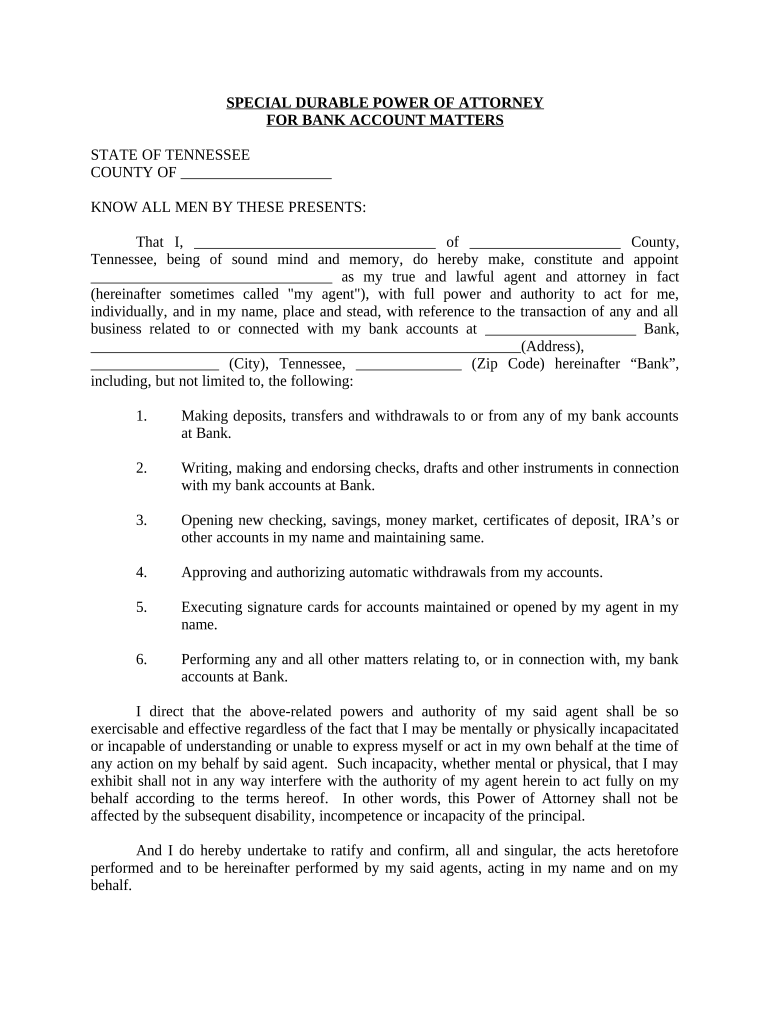
Tn Poa Form


What is the TN POA?
The TN POA, or Tennessee Power of Attorney, is a legal document that allows an individual to designate another person to act on their behalf in various matters, such as financial transactions or healthcare decisions. This form is essential for individuals who want to ensure that their affairs are managed according to their wishes, especially in situations where they may be unable to make decisions themselves due to illness or absence.
How to Use the TN POA
Using the TN POA involves several steps to ensure it is executed correctly. First, the principal (the person granting authority) must fill out the form, specifying the powers granted to the agent (the person receiving authority). It is crucial for the principal to clearly outline the scope of authority, which can range from general financial management to specific healthcare decisions. Once completed, the form must be signed and dated by the principal, and it is advisable for it to be notarized to enhance its legal validity.
Steps to Complete the TN POA
Completing the TN POA requires careful attention to detail. Here are the steps:
- Obtain the TN POA form from a reliable source.
- Fill in the principal's information, including name and address.
- Specify the agent's details, ensuring they are trustworthy and reliable.
- Clearly outline the powers being granted, whether general or limited.
- Sign and date the document in the presence of a notary public.
Legal Use of the TN POA
The TN POA is legally binding as long as it complies with Tennessee state laws. It is important to understand that the powers granted can be revoked at any time by the principal, as long as they are mentally competent. The document must be executed with the required formalities, including notarization, to ensure it is recognized by financial institutions and healthcare providers.
Key Elements of the TN POA
Several key elements make the TN POA effective:
- Principal's Information: Full name and address of the person granting authority.
- Agent's Information: Full name and address of the person receiving authority.
- Powers Granted: A detailed description of the specific powers the agent will have.
- Signatures: Signatures of the principal and, if applicable, the agent, along with a notary's signature.
How to Obtain the TN POA
The TN POA can be obtained through various means. It is available online through legal document providers or can be acquired from legal offices. Individuals may also consult with an attorney to ensure that the document meets their specific needs and adheres to state regulations. It is essential to use a current version of the form to avoid any legal complications.
Quick guide on how to complete tn poa
Prepare Tn Poa easily on any device
Digital document management has become increasingly popular among businesses and individuals. It serves as an ideal eco-friendly substitute for conventional printed and signed papers, allowing you to locate the necessary form and securely store it online. airSlate SignNow provides you with all the resources you need to create, edit, and electronically sign your documents quickly without delays. Manage Tn Poa on any platform with airSlate SignNow Android or iOS applications and enhance any document-based process today.
The simplest way to modify and eSign Tn Poa effortlessly
- Obtain Tn Poa and then click Get Form to initiate.
- Utilize the tools we offer to complete your document.
- Highlight important sections of the documents or redact sensitive information using tools that airSlate SignNow provides specifically for that purpose.
- Generate your eSignature with the Sign tool, which takes mere seconds and holds the same legal significance as a traditional ink signature.
- Review all the details and then click on the Done button to save your changes.
- Select how you wish to share your form, via email, SMS, or invite link, or download it to your computer.
Forget about lost or mislaid documents, tedious form searches, or errors that necessitate printing new document copies. airSlate SignNow addresses all your document management requirements in just a few clicks from a device of your choosing. Modify and eSign Tn Poa and ensure excellent communication at every stage of the form preparation process with airSlate SignNow.
Create this form in 5 minutes or less
Create this form in 5 minutes!
People also ask
-
What is a tn poa and how does it work?
A tn poa, or Tennessee Power of Attorney, is a legal document that allows one person to act on behalf of another in specific financial or legal matters. With airSlate SignNow, you can easily create, send, and eSign your tn poa documents online, ensuring that the process is both efficient and secure.
-
How much does it cost to use airSlate SignNow for tn poa documents?
airSlate SignNow offers various pricing plans tailored to different needs, starting at a competitive monthly rate. When utilizing the services for your tn poa, you benefit from a cost-effective solution that streamlines the document signing process without hidden fees.
-
What features does airSlate SignNow provide for creating a tn poa?
airSlate SignNow offers a range of features for crafting a tn poa, including customizable templates, eSignature capabilities, and real-time collaboration. These features simplify the creation and management of your power of attorney documents, making it accessible for everyone.
-
Is airSlate SignNow legally compliant for tn poa documents?
Yes, airSlate SignNow complies with all applicable laws and regulations for executing tn poa documents. Our platform ensures that your eSigned documents are secure and legally binding, providing peace of mind for both parties involved.
-
Can I integrate airSlate SignNow with other tools for managing tn poa?
Absolutely! airSlate SignNow seamlessly integrates with various popular applications, such as Google Drive, Microsoft Office, and CRM systems. This flexibility allows you to manage your tn poa documents more efficiently within your existing workflows.
-
How can airSlate SignNow enhance the experience of using a tn poa?
Using airSlate SignNow to manage your tn poa signNowly enhances the experience by simplifying document creation, speeding up the signing process, and reducing paperwork. Our user-friendly interface allows you to focus more on your legal processes rather than getting bogged down by logistics.
-
What support options are available for users of tn poa on airSlate SignNow?
airSlate SignNow provides multiple support options for users handling their tn poa documents, including a comprehensive knowledge base, live chat, and email support. Our dedicated team is ready to assist you with any queries or issues you may encounter while using our platform.
Get more for Tn Poa
Find out other Tn Poa
- How Can I eSignature Oregon lease agreement
- eSignature Washington Lease agreement form Easy
- eSignature Alaska Lease agreement template Online
- eSignature Alaska Lease agreement template Later
- eSignature Massachusetts Lease agreement template Myself
- Can I eSignature Arizona Loan agreement
- eSignature Florida Loan agreement Online
- eSignature Florida Month to month lease agreement Later
- Can I eSignature Nevada Non-disclosure agreement PDF
- eSignature New Mexico Non-disclosure agreement PDF Online
- Can I eSignature Utah Non-disclosure agreement PDF
- eSignature Rhode Island Rental agreement lease Easy
- eSignature New Hampshire Rental lease agreement Simple
- eSignature Nebraska Rental lease agreement forms Fast
- eSignature Delaware Rental lease agreement template Fast
- eSignature West Virginia Rental lease agreement forms Myself
- eSignature Michigan Rental property lease agreement Online
- Can I eSignature North Carolina Rental lease contract
- eSignature Vermont Rental lease agreement template Online
- eSignature Vermont Rental lease agreement template Now