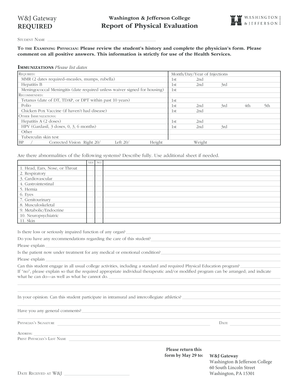
Physical Exam Form Washington Jefferson College Washjeff


What is the Physical Exam Form Washington Jefferson College Washjeff
The Physical Exam Form Washington Jefferson College Washjeff is a required document for students to ensure they meet health and safety standards before participating in college activities. This form typically includes sections for personal information, medical history, immunization records, and a physical examination conducted by a licensed healthcare provider. It is essential for compliance with college policies and state regulations regarding student health.
How to obtain the Physical Exam Form Washington Jefferson College Washjeff
Students can obtain the Physical Exam Form Washington Jefferson College Washjeff through the college's official website or by contacting the student health services department. The form is usually available in a downloadable PDF format, which can be printed for completion. It is advisable to check for any updates or specific instructions related to the form on the college's health services page.
Steps to complete the Physical Exam Form Washington Jefferson College Washjeff
Completing the Physical Exam Form Washington Jefferson College Washjeff involves several key steps:
- Download the form from the college's website.
- Fill out the personal information section accurately.
- Provide a detailed medical history, including any allergies and current medications.
- Schedule an appointment with a healthcare provider to complete the physical examination.
- Have the provider fill out and sign their section of the form.
- Review the completed form for accuracy before submission.
Legal use of the Physical Exam Form Washington Jefferson College Washjeff
The legal use of the Physical Exam Form Washington Jefferson College Washjeff is governed by various health regulations and institutional policies. The form must be completed accurately and submitted by the specified deadline to ensure compliance with college requirements. Failure to submit the form may affect a student's ability to register for classes or participate in campus activities. Additionally, the information provided must be kept confidential in accordance with privacy laws.
Key elements of the Physical Exam Form Washington Jefferson College Washjeff
The key elements of the Physical Exam Form Washington Jefferson College Washjeff include:
- Personal Information: Name, date of birth, and contact details.
- Medical History: Previous illnesses, surgeries, and current medications.
- Immunization Records: Documentation of required vaccinations.
- Physical Examination: Assessment by a healthcare provider, including vital signs and overall health evaluation.
- Provider's Signature: Verification by the examining healthcare professional.
Digital vs. Paper Version of the Physical Exam Form Washington Jefferson College Washjeff
Students have the option to complete the Physical Exam Form Washington Jefferson College Washjeff in either digital or paper format. The digital version allows for easier submission through electronic means, ensuring that the form is received promptly. However, some students may prefer the traditional paper format for personal record-keeping. Regardless of the format chosen, it is crucial that the form is completed accurately and submitted by the deadline.
Quick guide on how to complete physical exam form washington jefferson college washjeff
Easily Prepare [SKS] on Any Device
Digital document management has gained traction among businesses and individuals. It offers an ideal eco-friendly substitute for traditional printed and signed paperwork, as you can easily locate the necessary form and safely store it online. AirSlate SignNow equips you with all the tools needed to create, modify, and electronically sign your documents quickly and without hassle. Manage [SKS] on any device using airSlate SignNow Android or iOS applications and streamline any document-related process today.
The Easiest Way to Edit and Electronically Sign [SKS]
- Obtain [SKS] and click on Get Form to begin.
- Make use of the tools we provide to complete your document.
- Mark important sections of the documents or redact sensitive information with tools specifically designed for that purpose by airSlate SignNow.
- Create your signature with the Sign feature, which takes mere seconds and holds the same legal validity as a conventional handwritten signature.
- Review the information and click on the Done button to save your changes.
- Select how you would like to send your form, whether by email, SMS, or invitation link, or download it to your computer.
Eliminate concerns about lost or misplaced files, tedious form searches, or mistakes that necessitate printing new document copies. AirSlate SignNow meets all your document management needs in just a few clicks from any device you prefer. Edit and electronically sign [SKS] to ensure excellent communication at every step of your form preparation journey with airSlate SignNow.
Create this form in 5 minutes or less
Create this form in 5 minutes!
How to create an eSignature for the physical exam form washington jefferson college washjeff
How to create an electronic signature for a PDF online
How to create an electronic signature for a PDF in Google Chrome
How to create an e-signature for signing PDFs in Gmail
How to create an e-signature right from your smartphone
How to create an e-signature for a PDF on iOS
How to create an e-signature for a PDF on Android
People also ask
-
What is the Physical Exam Form Washington Jefferson College Washjeff?
The Physical Exam Form Washington Jefferson College Washjeff is a required document that students must complete to verify their health status before participating in college activities. This form includes sections on medical history and immunizations, ensuring that all students meet the health requirements set by the college.
-
How can I access the Physical Exam Form Washington Jefferson College Washjeff?
You can access the Physical Exam Form Washington Jefferson College Washjeff through the college's website or directly via the student portal. It's essential to complete the form and submit it by the deadline to ensure compliance with college requirements.
-
Is there a fee associated with submitting the Physical Exam Form Washington Jefferson College Washjeff?
There is typically no fee for submitting the Physical Exam Form Washington Jefferson College Washjeff. However, if you require a physical examination from a healthcare provider, there may be associated costs. It's advisable to check with your healthcare provider for any fees connected to the exam.
-
Can I complete the Physical Exam Form Washington Jefferson College Washjeff electronically?
Yes, you can complete and eSign the Physical Exam Form Washington Jefferson College Washjeff using the airSlate SignNow platform. This makes it easy to fill out, sign, and submit your form quickly and securely without needing to print or mail anything.
-
What benefits does airSlate SignNow offer for the Physical Exam Form Washington Jefferson College Washjeff?
Using airSlate SignNow for the Physical Exam Form Washington Jefferson College Washjeff allows for a seamless eSigning experience. The platform provides an intuitive interface, document tracking, and secure storage, ensuring your information is handled efficiently and safely.
-
Are there any integrations available for the Physical Exam Form Washington Jefferson College Washjeff?
Yes, airSlate SignNow integrates with various platforms, enhancing your experience with the Physical Exam Form Washington Jefferson College Washjeff. You can connect it with your cloud storage, CRM systems, or educational platforms for streamlined document management.
-
What should I do if I have questions about completing the Physical Exam Form Washington Jefferson College Washjeff?
If you have questions regarding the Physical Exam Form Washington Jefferson College Washjeff, you should signNow out to the student health services office or access the FAQ section on the college’s website. They can provide comprehensive guidance and assistance with completing the form.
Get more for Physical Exam Form Washington Jefferson College Washjeff
Find out other Physical Exam Form Washington Jefferson College Washjeff
- Sign Colorado Police Memorandum Of Understanding Online
- How To Sign Connecticut Police Arbitration Agreement
- Sign Utah Real Estate Quitclaim Deed Safe
- Sign Utah Real Estate Notice To Quit Now
- Sign Hawaii Police LLC Operating Agreement Online
- How Do I Sign Hawaii Police LLC Operating Agreement
- Sign Hawaii Police Purchase Order Template Computer
- Sign West Virginia Real Estate Living Will Online
- How Can I Sign West Virginia Real Estate Confidentiality Agreement
- Sign West Virginia Real Estate Quitclaim Deed Computer
- Can I Sign West Virginia Real Estate Affidavit Of Heirship
- Sign West Virginia Real Estate Lease Agreement Template Online
- How To Sign Louisiana Police Lease Agreement
- Sign West Virginia Orthodontists Business Associate Agreement Simple
- How To Sign Wyoming Real Estate Operating Agreement
- Sign Massachusetts Police Quitclaim Deed Online
- Sign Police Word Missouri Computer
- Sign Missouri Police Resignation Letter Fast
- Sign Ohio Police Promissory Note Template Easy
- Sign Alabama Courts Affidavit Of Heirship Simple